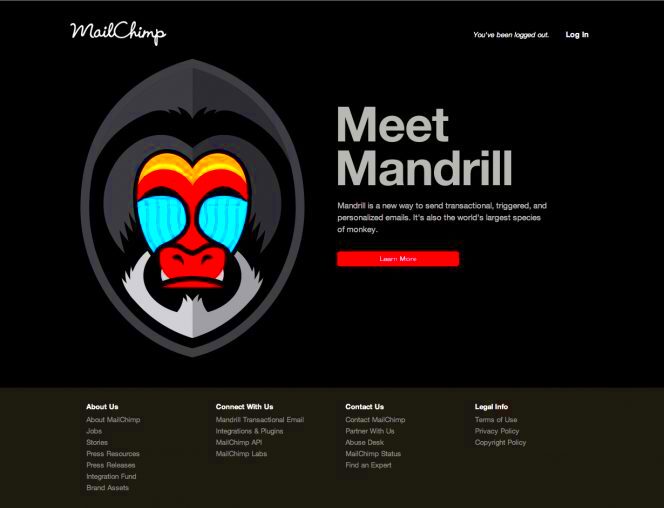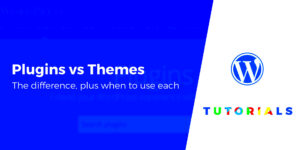Mandrill is a powerful transactional email API used to send data-driven emails effectively. It seamlessly integrates with various platforms, especially WordPress, making it an excellent choice for developers and businesses looking to enhance their email communication. But why should you consider using Mandrill?
Here are some key benefits:
- Reliable Delivery: Mandrill ensures your emails reach the inbox, thanks to its sophisticated delivery infrastructure.
- Advanced Tracking: You can track opens, clicks, and bounces, allowing you to analyze email performance and improve campaigns.
- Personalization: With Mandrill, you can send personalized emails based on user interactions, which helps improve engagement.
- Scalability: Whether you are sending a few emails or thousands, Mandrill can handle your needs efficiently.
- Detailed Analytics: Get insights into your email campaigns that help refine your strategies for better results.
In a digital world where communication is crucial, leveraging Mandrill for your WordPress site can significantly improve your customer interactions and overall marketing efforts.
Understanding WordPress Templates
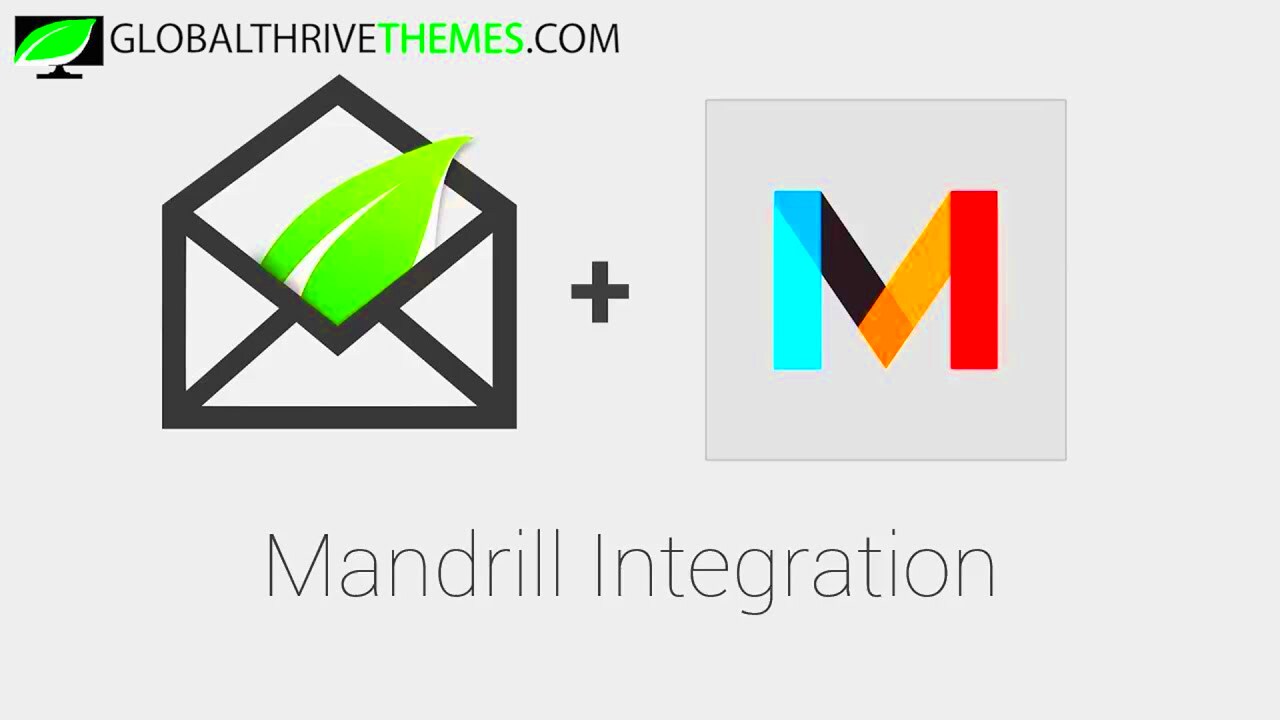
WordPress templates are the backbone of your website’s design and functionality. They are essentially pre-designed layouts that help you structure and present your content in a visually appealing manner. But there’s more to them than just pretty designs.
Here’s a closer look at WordPress templates:
- Types of Templates: There are various types of templates, including page templates, post templates, and custom templates tailored for specific needs.
- Customization: Templates can be easily customized to fit your brand’s identity, allowing for unique color schemes, fonts, and layouts.
- Responsive Design: Most modern templates are designed to be mobile-friendly, ensuring that your website looks great on any device.
- SEO Friendly: Many templates come optimized for search engines, which can help improve your website’s visibility.
- Theme Integration: Templates work within themes, which provide the overall design and functionalities, making it easier to manage your site.
Understanding the significance of WordPress templates enables you to choose and tailor the ones that best suit your website’s purpose and your audience’s preferences. Making informed choices in this area can lead to a better user experience and improved performance for your website.
Installing the Mandrill Plugin

So, you’ve decided to enhance your WordPress experience by integrating the Mandrill plugin. Great choice! Mandrill is a transactional email API that helps you send emails efficiently. Let’s walk through the steps to get you set up!
Here’s how to install the Mandrill plugin:
- Log into Your WordPress Dashboard: Start by logging into your WordPress admin area. This is typically
yoursite.com/wp-admin. - Navigate to Plugins: In the left sidebar, hover over “Plugins” and click on “Add New.”
- Search for Mandrill: In the search bar, type “Mandrill” and hit enter. You should see the Mandrill plugin appear in the results.
- Install the Plugin: Locate the Mandrill plugin and click on the “Install Now” button. WordPress will then download and install the plugin for you.
- Activate the Plugin: Once the installation is complete, the “Install Now” button will change to “Activate.” Click that to enable the plugin on your site.
Just like that, you’ve installed the Mandrill plugin! It’s a straightforward process that just requires a few clicks. Now, onto making sure it works seamlessly with your site by properly configuring it.
Configuring Mandrill Settings in WordPress
Now that you’ve installed the Mandrill plugin, it’s time to configure its settings to ensure your emails are sent out without a hitch. Don’t worry—it’s a simple process! Let’s break it down.
Here’s how to configure Mandrill settings in WordPress:
- Access Mandrill Settings: In your WordPress dashboard, navigate to “Settings” in the left sidebar, then select “Mandrill.”
- API Key: You’ll need to enter your API key from your Mandrill account. Go to
mandrill.com, create an account if you don’t have one, and then generate your API key. - Update Email Settings: After entering your API key, scroll down to update email settings. You can set the “From Name” and “From Email”—this is what recipients will see.
- Choose Your Delivery Settings: There are options for how you want to handle bounce emails, tracking, and other delivery settings—make sure they match your needs.
Once you’ve filled in all the necessary fields, don’t forget to click “Save Changes” to ensure your settings are applied!
And voilà! Your Mandrill plugin is now configured, ready to send beautiful, professional emails directly from your WordPress site. Happy emailing!
Using Mandrill in Custom WordPress Templates
Integrating Mandrill with custom WordPress templates can significantly enhance your site’s email functionalities. For those who are unfamiliar, Mandrill is a robust transactional email API service that helps in sending targeted emails efficiently. If you’re creating a custom theme or template, incorporating Mandrill can streamline how you manage emails sent from your site.
To start, you’ll need to have Mandrill set up and configured. Here’s a quick guide to get you going:
- Create a Mandrill Account: Head over to the Mandrill website and sign up. You’ll need to link it with your Mailchimp account.
- Get your API Key: Once registered, navigate to your Mandrill dashboard to generate the API key. This key will be crucial for authentication during email sending.
- Install the SMTP Plugin: To easily connect Mandrill with WordPress, install an SMTP plugin. Popular choices include WP Mail SMTP or Easy WP SMTP.
- Configure the Plugin: In the plugin settings, enter the Mandrill API key, choose Mandrill as your mailer, and fill in the required SMTP server details.
Now, when customizing your WordPress templates, you can easily send emails using the built-in PHP functions of WordPress or the plugin you chose. Just be sure to set the wp_mail() function properly to leverage Mandrill’s features.
This integration not only enhances the email delivery process, ensuring your emails land in the inbox, but it also improves the overall user experience. You can send various types of emails, whether it’s notifications, newsletters, or custom user messages!
Testing Email Functionality with Mandrill
After you’ve integrated Mandrill with your WordPress templates, the next crucial step is to test the email functionality. Testing ensures that your emails are sent correctly and that users will receive them without any hiccups. Here’s how to go about it:
First off, a good practice is to create a staging environment. This way, you can make changes without affecting your live site. Once you’re ready, follow these steps:
- Send Test Emails: Most SMTP plugins allow you to send test emails. Use this feature to check if the basic configuration is correct.
- Check Spam Folder: If emails don’t show up in your inbox, check your spam or junk folder. This step can help determine if there are issues with deliverability.
- Track Email Events: Mandrill provides email tracking options, including opens, clicks, and bounces. Dive into these analytics to understand how your emails perform.
- Test Different Scenarios: Don’t just stop at a simple test email. Try sending different types of emails like password resets, notifications, or order confirmations to see how they behave.
Remember, observing the email flow will also give you insights into any potential issues. If something doesn’t work as expected, check your SMTP settings and ensure you’re using the correct API key. In case of persistent problems, consulting Mandrill’s documentation or support can help diagnose the issue.
By thoroughly testing email functionality, you ensure that your users have a smooth experience, which in turn can boost user satisfaction and retention. So take your time, test thoroughly, and enjoy the fruits of a finely-tuned email system with Mandrill!
Troubleshooting Common Issues
Integrating the Mandrill plugin with your WordPress site can streamline your email marketing efforts, but sometimes things don’t go as planned. Below, we’ll dive into some common issues you might encounter and how to fix them.
- Authentication Errors: If you’re getting an authentication error, check to ensure that your API key is correctly entered. Go to the Mandrill settings in your WordPress dashboard and verify the key from your Mandrill account.
- Emails Not Sending: If emails aren’t being sent, first look at the error logs in Mandrill. You may also want to confirm that your server can connect to Mandrill. If everything seems fine on that end, try checking your email queue or contact your hosting provider.
- Emails Going to Spam: If emails are landing in the spam folder, verify that you’re not violating any spam regulations. Ensure that your “From” email address is authenticated and that you’re using a verified domain. Implementing DKIM and SPF can help improve deliverability.
- Slow Sending Speeds: Slow email sending can be a result of many things, such as high volume traffic or limitations from your hosting provider. Reduce the number of emails sent per minute or optimize your SMTP settings.
- Missing Templates: If your email templates are not displaying correctly, check that the HTML code is well-formed and adheres to email best practices. Sometimes, an update in WordPress can cause compatibility issues, so make sure that all plugins are up to date.
Best Practices for Email Deliverability
Email deliverability is crucial in ensuring your messages reach your audience’s inboxes. Here are some best practices to enhance your email deliverability using Mandrill with WordPress.
- Use a Verified Domain: Always send emails from a verified domain. This builds trust and improves the chances of your emails getting delivered. Setting up a custom domain for your email helps in establishing your brand.
- Set Up SPF and DKIM Records: Implementing SPF (Sender Policy Framework) and DKIM (DomainKeys Identified Mail) records can significantly improve email deliverability. This adds a layer of authentication that confirms your emails are legitimate.
- Segment Your Audience: Target specific segments of your audience with tailored emails. This not only improves engagement but also reduces the risk of your emails being marked as spam.
- Monitor Engagement Rates: Track your open and click rates. If users are not engaging with your emails, consider re-evaluating your content strategy or the frequency of your emails.
- Avoid Spam Triggers: Certain words and phrases can trigger spam filters. Avoid using all caps, excessive exclamation points, and phrases like “Free offer!” in your subject lines.
By following these best practices, you’ll enhance your chances of keeping your emails out of the spam folder and ensuring they reach the right audience!
Conclusion and Next Steps
Integrating the Mandrill plugin with your WordPress templates enhances your site’s email delivery capabilities, ensuring that your communications are professional and reach your audience effectively. By following the steps outlined earlier, you’ve equipped your website with a powerful tool to manage transactional emails, newsletters, and other critical communications seamlessly.
Here are some important next steps to consider:
- Test Your Integration: After integration, ensure that you send test emails to verify the setup. Check for formatting issues and confirm that emails arrive in the inbox and not the spam folder.
- Monitor Email Performance: Use Mandrill’s analytics features to track open rates, click-through rates, and bounces. This data will help you refine your email strategy.
- Customize Your Email Templates: Utilize Mandrill’s template features to create visually appealing emails that reflect your brand identity.
- Regular Updates: Keep your Mandrill plugin and WordPress templates updated. Regular updates ensure you benefit from security patches and new features.
- Explore Additional Features: Investigate Mandrill’s additional functionalities, such as A/B testing and automation workflows, to further enhance your email strategy.
By following these next steps, you’ll be well on your way to maximizing the benefits of the Mandrill plugin. Continually refine your approach based on insights gathered from your email campaigns, and watch as your engagement and conversion rates improve significantly.