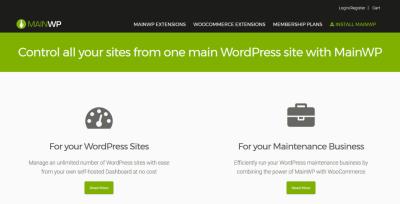In today’s digital world, your website is often the first impression people get of your brand or business. That’s why having a stunning, functional, and user-friendly website is essential. Modern WordPress theming has evolved far beyond simple templates; it’s now about creating dynamic, customizable, and beautifully designed sites that stand out. Whether you’re a beginner or a seasoned developer, understanding the latest in WordPress theming can help you craft websites that are not only visually appealing but also highly optimized for performance and user experience. Let’s dive into what makes modern
Understanding Current Trends in WordPress Design
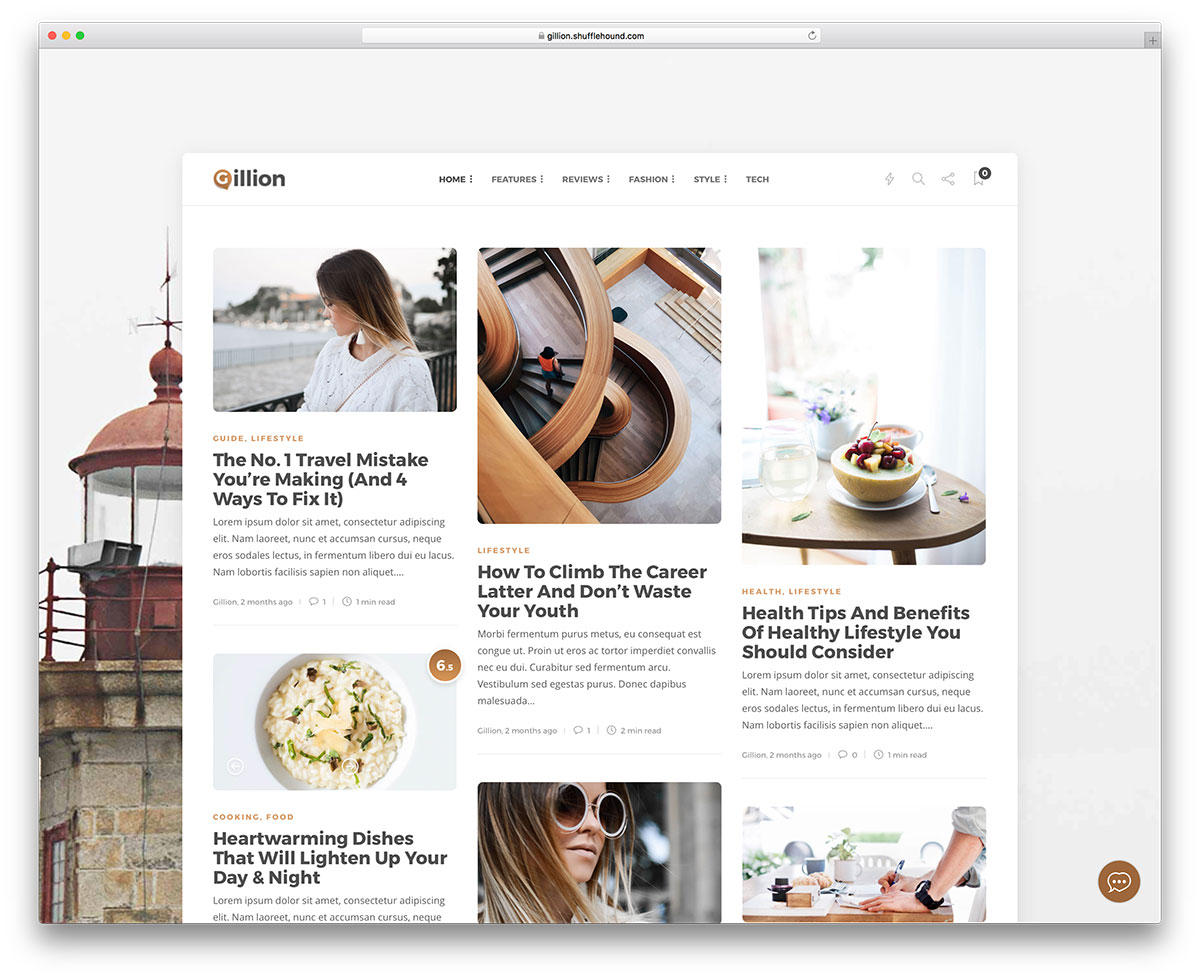
Staying up-to-date with the latest trends in WordPress design is key to building websites that feel fresh, relevant, and engaging. Here are some of the most popular trends shaping the way we design today:
- Minimalism and Clean Layouts: Less is more. Many sites now favor simple, uncluttered designs that focus on clarity and ease of navigation. Think plenty of white space, clean lines, and straightforward typography.
- Dark Mode: Dark themes are not only easier on the eyes but also add a modern, sleek look to websites. Many themes now offer built-in dark mode options or are easily customizable to include this feature.
- Bold Typography and Custom Fonts: Typography is making a statement! Custom fonts and bold, eye-catching typefaces help brands stand out and convey personality.
- Inclusive and Accessible Design: Accessibility is a must. Modern themes prioritize features like high contrast, keyboard navigation, and screen reader compatibility to make websites usable for everyone.
- Micro-Interactions and Animations: Subtle animations and micro-interactions add a layer of engagement, making browsing more delightful without overwhelming the user.
- Mobile-First Design: With the majority of users browsing on mobile devices, responsive, mobile-first design is no longer optional—it’s a standard practice.
- Use of Visual Content: Large images, videos, and visual storytelling are increasingly popular to create immersive experiences and communicate messages effectively.
Additionally, the rise of Page Builders like Elementor and Gutenberg block editor enables even non-developers to create stunning, customized websites without coding. The combination of these trends and tools means that building a modern, beautiful WordPress site has never been more accessible and exciting. Embracing these trends will help your website feel current, engaging, and aligned with user expectations in 2024 and beyond.
3. Choosing the Right Theme for Your Website

Picking the perfect theme is like laying the foundation for a beautiful house — it sets the tone and influences everything that follows. With thousands of themes out there, how do you find one that not only looks great but also fits your website’s goals? Well, it’s all about understanding your needs and knowing what to look for.
First things first, consider the purpose of your website. Are you creating a blog, an online store, a portfolio, or a corporate site? Each type has different requirements. For example, an e-commerce site benefits from themes optimized for WooCommerce, while a portfolio might need sleek, minimalistic designs to highlight your work.
Here are some key factors to keep in mind:
- Responsiveness: Make sure the theme looks good on all devices — desktops, tablets, and smartphones.
- Customization Options: Does the theme allow easy customization without coding? Look for themes with flexible options like color pickers, fonts, and layout choices.
- Speed and Performance: A fast-loading site improves user experience and SEO. Avoid themes bloated with unnecessary features.
- Compatibility: Ensure the theme works well with popular plugins you plan to use, like SEO tools, contact forms, or social media integrations.
- Support and Updates: Premium themes often come with dedicated support and regular updates, which can save you headaches down the road.
Also, don’t forget to check reviews and ratings from other users. A well-rated theme with positive feedback is usually a safer choice. And if you’re just starting out, many free themes on the WordPress repository are quite capable — but don’t hesitate to consider premium options if you need more advanced features.
Finally, think about the aesthetics. Look for themes that align with your brand’s style — whether that’s modern and minimal, bold and colorful, or classic and elegant. Preview several themes to see how they feel with your content. A good theme should serve as a canvas that enhances your message, not distract from it.
4. Customizing WordPress Themes for Unique Looks

Once you’ve chosen the ideal theme, it’s time to make it truly yours. Customization is where you turn a generic template into a website that reflects your personality, brand, or business identity. Luckily, modern WordPress themes make this process easier than ever — no need to be a coding wizard!
Here are some popular ways to customize your theme for a unique look:
- Use the WordPress Customizer: The built-in Customizer lets you tweak colors, fonts, header images, background patterns, and more in real-time. It’s user-friendly and perfect for quick adjustments.
- Install Page Builder Plugins: Tools like Elementor, Beaver Builder, or Divi drag-and-drop page builders give you visual control over your layouts. You can create custom pages, sections, and even entire designs without touching code.
- Add Custom CSS: For those who are comfortable with CSS, adding custom styles allows you to fine-tune every element. Even small tweaks can make a huge difference, giving your site a distinctive look.
- Replace or Customize Header and Footer: Many themes let you change header layouts or footer widgets. Alternatively, page builders often include options to create custom headers and footers from scratch.
- Utilize Widgets and Plugins: Enhance your site’s functionality and appearance with widgets, sliders, galleries, and other plugins. Just be mindful not to overload your site with too many features, which can affect performance.
Another tip? Think about consistency. Use a cohesive color palette, font set, and style for buttons and headings. This creates a polished, professional appearance that feels intentional.
And don’t forget about mobile! Preview your site on different devices to ensure your customizations look great everywhere. Sometimes what works on a desktop doesn’t translate perfectly to a smartphone, so test and adjust accordingly.
In the end, customizing your WordPress theme is about blending your brand identity with user-friendly design. With the wealth of tools and options available today, you can craft a website that’s not only stunning but also uniquely yours — all without needing to hire a developer.
5. Implementing Responsive and Mobile-Friendly Designs
In today’s digital world, your website isn’t just for desktop visitors — it needs to look and function perfectly on every device out there. Think about it: millions of people browse websites on their smartphones or tablets daily. If your site isn’t optimized for these devices, you risk losing valuable visitors and potential customers. That’s where responsive and mobile-friendly design comes into play.
Responsive design is all about creating a flexible layout that adapts seamlessly to different screen sizes. Instead of building separate versions for desktop and mobile, a responsive website adjusts layout, images, and content dynamically. This not only improves user experience but also benefits your SEO, since search engines prioritize mobile-friendly websites.
So, how do you implement this in WordPress? Here are some practical tips:
- Choose a responsive theme: Most modern WordPress themes are built with responsiveness in mind. Look for themes that specify they are mobile-friendly or responsive. Popular choices include Astra, GeneratePress, and OceanWP.
- Use flexible images: Ensure your images resize properly on different screens. WordPress themes often handle this automatically, but you can also use plugins or add CSS to make images fluid.
- Test on real devices: Use tools like Google’s Mobile-Friendly Test or simply view your website on various devices to identify issues.
- Optimize navigation: Hamburger menus or collapsible menus work well on small screens, keeping navigation clean and accessible.
- Prioritize speed: Mobile users tend to have slower connections. Compress images, leverage caching, and minimize code to keep loading times short.
Remember, a mobile-optimized site isn’t just about aesthetics—it’s about creating a smooth, engaging experience that encourages visitors to stay longer and explore what you offer. By investing in a responsive design, you’re ensuring your WordPress website is future-proof and accessible to everyone, no matter what device they’re using.
6. Incorporating Latest Design Elements and Features
To make your WordPress website truly stand out, it’s essential to stay ahead of the curve by incorporating the latest design elements and features. Not only do these modern touches make your site look fresh and professional, but they can also enhance user engagement and conversion rates.
Let’s explore some of the hottest trends and features you should consider integrating into your site:
1. Bold Typography and Custom Fonts
Typography plays a crucial role in creating a visual hierarchy and setting the tone of your website. Use bold, eye-catching fonts for headings and key messages. Google Fonts offers a vast selection of free, customizable fonts that you can easily integrate into WordPress with plugins like Easy Google Fonts or via your theme options.
2. Microinteractions
Subtle animations or changes in response to user actions—like hover effects, button animations, or scroll-triggered effects—add a layer of interactivity that makes your site feel alive. These microinteractions can guide users, provide feedback, and make the experience more engaging without overwhelming the design.
3. Dark Mode Support
Dark mode isn’t just a fad; it’s a user-preferred feature that reduces eye strain and improves readability. Many modern themes now support dark mode toggles, or you can implement it with simple CSS. Offering this feature demonstrates that your site cares about user comfort and accessibility.
4. Split Screen Layouts
Split screens are a creative way to showcase multiple messages or images side by side. They’re perfect for highlighting features, services, or storytelling. Using flexible grids and modern CSS techniques, you can easily create stunning split-screen sections that add visual interest.
5. Interactive Elements and Media
Embed videos, interactive infographics, sliders, and carousels to make your content more dynamic. WordPress plugins like Slider Revolution or Elementor can help you build these features with ease. Interactive media not only captures attention but also helps communicate complex ideas more effectively.
6. Minimalist and Clean Layouts
Less is more! Clean, minimalist designs with plenty of whitespace make content easier to read and navigate. Focus on high-quality visuals and concise copy. Modern themes often come with built-in minimalist styles that you can customize to suit your brand.
By thoughtfully incorporating these contemporary design elements, your WordPress site will not only look stunning but also deliver a memorable user experience. Keep experimenting with new features and stay updated with the latest trends—your visitors will thank you for it!
7. Enhancing User Experience with Modern Design Techniques
When it comes to creating a website that visitors love to explore, enhancing the user experience (UX) is absolutely essential. Modern WordPress theming isn’t just about looking pretty — it’s about making interactions smooth, intuitive, and engaging. So, what are some of the latest design techniques that can help you achieve this?
First off, minimalism continues to be a huge trend. Clean layouts with plenty of white space help users focus on your content without feeling overwhelmed. Think of it like a well-organized desk — everything has its place, making it easier for visitors to find what they need.
Next, mobile-first design is no longer optional. With more people browsing on smartphones and tablets, your site should look and function flawlessly on all devices. Responsive design ensures that menus, images, and buttons resize appropriately, providing a seamless experience no matter the screen size.
Another key technique is micro-interactions. These are small animations or responses—like a button changing color when hovered over—that give instant feedback and make users feel more connected to your site. They add a layer of polish and professionalism that keeps visitors engaged.
Furthermore, fast-loading visuals are critical. Use optimized images and SVG icons to load quickly without sacrificing quality. Incorporate lazy loading so images only load when they’re about to appear on the screen, helping pages load faster and reducing bounce rates.
Navigation is also vital for UX. Modern themes often include sticky headers or off-canvas menus that remain accessible as users scroll, making it easier to explore your content without hunting for menu buttons.
Lastly, don’t forget about accessibility. Use high-contrast colors, readable fonts, and ensure your site is navigable via keyboard or screen readers. An inclusive website not only broadens your audience but also reflects positively on your brand.
In summary, enhancing UX with modern design techniques involves a thoughtful combination of simplicity, responsiveness, interactivity, speed, and accessibility. When these elements come together, you create a website that visitors find enjoyable, easy to use, and memorable.
8. Optimizing WordPress Themes for Speed and SEO
Creating a beautiful, modern website is fantastic — but if it loads slowly or doesn’t rank well on search engines, your efforts might not pay off. That’s why optimizing your WordPress themes for speed and SEO is a must-have step in your web design journey.
Let’s start with speed. Fast-loading websites improve user experience and are favored by search engines like Google. Here are some practical tips:
- Use lightweight themes: Opt for themes that are coded efficiently and avoid bloated features you don’t need.
- Optimize images: Compress images using tools like TinyPNG or ImageOptim. Use modern formats like WebP for faster loading times.
- Implement caching: Use caching plugins such as WP Rocket or W3 Total Cache to serve static versions of your pages, reducing server load and improving load times.
- Minify CSS and JavaScript: Reduce file sizes by minifying your code, which decreases the amount of data browsers need to download.
- Leverage a CDN: Content Delivery Networks like Cloudflare distribute your site’s assets across multiple servers worldwide, speeding up load times for visitors everywhere.
Now, onto SEO. Making your theme SEO-friendly involves both technical and content considerations:
- Clean code: Choose themes built with semantic HTML and proper heading structures to help search engines understand your content.
- Schema markup: Implement structured data to enhance search listings with rich snippets, making them more attractive and informative.
- Mobile optimization: As mobile-first indexing is now standard, ensure your theme is fully responsive.
- Fast load times: Speed is a ranking factor, so all speed optimization practices also boost your SEO.
- Meta tags and headings: Use appropriate meta titles and descriptions, and organize content with clear headings.
- Integrate SEO plugins: Plugins like Yoast SEO or Rank Math help you optimize on-page elements easily and effectively.
In essence, a well-optimized theme combines efficient coding, speed enhancements, and SEO best practices. Regularly update your themes and plugins, monitor your site’s performance with tools like Google PageSpeed Insights or GTmetrix, and stay current with evolving SEO trends. When speed and SEO are in harmony, your website not only attracts visitors but also keeps them engaged and coming back for more.
9. Tools and Plugins for Advanced Theming
When it comes to crafting truly stunning and highly functional WordPress themes, having the right tools and plugins at your fingertips can make a world of difference. Whether you’re a seasoned developer or just a passionate hobbyist, these resources can elevate your design process and help you achieve professional results with ease.
Let’s start with some essential tools that can streamline your workflow:
- Theme Builders: Tools like Elementor, Beaver Builder, and Divi allow you to build custom page layouts visually. They come with drag-and-drop interfaces, so you don’t need to write a single line of code to create beautiful, responsive designs.
- Code Editors: Advanced code editors such as Visual Studio Code or Sublime Text come equipped with features like syntax highlighting, autocomplete, and debugging tools. They help you write clean, efficient code faster and with fewer errors.
- Version Control: Using Git along with platforms like GitHub or Bitbucket enables you to keep track of changes, collaborate with others, and revert back if something breaks. It’s a must-have for maintaining complex themes.
- Design Assets: Resources like Unsplash for free high-quality images, Google Fonts for typography, and Icon libraries like Font Awesome or Feather Icons help you add visual flair without reinventing the wheel.
Now, let’s explore some powerful plugins that can bring advanced capabilities to your themes:
| Plugin Name | Purpose | Highlights |
|---|---|---|
| Advanced Custom Fields (ACF) | Creating custom fields and options pages | Flexible, intuitive interface; supports repeater fields, flexible content blocks, and more |
| Toolset | Building custom post types, taxonomies, and views | Powerful for creating complex, dynamic content structures without coding |
| WP Page Builder | Drag-and-drop page building with additional customization options | Compatible with many themes, offers pre-designed blocks, and inline editing |
| Schema & SEO Plugins (like Yoast SEO & Schema Pro) | Optimizing your site for search engines with structured data | Boosts visibility and improves click-through rates with rich snippets |
By combining these tools and plugins, you can push your WordPress theme development to the next level—creating sites that are not only visually stunning but also highly functional, accessible, and optimized for search engines. Remember, the key is to choose the right tools that fit your workflow and project goals, rather than overloading yourself with unnecessary features.
10. Best Practices for Maintaining and Updating Your WordPress Theme
Once you’ve crafted a beautiful, modern WordPress theme, the journey doesn’t end there. Maintaining and updating your theme is crucial to ensure it stays secure, performs well, and continues to meet your evolving needs. Think of your theme as a living project—regular care keeps it healthy and relevant.
Here are some best practices to keep in mind:
1. Regular Backups
Before making any updates, always back up your site. Use reliable backup plugins like UpdraftPlus or BackupBuddy. This way, if something goes wrong during an update, you can quickly restore your site to a previous state without stress.
2. Keep Everything Updated
Stay on top of updates for your WordPress core, themes, and plugins. Developers often release patches for security vulnerabilities and bugs, so updating promptly minimizes risks. Test updates on a staging environment first if possible, especially for complex themes.
3. Use a Child Theme
If you’re customizing a parent theme, always work within a child theme. This approach protects your modifications from being overwritten during updates. It also makes troubleshooting and future updates much smoother.
4. Monitor Performance and Security
Regularly check your site’s speed using tools like Google PageSpeed Insights or GTmetrix. Also, install security plugins like Wordfence or Sucuri Security to scan for vulnerabilities and suspicious activity.
5. Document Changes
Keep a changelog of updates and customizations you make. This habit is invaluable when troubleshooting issues or collaborating with others. Clear documentation saves time and reduces frustration.
6. Test Before Deploying
Always test your theme updates in a staging environment before pushing them live. This allows you to catch potential conflicts or errors without affecting your visitors.
7. Optimize for Accessibility and SEO
Ensure that your theme remains compliant with accessibility standards (like WCAG) and SEO best practices. Regularly audit your site and make necessary adjustments to keep it user-friendly and search-engine friendly.
In essence, maintaining a WordPress theme is about consistency and vigilance. By following these best practices, you ensure your site stays secure, performs optimally, and continues to delight your visitors. It’s a continuous process, but one that pays off with a smooth, reliable, and beautiful website that stands the test of time.
Conclusion: Creating Stunning and Trendy WordPress Websites
In today’s digital landscape, a visually appealing and user-friendly website is essential for standing out and engaging your audience. By leveraging the latest WordPress theming techniques and design trends, you can craft websites that are not only beautiful but also highly functional and optimized for performance. Remember to prioritize responsiveness, ensuring your site looks great on all devices, and embrace modern design elements such as minimalism, bold typography, and vibrant color schemes. Utilizing custom themes and integrating advanced plugins can further enhance your site’s uniqueness and capabilities. Keep an eye on emerging trends like dark mode, micro-interactions, and AI-powered personalization to stay ahead in the competitive online space. Ultimately, creating a stunning WordPress website requires a blend of innovative design, technical expertise, and a deep understanding of your target audience. With dedication and the right tools, you can develop a website that not only captivates visitors but also drives meaningful engagement and conversions.