Thinking about sharing your love for movies with the world? A movie review website is a fantastic way to do that! Whether you’re a film buff, a critic, or just someone who enjoys discussing cinema, setting up your own site allows you to express your opinions and connect with fellow movie lovers. But where do you start? Don’t worry — creating a professional-looking movie review site might sound daunting, but with the right tools and a clear plan, you can have your own platform up and running in no time. Ready to dive in? Let’s explore how to make your movie review dreams come true!
Why Choose a WordPress Template for Your Movie Review Site
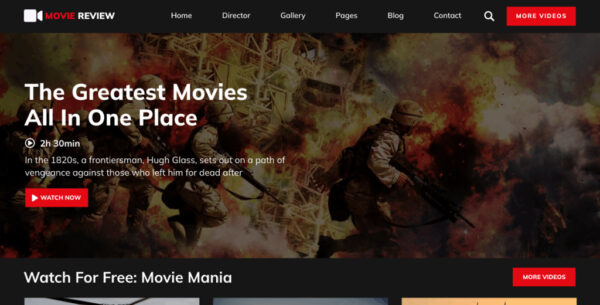
When it comes to building a website, choosing the right platform can make all the difference. WordPress is one of the most popular and user-friendly options out there — and for good reason! Here’s why a WordPress template is a smart choice for your movie review website:
- Ease of Use: WordPress offers an intuitive interface that makes website building accessible even if you’re not a tech wizard. You can customize your site without coding experience.
- Variety of Templates: There are hundreds of professionally designed movie review WordPress templates specifically built for entertainment sites. These templates are pre-made, so you don’t need to start from scratch.
- Flexible Customization: Want to change colors, fonts, or layouts? Most templates come with easy-to-use customization options, so your site can match your unique style.
- Built-in Features: Many templates include features tailored for movie reviews, such as review ratings, star icons, review grids, and movie trailers, saving you time and effort.
- SEO Friendly: WordPress templates are often optimized for search engines, helping your site rank higher on Google and attract more visitors.
- Community Support: With a huge community of users and developers, finding help, tutorials, and plugins is simple — making maintenance and expansion straightforward.
All these benefits mean that even if you’re new to website building, a WordPress template gives you a professional, attractive, and functional platform to share your movie reviews. Plus, it’s budget-friendly and scalable — you can start small and grow your site as your audience expands. So, why not leverage the power of WordPress and start crafting your cinematic masterpiece today?
3. Top Features to Look for in a Movie Review WordPress Template
When you’re on the hunt for the perfect WordPress template for your movie review website, it’s essential to focus on features that will make your site not only visually appealing but also highly functional. After all, your visitors should have a seamless experience whether they’re reading reviews, searching for movies, or leaving comments. Here are some of the most important features to keep in mind:
Responsive & Mobile-Friendly Design
In today’s world, most users access websites via their smartphones or tablets. A responsive, mobile-friendly template ensures your site looks great and functions perfectly on all devices. This means your reviews, images, and videos will adjust smoothly, providing a consistent experience regardless of screen size.
Review & Rating System
Since reviews are the core of your site, look for templates that come with built-in review and rating features. This can include star ratings, percentage scores, or custom review scales. Some templates also allow users to submit their own reviews, fostering community engagement.
Content Organization & Customization
A good movie review template should offer flexible layout options. Think grids, list views, or magazine-style layouts that can be easily customized. This helps you showcase movies, reviews, trailers, and other content in a way that’s visually appealing and easy to navigate.
Search & Filtering Options
With a growing library of movies, visitors need a quick way to find what they’re looking for. Features like advanced search bars, filters by genre, release year, ratings, or popularity make browsing much easier. Look for templates that include these options or are easily compatible with plugins that add these functionalities.
Integration with Movie Data & Trailers
Embedding trailers, posters, and detailed movie data (like cast, release date, and summaries) enriches your content. Some templates come with integrations for popular movie databases or allow easy embedding of trailers from YouTube or Vimeo.
SEO Optimization & Speed
An SEO-friendly template helps your site rank higher in search results, attracting more visitors. Likewise, a fast-loading template ensures visitors don’t bounce due to slow page loads. Check for clean code, caching options, and compatibility with SEO plugins.
Community & User Engagement
Look for features that encourage user interaction, such as comment sections, user ratings, or forums. Building a community around your reviews keeps visitors coming back and boosts your site’s activity.
Support & Regular Updates
Finally, choose a template from a reputable developer that offers regular updates and reliable customer support. This ensures your site stays secure and compatible with the latest WordPress versions and plugins.
4. Step-by-Step Guide to Setting Up Your Movie Review Website
Getting your movie review website up and running might seem daunting at first, but breaking it down into manageable steps makes the process straightforward. Here’s a simple, step-by-step guide to help you build your site from scratch:
Step 1: Choose a Domain Name & Hosting Service
- Select a memorable domain name that reflects your niche, like MovieCriticHub.com.
- Pick a reliable hosting provider that offers good speed, uptime, and customer support. Popular options include Bluehost, SiteGround, or WP Engine.
Step 2: Install WordPress
Most hosting providers offer one-click WordPress installation. Log into your hosting account, find the WordPress installer, and follow the prompts to set up your website.
Step 3: Select and Install a Movie Review WordPress Template
- Browse marketplaces like ThemeForest or the WordPress.org repository for themes tailored to movie reviews.
- Choose a template with the features you need (see section 3 for guidance).
- Install and activate the theme through your WordPress dashboard.
Step 4: Install Essential Plugins
Enhance your site with plugins such as:
- SEO plugin: Yoast SEO or Rank Math
- Review system: WP Review or WP Product Review
- Caching: W3 Total Cache or WP Super Cache
- Security: Wordfence or Sucuri Security
Step 5: Customize Your Website’s Appearance
Use the theme options panel to adjust colors, fonts, and layouts. Upload your logo and set your homepage to showcase featured reviews or latest movies.
Step 6: Create Essential Pages & Navigation
- Home
- Reviews
- Movie Database
- About
- Contact
Set up a clear menu structure for easy navigation.
Step 7: Add Content & Start Reviewing
Begin creating posts for your reviews, including movie posters, trailers, summaries, and ratings. Use categories and tags to organize content effectively.
Step 8: Promote Your Website
Share your reviews on social media, optimize your content for search engines, and consider collaborating with movie bloggers or influencers to grow your audience.
Step 9: Maintain & Update Regularly
Keep your site fresh by regularly posting new reviews, updating plugins, and ensuring everything runs smoothly. Engage with your visitors through comments and feedback.
And there you have it! Building a professional movie review website with WordPress isn’t just doable — it’s also fun. Take it step by step, stay consistent, and soon you’ll have a vibrant platform that movie fans will love to visit and share.
5. Customizing Your WordPress Template for a Unique Look
Once you’ve chosen the perfect WordPress template for your movie review website, it’s time to make it uniquely yours. Customization is the key to standing out in the crowded world of movie blogs, and luckily, most WordPress themes are pretty flexible. Let’s walk through some simple ways to give your site that personalized touch.
Start with the Colors and Fonts: Your color scheme and typography set the tone for your site. Choose colors that resonate with your brand or the vibe of your reviews—think bold reds and blacks for a dramatic look or softer pastels for a more relaxed feel. Use the WordPress Customizer or theme options panel to tweak these settings easily.
Customize the Header and Logo: Your header is the first thing visitors see. Upload a custom logo that reflects your brand, and craft a catchy tagline if you like. Many themes allow you to edit the header layout, add social media icons, or include a navigation menu for easy access to different sections.
Adjust Layout and Widgets: Want your reviews to shine? Play around with the layout options—grid or list views are popular for movie sites. Use widgets to display recent reviews, top-rated movies, or your social feeds in sidebars or footer areas. Drag-and-drop page builders like Elementor or Beaver Builder can make this process even more intuitive if your theme supports them.
Customize the Homepage: Your homepage is your digital storefront. Consider creating a featured section for your latest or most popular reviews. Use custom widgets or homepage templates to showcase trailers, posters, or a slider with movie images. This not only grabs visitors’ attention but also encourages them to explore more.
CSS Tweaks and Additional Styling: For those comfortable with some code, adding custom CSS can further refine your site’s look. Change button styles, spacing, or add hover effects to make your site more engaging. Just remember to keep things consistent and easy on the eyes.
Remember, the goal is to create a site that’s visually appealing but also easy to navigate. Take your time experimenting with different options, and don’t be afraid to seek inspiration from other popular movie review sites. With a little effort, your website will reflect your personality and passion for movies, making visitors want to keep coming back for more.
6. Adding Review and Rating Features to Your Site
No movie review site is complete without the ability for visitors to read detailed reviews and, ideally, leave their own feedback and ratings. Adding these features enhances user engagement and builds a community around your content. Luckily, WordPress offers several plugins and methods to make this process straightforward.
Choosing the Right Plugins: The most popular options include:
- WP Review Pro: Offers rich review options, star ratings, user ratings, and customizable templates.
- WP Product Review: Great for creating detailed reviews with pros and cons, ratings, and user comments.
- Site Reviews: Focuses on allowing visitors to submit reviews directly on your site, which you can moderate.
Setting Up Review Systems: Once you’ve picked a plugin, install and activate it through your WordPress dashboard. Most plugins have intuitive settings—configure the types of ratings (stars, points, percentages), decide whether reviews are anonymous or need approval, and customize the display style.
Encouraging User Engagement: To get visitors involved, add review submission forms prominently on your movie review pages. You can also prompt users to rate movies after reading your review or leave comments. Consider adding calls-to-action like, “Share your thoughts below!” or “Rate this movie.”
Displaying Ratings and Reviews: Make sure reviews are easy to find. Use star ratings at the top of each review, and show average ratings prominently. You can also create a dedicated page or section showcasing user reviews, which helps build credibility and encourages new visitors to contribute.
Moderation and Quality Control: Set guidelines for reviews to maintain quality and relevance. Most plugins allow moderation queues, so you can approve or reject submissions before they go live. This helps prevent spam and inappropriate content, keeping your site professional and welcoming.
Adding review and rating features not only makes your site more interactive but also provides valuable social proof. Visitors trust reviews from other movie fans, and their participation makes your community thrive. With the right tools and a bit of setup, your movie review website will become a lively hub for cinephiles eager to share their opinions.
7. Optimizing Your Movie Review Website for Search Engines
Alright, so you’ve got your movie review website up and running—congratulations! Now, let’s talk about making sure people actually find it. Search Engine Optimization (SEO) might sound fancy, but it’s really just about making your site friendly for search engines like Google. When your site ranks higher, more movie lovers will discover your reviews and join the conversation. Here are some practical tips to get you started:
Focus on Keyword Research
Think about the words and phrases your potential visitors might type into Google. For example, “best sci-fi movies 2023” or “reviews of new Marvel movies.” Use tools like Google Keyword Planner or Ubersuggest to find popular keywords related to movies and reviews. Incorporate these naturally into your content, titles, and meta descriptions.
Optimize Your Content
- Title Tags: Make sure each review or article has a unique, descriptive title that includes your main keyword.
- Meta Descriptions: Write compelling summaries for each page. These appear in search results and can entice people to click.
- Headings and Subheadings: Break your content into sections with clear headings. Use keywords where appropriate.
- Image Optimization: Use descriptive filenames and alt text for your images—think movie posters or screenshots.
Improve Site Speed and Mobile Responsiveness
Nothing turns visitors away faster than a slow-loading site. Use caching plugins, optimize images, and choose a fast, reliable hosting provider. Also, make sure your WordPress template is mobile-friendly—most modern themes are, but double-check on your own device!
Build Backlinks and Share Content
Encourage other movie bloggers or entertainment sites to link to your reviews. Share your content on social media and forums where movie fans hang out. The more quality backlinks you have, the more search engines see your site as authoritative.
Monitor Your Progress
Use tools like Google Analytics and Google Search Console to track who’s visiting, what pages they love, and how they found you. This data helps you refine your SEO strategies over time.
Remember, SEO isn’t a one-time thing; it’s an ongoing process. Stay consistent, keep your content fresh, and always look for ways to improve. Soon, your movie review site will be climbing those search rankings, bringing more fans and discussions your way!
8. Best Practices for Managing and Growing Your Movie Review Community
Building a community around your movie review website isn’t just about posting reviews—it’s about fostering a space where movie enthusiasts feel welcome, engaged, and eager to return. Growing a vibrant community takes time and effort, but the payoff is a loyal audience that shares your passion. Here are some tried-and-true best practices:
Create Interactive and Engaging Content
- Polls and Surveys: Ask your visitors what movies they’re excited about or their thoughts on recent releases. It encourages participation.
- Comments and Discussions: Enable comments on your reviews. Respond to questions and foster respectful debates.
- User-Submitted Content: Invite fans to submit their own reviews or opinions. This not only boosts engagement but also diversifies your content.
Leverage Social Media Effectively
Share your reviews, behind-the-scenes looks, and movie news on platforms like Instagram, Twitter, Facebook, and TikTok. Use these channels to connect directly with your audience, ask for feedback, and promote community activities.
Consider creating dedicated groups or pages where fans can chat about movies, share memes, or organize meetups. These spaces build camaraderie and keep your community active outside your website.
Host Events and Contests
- Giveaways: Offer movie tickets, merchandise, or exclusive access as prizes for contests.
- Virtual Watch Parties: Organize online screenings or live chats during big movie releases.
- Q&A Sessions: Invite filmmakers, actors, or critics for live interviews or AMA (Ask Me Anything) sessions.
Maintain Consistency and Transparency
Post regularly, whether it’s new reviews, news updates, or community spotlight features. Keep your audience informed about upcoming content and involve them in decisions when appropriate. Transparency about your opinions and any sponsored content also builds trust.
Moderate Respectfully and Set Guidelines
A welcoming community needs clear rules. Moderate comments to prevent spam, hate speech, or trolling. Foster respectful discussions, even when opinions differ. When everyone feels safe and valued, they’ll be more likely to participate and invite others.
Measure and Adapt
Keep an eye on your community’s growth through analytics and feedback. What kinds of content do they enjoy most? Which social platforms are most active? Use this info to tailor your approach and continuously improve your community-building strategies.
Growing a community around your movie review website is a marathon, not a sprint. Be authentic, stay engaged, and genuinely care about your audience’s opinions. Over time, you’ll develop a passionate, loyal group of movie fans who not only read your reviews but live and breathe movie conversations with you.
Conclusion and Tips for Success in Running a Movie Review Website
Creating a successful movie review website with a WordPress template is an achievable goal with the right approach and dedication. As you embark on this journey, remember that consistency, quality content, and engaging your audience are key factors in building a reputable platform. Regularly updating your site with fresh reviews, news, and insights will keep visitors coming back and boost your search engine rankings.
Here are some essential tips for success:
- Choose a user-friendly and visually appealing template: Your website’s design should be intuitive, mobile-responsive, and aesthetically pleasing to enhance user experience.
- Focus on high-quality content: Authentic, well-written reviews and thoughtful analysis will establish your credibility and attract a loyal readership.
- Engage with your audience: Encourage comments, respond to feedback, and foster a community around your site.
- Optimize for search engines: Use SEO best practices such as relevant keywords, proper meta tags, and fast loading times to increase visibility.
- Leverage social media: Promote your reviews across platforms like Twitter, Facebook, and Instagram to reach a broader audience and drive traffic.
- Stay updated with industry trends: Cover upcoming releases, industry news, and trending topics to keep your content relevant and interesting.
Remember, building a successful movie review website takes time, patience, and continuous effort. By focusing on quality content, audience engagement, and effective promotion, you’ll be well on your way to creating a trusted resource for movie enthusiasts everywhere.


