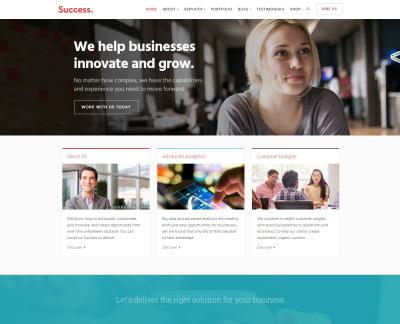If you’re running a WordPress website, you probably already know that plugins are like little apps that extend the functionality of your site. They make it super easy to add new features—think contact forms, SEO tools, social media integration, and more—without needing to write a single line of code. Plugins can save you time, improve your site’s appearance, boost performance, and even help you connect better with your visitors. Essentially, they’re the secret sauce that can turn a basic site into a powerful, user-friendly experience. But with thousands of options out there, knowing which ones to choose can be a bit overwhelming. Don’t worry—we’ll cover some of the best plugins to get you started!
Top Plugins for Improving Website Performance and Speed

When it comes to your website’s success, speed is king. If your site loads slowly, visitors are likely to bounce, and search engines might rank you lower. Luckily, there are several fantastic plugins designed specifically to boost your site’s performance and ensure it runs smoothly and quickly. Here are some of the top picks:
- WP Rocket – Often considered the gold standard for caching plugins, WP Rocket is user-friendly and highly effective. It minimizes load times by caching pages, preloading content, and compressing files. Plus, it offers lazy loading for images, which means images only load when they’re about to be viewed—saving bandwidth and speeding things up.
- W3 Total Cache – A free, powerful caching plugin that improves user experience by reducing download times and providing CDN (Content Delivery Network) integration. It’s a bit more technical to set up but incredibly versatile once configured properly.
- Autoptimize – This plugin optimizes your website’s CSS, JavaScript, and HTML files. By minifying and concatenating these files, it reduces the number of HTTP requests, leading to faster page loads. It’s especially helpful if you’re running other caching solutions.
- Smush Image Compression and Optimization – Since images are often the biggest culprits of slow websites, this plugin compresses and optimizes your images without losing quality. It also offers lazy loading, so images only load when needed.
- ShortPixel Image Optimizer – An alternative to Smush, this plugin compresses images more aggressively, helping your pages load faster while keeping your images looking sharp.
By installing and configuring these plugins properly, you can dramatically improve your website’s speed, providing a better experience for your visitors and helping your site rank higher in search results. Remember, always test your site’s speed before and after installing new plugins to see the real impact and ensure everything works smoothly together.
3. Best Security Plugins to Protect Your Website
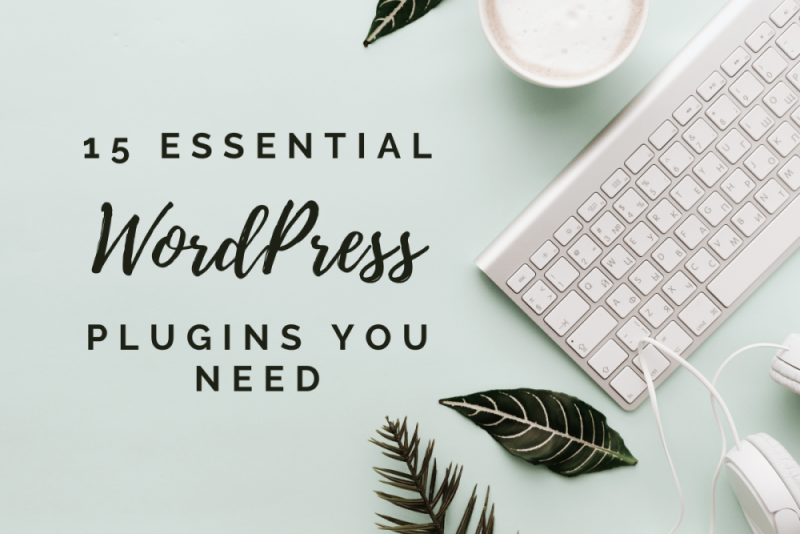
When it comes to running a WordPress website, security should always be at the top of your list. Think of your website as a digital storefront — you want to make sure it’s safe from intruders, malware, and other threats. Thankfully, there are some fantastic plugins out there that can help you keep your site secure without requiring you to be a cybersecurity expert.
One of the most popular security plugins is Wordfence Security. It offers a comprehensive security solution with features like firewall protection, malware scanning, and login security. It’s user-friendly and gives you real-time threat defense, so you’re warned about suspicious activity as soon as it happens.
Another great option is Sucuri Security. It provides security activity auditing, malware scanning, and blacklist monitoring. Plus, it offers a Web Application Firewall (WAF) that can block malicious traffic before it even reaches your server. Sucuri’s team also offers expert support, which can be a lifesaver if something does go wrong.
If you’re looking for a lightweight yet powerful plugin, All In One WP Security & Firewall might be your best bet. It’s very easy to set up and provides visual security strength grading, login lockdown, and firewall rules. It’s ideal for beginners who want robust security without getting overwhelmed.
Beyond installing a security plugin, here are some best practices:
- Keep everything updated: WordPress core, themes, and plugins should always be on the latest versions.
- Use strong, unique passwords: Avoid common passwords and consider a password manager.
- Enable two-factor authentication (2FA): Add an extra layer of security for login attempts.
- Regular backups: Always have recent backups so you can restore your site if needed.
Investing in good security plugins and following best practices can save you a lot of headaches down the line. Remember, a secure website not only protects your content but also builds trust with your visitors.
4. Plugins for Enhancing SEO and Increasing Visibility

If you want more people to find your website, then optimizing it for search engines is a must. Fortunately, WordPress has some incredible plugins that make SEO much simpler — even if you’re not an SEO expert. These tools help you improve your site’s visibility, rank higher on Google, and attract more organic traffic.
The most popular SEO plugin is Yoast SEO. It’s a favorite because of its intuitive interface and comprehensive features. Yoast helps you optimize your content with keyword analysis, readability checks, and meta descriptions. It also generates XML sitemaps, which are crucial for search engines to crawl your site effectively.
Another excellent tool is All in One SEO Pack. Similar to Yoast, it offers SEO optimization features like XML sitemaps, meta tags, and social media integration. It’s especially good for beginners since it simplifies the SEO process without sacrificing power.
If you want to take your SEO game even further, consider using Rank Math. It’s a newer plugin but has gained popularity quickly because of its feature-rich design. Rank Math provides detailed SEO analysis, schema markup for rich snippets, and integration with Google Search Console. It’s like having an SEO expert guiding you step by step.
Beyond plugins, here are some simple tips for boosting your SEO:
- Create quality content: Focus on providing value and answering your audience’s questions.
- Optimize images: Use descriptive alt text and compress images for faster loading.
- Improve site speed: Use caching plugins and optimize your hosting environment.
- Build backlinks: Get other reputable sites to link to your content, increasing your authority.
Remember, SEO is an ongoing process. Installing the right plugins is a great start, but regularly updating your content, analyzing performance, and staying current with SEO best practices will keep your website climbing the search engine ranks.
5. Useful Plugins for Improving User Experience and Engagement
When it comes to making your website feel welcoming and easy to navigate, plugins can be your best friends. They help keep visitors engaged, encourage them to stay longer, and make their overall experience smoother. Here are some of the most popular and effective plugins to boost user experience:
Live Chat Plugins
Imagine visiting a website and having someone to answer your questions in real-time—that’s what live chat plugins do! They allow your visitors to get instant support, which can increase trust and conversions. Popular options include LiveChat, Tawk.to, and Zendesk Chat.
Page Builder Plugins
Sometimes, customizing your layout is a headache without coding skills. That’s where page builder plugins come in. They enable you to drag and drop elements to create beautiful, responsive pages easily. Examples include Elementor, Beaver Builder, and Divi Builder.
Social Sharing Plugins
Getting your content shared is a great way to grow organically. Social sharing plugins add buttons to your posts so visitors can share your content on their favorite platforms with just a click. Think about using ShareThis or Social Warfare.
Feedback & Survey Plugins
Want to know what your visitors think? Feedback plugins let you gather insights directly from your audience. This can help you improve your site and tailor content to their needs. Consider WPForms, SurveyMonkey, or Crowdsignal.
Analytics and Behavior Tracking
Understanding how visitors interact with your site helps you make smarter decisions. Plugins like MonsterInsights (which connects with Google Analytics) give you detailed insights into visitor behavior, popular content, and more.
Why It Matters
Adding these types of plugins can transform your website from just a static page into an engaging, user-friendly platform. Remember, though, avoid overloading your site with too many plugins—they can slow down your site and cause conflicts. Choose what truly adds value for your visitors!
6. How to Choose the Right Plugins for Your Website Needs
With thousands of plugins available in the WordPress repository and beyond, picking the right ones might seem overwhelming. But don’t worry—there’s a simple process to ensure you select plugins that genuinely enhance your site without causing headaches.
Assess Your Needs First
Start by clearly defining what you want to achieve. Are you looking to improve performance? Add contact forms? Boost SEO? Once you know your goals, it becomes easier to identify which plugins are necessary. Make a list of must-have features versus nice-to-haves.
Check Compatibility and Updates
Always verify that a plugin is compatible with your current WordPress version. Look for plugins that are regularly updated—this indicates ongoing support and security. The plugin’s last update date and user ratings are good indicators.
Read User Reviews and Ratings
Before installing, browse through reviews and ratings. They can reveal common issues, how well the plugin works, and whether it’s reliable. Be cautious of plugins with low ratings or negative feedback, especially if they haven’t been updated recently.
Consider Performance Impact
Some plugins can slow down your website. Use tools like Google PageSpeed Insights or GTmetrix to test your site’s speed before and after installing new plugins. Opt for lightweight options that deliver the functionality you need without compromising performance.
Prioritize Security
Security is critical. Choose plugins from reputable sources, and avoid ones with a history of vulnerabilities. Installing security plugins like Wordfence or Sucuri can also help protect your site.
Test Before Fully Implementing
Whenever possible, test new plugins on a staging site before deploying them live. This prevents potential conflicts or bugs from affecting your visitors.
Keep Plugins Maintained
Regularly update your plugins and remove any that are no longer needed. Outdated plugins can pose security risks and cause compatibility issues.
Summary Table: How to Choose the Right Plugins
| Criteria | What to Look For |
|---|---|
| Needs Assessment | Identify essential features aligned with your goals |
| Compatibility & Updates | Ensure plugin matches your WordPress version and is regularly maintained |
| User Feedback | Read reviews and ratings for reliability and performance |
| Performance Impact | Choose lightweight options that don’t slow your site |
| Security | Select plugins from reputable sources and keep them updated |
| Testing & Maintenance | Test on staging sites and remove unused plugins regularly |
By following these guidelines, you’ll be better equipped to select plugins that truly enhance your website’s functionality and user experience—without creating unnecessary complications. Remember, the goal is to make your site more engaging, secure, and efficient for your visitors!
Conclusion and Final Tips for Optimizing Your WordPress Site
Optimizing your WordPress website is essential to ensure optimal performance, security, and user experience. Remember, the right combination of plugins and best practices can significantly impact your site’s success. As you implement these tools, keep in mind that overloading your site with too many plugins can lead to slow load times and potential conflicts. Focus on selecting high-quality, well-maintained plugins that serve your primary needs.
Here are some final tips to help you optimize your WordPress site effectively:
- Regularly update plugins and themes to benefit from security patches and new features.
- Optimize your images using compression tools or plugins to improve load speeds.
- Implement caching solutions like W3 Total Cache or WP Super Cache to reduce server load and enhance performance.
- Use a reliable security plugin such as Wordfence or Sucuri to protect your site from threats.
- Monitor your site’s analytics to understand visitor behavior and make informed improvements.
Additionally, consider leveraging a staging environment before making significant changes to your live site, ensuring stability and minimizing downtime. Regular backups are also crucial—use trusted backup plugins to safeguard your data.
In conclusion, continuous monitoring, updating, and strategic plugin selection are key to maintaining a fast, secure, and user-friendly WordPress website. By applying these final tips, you’ll be well on your way to providing an exceptional online experience for your visitors.