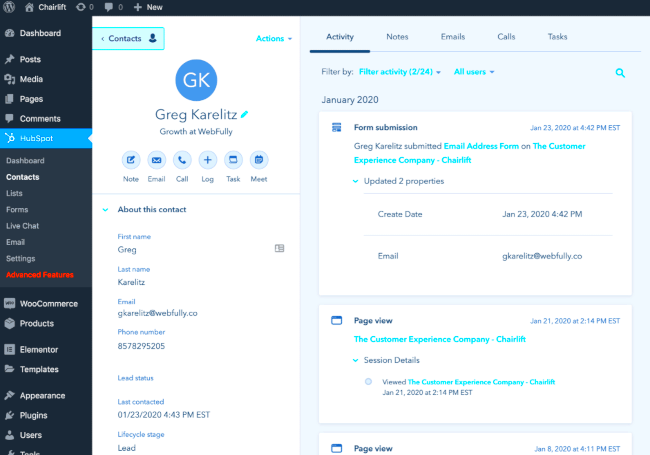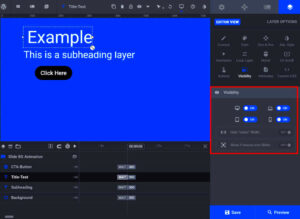In today’s fast-paced digital landscape, a seamless user experience is essential for businesses to thrive. Integrating HubSpot with WordPress can dramatically enhance your marketing and CRM capabilities. HubSpot is a robust platform that manages customer relationships while WordPress stands as one of the most popular content management systems. When these two giants come together, they create a powerful synergy that can boost your online presence and streamline your marketing strategies.
By leveraging the HubSpot WordPress Plugin, you can harness the strengths of both platforms without any hassle. Imagine having your marketing tools, website features, and customer data all in one place! This integration not only simplifies your processes but also helps you focus on what really matters—building relationships with your customers and growing your business.
Benefits of Using the HubSpot WordPress Plugin
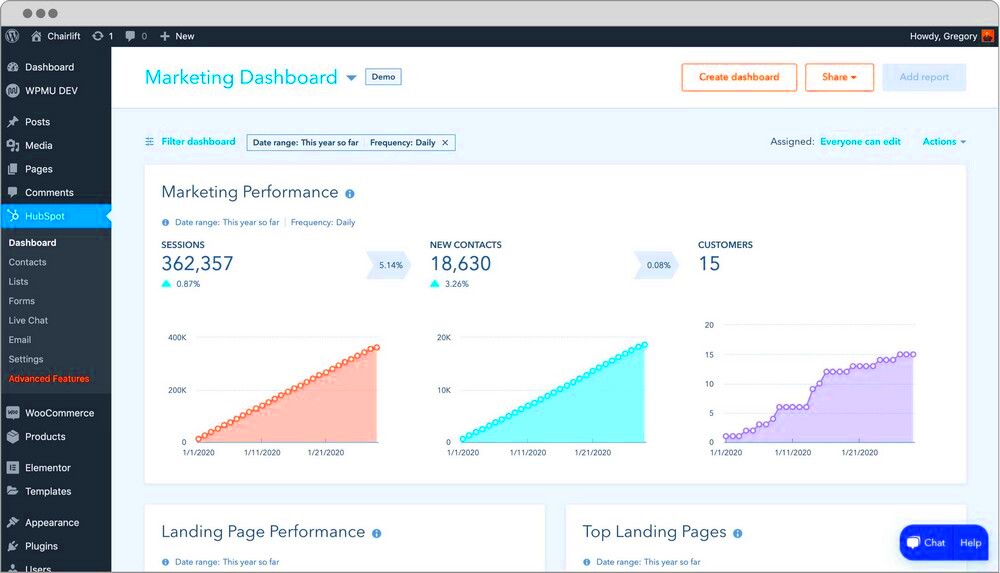
The HubSpot WordPress Plugin is packed with features that can significantly improve your digital marketing strategy and customer relationship management. Here are some of the key benefits:
- Seamless Integration: Easily connect HubSpot’s powerful marketing automation tools with your WordPress website, allowing for a cohesive setup without the need for complicated coding.
- Lead Generation: Capture leads directly from your website using customizable forms, pop-ups, and call-to-action buttons, all designed to convert visits into valuable leads.
- Email Marketing: Utilize HubSpot’s advanced email marketing tools to create, manage, and analyze campaigns right from your WordPress dashboard.
- Analytics and Reporting: Access insightful analytics that track your website performance, monitor lead generation, and measure the effectiveness of your marketing efforts.
- CRM Tools: Manage your contacts and nurture relationships with customers through HubSpot’s integrated CRM features, all accessible from WordPress.
In a nutshell, the HubSpot WordPress Plugin empowers you to enhance your marketing tactics while keeping everything organized and user-friendly. So, if you’re looking to elevate your online strategy, this plugin is definitely worth considering!
Key Features of the HubSpot Plugin
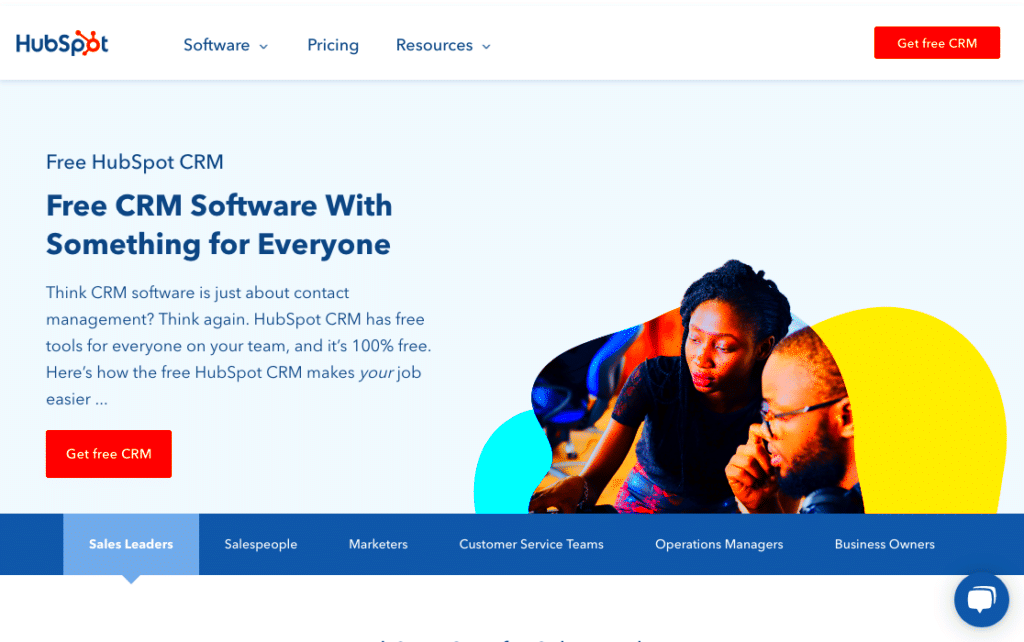
The HubSpot WordPress Plugin is a powerful tool designed to enhance your marketing efforts and streamline customer relationship management (CRM). Let’s break down some of its key features that make it a must-have for WordPress users.
- CRM Integration: Seamlessly connect your WordPress site with HubSpot’s CRM. This means you can track leads, manage contacts, and monitor interactions right from your dashboard.
- Form Creation: Create custom forms for lead generation without any coding knowledge. The plugin allows you to design and embed forms that can capture vital information from potential customers.
- Live Chat Functionality: Engage visitors in real-time with HubSpot’s live chat tool. This feature helps in providing immediate customer support and enhances the user experience, all while collecting lead information for your CRM.
- Email Marketing Tools: Integrate your marketing campaigns with HubSpot’s email marketing features. Craft, send, and analyze emails directly through the plugin, ensuring you stay connected with your audience.
- Analytics and Reporting: Gain insights into your website’s performance with built-in analytics tools. You can monitor metrics like traffic sources, lead conversions, and email open rates, making it easier to tweak your marketing strategies.
- SEO Recommendations: Optimize your content with HubSpot’s SEO tools. Receive real-time feedback and suggestions to improve your site’s search engine visibility.
With these robust features, the HubSpot WordPress Plugin not only enhances your site’s functionality but also empowers your marketing strategies, helping you create a cohesive and effective online presence.
Step-by-Step Guide to Installing the HubSpot Plugin

Ready to unlock the power of the HubSpot WordPress Plugin? Don’t worry, the installation process is straightforward and user-friendly. Let’s dive into the steps you need to follow:
- Log into Your WordPress Dashboard: Start by accessing your WordPress admin area. This is where all the magic happens!
- Navigate to the Plugins Section: Look for the “Plugins” menu on the left-hand side of your dashboard. Click on it to open the plugins page.
- Click on “Add New”: At the top of the Plugins page, you’ll see an “Add New” button. Click on it to explore the plugin repository.
- Search for HubSpot: Use the search bar to type in “HubSpot”. You should see the HubSpot WordPress Plugin appear in the search results.
- Install the Plugin: Click the “Install Now” button next to the HubSpot plugin. WordPress will handle the downloading and installation process automatically.
- Activate the Plugin: Once the installation is complete, you will have the option to activate the plugin. Click the “Activate” button to enable the plugin on your site.
- Connect to Your HubSpot Account: You’ll need to connect the plugin to your HubSpot account. Follow the prompts to log in or create a new HubSpot account if you don’t have one yet.
- Configure Your Settings: After connecting your account, navigate through the plugin settings to customize it according to your needs. You can set up forms, live chat, and other features from here.
That’s it! You’ve successfully installed the HubSpot WordPress Plugin. With its features at your disposal, you’re now ready to take your CRM and marketing efforts to the next level!
Connecting Your HubSpot Account with WordPress
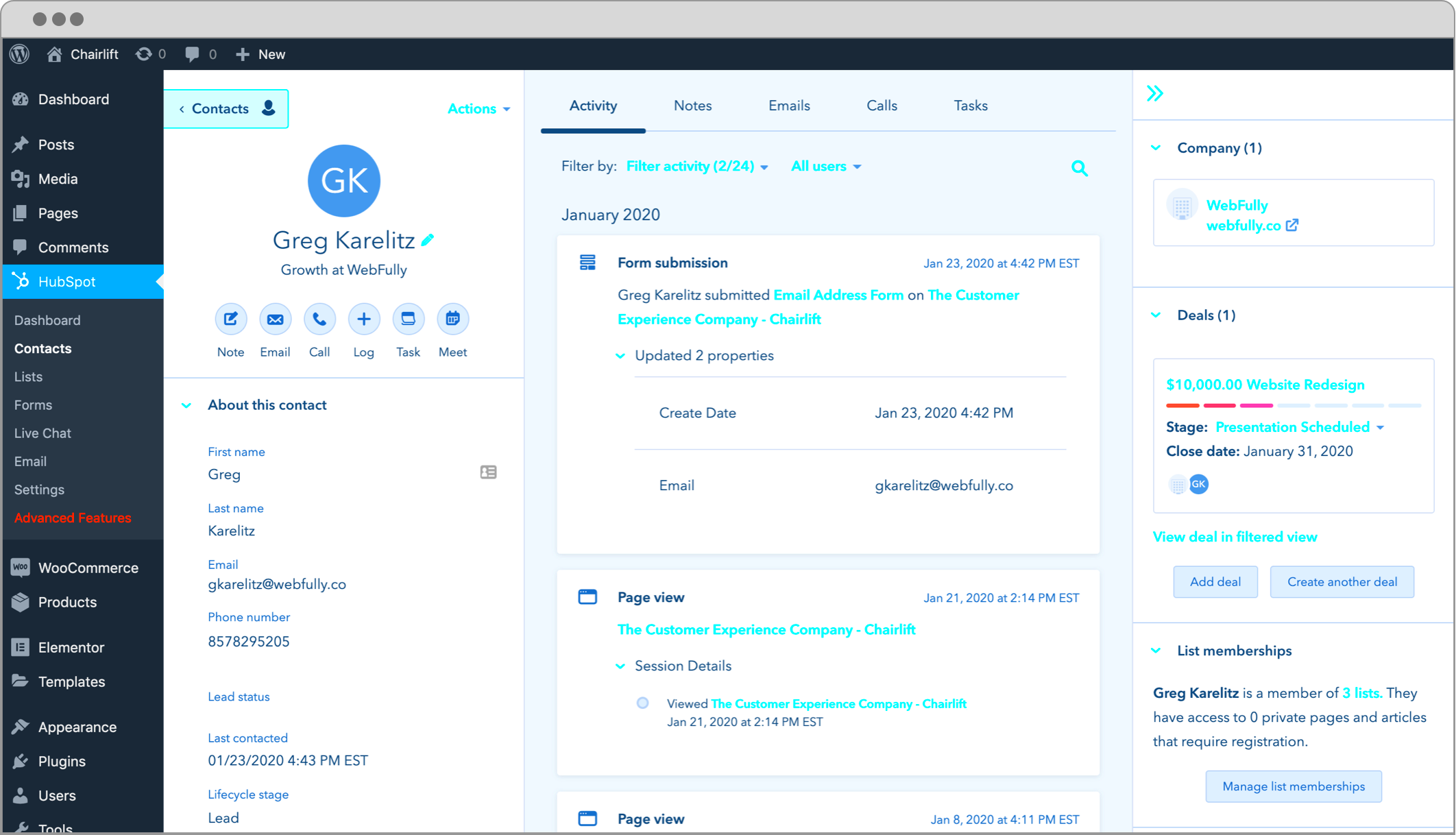
Connecting your HubSpot account with WordPress is a breeze and opens a world of possibilities for managing your customer relationships and marketing efforts. First things first, you’ll want to ensure you have active accounts on both platforms. Once you’re ready, follow these simple steps:
- Install and Activate the HubSpot Plugin: Head over to your WordPress dashboard. Navigate to “Plugins,” select “Add New,” then search for “HubSpot.” Click on “Install Now” and activate it once the installation is complete.
- Sign In to Your HubSpot Account: After activation, you’ll be prompted to connect your HubSpot account. Click on the “Connect” button, which will redirect you to the HubSpot login page. Enter your credentials and give the necessary permissions.
- Configure Your Settings: Once connected, customize your settings to fit your needs. You can choose which forms, pop-ups, and live chat features you want to activate, seamlessly integrating them into your WordPress site.
- Test Your Connection: Finally, make sure everything is working as intended. Look for HubSpot features on your WordPress site. Create a test form or chat interaction to ensure data flows smoothly between the two platforms.
And just like that, you’ve successfully connected your HubSpot account with WordPress! This integration allows for real-time data syncing and can significantly enhance your marketing efforts.
How to Utilize CRM Features within WordPress
Once you have your HubSpot account connected with your WordPress site, you’ll gain access to a treasure trove of CRM features that can help streamline your business processes. Here’s how to make the most of them:
- Manage Contacts Easily: Use the HubSpot dashboard right within your WordPress interface to manage your contacts. You can add new contacts, edit existing ones, and categorize them based on behavior, demographics, or any other criteria you find relevant.
- Create and Embed Forms: HubSpot allows you to create customizable forms that can be easily embedded in your WordPress posts and pages. Whether it’s a simple contact form or a detailed signup sheet, this feature will help you capture valuable lead information efficiently.
- Track Visitor Activity: Gain insights into how users interact with your website. HubSpot tracks visitor behavior, helping you understand which pages engage them the most and where they lose interest. This information is crucial for refining your content strategy.
- Automate Marketing Efforts: Use HubSpot’s marketing automation tools to create personalized email campaigns and workflows that target specific segments of your audience. This ensures that your messaging is relevant and timely.
- Analyze Performance Metrics: HubSpot offers powerful analytics tools that allow you to monitor your marketing performance. From tracking traffic sources to conversion rates, you can measure what’s working and adjust accordingly.
By employing these CRM features within WordPress, you’re not just managing relationships; you’re actively enhancing your marketing strategy. So go ahead, dive into these tools and watch your business thrive!
Implementing Marketing Automation Using HubSpot
Marketing automation is a game-changer for businesses, and when you integrate HubSpot with your WordPress site, you unlock a treasure trove of tools that can help streamline your processes. Whether you’re a small startup or a large enterprise, the ability to automate tasks can save you time, reduce human error, and ultimately increase your revenue.
So, how do you get started with marketing automation using HubSpot? Here are some essential steps:
- Connect Your WordPress Site to HubSpot: First things first, install the HubSpot WordPress plugin if you haven’t already. This integration will enable you to pull in all the data from your website directly into your HubSpot account.
- Define Your Goals: Knowing what you want to achieve is crucial. Are you looking to increase leads? Improve customer retention? Your goals should guide your automation strategy.
- Create Targeted Workflows: HubSpot allows you to create automated workflows based on user behavior. For example, if a user fills out a contact form, you can automatically send them a follow-up email or assign them to a sales rep.
- Utilize Email Automation: With HubSpot, you can design email campaigns that get triggered by specific actions such as downloads, sign-ups, or abandoned carts. This targeted approach not only enhances engagement but also boosts conversion rates.
- Analyze and Optimize: Finally, always be sure to track the performance of your automated campaigns. Use HubSpot’s analytics tools to adjust your strategies based on what’s working and what’s not.
By using these strategies, implementing marketing automation through HubSpot can lead to more effective marketing campaigns, greater customer engagement, and increased sales, all while freeing up your team’s precious time.
Real-Life Use Cases and Success Stories
There’s nothing quite like hearing about how real businesses are using HubSpot’s WordPress plugin to achieve their marketing goals. Let’s dive into some inspiring success stories and use cases that demonstrate the transformative power of marketing automation.
| Business | Goal | Solution | Result |
|---|---|---|---|
| XYZ Tech Solutions | Increase leads | Implemented targeted workflows for lead capture through forms on their WordPress site. | Increased lead generation by 50% in just 6 months! |
| ABC Fitness Studio | Improve customer engagement | Used email automation to send personalized fitness tips to sign-ups based on their interests. | Boosted email open rates by 35% and retention rates by 20% over three months. |
| MNO Fashion Retail | Increase e-commerce sales | Set up abandoned cart emails to remind customers about products they left behind. | Recovered over 25% of abandoned carts, leading to a significant boost in sales. |
These examples showcase just how powerful the HubSpot integration can be. By implementing automation tailored to their specific needs, these businesses have not only met but exceeded their marketing goals. If they can do it, so can you!
Common Challenges and Troubleshooting Tips
When integrating the HubSpot WordPress plugin into your website, you might run into a few bumps along the way. But don’t worry—most issues are easily fixable! Here are some common challenges and practical tips to help you tackle them:
- Installation Issues: Sometimes, the plugin may not install correctly due to server restrictions or conflicts with other plugins.
- Try deactivating other plugins and then reinstalling the HubSpot plugin.
- Check for compatibility with your current WordPress version.
- Data Syncing Problems: Your data from WordPress may not sync with HubSpot immediately.
- Ensure that your API key is entered correctly.
- Check your internet connection and the status of HubSpot’s services.
- Form Submission Failures: If your forms aren’t submitting or capturing leads, it can be frustrating.
- Confirm that your forms are correctly mapped within HubSpot’s settings.
- Test the forms with different browsers to rule out compatibility issues.
- Email Integration Issues: If your marketing emails are not sending, make sure to check the following:
- Your email account is authorized and properly configured.
- Review HubSpot’s email deliverability settings for possible hitches.
Pandas of troubleshooting, remember that HubSpot’s customer support is incredibly helpful if you get stuck. With a little patience and elbow grease, you can conquer these challenges and get the most out of your HubSpot WordPress plugin!
Conclusion: Transforming Your Marketing Strategy with HubSpot
In today’s fast-paced digital world, a robust marketing strategy is essential for staying ahead of the competition. The HubSpot WordPress plugin is a game-changer for businesses wanting to streamline their CRM and marketing efforts efficiently. Here’s why integrating HubSpot into your WordPress site can transform your approach:
- Unified Platform: HubSpot consolidates your marketing tools, customer data, and analytics, which leads to improved decision-making and efficiency.
- Enhanced User Experience: By capturing leads directly from your WordPress site, you can create a more personalized experience for your potential customers, making it easier to nurture them through the sales funnel.
- In-depth Analytics: With built-in reporting features, you can track your marketing campaigns’ effectiveness and adjust strategies to maximize your ROI.
- Simplified Automation: Automate your email campaigns and workflows directly from your WordPress dashboard, saving time and creating targeted marketing funnels.
In conclusion, embracing the HubSpot WordPress plugin allows businesses of all sizes to enhance their marketing strategies. The ability to collect, analyze, and nurture leads from one platform simplifies workloads and fosters growth. So, if you’re ready to take your marketing efforts to the next level, integrating HubSpot could be the critical step you’ve been searching for!