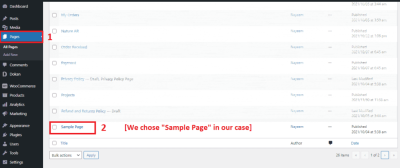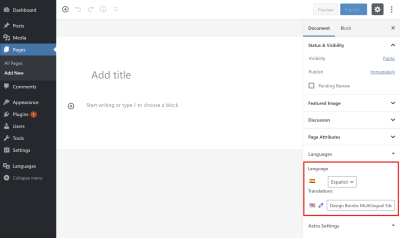Starting a blog is exciting, but choosing the perfect WordPress template can feel overwhelming with so many options out there. The right template not only makes your site look stunning but also ensures a smooth user experience and easy customization. Think of it as the foundation of your blog—set it up right, and your content will shine. In this guide, we’ll walk through how to pick a template that fits your style, goals, and technical needs, so you can focus on creating great content without stressing over design hassles.
Top Features to Look for in a WordPress Blog Template
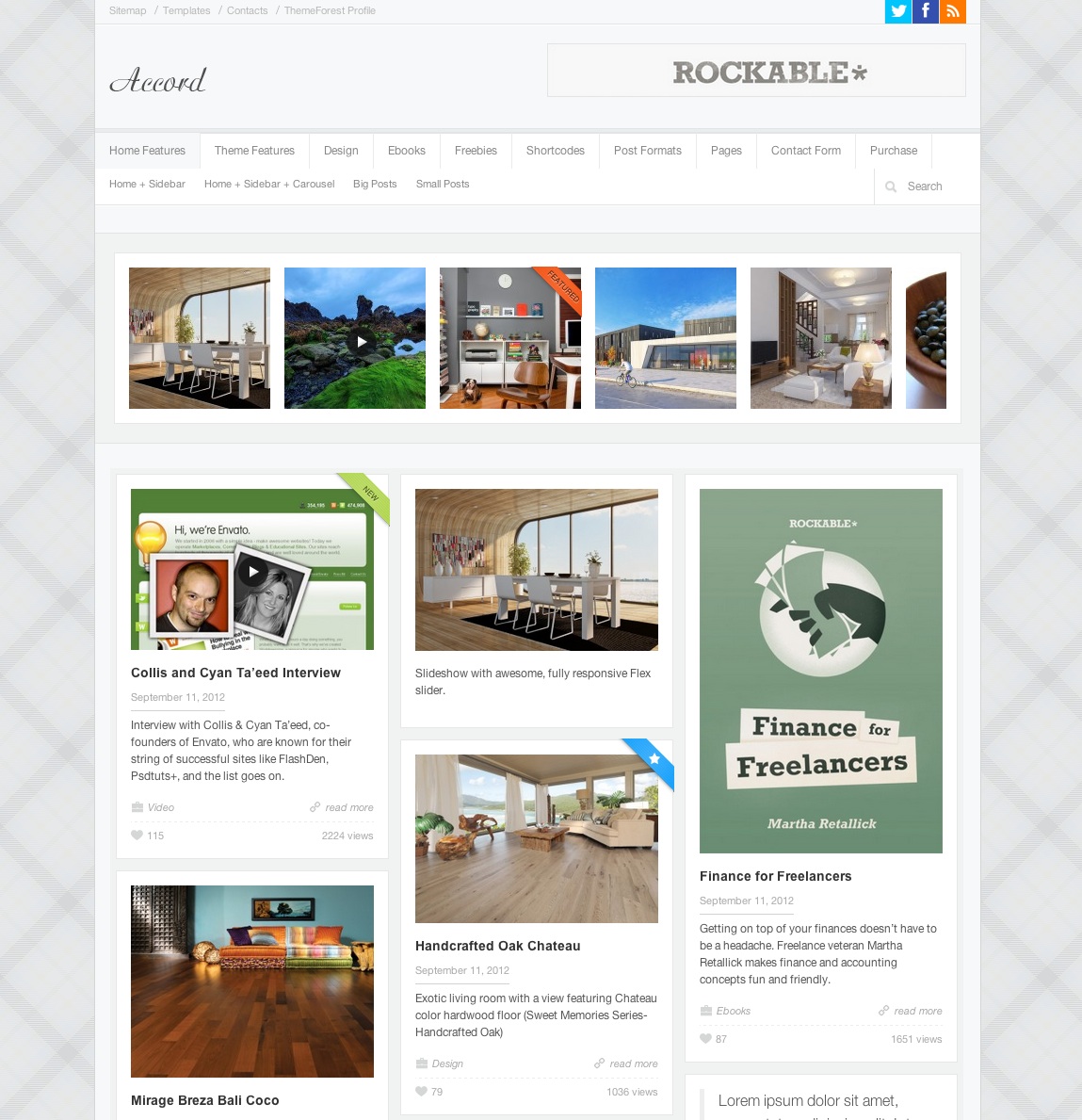
When hunting for a WordPress blog template, it’s important to keep an eye on features that will help your site stand out and grow. Here are some must-have features to consider:
- Responsive Design: Your blog should look amazing on all devices—desktops, tablets, and smartphones. A responsive template ensures your content adapts seamlessly, giving visitors a great experience no matter how they access your site.
- Customization Options: Look for templates that offer easy customization through drag-and-drop builders or theme options. This way, you can tweak colors, fonts, layouts, and more without needing coding skills.
- Fast Loading Speeds: Nobody likes a slow website. Choose a lightweight template optimized for speed, so your visitors stay engaged and your SEO rankings improve.
- SEO-Friendly Structure: Built-in SEO features or compatibility with popular SEO plugins can help your blog rank higher in search results, bringing more organic traffic your way.
- Support for Popular Plugins: Ensure your template works well with essential plugins like Yoast SEO, Contact Form 7, or social sharing tools to extend your site’s functionality.
- Clean and Flexible Layouts: A clutter-free design helps focus attention on your content. Flexible layouts allow you to display your posts, images, and videos in a way that reflects your personal style.
- Regular Updates and Support: Choose a template from reputable developers that offers ongoing updates and reliable support. This keeps your site secure and compatible with the latest WordPress versions.
In summary, the perfect WordPress blog template combines aesthetics with functionality. Prioritize these features during your search, and you’ll be well on your way to creating a beautiful, user-friendly blog that resonates with your audience.
3. Best Free WordPress Blog Templates for Beginners
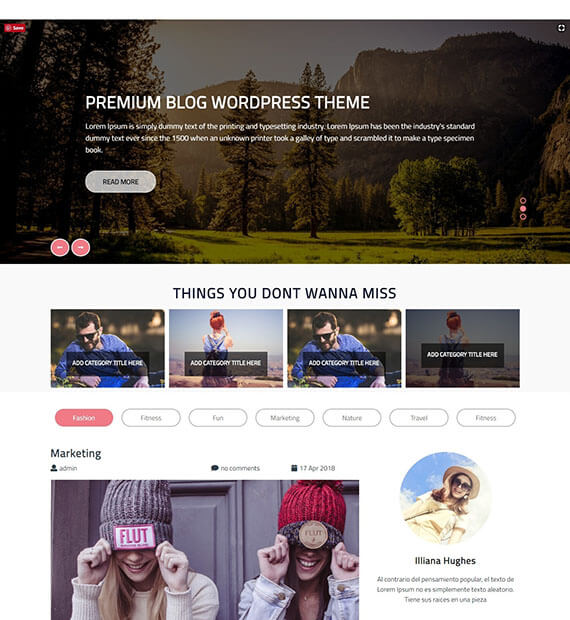
Getting started with your blog doesn’t have to mean breaking the bank. There are plenty of fantastic free WordPress templates designed specifically for beginners, offering a balance of style, functionality, and ease of use. These themes are perfect if you’re just starting out and want to test the waters without investing upfront.
One of the biggest advantages of free templates is their simplicity. They usually come with straightforward customization options, so you can set up your blog quickly and focus on creating content rather than wrestling with complicated design tools. Plus, many free themes are lightweight, which helps your site load faster—a crucial factor for keeping visitors engaged.
Top Picks for Free WordPress Blog Templates
- Astra: Known for its flexibility and speed, Astra offers a range of starter sites tailored for bloggers. It’s compatible with popular page builders like Elementor and Beaver Builder, making customization a breeze.
- Neve: A lightweight, mobile-friendly theme that’s perfect for bloggers who want a clean, modern look. It integrates seamlessly with WooCommerce if you plan to add an online store later.
- OceanWP: Highly customizable with lots of demo sites, OceanWP is great for beginners wanting a professional feel without coding. It also supports popular plugins and page builders.
- Writee: Specifically designed for bloggers, Writee offers a clean, minimalist design that puts your content front and center. It’s easy to set up and customize, making it ideal for newcomers.
Things to Keep in Mind When Choosing a Free Theme
While free themes are fantastic for starters, it’s important to pick one that aligns with your goals:
- Responsiveness: Your site should look good on all devices, from desktops to smartphones.
- Support & Updates: Check if the theme is regularly updated and has community support.
- Customization Options: Look for themes that allow you to tweak colors, fonts, and layouts easily.
- Compatibility: Ensure it works well with essential plugins like SEO tools, contact forms, and social media integrations.
Starting with a free theme is a smart move. It allows you to learn the ropes of WordPress, test different styles, and find what suits your voice and niche best. When you’re ready to grow or want more advanced features, you can always upgrade to a premium template down the line.
4. Premium WordPress Blog Templates for Professional Bloggers
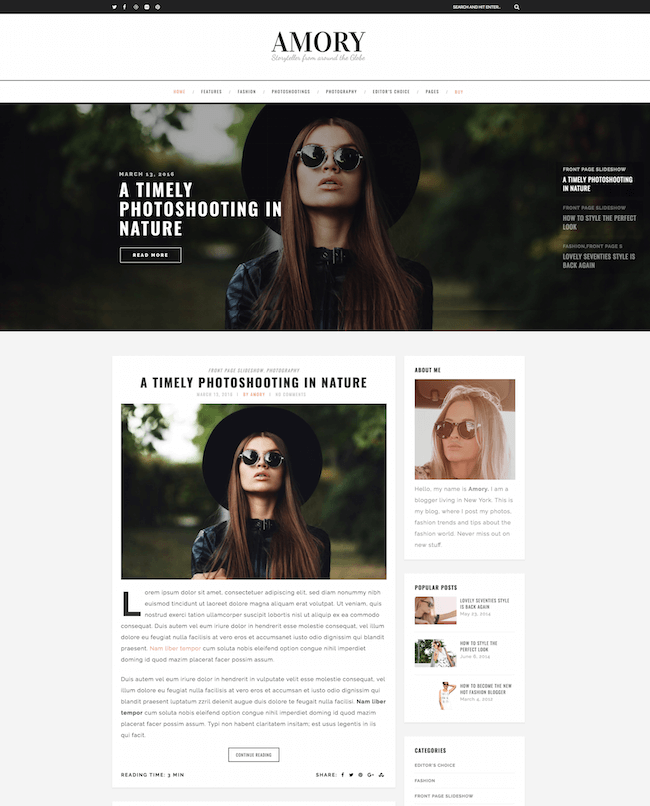
If you’re serious about your blog and want to establish a strong, professional online presence, investing in a premium WordPress theme can make all the difference. These templates usually come with a wealth of features, dedicated support, and highly customizable options that help you stand out from the crowd.
Premium themes are designed with the needs of professional bloggers in mind. Whether you’re monetizing your content, building a brand, or aiming for a polished look, these templates provide the tools to elevate your site’s appearance and functionality.
Why Choose a Premium Theme?
- Advanced Customization: Access to extensive options for layouts, colors, fonts, and more, often through intuitive theme options panels.
- Built-in Features: Many include integrated SEO tools, social media sharing, ad management, and performance optimizations.
- Dedicated Support: Access to expert customer support can save you hours of troubleshooting and ensure your site runs smoothly.
- Regular Updates: Premium themes are frequently updated to stay compatible with the latest WordPress versions and plugins.
Top Premium WordPress Blog Templates
| Theme Name | Best For | Price | Highlights |
|---|---|---|---|
| Divi | All-around professional bloggers, creatives | $89/year or one-time fee | Drag-and-drop builder, extensive design options, versatile layouts |
| Genesis Framework | Serious bloggers, SEO-focused sites | Starting at $59.95 (child themes extra) | Robust codebase, fast performance, developer-friendly |
| Soledad | Magazines, lifestyle, fashion, and niche blogs | $59 | Multiple demos, flexible layouts, integrated SEO features |
| Hestia Pro | Creative entrepreneurs and professional bloggers | $69/year | Modern design, WooCommerce ready, easy customization |
Making the Most of Your Premium Theme
Investing in a premium theme is just the first step. To truly maximize its potential:
- Utilize the Demo Content: Many themes offer demo sites—import them to get a professional look instantly.
- Customize Thoughtfully: Tailor the design to match your brand, but keep it clean and user-friendly.
- Leverage Built-In Features: Use the SEO, social, and analytics tools included to grow your audience and improve your content.
- Keep Your Theme Updated: Regularly update your theme to ensure security and compatibility.
Ultimately, a premium WordPress template can be a game-changer for your blog’s success. It provides the foundation for a sleek, professional, and highly functional site that can grow with your ambitions. Whether you’re monetizing, building a loyal audience, or showcasing your work, investing in a quality theme is a smart move.
5. How to Customize Your WordPress Blog Template for a Unique Look
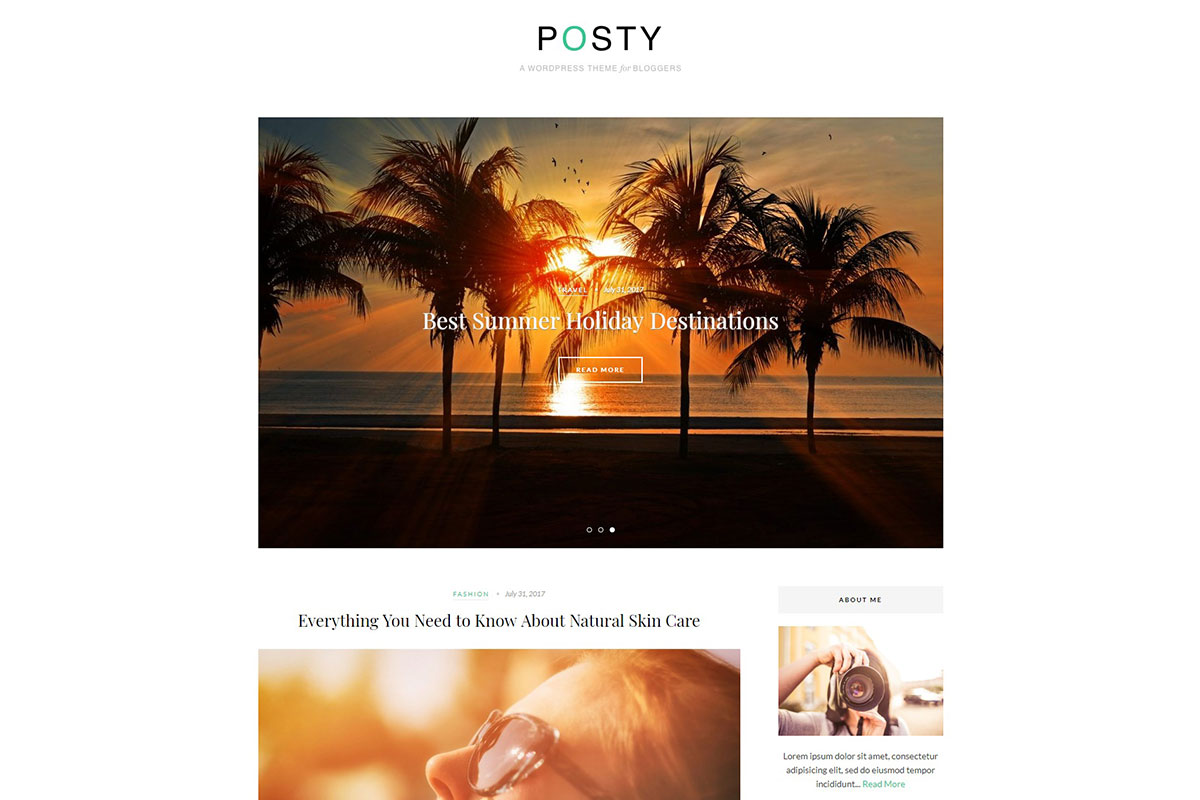
So, you’ve picked a gorgeous WordPress blog template, but now you want it to truly stand out and reflect your personality or brand. Customizing your template might feel a bit daunting at first, but don’t worry—it’s easier than you think! With a few tweaks, you can transform a generic design into a one-of-a-kind platform that captures your voice and style.
First things first: always back up your site before making any major changes. This way, if something doesn’t go as planned, you can easily revert to the original version. Now, let’s walk through some simple steps to customize your template:
- Change Colors and Fonts: Most templates come with options to select different color schemes and fonts. Head over to the Customizer (found in your WordPress dashboard under Appearance > Customize) and explore the options. Pick colors that match your branding or personal style, and choose fonts that are easy to read and align with your vibe.
- Modify Layouts: Many premium templates offer multiple layout options for posts and pages. Play around with grid vs. list formats, sidebar placements, or full-width layouts. Experimenting can give your blog a fresh look and improve user experience.
- Add Custom Widgets and Plugins: Widgets are a great way to add functionality—think social media feeds, recent posts, or a newsletter sign-up. Plugins can extend what your theme offers, enabling features like custom sliders, contact forms, or image galleries.
- Customize Header and Footer: Your header is the first thing visitors see. You can often add your logo, change navigation menus, or include contact info. Similarly, footers can be customized with copyright info, social icons, or quick links.
- Use Custom CSS: If you’re comfortable with CSS, you can fine-tune your design further. Even small tweaks, like adjusting padding or text size, can make a big difference in achieving a unique look.
- Create Custom Page Templates: For advanced users, creating custom page templates allows you to design specific layouts for different sections of your blog, giving you total control over the appearance.
Remember, the key is to stay consistent and avoid overloading your site with too many different styles or elements. Aim for a clean, cohesive look that complements your content and keeps visitors engaged. With a little creativity and patience, your blog will not only look fantastic but also feel authentic and inviting to your audience.
6. Tips for Optimizing Your Blog Templates for SEO and Performance
Having a beautiful, customized blog is fantastic, but if it’s slow to load or not ranking well on search engines, your efforts might not pay off as much as they could. That’s why optimizing your WordPress templates for SEO and performance is so important. Let’s dive into some practical tips to ensure your blog runs smoothly and gets the visibility it deserves.
Speed Matters: Enhance Your Loading Times
- Choose a Lightweight Template: Not all themes are created equal. Opt for a clean, lightweight design that’s built for speed. Avoid overly complicated templates packed with unnecessary features.
- Optimize Images: Large images can slow down your site. Use image compression tools like TinyPNG or ShortPixel to reduce file sizes without sacrificing quality. Also, consider lazy loading images so they load only when visitors scroll down.
- Use Caching Plugins: Caching plugins like WP Super Cache or W3 Total Cache can significantly improve load times by storing static versions of your pages.
- Minify CSS and JavaScript: Minification reduces the size of your code files, making them faster to load. Plugins like Autoptimize can handle this automatically.
Boost Your SEO Performance
- Install an SEO Plugin: Plugins like Yoast SEO or Rank Math offer guidance and tools to optimize your content, meta descriptions, and keywords effectively.
- Use Descriptive, Keyword-Rich Titles and Headings: Craft compelling titles with relevant keywords. Proper heading structure (H1, H2, H3) helps search engines understand your content hierarchy.
- Optimize Permalinks: Use clean, readable URLs that include keywords. For example, www.yourblog.com/seo-tips instead of www.yourblog.com/?p=123.
- Improve Mobile Responsiveness: Ensure your template is mobile-friendly. Google prioritizes mobile-optimized sites in search rankings, and a responsive design enhances user experience.
- Focus on Content Quality: Regularly publish valuable, well-structured content that engages your audience and encourages sharing and backlinks.
Additional Tips for Ongoing Optimization
- Regularly update your themes and plugins to ensure compatibility and security.
- Monitor your site’s performance with tools like Google PageSpeed Insights or GTmetrix. These platforms provide actionable suggestions to improve speed and SEO.
- Keep an eye on your analytics to understand visitor behavior and identify areas for improvement.
By paying attention to both speed and SEO, you’ll give your blog the best chance to attract and retain visitors. Remember, a fast-loading, well-optimized website not only ranks higher but also provides a better experience for your readers—making them more likely to return and engage with your content.
Conclusion: Elevate Your Content with the Perfect WordPress Blog Template
Choosing the right WordPress blog template is essential to making your content stand out and engaging your audience effectively. A well-designed template not only enhances the visual appeal of your site but also improves user experience and readability. Whether you’re a beginner or an experienced blogger, selecting a template that aligns with your niche and personal style can significantly impact your success.
Here are some key benefits of using the right WordPress template:
- Professional Appearance: A sleek, modern design helps establish credibility and trust with your visitors.
- Customization Options: Many templates offer flexible customization features to tailor your site to your branding.
- Mobile Responsiveness: Ensure your content looks great on all devices, increasing your reach and engagement.
- Built-in Features: Templates often include useful elements like social media integration, SEO optimizations, and customizable layouts.
For maximum impact, consider templates that are optimized for speed, easy to navigate, and compatible with essential plugins. Remember, the right template can transform your ordinary content into an extraordinary online presence, helping you attract more readers and grow your blog effectively.
In summary, invest time in selecting a WordPress template that reflects your style and meets your needs—it’s a crucial step toward elevating your content and achieving your blogging goals.