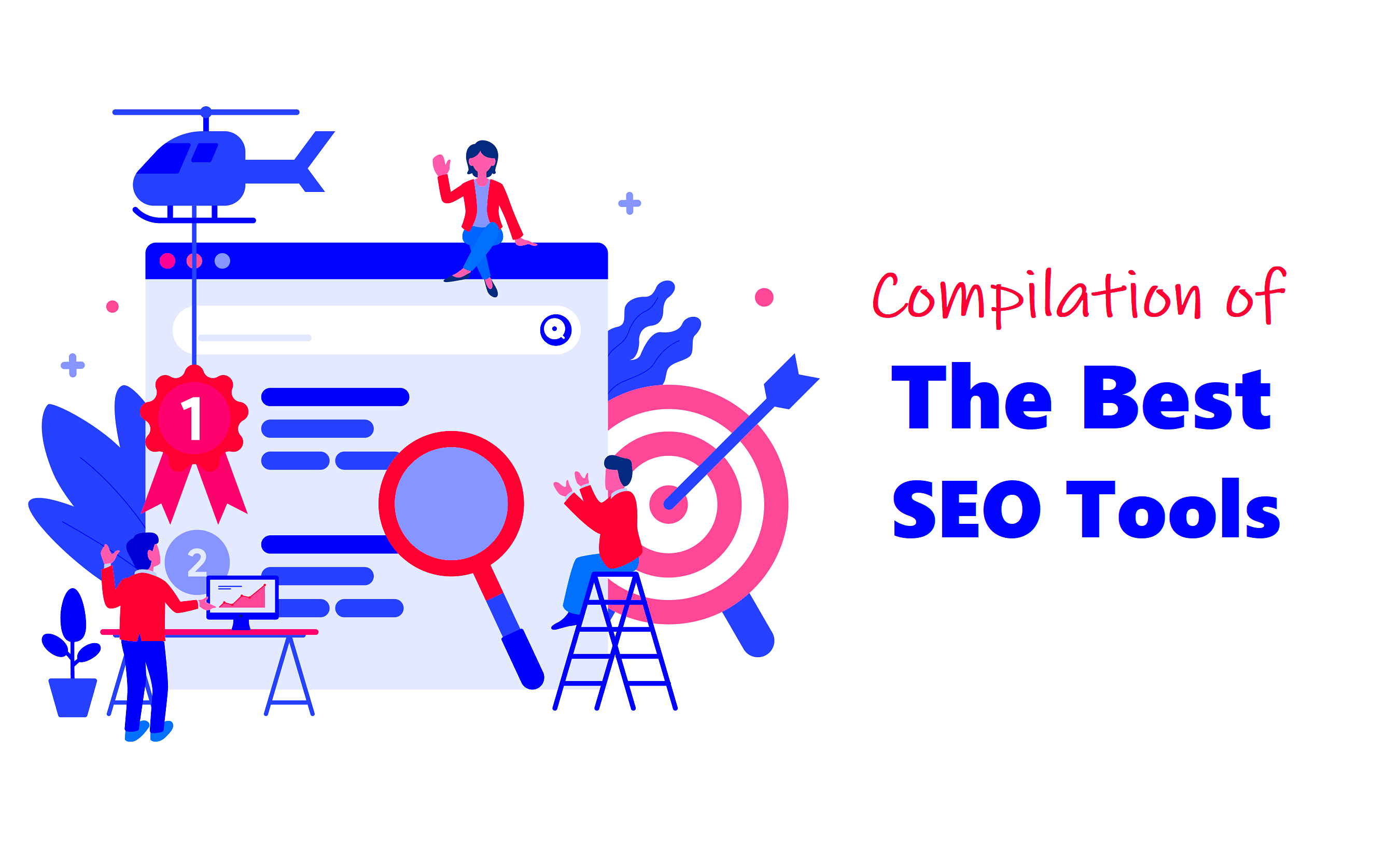Search Engine Optimization (SEO) is all about enhancing your website’s visibility on search engines, helping you get noticed amidst the competition. If you’re using WordPress, you’re already on a solid foundation since it’s designed with SEO in mind. But even the best platforms need a little boost sometimes!
WordPress powers over 40% of all websites, making it the most popular content management system globally. With built-in features and plugins that support SEO, it’s a fantastic choice for anyone looking to improve their online presence. From customizable permalinks to easy media management, WordPress has numerous tools that can be further optimized with the right SEO tools. By understanding how SEO works and leveraging
The Importance of SEO Tools for WordPress
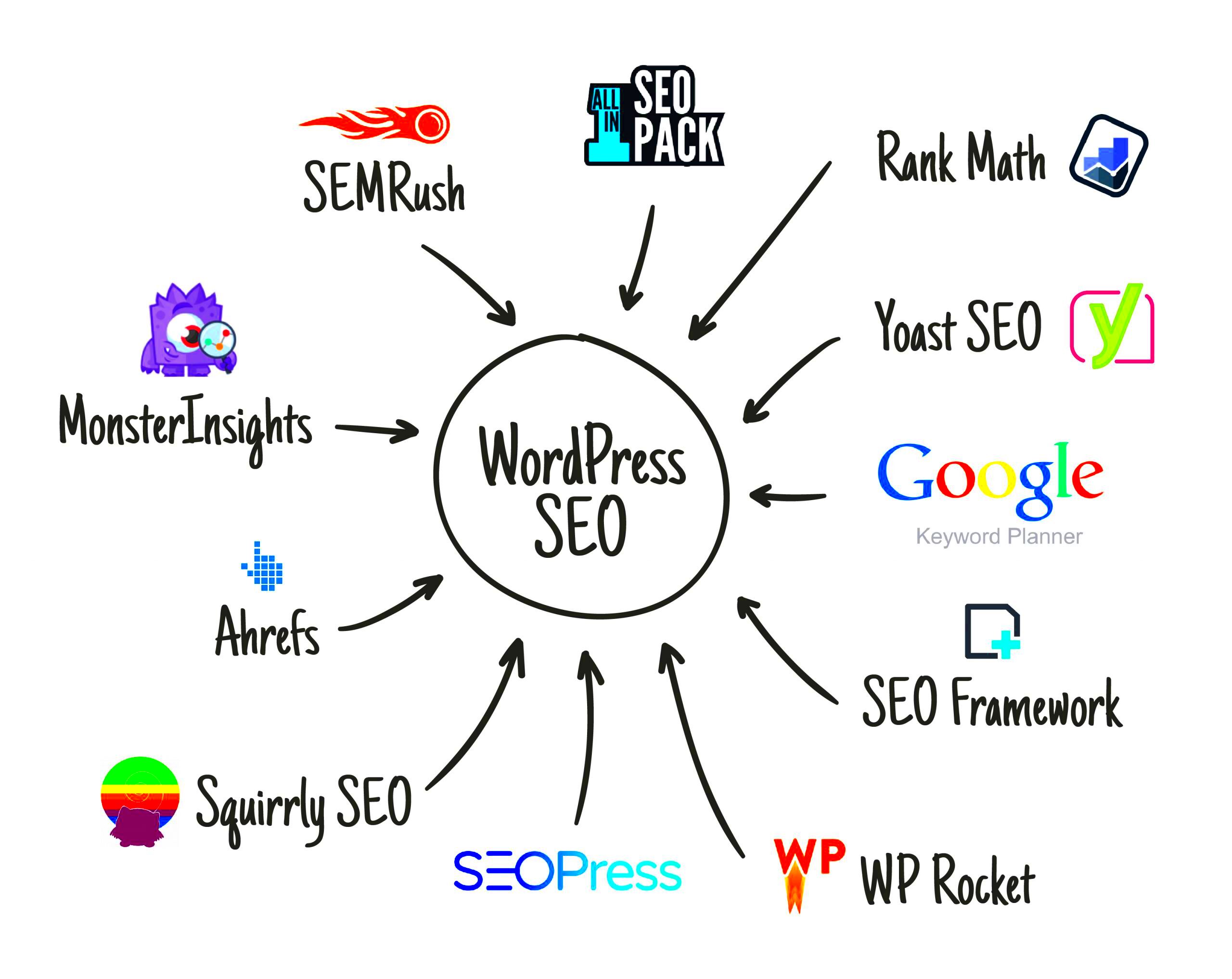
SEO tools can transform your WordPress site from mundane to magnificent! Here’s why they’re essential:
- Enhanced Optimization: SEO tools help you identify keywords, optimize your content, and improve overall site performance.
- Analytics and Insights: With these tools, you can track your website’s performance, identify traffic sources, and understand user behavior.
- Competitor Analysis: SEO tools provide insights into what your competition is doing, allowing you to strategize effectively and stay ahead.
- Link Building: They help you find opportunities for backlinks, a critical factor for improving your site’s authority.
- On-Page SEO Optimization: Tools can guide you on optimizing various elements like meta tags, headings, and images to boost your visibility.
To put it simply, using SEO tools alongside WordPress can save you time and effort, making it easier for you to dominate search engine results and reach your target audience effectively. In a digital world where visibility is key, having the right tools at your disposal is crucial!
Top SEO Plugins for WordPress
When it comes to optimizing your WordPress site for search engines, using the right SEO plugins can make a world of difference. Fortunately, WordPress has a variety of plugins specifically designed to help you maximize your SEO efforts.
Here are some of the top SEO plugins that you should consider:
- Yoast SEO: This is perhaps the most popular SEO plugin out there. It offers a comprehensive set of features, including real-time page analysis, readability checks, and social media integration. Yoast helps you optimize your content for target keywords, manage meta tags, and more.
- All in One SEO Pack: As its name suggests, this plugin provides a broad range of SEO features. It’s beginner-friendly and helps you optimize your website without needing deep technical knowledge. You can easily manage your meta data, XML sitemaps, and even Google Analytics integration with this plugin.
- Rank Math: This plugin has become increasingly popular due to its user-friendly interface and robust feature set. Rank Math allows you to optimize posts with built-in suggestions, track keyword performance, and it also includes advanced schema markup options.
- SEMrush SEO Writing Assistant: This plugin can help you create SEO-friendly content by providing recommendations based on your content’s focus keyword. It checks your text for SEO best practices and even analyzes your content against competitors.
When selecting an SEO plugin, consider your website’s specific needs and your level of expertise. Combining multiple plugins can also provide an even greater boost to your site’s performance, just be cautious not to overlap functionality to avoid complications.
Keyword Research Tools for WordPress
Keyword research is essential for anyone looking to enhance their blog’s visibility and attract organic traffic. Fortunately, several tools are specifically designed to assist WordPress users in this crucial process. Let’s explore some of the most effective keyword research tools available.
Here’s a rundown of popular keyword research tools you can integrate or utilize alongside WordPress:
- Google Keyword Planner: This free tool is a staple for many SEO enthusiasts. It offers keyword ideas along with data on search volume and competition levels. You can also see suggested bids for AdWords, helping you gauge the commercial potential of certain keywords.
- Ahrefs: Known for its robust backlink analysis, Ahrefs also excels in keyword research. Their Keywords Explorer feature provides information on search volume, keyword difficulty, and a myriad of related keywords, making it ideal for those more serious about SEO.
- SEMrush: Besides its offerings for competitive analysis, SEMrush’s Keyword Magic Tool is incredibly powerful. It allows you to find thousands of keywords based on a seed keyword and filters them by various criteria, such as search volume and intent.
- Ubersuggest: Owned by Neil Patel, Ubersuggest is a user-friendly tool that generates keyword ideas and provides insights about search volume, SEO difficulty, and CPC for paid search. Best of all, it’s free to use with limited daily searches.
Utilizing these keyword research tools can empower you to discover new opportunities and create content that resonates with your target audience, ensuring you dominate the search engines effectively.
5. On-Page SEO Tools for WordPress
When it comes to optimizing your WordPress site for search engines, on-page SEO is where the magic happens! These tools help you ensure that each page of your website is fully optimized, making it easier for search engines to understand the content and rank it appropriately. Here are some top-notch on-page SEO tools that can help you dominate search engine results:
- Yoast SEO: This is probably the most popular on-page SEO plugin out there. Yoast helps you fine-tune your content to meet SEO standards, offers readability analysis, and even assists in creating XML sitemaps.
- Rank Math: A flexible and feature-rich plugin, Rank Math lets you optimize unlimited keywords on a single page. With advanced features like schema markup and Google Search Console integration, it’s a go-to for serious optimizers.
- SEMrush Writing Assistant: This tool provides real-time suggestions based on the top-ranking articles for your target keywords. It analyzes your content against parameters like readability, keyword usage, and originality.
- All in One SEO Pack: This user-friendly tool offers various features for optimizing your site, including meta tag generation, sitemaps, and social media integration, ensuring your site is up to par with SEO best practices.
- WP Meta SEO: This tool allows for easy bulk meta-data management. It helps you manage your SEO for all posts and pages in a user-friendly interface.
By leveraging these powerful on-page SEO tools, you’ll not only enhance your content but also significantly improve your chances of ranking higher in SERPs. Remember, consistent optimization can make all the difference!
6. Technical SEO Tools for WordPress
Technical SEO may sound daunting, but it’s essential for ensuring that your website is not only user-friendly but also search engine-friendly. These tools focus on the backend of your site, helping to improve speed, mobile usability, and overall performance. Let’s dive into some must-have technical SEO tools for WordPress:
- Google Search Console: This free tool from Google provides valuable insights into how your website is performing, including index status, search queries, and potential issues. It’s indispensable for monitoring and maintaining your site’s health.
- WP Rocket: Speed is crucial for SEO. WP Rocket is a powerful caching plugin that significantly improves your site’s loading time, leading to better user experience and search rankings.
- Broken Link Checker: This handy plugin scans your website for broken links, helping you fix them before they negatively impact your SEO rankings.
- Schema Pro: Schema markup helps search engines better understand your site’s content. Schema Pro makes it easy to implement structured data throughout your WordPress site.
- Ahrefs: While primarily known for keyword research, Ahrefs also has a robust site audit feature that can identify technical SEO issues and provide actionable recommendations.
By incorporating these technical SEO tools into your WordPress setup, you’ll be laying a solid foundation for your site’s success in search engine rankings. After all, a well-optimized technical setup is key to a thriving online presence!
7. Content Optimization Tools for WordPress
Creating amazing content is only half the battle when it comes to dominating search engines. This is where content optimization tools come into play. These tools help you refine your articles, making them more appealing to both search engines and your audience. With the right optimization, you can improve your chances of ranking higher on search results, driving more organic traffic to your WordPress site.
Here are some of the best content optimization tools for WordPress:
- Yoast SEO: This plugin not only helps you optimize your content for keywords but also offers recommendations for readability and overall content structure. It’s like having a personal SEO assistant!
- SEMrush: A powerful tool that provides insights into your competitors’ content strategies, SEMrush also helps you identify keywords and topics that can boost your own content.
- All in One SEO Pack: This is another popular plugin that simplifies SEO for WordPress users. It helps manage on-page SEO and offers suggestions to enhance your existing content.
- Google Keyword Planner: Though not a WordPress plugin, this tool is a must-use for keyword research. It helps you identify the best keywords to target in your posts.
Always remember, while content optimization tools are invaluable, the real magic happens when you create high-quality, engaging content that speaks to your audience’s needs. The best optimization tools can enhance that experience and help you climb the search engine rankings!
8. Analytics and Tracking Tools for WordPress
If you want to truly dominate search engines, you need to understand how your website and content are performing. That’s where analytics and tracking tools come in! By using these tools, you can gather insightful data that helps you tailor your SEO strategies.
Here are some top analytics and tracking tools for WordPress:
- Google Analytics: A household name in web analytics, Google Analytics provides detailed reports about your traffic sources, visitor behavior, and conversion rates. Integrating it with your WordPress site is straightforward, and the insights you gain are invaluable.
- MonsterInsights: Known as one of the best Google Analytics plugins for WordPress, MonsterInsights allows you to track user engagement without needing to dive deep into complex analytics data. The dashboard is user-friendly and displays real-time stats.
- Matomo: An open-source analytics platform, it offers privacy-centric features and is great for those who want to have full control of their data. Matomo provides comprehensive insights and can be hosted on your server.
- Hotjar: This tool takes analytics a step further by offering heat maps and user recordings. It helps you understand where users are clicking on your site, which can lead to improved design and content layout.
Understanding your metrics is key to improving your SEO efforts. By utilizing these analytics and tracking tools, you can make informed decisions, optimize your content, and ultimately, dominate those search engine results!
Link Building Tools for WordPress
Link building is an essential part of SEO, and when it comes to WordPress, having the right tools at your disposal can significantly enhance your efforts. Link building tools help you identify potential backlink opportunities, analyze your current link profile, and even help with outreach campaigns. Below is a list of some of the best link building tools for WordPress:
- Ahrefs: Ahrefs is a powerhouse that provides comprehensive link analysis. With its Site Explorer feature, you can see your competitors’ backlink profiles and discover new opportunities for your own website.
- SEMrush: This tool not only helps in keyword analysis but also allows you to track your link-building efforts. Its Backlink Audit tool can help you identify harmful links and improve your overall link profile.
- BuzzSumo: If you’re looking for high-quality content that can earn backlinks, BuzzSumo lets you find popular articles in your niche, making outreach easier and more targeted.
- Linkody: Linkody is an automated backlink tracker that helps in monitoring your backlinks in real-time. It provides insights into the status of your links and notifies you about any changes.
- Raven Tools: This platform includes a link manager that can help you organize your outreach efforts and track link building campaigns effectively.
Using these tools in combination can position you to not only identify valuable linking opportunities but also manage, track, and grow your link profile, which is key for SEO success in WordPress. Remember, quality triumphs over quantity, so focus on obtaining reputable links that enhance your site’s authority!
Best Practices for Using SEO Tools Effectively
Using SEO tools is a game-changer for optimizing your WordPress website, but only if you leverage them correctly. Here are some best practices to ensure you’re getting the most out of these tools:
- Set Clear Goals: Understand what you want to achieve with your SEO efforts. Are you looking to increase organic traffic, improve your search rankings, or enhance user engagement? Having clear goals helps you use tools more strategically.
- Regularly Monitor Performance: SEO is not a one-time activity. Use tools to track your website’s performance regularly. Look at metrics such as organic traffic, keyword rankings, and bounce rates to identify what’s working and what isn’t.
- Integrate Tools with Your Workflow: Ensure the SEO tools you choose integrate seamlessly with your WordPress site. This will allow for smoother data transfer and enable you to track metrics directly from your WordPress dashboard.
- Stay Updated: The world of SEO is constantly changing. Regularly update your knowledge of search engine algorithm changes and ensure your tools remain effective.
- Utilize Tutorials and Resources: Most SEO tools come with their own set of guides and tutorials. Make full use of these resources to learn how to maximize the potential of each tool.
Incorporating these best practices ensures that you not only use SEO tools effectively but also adapt to the ever-evolving landscape of search engine optimization. Remember, the goal of SEO tools is to help you make informed decisions, so let the data guide your strategies!
Conclusion: Choosing the Right Tools for Your Needs
When it comes to optimizing your WordPress site for search engines, selecting the right SEO tools can make a significant difference in your website’s performance and visibility. With a plethora of options available, understanding the features and benefits of each tool is crucial.
Below is a list of some of the best SEO tools that you can integrate with your WordPress site:
- Yoast SEO: An all-in-one solution for on-page SEO, providing real-time content analysis and XML sitemaps.
- SEMrush: A comprehensive tool for keyword research, site auditing, and competitive analysis.
- Ahrefs: Known for its powerful backlink analysis, it also offers features like site auditing and rank tracking.
- Google Search Console: A free tool by Google that helps you monitor your site’s presence in search results and optimize your content.
- RankMath: A powerful WordPress SEO plugin that integrates with Google Schema Markup and offers detailed insights on SEO performance.
- Schema Pro: Helps you implement schema markup seamlessly to enhance your site’s appearance in search results.
For better understanding, here’s a quick comparison table of features:
| Tool | Price | Main Features |
|---|---|---|
| Yoast SEO | Free/Premium | On-page analysis, XML sitemaps |
| SEMrush | Subscription | Keyword research, competitor analysis |
| Ahrefs | Subscription | Backlink analysis, rank tracking |
Ultimately, your choice should align with your specific goals and audience needs. The right tools will pave the way for effective optimization, enhanced search visibility, and sustained online presence.