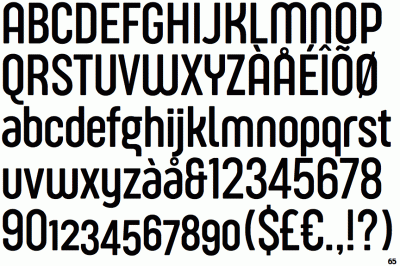If you run a WordPress website, you’ve probably noticed that sometimes your emails—like contact form submissions, password resets, or notification alerts—don’t land in your users’ inboxes. Frustrating, right? That’s where SMTP plugins come into play. SMTP, or Simple Mail Transfer Protocol, is the technology behind sending emails reliably. By integrating an SMTP plugin into your WordPress site, you can ensure your emails are delivered securely and consistently, avoiding the dreaded spam folder. Think of SMTP plugins as your website’s email delivery assistants—they help your messages get where they need to go without a hitch, boosting your communication and professionalism.
Key Features to Consider When Choosing an SMTP Plugin for WordPress
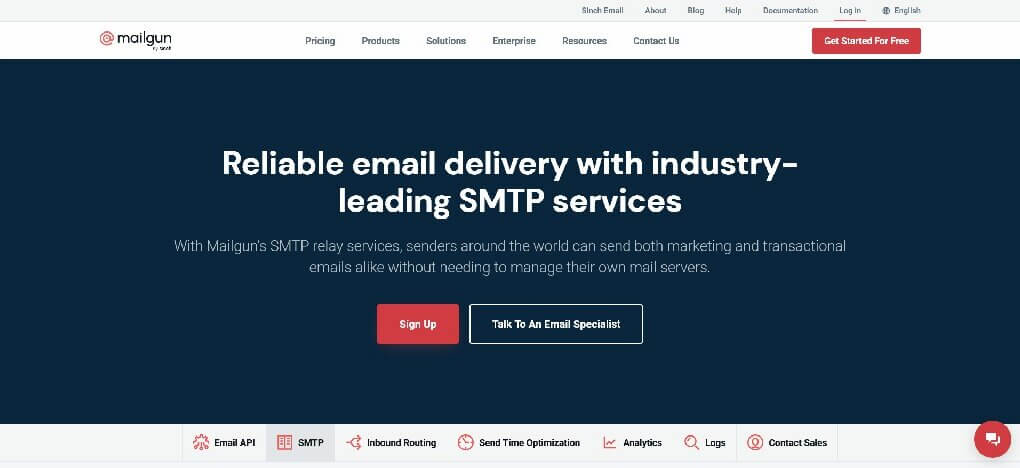
Choosing the right SMTP plugin can make a big difference in how your emails perform. Here are some essential features to keep an eye on:
- Ease of Setup and User-Friendliness: Look for plugins that are simple to install and configure, even if you’re not a tech expert. Clear instructions and straightforward interfaces save time and frustration.
- SMTP Service Compatibility: Ensure the plugin supports popular SMTP providers like Gmail, SendGrid, Mailgun, or your custom server. Compatibility ensures smooth integration and reliable delivery.
- Authentication Support: Features like SSL/TLS encryption are crucial for securing your email communications. Make sure the plugin supports these protocols.
- Deliverability and Spam Prevention: Good plugins include options to improve email deliverability, such as DKIM, SPF, and DMARC support, which help authenticate your emails and prevent them from ending up in spam folders.
- Logging and Debugging: Check if the plugin offers email logs and debugging tools. These help you troubleshoot delivery issues quickly and keep track of email activity.
- Integration with Contact Forms and Other Plugins: Seamless integration with popular form plugins like Contact Form 7 or WPForms ensures your contact messages are reliably sent.
- Support and Updates: A well-maintained plugin with active support and regular updates gives you peace of mind that it will stay compatible with WordPress and adapt to evolving email standards.
By paying attention to these features, you can choose an SMTP plugin that not only fits your current needs but also scales with your website’s growth. Remember, the goal is to send emails that reach your users’ inboxes, look professional, and are secure. Take your time to review options, and you’ll be well on your way to more reliable email communication for your WordPress site!
3. Top WordPress SMTP Plugins for Improved Email Deliverability

When it comes to running a successful website, especially if you’re sending out newsletters, order confirmations, or any kind of transactional emails, reliable email delivery is a must. That’s where SMTP plugins come into play—they help ensure your emails actually reach your visitors’ inboxes instead of getting lost in spam folders.
So, which plugins should you consider? Let’s look at some of the best WordPress SMTP plugins that can boost your email deliverability:
1. WP Mail SMTP
- Overview: Probably the most popular SMTP plugin for WordPress, WP Mail SMTP makes it easy to send emails through a reliable SMTP provider.
- Features: Supports multiple SMTP services like Gmail, SendGrid, Mailgun, Amazon SES, and more. Offers a simple setup, email logging, and debugging tools.
- Why it’s great: Its user-friendly interface and extensive documentation make configuring SMTP straightforward, even if you’re not a tech expert.
2. Post SMTP Mailer/Email Log
- Overview: An advanced plugin that not only handles SMTP configurations but also offers comprehensive email logging and troubleshooting features.
- Features: Supports OAuth, Gmail, and Office365 integrations, plus detailed logs for diagnosing delivery issues.
- Why it’s great: Ideal for developers and users who want in-depth insights into email delivery status and potential problems.
3. Easy WP SMTP
- Overview: A straightforward, lightweight SMTP plugin suitable for basic needs.
- Features: Simple setup with SMTP authentication, no complicated options, and compatibility with most SMTP servers.
- Why it’s great: Perfect if you need a no-fuss solution without extra bells and whistles.
4. SMTP Mailer
- Overview: A minimalist plugin focusing solely on sending emails via SMTP.
- Features: Easy configuration, supports SSL/TLS, and works with any SMTP server.
- Why it’s great: When you want a simple, reliable SMTP setup without additional features.
Choosing the right SMTP plugin depends on your needs. If you want a feature-rich, easy-to-use option, WP Mail SMTP is a solid choice. For more detailed troubleshooting, Post SMTP can be invaluable. And if simplicity is your goal, Easy WP SMTP or SMTP Mailer might be just what you need.
4. How to Install and Configure SMTP Plugins on Your WordPress Site
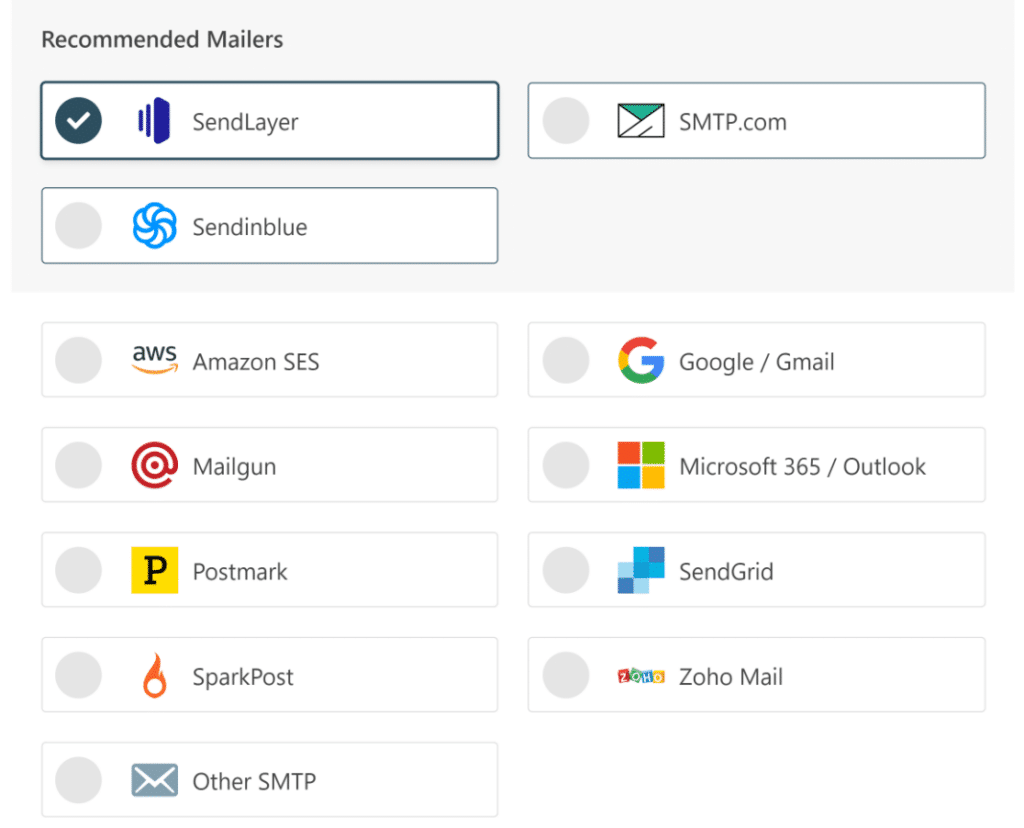
Now that you know which plugins are top contenders, let’s walk through the process of installing and configuring an SMTP plugin on your WordPress site. Don’t worry—it’s easier than you might think!
Step 1: Install the Plugin
- Log in to your WordPress admin dashboard.
- Navigate to Plugins > Add New.
- In the search bar, type the name of the SMTP plugin you want to use, for example, WP Mail SMTP.
- Find the plugin in the list, click Install Now, then activate it once the installation completes.
Step 2: Configure the Plugin Settings
Most SMTP plugins will add a new menu item in your dashboard—look for something like WP Mail SMTP or similar. Here’s a general overview of the configuration process:
- Set the From Email and Name: Make sure this matches your domain’s email address for better deliverability.
- Choose your SMTP provider: Select the service you plan to use (Gmail, SendGrid, etc.) or enter custom SMTP details if you have your own mail server.
- Enter SMTP details: This includes SMTP host, port, encryption method (SSL/TLS), and your login credentials.
- Test your configuration: Most plugins offer a Test Email button. Use it to send a test message and confirm everything is working properly.
Step 3: Save and Finalize
Once your settings are correctly entered, save the configuration. Now, your WordPress site will send emails using the SMTP server, greatly improving delivery chances.
Extra Tips:
- Use secure connections: Always opt for SSL or TLS to keep your credentials safe.
- Choose a reliable SMTP provider: Free options like Gmail are good for testing, but for higher volume, consider dedicated services like SendGrid or Mailgun.
- Keep your plugin updated: Regular updates help patch security vulnerabilities and improve compatibility.
And that’s it! With your SMTP plugin installed and configured, you’re well on your way to ensuring your emails land in your users’ inboxes instead of spam folders. Happy emailing!
5. Tips for Optimizing Email Delivery and Preventing Spam Issues
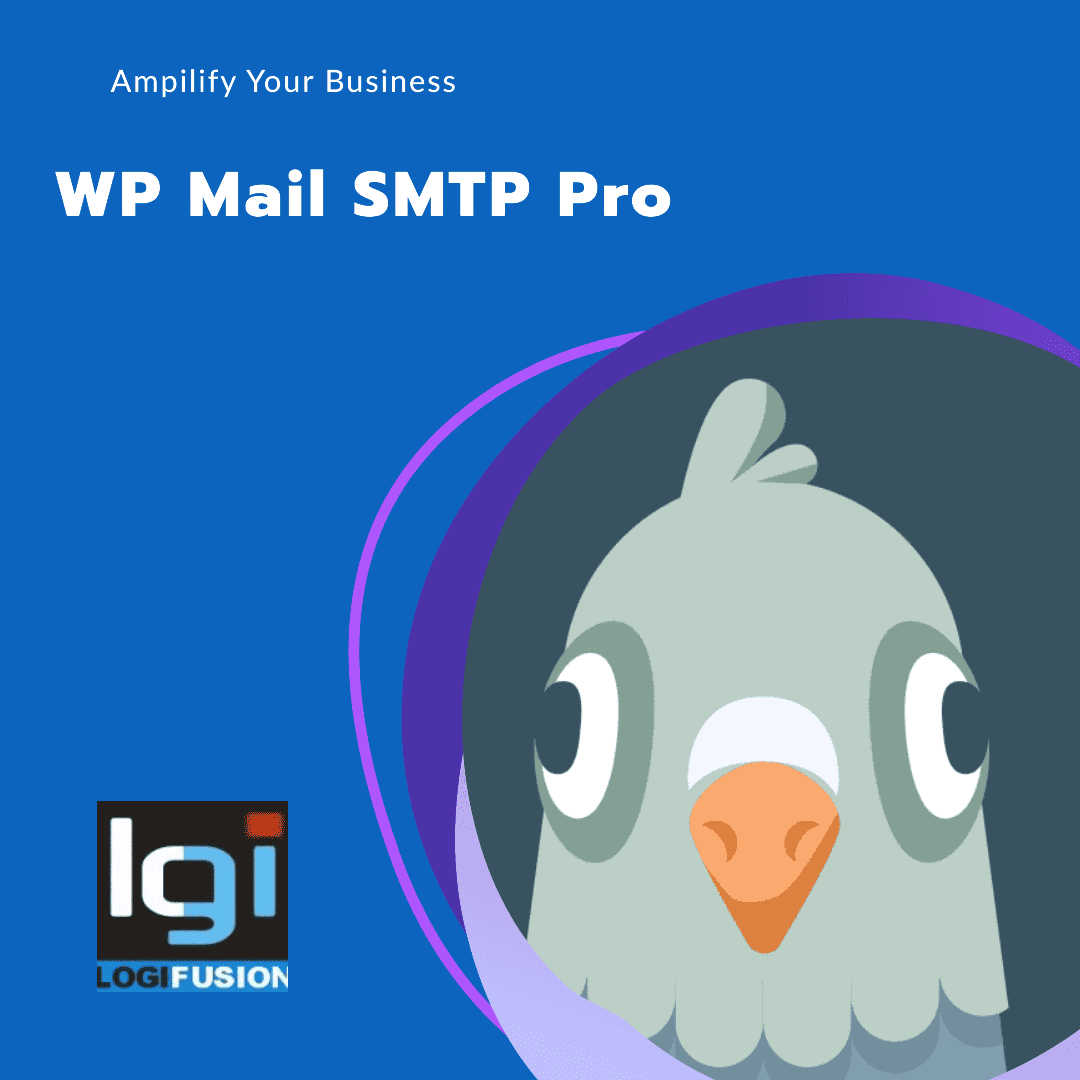
Ensuring your emails reach your audience’s inboxes and not their spam folders can sometimes feel like a game of chance. But with a few smart strategies, you can significantly improve your email deliverability and keep your messages looking professional. Here are some practical tips to help you optimize email delivery and avoid spam traps:
Use a Reputable SMTP Service
First things first, choose a trusted SMTP provider. Well-known services like Sendinblue, Mailgun, or SendGrid have established reputations and robust infrastructure that help your emails land where they should. Using a reputable SMTP reduces the chance of your emails being flagged as spam due to poor server reputation.
Authenticate Your Emails
Implement essential email authentication methods:
- SPF (Sender Policy Framework): Verifies your server’s permission to send emails on your domain’s behalf.
- DKIM (DomainKeys Identified Mail): Adds a digital signature to confirm the authenticity of your message.
- DMARC (Domain-based Message Authentication, Reporting, and Conformance): Tells recipient servers what to do if SPF or DKIM checks fail.
Having these in place boosts your domain’s credibility and reduces spam filtering risks.
Maintain a Clean Email List
Regularly update your email list by removing inactive or invalid addresses. High bounce rates can harm your sender reputation, making it harder for future emails to reach inboxes. Use double opt-in methods to confirm subscribers genuinely want your emails, and always include an easy way to unsubscribe.
Monitor Your Sending Reputation
Keep an eye on your sender reputation through tools provided by your SMTP provider. Watch for high bounce rates or spam complaints, and adjust your strategies accordingly. A good reputation is key to consistent delivery.
Avoid Spam Trigger Words and Overly Promotional Content
Be mindful of your email content. Avoid using words like “Free,” “Urgent,” or excessive exclamation marks, which can trigger spam filters. Focus on providing value and maintaining a conversational, personalized tone to build trust with your recipients.
Implement Proper Email Formatting
Use clear, professional formatting with a good balance of images and text. Ensure your emails are mobile-friendly and include a plain-text version alongside HTML. This not only improves readability but also reduces spam suspicion.
Test Before Sending
Before launching a full campaign, send test emails to different email providers (Gmail, Outlook, Yahoo) to see how they handle your messages. Tools like Mail-Tester.com can also analyze your emails for spam factors and deliverability issues.
By following these tips, you’ll give your WordPress emails a better shot at reaching your audience’s inboxes reliably. Consistency, transparency, and good practices go a long way in building trust and maintaining a healthy sender reputation.
6. Conclusion and Recommendations for the Best SMTP Plugins for WordPress
Wrapping up, choosing the right SMTP plugin is a crucial step in ensuring your WordPress site can send emails reliably—whether it’s for contact forms, notifications, or marketing campaigns. With so many options out there, it’s helpful to know which plugins stand out based on features, ease of use, and reputation.
Our Top Recommendations:
| Plugin Name | Highlights | Best For |
|---|---|---|
| WP Mail SMTP |
|
Beginners and those looking for a straightforward solution |
| Post SMTP Mailer/Email Log |
|
Advanced users who want detailed insights and flexibility |
| SMTP Mailer |
|
Lightweight needs with minimal configuration |
| Mailgun SMTP |
|
Businesses focusing on transactional email delivery |
In our opinion, WP Mail SMTP is often the best starting point for most WordPress users because of its user-friendly interface and broad compatibility. It simplifies connecting your site to trusted SMTP services and provides handy logs to troubleshoot issues.
Remember, the key to reliable email delivery isn’t just the plugin—it’s also how you configure it and follow best practices. Use a reputable SMTP provider, authenticate your emails, keep your lists clean, and monitor your sending reputation for optimal results.
Happy emailing! With the right tools and strategies, your WordPress site can become a reliable communication hub that builds trust and keeps your audience engaged.