Are you excited to build or revamp your website for 2025? Choosing the right WordPress theme can make all the difference—whether you’re creating a blog, an online store, or a portfolio. With so many options out there, it can feel overwhelming to pick the perfect one. Don’t worry! We’ve rounded up the top themes you should consider for the upcoming year. These picks combine great design, flexibility, and performance, helping you stand out and make your website truly shine in 2025.
What to Look for in a Top WordPress Theme in 2025
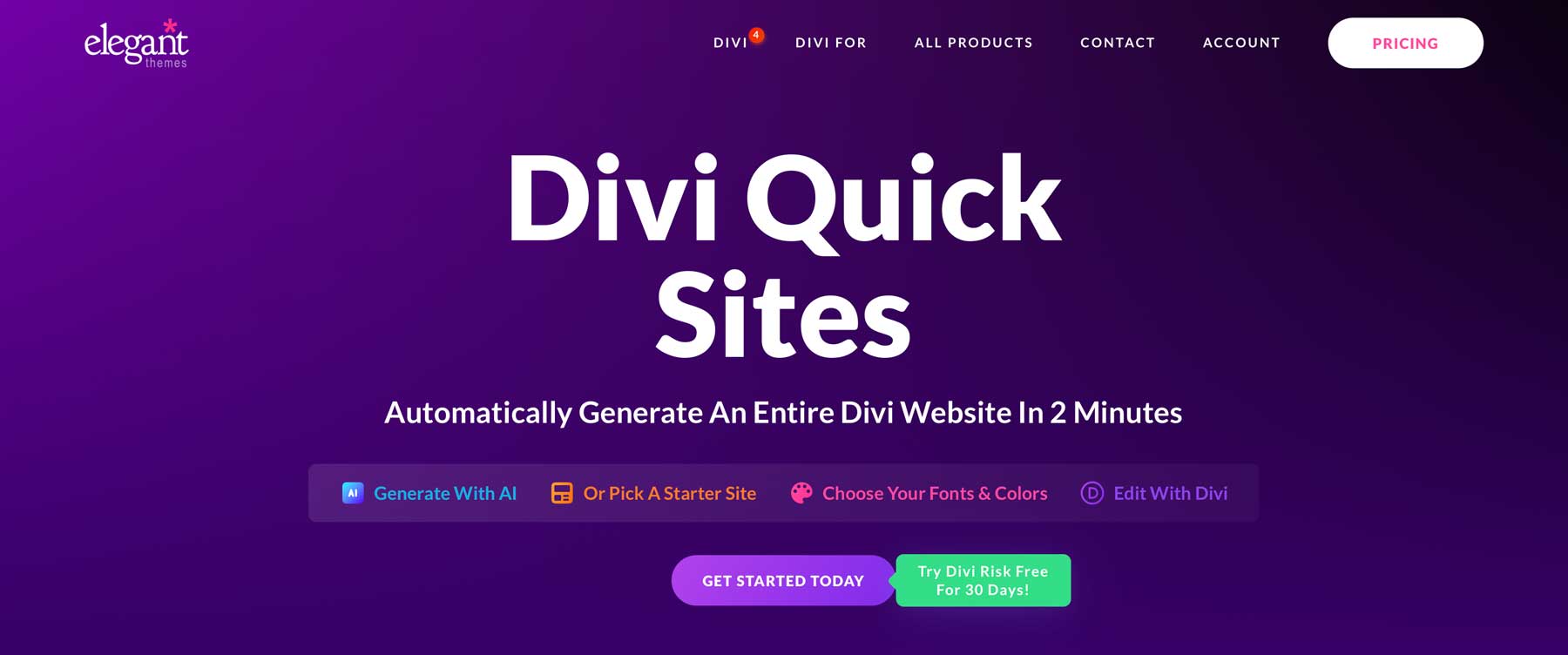
Picking the right WordPress theme isn’t just about looks—although, let’s be honest, that’s a big part of it! In 2025, themes need to be more than pretty; they should be versatile, fast, and easy to customize. Here are some key factors to keep in mind:
- Responsiveness: Your site should look fantastic on all devices—desktops, tablets, and smartphones. A responsive theme ensures your visitors have a seamless experience, no matter how they access your site.
- Speed and Performance: Nobody likes waiting. Choose themes optimized for fast loading times, which also boost your SEO rankings.
- Customization Options: Look for themes that offer flexible customization without needing to code. Visual builders, multiple layout options, and color schemes are a plus.
- SEO Friendliness: Themes built with clean, optimized code will help your site rank better in search engine results.
- Compatibility: Ensure your theme works smoothly with popular plugins like WooCommerce, Elementor, or Yoast SEO.
- Updates and Support: Regular updates mean your theme stays compatible with WordPress core updates. Good support can save you headaches down the line.
Ultimately, a top WordPress theme in 2025 should blend style with substance. It should help you create a professional, fast, and user-friendly website that grows with your needs. Keep these criteria in mind, and you’ll be well on your way to selecting a theme that’s perfect for your goals this year and beyond.
3. Top WordPress Theme Picks for 2025
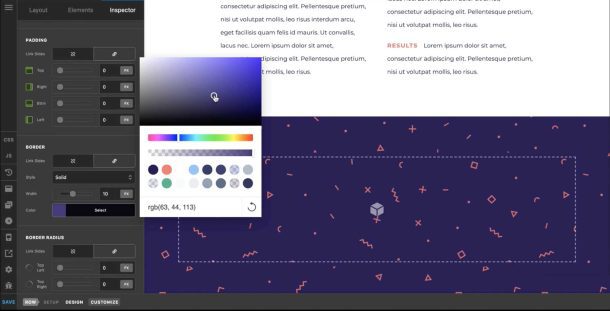
Looking to give your website a fresh new look in 2025? You’re in luck! The WordPress ecosystem continues to evolve, offering a wide range of themes that cater to different needs — whether you’re a blogger, an online store owner, or a business professional. After scouring the latest releases and updates, we’ve narrowed down the top picks that stand out this year. Here are our favorites:
- Astra — The versatile, lightweight powerhouse that adapts to almost any niche.
- GeneratePress — Known for its speed and customization options, perfect for developers and DIYers alike.
- Divi — The all-in-one theme with a built-in page builder that makes designing a breeze.
- OceanWP — A feature-rich theme ideal for e-commerce and creative portfolios.
- Neve — A modern, fast theme optimized for mobile and AMP compatibility.
Each of these themes has unique strengths, and choosing the right one depends on your specific goals and technical comfort level. Let’s dive into what makes each of these themes stand out in 2025.
4. Features and Benefits of Each Recommended Theme
Astra
Features:
- Lightweight and fast — loads in seconds, improving user experience and SEO.
- Pre-built demo sites — easy import to jumpstart your website design.
- Highly customizable — compatible with Elementor, Beaver Builder, and other page builders.
- WooCommerce ready — perfect for online stores.
- Accessibility-ready and translation-friendly.
Benefits: Astra is ideal if you want a flexible theme that won’t slow down your site. Its compatibility with popular page builders means you can craft a unique look without coding. Plus, its ready-made demos save you time on setup, making it perfect for beginners and pros alike.
GeneratePress
Features:
- Speed-optimized with clean code.
- Extensive customization options via the WordPress Customizer.
- Compatible with all major page builders.
- Accessible design with focus on usability.
- Premium modules for advanced features.
Benefits: GeneratePress is your go-to if performance and flexibility are top priorities. Its simple interface makes customization straightforward, while its solid foundation ensures your site remains fast and reliable. Great for developers or anyone who appreciates clean design.
Divi
Features:
- Built-in Divi Builder — a drag-and-drop page builder with tons of templates.
- Visually intuitive editing experience.
- Extensive library of layouts and modules.
- Global elements and styles for consistent branding.
- Regular updates and active support community.
Benefits: Divi shines when it comes to design flexibility. The integrated builder allows you to craft stunning pages without touching a line of code. It’s perfect for those who want a comprehensive, all-in-one solution for creating beautiful, customized websites quickly.
OceanWP
Features:
- Deep WooCommerce integration for online shops.
- Multiple demo sites and templates.
- Extensions for pop-ups, sticky headers, and more.
- Responsive and mobile-friendly design.
- SEO-friendly structure.
Benefits: OceanWP is a robust choice if you’re focusing on e-commerce or creative portfolios. Its extensive features give you the flexibility to build a highly functional and attractive website. Plus, it’s easy to customize without sacrificing performance.
Neve
Features:
- Fast and lightweight, optimized for performance.
- Mobile-first design with AMP compatibility.
- Compatible with popular page builders.
- Pre-built starter sites for quick setup.
- SEO-ready and accessible out of the box.
Benefits: Neve is perfect if you want a modern, mobile-friendly site that loads fast. Its pre-made starter sites help you get online quickly, and its simplicity makes it suitable for beginners and experienced users alike. It’s especially a good pick for small business websites and personal brands.
5. How to Choose the Right WordPress Theme for Your Website
Picking the perfect WordPress theme might seem overwhelming at first, but don’t worry—it’s all about finding a good fit for your website’s purpose and your personal style. Think of your website as a digital storefront or portfolio; the theme you choose sets the tone and helps tell your story. Here are some key factors to consider:
Purpose and Functionality
Start by asking yourself what your website needs to do. Is it a blog, an online store, a portfolio, or a business site? Different themes come with different features. For example:
- Bloggers: Look for themes with clean layouts and easy navigation.
- Online Stores: Make sure the theme is compatible with WooCommerce or other e-commerce plugins.
- Portfolios: Choose themes that highlight images and projects beautifully.
Design and Aesthetics
Your website’s look matters a lot—it should match your brand or personal style. Browse through demo versions to see if the design resonates with you. Pay attention to:
- Color schemes
- Typography options
- Layout flexibility
Remember, a visually appealing site encourages visitors to stay longer and explore more.
Responsiveness and Compatibility
In today’s mobile-first world, your theme must look great on smartphones and tablets. Check if the theme is responsive and has been tested across various devices. Also, ensure it’s compatible with the latest WordPress version and popular plugins you plan to use.
Performance and SEO
A fast-loading, SEO-friendly theme can make a big difference in your website’s visibility. Look for themes optimized for speed and search engines, and check reviews or ratings for insights from other users.
Support and Updates
Choose themes from reputable developers who offer regular updates and reliable support. This ensures your website stays secure and compatible with the latest WordPress features.
Budget
There are free themes that are quite good, but premium themes often come with extra features and dedicated support. Decide what fits your budget, and remember that investing in a quality theme can pay off in the long run.
In summary, take your time to research, test demos, and read reviews. A well-chosen theme lays a solid foundation for your website’s success!
6. Tips for Customizing Your WordPress Theme Effectively
Once you’ve selected the ideal theme, it’s time to personalize it so your website truly reflects your brand and style. Customizing might seem daunting, but with a few simple tips, you can make your site look professional and unique:
Start with a Child Theme
If you plan to make significant modifications, consider creating a child theme. This way, your customizations won’t be lost when the main theme gets updated. It’s a safe, efficient way to tweak your site without risking future updates.
Use the Customizer
Most WordPress themes come with a built-in Customizer that allows you to change colors, fonts, layouts, and more in real-time. Play around with these options to see what works best for your brand.
Leverage Page Builders
Tools like Elementor, Beaver Builder, or WPBakery can help you create complex page layouts without coding. They offer drag-and-drop interfaces and pre-made templates, making customization intuitive and fun.
Adjust Fonts and Colors
Consistent use of fonts and colors helps build your brand identity. Choose a font palette that’s easy to read and aligns with your style. Many themes allow you to set global styles, so your choices are uniform across pages.
Optimize Images and Media
Use high-quality images, but compress them for faster load times. Many themes support gallery and slider features—use them creatively to showcase your work or products.
Install Necessary Plugins
Enhance your theme’s functionality with plugins like SEO tools, contact forms, or social media integrations. Just be mindful not to overload your site—only install what you really need.
Test Responsiveness
Preview your site on various devices and screen sizes. Make adjustments to ensure that everything looks great and functions smoothly on desktops, tablets, and smartphones.
Keep It Simple and Consistent
While it’s tempting to add lots of features and visuals, remember that simplicity often leads to a better user experience. Stick to a consistent style and layout to keep your website professional and easy to navigate.
With these tips, you’re well on your way to creating a website that not only looks fantastic but also performs beautifully. Happy customizing!
Conclusion and Final Recommendations for 2025 WordPress Themes
As we look ahead to 2025, selecting the right WordPress theme is crucial for establishing a compelling online presence. The top themes highlighted in this guide offer a blend of versatility, performance, and modern design to suit various website needs—from blogs and portfolios to e-commerce stores. When choosing a theme, consider factors such as responsiveness, customization options, SEO-friendliness, and customer support. For instance, themes like Astra and GeneratePress are renowned for their lightweight structure and flexibility, making them ideal for a broad range of sites. Meanwhile, Divi and OceanWP excel in ease of use and extensive features, suitable for users seeking more built-in functionalities.
Key Recommendations for 2025:
- Prioritize themes that are optimized for mobile and fast loading times.
- Choose themes with active support communities and regular updates to ensure security and compatibility.
- Utilize demo imports and pre-built templates to streamline your website setup process.
- Balance design aesthetics with functional requirements to create an engaging user experience.
Ultimately, the best theme for your website aligns with your specific goals, branding, and technical comfort level. Invest time in exploring demos and reading reviews to find your perfect match. With the right choice, your website will be well-positioned to succeed in 2025 and beyond.


