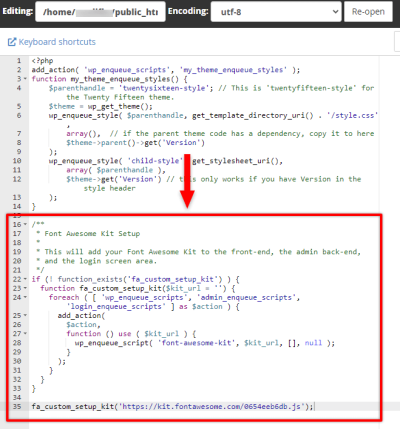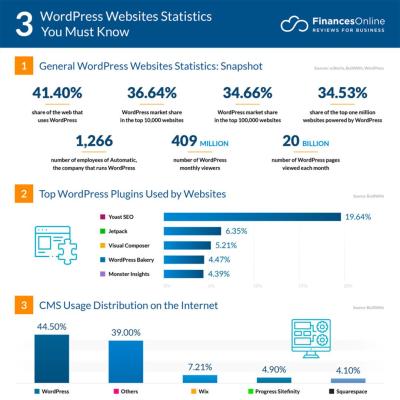Picking the perfect hosting service for your WordPress site can feel overwhelming, especially with so many options out there. Whether you’re starting a blog, a small business website, or a large e-commerce store, the right hosting can make all the difference in performance, security, and scalability. In this guide, we’ll walk through what you need to know to make an informed decision for 2024. Think of it as a friendly chat about finding a hosting partner that supports your growth and keeps your site running smoothly!
Factors to Consider When Selecting a WordPress Hosting Provider

Choosing a hosting provider isn’t just about finding the cheapest option or the most popular brand. It’s about matching your needs with what the host offers. Here are some key factors to keep in mind:
- Performance and Speed: Your visitors want quick access to your site. Look for hosts that use SSD storage, caching solutions, and CDN integrations to boost loading times.
- Uptime Reliability: No one likes a website that’s constantly offline. Aim for providers with at least 99.9% uptime guarantees to ensure your site stays accessible.
- Security Features: WordPress sites are often targeted by hackers. Choose hosts that include SSL certificates, regular backups, malware scanning, and firewalls as part of their package.
- Customer Support: When issues arise, you want quick and helpful support. 24/7 live chat, phone support, and extensive knowledge bases are big pluses.
- Ease of Use: User-friendly control panels like cPanel or custom dashboards make managing your site a breeze, especially if you’re not super tech-savvy.
- Scalability: Your site might grow fast, so pick a host that can handle increased traffic and resource needs without a hassle.
- Price and Value: While it’s tempting to go for the cheapest option, consider what you’re getting in return. Sometimes paying a bit more means better speed, security, and support.
- Specific WordPress Features: Some hosts offer managed WordPress hosting, automatic updates, staging environments, and specialized caching — all tailored for WordPress sites.
By keeping these factors in mind, you’ll be better equipped to pick a hosting service that aligns with your goals. Remember, the right host is an investment in your website’s success, so take your time to research and choose wisely!
3. Top WordPress Hosting Services Available in 2024
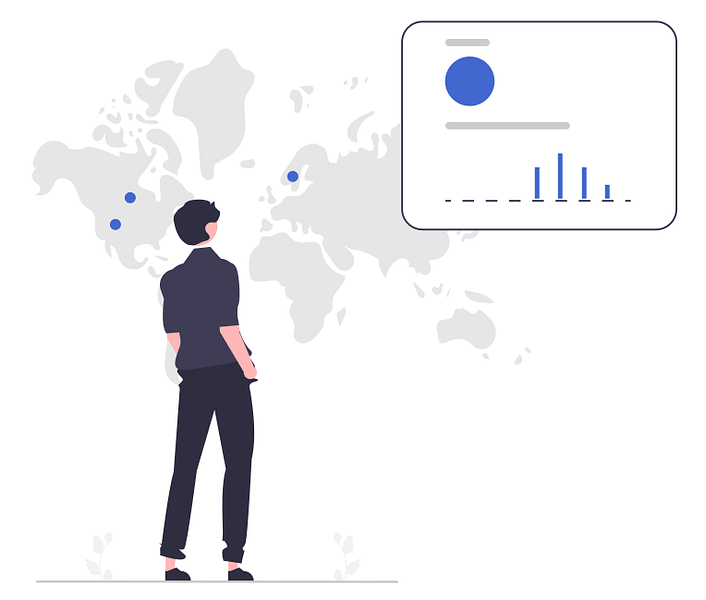
When it comes to choosing the right hosting service for your WordPress site in 2024, you’re spoiled for choice! But to make things easier, let’s look at some of the top contenders that are making waves this year.
1. Bluehost – A favorite among beginners and seasoned webmasters alike. Bluehost is officially recommended by WordPress.org, which says a lot about its reliability. They offer one-click WordPress installation, excellent customer support, and competitive pricing. Plus, their plans include free domains for the first year and SSL certificates to keep your site secure.
2. SiteGround – Known for stellar customer service and blazing-fast performance, SiteGround is a great choice for those who value speed and support. Their managed WordPress hosting includes automatic updates, daily backups, and caching solutions that boost your site’s loading times.
3. WP Engine – If you’re serious about performance and security, WP Engine might be the perfect fit. They specialize in managed WordPress hosting, offering advanced security features, staging environments, and expert support. While their plans are on the pricier side, the premium features can be well worth the investment.
4. DreamHost – DreamHost has a long-standing reputation for reliable hosting and excellent customer service. Their WordPress plans come with automatic updates, unlimited bandwidth, and a custom control panel that’s easy to navigate. Plus, they offer a 97-day money-back guarantee, which is pretty generous!
5. Kinsta – Built on Google Cloud Platform, Kinsta offers top-tier managed WordPress hosting with high uptime, lightning-fast speeds, and developer-friendly tools. Their user dashboard is intuitive, and they provide daily backups and free site migrations.
In 2024, these providers continue to stand out because of their dedicated WordPress features, performance, and support. Choosing among them depends on your specific needs—whether you’re just starting out or running a large, high-traffic site, there’s a hosting service tailored for you.
4. Features and Benefits of Leading WordPress Hosting Providers

Now, let’s dig into what makes these hosting providers stand out. The key features and benefits can really influence your decision, especially when your website’s performance and security are on the line.
Performance and Speed
- Optimized caching – many providers include built-in caching solutions that reduce load times.
- Content Delivery Networks (CDNs) – providers like Kinsta and WP Engine incorporate CDNs to serve your content faster worldwide.
- Powered by Cloud Infrastructure – options like Google Cloud (Kinsta) or AWS (others) ensure scalable and reliable performance.
Security Features
- SSL Certificates – most providers include free SSL, keeping your site secure and trustworthy.
- Automatic Backups – daily backups protect your data and allow quick restoration if needed.
- Firewall and Malware Scanning – advanced security layers to ward off attacks and malware infections.
Ease of Use and Support
- One-Click WordPress Installations – simplifies getting your site up and running.
- User-Friendly Dashboards – intuitive interfaces to manage your site and hosting settings.
- Expert Support – 24/7 support via chat, phone, or ticketing systems, often with WordPress-specific expertise.
Additional Perks
| Provider | Free Migrations | Money-Back Guarantee | Staging Environments |
|---|---|---|---|
| Bluehost | Yes | 30 Days | No |
| SiteGround | Yes | 30 Days | Yes |
| WP Engine | Yes | 60 Days | Yes |
| DreamHost | Yes | 97 Days | No |
| Kinsta | Yes | 30 Days | Yes |
Why These Features Matter
Having a hosting provider that offers fast loading speeds, robust security, and easy management tools translates directly into a better experience for your visitors and peace of mind for you. Whether you’re running a blog, an e-commerce store, or a portfolio site, the right features can help you grow without technical headaches.
In 2024, the leading WordPress hosting providers continue to innovate and improve their offerings, ensuring that your website remains fast, secure, and easy to manage. Keep these features in mind as you evaluate your options—and remember, investing in quality hosting is investing in the success of your online presence!
5. Comparing Pricing and Plans for WordPress Hosting
When it comes to choosing the right hosting service for your WordPress site, pricing is often a big factor. But it’s not just about finding the cheapest option—it’s about getting the best value for your money. Different hosting providers offer a range of plans, each packed with features suited to different needs. Let’s break down what you can generally expect and how to compare them effectively.
Most WordPress hosting plans fall into a few main categories:
- Shared Hosting: This is the most budget-friendly option. Your website shares server resources with many other sites. It’s perfect for beginners, small blogs, or hobby sites. Expect prices ranging from $2 to $10 per month.
- Managed WordPress Hosting: This plan is tailored specifically for WordPress users. It offers optimized performance, automatic updates, security features, and support from WordPress experts. Prices typically range from $10 to $30 per month, but you’re paying for convenience and performance.
- VPS Hosting: Virtual Private Servers give you dedicated resources on a shared server. They offer more power and flexibility, ideal for growing websites or small e-commerce stores. Costs usually start around $20 and can go up to $80+ per month.
- Dedicated Hosting: You get an entire server to yourself. This is for large, high-traffic sites that need maximum control and resources. Prices start at around $80 and can go well over $200 per month.
Now, when comparing plans, consider these key factors:
- Bandwidth & Storage:
- Ensure the plan offers enough bandwidth and storage for your current needs and future growth.
- Performance & Uptime:
- Look for providers with high uptime guarantees (99.9% or higher) and solid performance benchmarks.
- Support & Customer Service:
- 24/7 support is essential, especially if you’re new to hosting. Check reviews to see how responsive and helpful their support team is.
- Additional Features:
- Automatic backups, SSL certificates, staging environments, and security tools can make a big difference.
Finally, watch out for hidden costs. Some plans might seem cheap initially but add charges for backups, migrations, or higher traffic limits. Always read the fine print and compare renewal prices as well, since introductory rates often increase after the first term.
6. How to Choose the Best Hosting Service for Your WordPress Site
Choosing the perfect hosting service isn’t just about price—it’s about finding a partner that aligns with your website goals, technical skills, and budget. Here’s a simple guide to help you make an informed decision:
- Determine Your Needs: Think about your website’s purpose and expected traffic. Are you running a small blog, an online store, or a professional portfolio? The more complex your site, the more robust hosting you’ll need.
- Prioritize Performance & Reliability: Your site’s speed and uptime directly impact user experience and SEO. Look for hosts with high uptime guarantees (aim for 99.9%) and fast servers. Reading reviews and checking performance benchmarks can give you insights.
- Check Compatibility & Features: Ensure the hosting provider supports the latest PHP versions, offers one-click WordPress installs, and includes security features like SSL certificates and firewalls.
- Evaluate Support Options: If you’re not tech-savvy, having access to friendly, 24/7 support can be a lifesaver. Find out how support is provided—live chat, phone, email—and read reviews about their responsiveness.
- Consider Scalability: Will your host allow you to upgrade plans easily as your site grows? Starting with a scalable plan can save you headaches down the road.
- Review Pricing & Renewal Rates: Begin with a plan that fits your budget, but also check renewal costs. Some hosts offer enticing introductory rates that increase significantly upon renewal.
- Security & Backup Options: Regular backups, malware scanning, and security patches are essential. Confirm if these are included or available as add-ons.
Remember, the best hosting service for you is one that offers a healthy balance of performance, support, features, and affordability. Don’t rush the decision—take your time to compare options, read reviews, and maybe even test customer support before making a commitment.
In the end, investing in good hosting is investing in your website’s future. A reliable host keeps your site running smoothly, protects your data, and provides a positive experience for your visitors. Happy hosting!
Final Tips for Maintaining a Fast and Secure WordPress Website
Ensuring your WordPress website remains fast and secure is essential for providing a positive user experience and safeguarding your valuable data. Here are some practical tips to help you maintain optimal performance and security:
- Regular Updates: Keep WordPress core, themes, and plugins up to date. Developers frequently release updates that fix bugs and security vulnerabilities.
- Optimize Images: Use compressed images and implement lazy loading to reduce page load times without sacrificing quality.
- Use Caching: Implement caching plugins such as W3 Total Cache or WP Rocket to speed up your site by storing static versions of pages.
- Secure Your Site: Install security plugins like Wordfence or Sucuri Security. Enable two-factor authentication and change default login URLs to prevent brute-force attacks.
- Regular Backups: Schedule automated backups using plugins like UpdraftPlus or BackupBuddy. Store backups off-site for added security.
- Monitor Performance: Use tools like Google PageSpeed Insights or GTmetrix to identify and address performance bottlenecks.
- Limit Plugins and Scripts: Deactivate and delete unnecessary plugins. Use only reputable plugins to reduce vulnerabilities and bloat.
- Implement HTTPS: Use an SSL certificate to encrypt data exchanged between your site and visitors, boosting security and SEO rankings.
By consistently applying these best practices, you can ensure your WordPress website remains both fast and secure, providing your visitors with a smooth and trustworthy experience in 2024 and beyond.