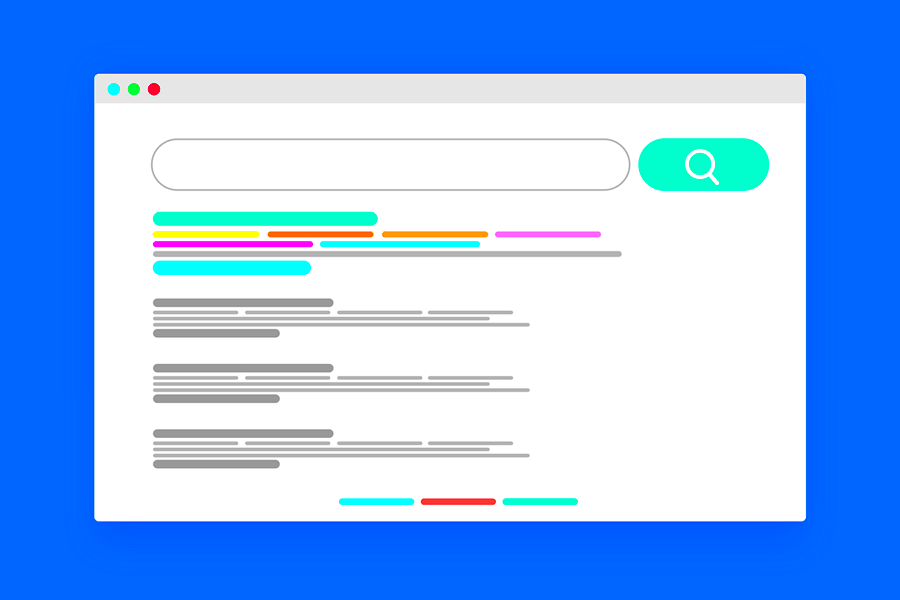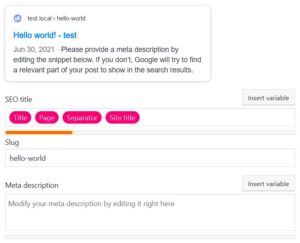Welcome to the world of WordPress SEO! Whether you’re new to blogging or a seasoned content creator, understanding SEO is essential for increasing your website’s visibility. Simply put, SEO, or Search Engine Optimization, involves optimizing your website to rank higher in search engine results, driving more organic traffic. In this guide, we will break things down and provide you with practical tips that are easy to implement. So, let’s dive into the basics and set you up for success!
Understanding SEO Basics
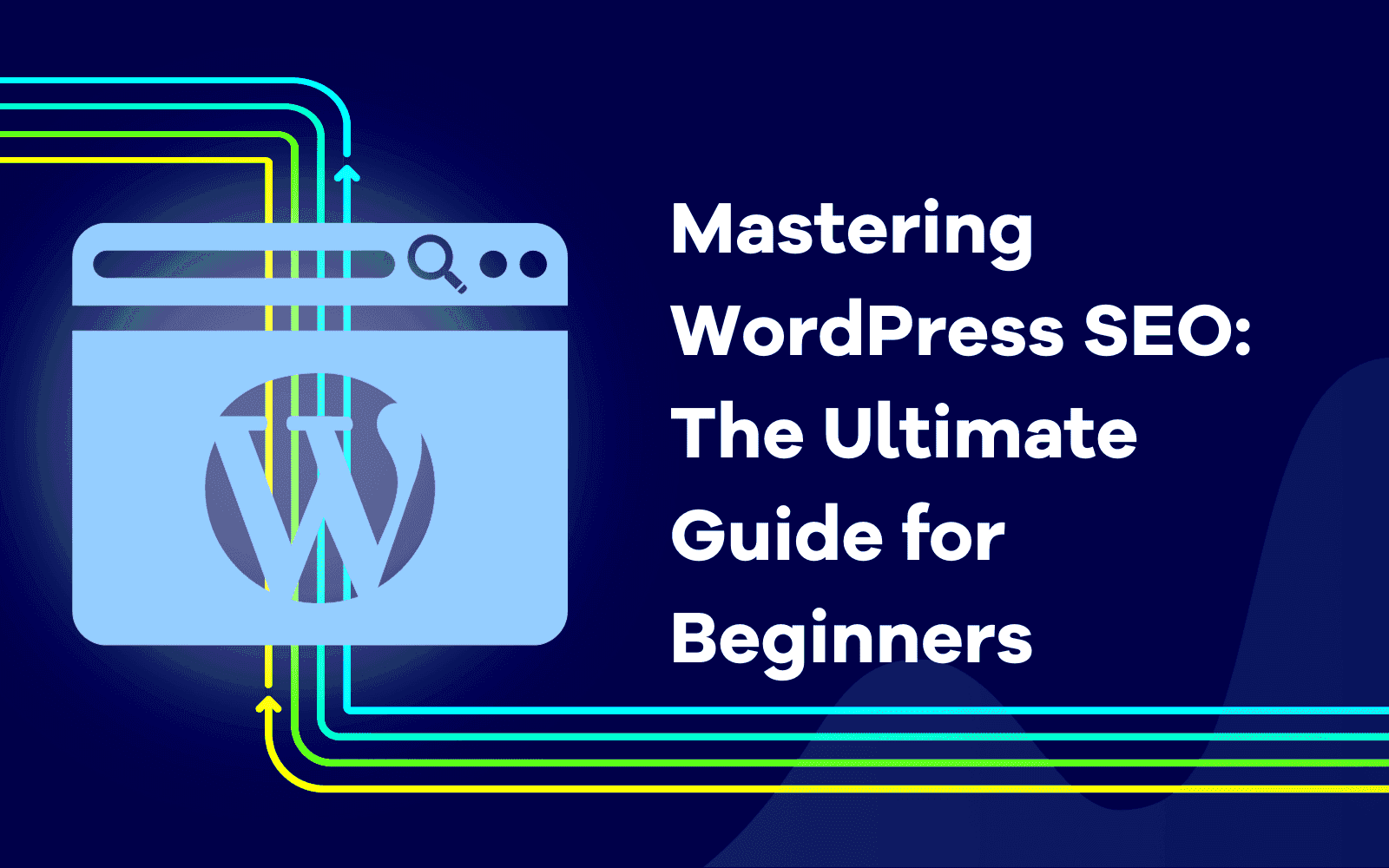
At its core, SEO is about making sure your website is appealing not just to your audience but also to search engines like Google. Here are some fundamental concepts to grasp:
- Keywords: These are the words or phrases that users type into search engines. Choosing the right keywords is crucial, as they help connect your content with what your audience is searching for.
- On-Page SEO: This focuses on the elements of your website that you can control, such as title tags, meta descriptions, headings, and content quality. Each page should be optimized for a specific keyword.
- Off-Page SEO: Refers to actions taken outside your website that influence your rankings, such as backlinks from reputable sites. Quality backlinks can significantly boost your site’s authority.
- Technical SEO: This involves optimizing your website’s backend structure. Things to consider include website speed, mobile-friendliness, and secure connections (HTTPS).
- User Experience: Search engines prioritize sites that offer a good user experience. A well-designed website that’s easy to navigate can help improve your SEO.
Understanding these basics is the first step toward mastering WordPress SEO. With the right strategies in place, you can help your site climb the ranks and attract the audience you deserve!
Setting Up WordPress for SEO

Getting your WordPress site ready for SEO is like laying down the foundation for a house—without a solid base, everything else may crumble. So, let’s dive into the essential steps to set up your WordPress for optimal search engine performance.
First and foremost, you’ll want to ensure that your website is using a clean and responsive theme. A well-coded theme not only improves user experience but also encourages search engines to crawl your site more efficiently. Themes such as Astra, GeneratePress, or OceanWP are fantastic options that balance aesthetics with functionality.
Next, you should configure your website permalink settings. Head over to Settings > Permalinks and select the Post name option. This choice makes your URLs neat and readable, which is great for both users and search engines.
Another critical element is optimizing your site for speed. Slow-loading websites can harm your user experience and rankings. Use caching plugins like WP Super Cache or W3 Total Cache to improve load times. Additionally, consider image optimization plugins like Smush or ShortPixel to ensure your images don’t bog down your site.
Lastly, enable an SSL certificate to secure your site. Google gives preference to secure websites, so transitioning from HTTP to HTTPS can give you that needed SEO boost. If your host doesn’t provide this, you can get one from providers like Let’s Encrypt.
In summary, setting up WordPress for SEO involves:
- Using a responsive, clean theme
- Configuring permalink settings to Post name
- Optimizing website speed with caching and image plugins
- Implementing an SSL certificate for site security
Choosing the Right SEO Plugins
Plugins are like your trusty toolkit when it comes to optimizing your WordPress site for search engines. With countless options available, making the right choice is crucial for managing your SEO effectively. Let’s explore some of the must-have SEO plugins for beginners.
One of the most popular choices is Yoast SEO. This plugin serves as a comprehensive SEO guide, offering you actionable insights while you craft your content. With features like keyword optimization, readability analysis, and automatic generation of XML sitemaps, it’s a one-stop shop for beginners.
Another great option is All in One SEO Pack. This plugin provides extensive features, including Open Graph support, a built-in XML sitemap, and no ads. It’s user-friendly and perfect for those who prefer simplicity without sacrificing power.
If you’re looking for a way to boost your site’s loading speed, consider the WP Rocket plugin. While not strictly an SEO plugin, faster load times dramatically improve SEO rankings and user experience. Plus, it’s user-friendly and can instantly enhance your site’s performance.
For image SEO, don’t overlook Smush. This plugin automatically compresses and optimizes your images without sacrificing quality, boosting your site’s speed as a result.
Here’s a quick summary of essential SEO plugins:
| Plugin | Features |
|---|---|
| Yoast SEO | Keyword optimization, readability analysis, XML sitemaps |
| All in One SEO Pack | User-friendly, Open Graph support, XML sitemaps |
| WP Rocket | Site performance enhancement, caching |
| Smush | Image optimization, boosting site speed |
In summary, using the right SEO plugins can drastically improve your site’s optimization efforts. Start with Yoast SEO or All in One SEO Pack, and don’t forget about tools for speed and image optimization to round out your toolkit!
5. Keyword Research Strategies
When it comes to WordPress SEO, keyword research is like laying the foundation for a house. If you don’t get it right from the start, everything built on top can crumble. So, how do you go about finding the right keywords? Here are some solid strategies to set you on the right path:
- Understand Your Audience: Start by knowing who your target audience is. What questions are they asking? What problems are they looking to solve? Tools like Google Trends and Answer the Public can provide insights into popular queries.
- Use Keyword Tools: Tools like SEMrush, Ahrefs, and Ubersuggest can help you find keywords that are relevant to your niche. They often show search volume, competition, and suggestions for related keywords.
- Analyze Competitors: Check out the keywords your competitors are ranking for. This can give you a good idea of what works in your industry. Sites such as SimilarWeb and BuzzSumo can help you analyze competitor content.
- Long-Tail Keywords: Don’t overlook long-tail keywords. These are usually less competitive and more targeted. For example, instead of targeting “shoes,” try “best running shoes for flat feet.” They can drive highly relevant traffic to your site.
- Check SERP Suggestions: When you type a query into Google, notice the suggestions and related searches at the bottom of the page. They provide a goldmine of keyword ideas!
In short, remember to dig deep into your audience’s needs, use the right tools, and keep an eye on your competitors. With the right keywords, your content can shine and attract the right visitors to your WordPress site!
6. On-Page SEO Techniques
Now that you’ve nailed your keyword research, let’s talk about on-page SEO techniques. This is where you optimize individual pages on your WordPress site to improve their search engine rankings. Here are some strategies to consider:
- Title Tags & Meta Descriptions: Your title tag is the first thing users see in their search results. Make it catchy but also include your primary keyword. Don’t forget to optimize your meta description—it should give a brief overview of the page and entice clicks.
- Header Tags: Break your content into sections using header tags (H1, H2, H3…). This structure not only improves readability but also helps search engines understand your content better. Remember, H1 should typically be reserved for your main title that contains your primary keyword.
- Keyword Placement: Naturally integrate your keywords into the content, especially in the first few paragraphs, and sprinkle them throughout. But be cautious—keyword stuffing can harm your SEO efforts. Aim for a natural flow!
- Image Optimization: Don’t forget about images! Use descriptive file names and alt text containing keywords. This not only boosts your SEO but also makes your site more accessible.
- Internal Linking: Link to other relevant pages or posts within your site. This enhances user experience, keeps visitors on your site longer, and strengthens your site’s overall SEO structure.
- Mobile Responsiveness: Ensure your site is mobile-friendly. Google prioritizes mobile-optimized sites for search rankings. You can test this with Google’s Mobile-Friendly Test tool.
By applying these on-page SEO techniques, you’ll improve the visibility of your WordPress website. Remember, SEO is an ongoing process, so keep refining and optimizing as you grow!
Creating SEO-Optimized Content
When it comes to improving your WordPress site’s visibility, creating SEO-optimized content is key. But what does that really mean? In short, it’s about crafting content that not only resonates with your audience but also ranks well on search engines. Let’s break it down!
- Know Your Keywords: The first step in content creation is understanding which keywords your audience is searching for. Use keyword research tools like Google Keyword Planner or SEMrush to identify popular search terms related to your niche.
- Engaging Headlines: Your headlines need to grab attention and include relevant keywords. A well-crafted headline can significantly boost click-through rates. Think about what would entice you to click on a link.
- Valuable Content: Always prioritize quality over quantity. Make sure your content is informative, engaging, and answers the questions your audience is asking. Incorporate valuable insights, statistics, or expert quotes to build credibility.
- Use Subheadings: Break your content into digestible chunks using H2 and H3 tags. This not only makes it easier to read but also helps search engines understand the structure of your content.
- Internal Linking: Link to other relevant posts within your site. This keeps users on your site longer and improves navigation, showing search engines that your content is interconnected.
- CTA – Call to Action: Every post should have a clear call to action, whether it’s inviting comments, directing readers to another page or encouraging them to subscribe to a newsletter.
By focusing on these elements, you’ll be well on your way to creating content that not only ranks well but also engages your audience. Remember, the ultimate goal is to provide value while ensuring your content is easily accessible for search engines!
Image Optimization for SEO
Images can make or break your blog posts. They not only enhance the visual appeal but also play a crucial role in SEO. So, how do you optimize images for better search engine visibility? Let’s dive in!
- File Name: Before uploading, rename your image files with descriptive, keyword-rich names. Instead of “IMG_123.jpg,” go for “blue-summer-dress.jpg” to give search engines a better idea of the content.
- Alt Text: This is crucial! The alt attribute provides a text alternative for search engines and visually impaired users. Always add relevant keywords and be descriptive. For example, “Woman in a blue summer dress walking on the beach.”
- Image Size & Format: Large images can slow down your site, affecting your SEO. Compress images using tools like TinyPNG or use WebP format for better quality with smaller file sizes.
- Responsive Images: Ensure images are responsive by using WordPress’ built-in features or the `srcset` attribute. This allows your images to look great on all devices while optimizing load time.
- Image Sitemaps: Consider creating an image sitemap, especially if you have multiple images. This helps search engines find and index your images quickly.
Implementing these image optimization techniques can drastically improve your SEO efforts. Remember, every image is a potential traffic source, so don’t overlook them in your strategy!
9. Building Internal and External Links
Link building is a critical part of SEO that helps to establish your website’s authority and enhances user experience. Internal linking refers to the practice of linking to other pages on your own site, while external linking involves connecting to other websites. Both strategies can boost your SEO efforts, and here’s how you can effectively implement them.
Internal Links:
- Enhances Navigation: Internal links guide users through your site, making it easier for them to find the content they’re interested in.
- Distributes Page Authority: Search engines value well-structured internal links. They help to share ‘link juice’ among your webpages, which can improve their rankings.
- Contextual Relevance: When linking internally, aim to connect related content. This not only keeps visitors engaged but also helps search engines understand the structure and context of your site.
To build effective internal links, assess your existing content and look for opportunities to hyperlink relevant keywords or phrases to related articles. Make sure to maintain a natural flow and avoid overdoing it, as excessive links can dilute the value of your pages.
External Links:
- Credibility Boost: Linking to reputable external sites can enhance your content’s credibility, as it shows that you’ve done your research.
- Attracts Backlinks: When you link to others, there’s a chance they may link back to you in return, helping to build your backlink profile.
- Improves User Experience: External links provide additional resources for your audience, increasing the value of your content.
When incorporating external links, always choose reliable sources, and open them in a new tab to keep visitors on your site longer. Building a balanced linking strategy between internal and external links can significantly enhance your WordPress SEO efforts.
10. Improving Site Speed and Performance
Site speed is a crucial factor for both user experience and SEO. A slow website can frustrate visitors, leading to higher bounce rates and lower conversion rates. Moreover, search engines like Google have made it clear that a faster website can improve your rankings. Here’s how to enhance your site speed and overall performance.
1. Optimize Images:
- Use proper file formats like JPEG for photographs and PNG for graphics.
- Compress images to reduce their size without losing quality. Tools like TinyPNG or WP Smush can be helpful.
2. Use a Content Delivery Network (CDN):
A CDN distributes your site content across various servers worldwide, ensuring that users load your site from the nearest server. This reduces latency and significantly speeds up load times.
3. Minimize HTTP Requests:
Limit the number of external scripts, stylesheets, and resources that your site loads. You can combine files or use CSS and JavaScript sparingly to streamline requests.
4. Leverage Browser Caching:
By storing parts of your site in users’ browsers, you can reduce loading times for returning visitors. WordPress plugins like W3 Total Cache can help set this up.
5. Choose a Reliable Hosting Provider:
Opt for a hosting service that guarantees good uptime and performance. Shared hosting may be economical, but it can also lead to slower speeds. Consider managed WordPress hosting or VPS solutions for better performance.
6. Regularly Update WordPress:
Keeping your WordPress site updated with the latest version, themes, and plugins ensures optimal performance and security.
By focusing on these speed optimization techniques, you not only enhance user experience but also boost your SEO performance. A fast website leads to greater engagement, lower bounce rates, and higher rankings in search results—essentially a win-win situation!
Understanding Mobile SEO
In this digital age, where smartphones have become our go-to devices for accessing information, Mobile SEO is more crucial than ever. It refers to the practice of optimizing your website to provide a better experience for users on mobile devices. Since Google employs mobile-first indexing, this means that the mobile version of your site is what gets prioritized in search rankings. So, let’s break down what you need to know to get this right!
Firstly, you need to ensure that your website is mobile-friendly. Here’s how to make your site more appealing to mobile users:
- Responsive Design: This allows your website to automatically adjust its layout based on the screen size. No one likes to zoom in and out!
- Fast Loading Speed: A slow website can frustrate mobile users. Aim for a loading time of under 3 seconds. Tools like Google’s PageSpeed Insights can help you check this.
- Readable Text: Ensure that your site’s font sizes are large enough to read comfortably without zooming.
- Touch-Friendly Navigation: Optimize buttons and links to be large enough for users to click with their fingers.
Finally, test your site using Google’s Mobile-Friendly Test tool to see how well it performs on mobile devices. By understanding and implementing Mobile SEO, you can significantly enhance user experience and ultimately, improve your site’s visibility in search engines!
Utilizing Analytics for SEO Success
In order to achieve SEO success, it’s essential to utilize analytics effectively. Analytics provides invaluable insights into how visitors interact with your website. It tells you what’s working, what’s not, and where you can improve. Here’s how you can make the most of it:
1. Setting Up Google Analytics: Start by setting up Google Analytics on your website. This free tool will track key metrics such as traffic sources, bounce rates, and visitor demographics.
2. Key Metrics to Monitor: Focus on these vital metrics:
- Organic Traffic: The number of visitors coming from search engines. An increase here is a good sign!
- Bounce Rate: This shows the percentage of visitors who leave your site after viewing only one page. A high bounce rate may indicate that your content or user experience needs improvement.
- Average Session Duration: The longer visitors stay on your site, the better. This often correlates with high-quality content.
3. Setting Goals and Conversions: In Google Analytics, you can set up specific goals (like newsletter sign-ups or product purchases). This allows you to track how well your SEO efforts translate into tangible results.
By regularly analyzing this data, adjusting your strategy, and staying informed about new trends, you can enhance your website’s SEO performance. Analytics isn’t just a tool; it’s an essential component of your SEO strategy! Don’t overlook it!
Common SEO Mistakes to Avoid
When diving into the world of WordPress SEO, it’s easy to fall into a few traps that can drain your efforts unexpectedly. Whether you’re just starting or have been at it for a while, avoiding common pitfalls can make a significant difference in your website’s performance in search engines. Here’s a rundown of some mistakes to watch out for:
- Ignoring Keyword Research: Skipping this step can leave your content directionless. Always use tools like Google Keyword Planner or Ubersuggest to identify relevant keywords that your audience is searching for.
- Neglecting Meta Tags: Missing or poorly crafted title tags and meta descriptions can result in underwhelming click-through rates. Ensure they are catchy and relevant to entice users to click on your links.
- Over-Optimization: Stuffing keywords unnaturally into your content can lead to penalties from search engines. Aim for a natural flow of conversation while still integrating your keywords effectively.
- Forgetting Mobile Optimization: With increasing mobile users, not optimizing your site for mobile can result in lost traffic. Use a responsive theme, and make sure your website is mobile-friendly.
- Lack of Quality Content: Search engines prioritize quality. Regularly updating your site with informative, engaging, and original content helps to establish authority and relevance.
- Ignoring Site Speed: A slow-loading website can frustrate users and lead to higher bounce rates. Optimize images, minify CSS, and consider a good hosting provider.
- Not Utilizing Internal Links: Internal linking helps with navigation and can improve SEO. Make sure to link relevant content within your website to keep users engaged longer.
In sum, staying mindful of these common mistakes can help set you on the right path to a successful SEO strategy for your WordPress site. Remember, SEO is a marathon, not a sprint!
Conclusion and Next Steps
Congratulations! You’ve made it through the ultimate guide to WordPress SEO! Now, let’s wrap everything up and look at how you can prioritize your next steps.
Understanding SEO is crucial, but applying what you’ve learned is where the magic happens. Here are some actionable steps you can take right now:
- Evaluate Your Current SEO Status: Use tools like Google Analytics and Google Search Console to assess your website’s current SEO performance. This evaluation will guide your future efforts.
- Implement Keyword Strategy: Start integrating your researched keywords naturally into your content, titles, and meta tags.
- Optimize Your Images: Don’t forget about image alt text and file names – they play an important role in SEO too!
- Regularly Update Content: Keep content fresh and relevant. Schedule periodic reviews of your posts to update information or add new insights.
- Build Backlinks: Start reaching out to other websites for guest blogging opportunities and collaborations to build your link profile.
- Monitor Your Progress: Consistently track your performance metrics using various SEO tools to identify what’s working and what needs adjustment.
Remember, SEO is an ongoing process, and the landscape is always evolving. Keep learning, stay updated with SEO trends, and don’t hesitate to adjust your strategy as necessary. Good luck on your SEO journey, and may your WordPress site thrive!