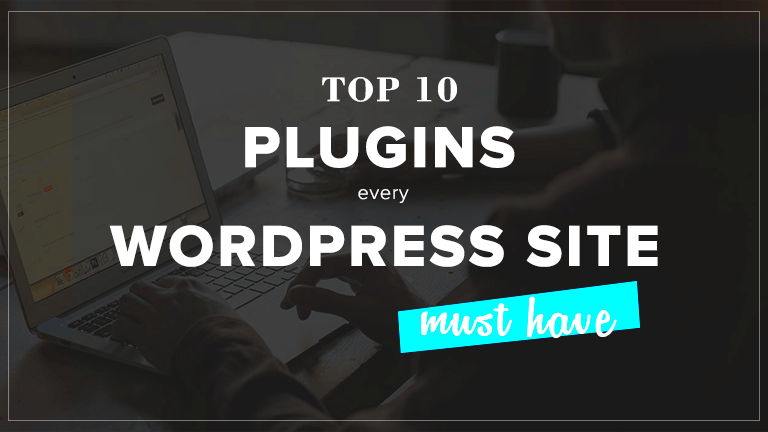If you’re diving into the world of WordPress, you’re in for an exciting ride! WordPress is a fantastic platform that powers over 40% of the web, and one of its greatest strengths lies in its plugins. Plugins are essentially add-ons that extend the functionality of your website, enabling you to customize it to meet your unique needs. But with thousands of options out there, how do you know which ones are essential? In this post, we’ll explore the top 10 must-have WordPress plugins that can elevate your website to the next level.
The Importance of WordPress Plugins
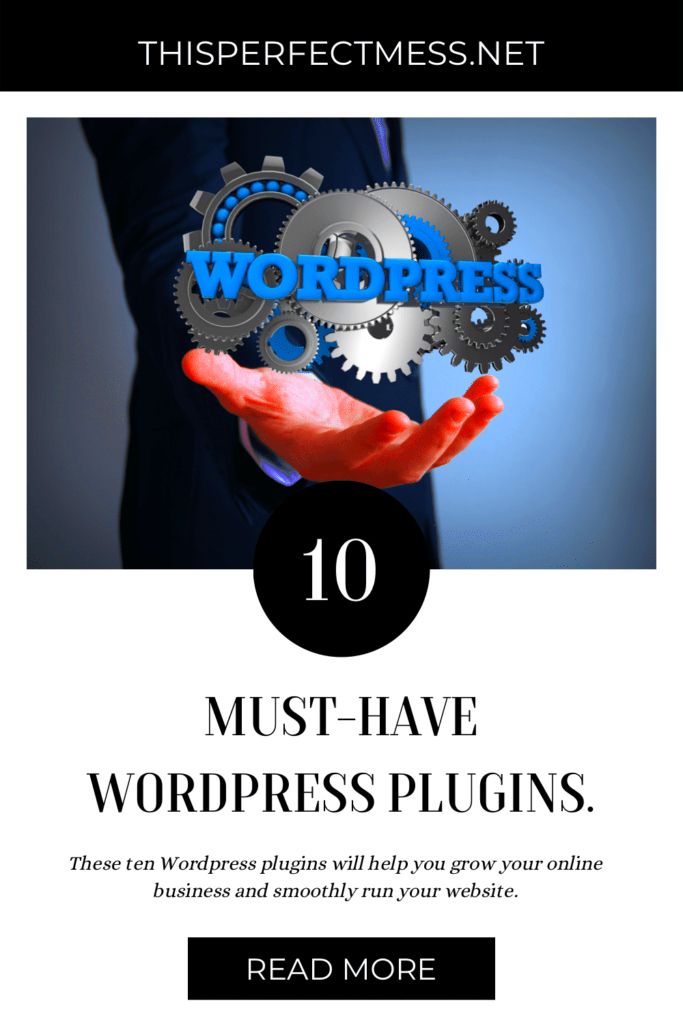
WordPress plugins are the lifeblood of your website’s functionality. They allow you to enhance your site without needing to dive into complex coding. Let’s break down why plugins are so crucial:
- Customization: Every website is unique, and plugins let you tailor your site to match your brand and needs, whether that’s adding a contact form, enhancing SEO, or integrating social media.
- Functionality: Need to sell products? Capture leads? Courses? There’s a plugin for almost anything. This saves you time and energy, letting you focus on other aspects of your business.
- Improved Performance: Certain plugins can optimize your site for better speed, help with caching, and ensure your images are user-friendly, leading to a better overall user experience.
- Security: The right plugins add another layer of protection against malware, hacking attempts, and other online threats, keeping your data and that of your visitors safe.
- SEO Boost: A collection of plugins focuses on SEO optimization, helping your website rank higher on search engines and attracting more organic traffic.
In a nutshell, WordPress plugins are vital tools that can help you create a more efficient, secure, and attractive website, ultimately providing a better experience for your visitors.
3. Criteria for Selecting Essential Plugins

When it comes to choosing plugins for your WordPress website, it can feel a bit overwhelming with the sheer number available. To help you narrow down your options, here are some key criteria to consider:
- Functionality: Start by identifying the core needs of your website. What functions do you want to add? Whether it’s enhancing SEO, improving page speed, or adding contact forms, ensure the plugin meets your specific requirements.
- User Reviews and Ratings: Plugin ratings can be a good indicator of quality. Check user feedback and ratings on the WordPress plugin repository. A high rating usually suggests that the plugin is reliable and well-supported.
- Updates and Support: The best plugins will regularly receive updates to fix bugs and improve functionality. Check how often the plugin is updated and if it comes with customer support options. This ensures you have help if something goes wrong.
- Compatibility: Ensure that the plugin is compatible with your version of WordPress and any other plugins you’re using. Incompatibility can lead to performance issues or even crashes.
- Performance Impact: Some plugins can slow down your site. Look for plugins known for being lightweight so your website remains fast and efficient.
- Documentation: Quality plugins often have comprehensive documentation. This can be invaluable in helping you understand how to implement and use the plugin effectively.
By keeping these criteria in mind, you can select the essential plugins that not only enhance your website but also provide a seamless user experience.
4. 1. Yoast SEO

When it comes to optimizing your website for search engines, Yoast SEO is undoubtedly one of the most popular plugins among WordPress users. Let’s explore why it’s a must-have for any site.
- Comprehensive SEO Analysis: Yoast SEO provides you with real-time feedback on your content. It checks for keyword usage, readability, and SEO best practices to ensure you’re on the right track.
- Snippet Preview: This feature allows you to see how your post or page will appear in search engine results. You can easily modify the title and meta description to make your listings more appealing.
- XML Sitemaps: Yoast automatically generates XML sitemaps for you, making it easier for search engines to index your site. This is crucial for improving your site’s visibility in search results.
- Redirect Manager: With the premium version, you can manage redirects effortlessly. This helps fix broken links and maintain SEO rankings.
- Social Media Integration: Yoast allows you to optimize your content for social media by letting you set custom images and descriptions for each platform.
In summary, Yoast SEO not only simplifies the process of optimizing your website but also empowers you with the tools to enhance your visibility online. Whether you’re a novice or a seasoned web master, this plugin is essential for achieving better search engine rankings and attracting more visitors to your site.
5. WooCommerce
If you’re diving into the world of eCommerce with WordPress, then WooCommerce is practically a must-have. It’s an incredibly powerful plugin that transforms your WordPress site into a fully functional online store. With WooCommerce, you can sell anything from physical products to digital downloads, and even subscriptions! What sets it apart is its flexibility and the comprehensive features it offers.
Here’s what you can expect from WooCommerce:
- Ease of Use: Enjoy a user-friendly setup wizard that walks you through everything from payment methods to shipping options.
- Customization: Choose from a multitude of themes and extensions that allow you to tailor your store according to your brand’s needs.
- Inventory Management: Keep track of stock levels, manage orders, and send notifications to customers seamlessly.
- Payment Options: Accept major credit cards, PayPal, and even offer cash on delivery.
- Analytics: Gain insights into your sales and customer behavior through integrated reporting tools.
WooCommerce not only provides the core features needed to run an online store but also allows you to expand as your business grows. With a plethora of extensions available, you can add functionalities like bookings, memberships, and even shipping calculators. The best part? It’s free to start, so you can test the waters without a significant investment.
6. Elementor
If you’ve ever dreamed of designing your website without diving deep into coding, then Elementor is your best friend! This page builder plugin empowers you to create stunning pages with a simple drag-and-drop interface. Whether you’re a novice or a seasoned developer, Elementor makes it easy to bring your vision to life.
Here’s why Elementor stands out among WordPress plugins:
- Drag-and-Drop Editor: Build pages in real-time and see the results immediately without any coding knowledge.
- Pre-Designed Templates: Choose from a vast library of responsive templates that can be customized to fit your style.
- Widgets Galore: Access a variety of widgets, including buttons, carousels, forms, and more, to create interactive content.
- Responsive Design: Ensure your website looks great on all devices with options for adjusting layout settings.
- Global Settings: Maintain consistency in fonts, colors, and styles across your site easily.
One of the standout features of Elementor is its Pro version, which offers even more advanced capabilities, like Custom CSS and Forms. This means you can not only design but also manage your content and make your site truly unique. It’s a game-changer, especially if you’re looking to create high-converting landing pages or engaging blog posts without breaking a sweat!
7. Wordfence Security
In a digital world where cyber threats are becoming more frequent, securing your website is not just an option—it’s a necessity. This is where Wordfence Security steps in as a robust shield against potential hackers and malware. Acting as your website’s personal bodyguard, Wordfence provides comprehensive security solutions designed specifically for WordPress sites.
One of the standout features of Wordfence is its firewall. This isn’t just any firewall; it actively protects your website from a range of attacks, including SQL injection, cross-site scripting, and even brute-force login attempts. Plus, its malware scanner regularly checks your files and content for any suspicious activity or malicious code, ensuring that you’re always one step ahead of threats.
But what if an attack occurs? No need to panic! Wordfence offers real-time backup options and detailed reporting on issues found during scans. The plugin also gives you the ability to block specific IP addresses, creating a secure environment tailored to your needs.
Here’s a quick breakdown of some features:
- Web Application Firewall – Provides real-time protection from various online threats.
- Malware Scanner – Regular scans for vulnerabilities and malicious code.
- Brute Force Protection – Blocks unwanted login attempts to keep your site safe.
- IP Blocking – Allows you to control who has access to your site.
Overall, if you’re serious about maintaining your website’s integrity and protecting user data, Wordfence Security is an essential tool you can’t overlook.
8. UpdraftPlus
Imagine pouring countless hours into building your WordPress website, only to find that a glitch, error, or hack has taken it all away. Heartbreaking, right? Enter UpdraftPlus, the hero your website deserves when it comes to backup solutions. This plugin ensures that your hard work is always safe, allowing you to restore your site in just a few clicks if anything goes wrong.
UpdraftPlus is user-friendly, making it easy for anyone—regardless of technical skill—to back up their website. With its simple interface, you can quickly schedule automatic backups, so you never have to worry about remembering to do it yourself. These backups can be stored in various locations, including cloud services like Google Drive, Dropbox, and Amazon S3, providing you with flexible options for data storage.
Here are some key features that make UpdraftPlus a must-have:
- Automated Backups – Schedule backups at intervals that work for you.
- Cloud Storage Options – Store your backups securely on platforms you trust.
- One-Click Restore – Quickly revert to the last working version of your site.
Additionally, UpdraftPlus offers database migration and cloning features, making it a versatile tool for site owners looking to make changes or move hostings. With UpdraftPlus on your side, rest assured that your website’s data is safe, secure, and easily recoverable. It truly is a lifesaver for any WordPress website owner!
9. WPForms
If you’ve ever had the daunting task of creating forms for your website, you’ll understand why WPForms is a must-have plugin. With its user-friendly interface, WPForms simplifies the process of building contact forms, registration forms, and even payment forms without requiring any coding skills. It’s perfect for beginners and seasoned developers alike!
WPForms is equipped with a drag-and-drop builder that allows you to craft custom forms with ease. You can choose from a variety of form templates, which means you don’t have to start from scratch every time! Here are some notable features:
- Pre-built Templates: Quickly create forms using ready-made templates.
- Smart Conditional Logic: Display or hide fields based on user responses.
- Email Notifications: Receive instant alerts when a form is submitted, ensuring you never miss an inquiry.
- Spam Protection: Integrated with Google reCAPTCHA to keep spam at bay.
Whether you need a simple contact form or advanced forms that include payment integration, WPForms has you covered. Plus, it syncs well with popular marketing tools, further enhancing its capabilities. It’s time to say goodbye to clunky forms and hello to seamless user interactions!
10. MonsterInsights
Understanding your audience is crucial for any website owner, and that’s where MonsterInsights shines. This powerful analytics plugin integrates Google Analytics directly into your WordPress dashboard, giving you real-time stats and insights without needing to dive into the Google Analytics interface.
Imagine having a crystal-clear understanding of how visitors engage with your site—all through a simple interface! Here are a few key features that make MonsterInsights an essential addition:
- Easy Setup: Get started quickly by connecting MonsterInsights to your Google Analytics account without touching a single line of code.
- Real-Time Stats: Analyze your traffic, page views, and referral sites instantly.
- Enhanced E-commerce Tracking: If you’re running an online store, track sales, revenue, and conversion rates effortlessly.
- Custom Dimensions: Measure user engagement by tracking specific user interactions tailored to your site.
With MonsterInsights, you’re not just collecting data; you’re transforming it into actionable insights to improve your website’s performance and drive growth. So, whether you’re a blog owner or running an e-commerce store, this plugin will help you make informed decisions to elevate your online presence. Buckle up—because your data has never looked this good!
8. Smush Image Compression
When it comes to optimizing your WordPress website, one of the biggest culprits of slow loading times is oversized images. This is where Smush Image Compression swoops in to save the day! It’s a fantastic plugin designed specifically to compress and optimize images without sacrificing quality. This means you can have stunning visuals on your site without dragging down its performance. Who doesn’t want that?
So, how does it work? Smush compresses images by stripping out unnecessary data, allowing for faster loading times and a smoother user experience. The best part? You can optimize images in bulk, which is a huge time-saver!
Here are some key features of Smush:
- Lossless Compression: Smush doesn’t compromise on image quality. You get to keep your beautiful, high-quality images while improving loading times.
- Bulk Smush: Optimize up to 50 images at a time with just one click. Perfect for saving you time!
- Lazy Load: Smush also offers a lazy loading feature, meaning images only load when they’re in view. This reduces initial load time.
- WebP Conversion: Want to make your images even more efficient? Smush supports WebP format, which provides smaller file sizes without losing quality.
So if you’re looking to enhance your site’s speed and performance, Smush Image Compression is definitely a plugin you should consider integrating into your WordPress toolkit. Your visitors (and your SEO) will thank you!
9. W3 Total Cache
If you’re serious about improving your website’s performance, let’s talk about W3 Total Cache. This powerhouse plugin is all about speed and optimization, making it one of the must-have plugins for any WordPress site. Essentially, it enhances your site’s performance by caching every aspect of your website, which reduces download times and improves overall user experience.
So what exactly does W3 Total Cache do? Here’s a quick breakdown of its features:
| Feature | Description |
|---|---|
| Page Caching | Caches pages and posts, serving static versions to users instead of generating each page on the fly. |
| Database Caching | Reduces database load by caching similar queries, improving site response time. |
| Object Caching | Caches repeated queries from plugins and themes, making your site faster. |
| Browser Caching | Enables browsers to cache your site’s files, reducing load time for returning visitors. |
Using W3 Total Cache is like giving your website a shot of espresso—everything runs smoother and quicker! It also integrates with CDN solutions, allowing your content to reach users worldwide with lightning speed.
In summary, W3 Total Cache isn’t just a plugin; it’s a critical tool for any website owner who wants to optimize their site’s performance and user experience. If you want to keep your visitors happy and engaged while enhancing your SEO, give this plugin a shot! You won’t regret it!
10. Akismet Anti-Spam
When it comes to managing a WordPress website, one of the most annoying issues you might encounter is spam. If you’ve ever battled through hundreds of comments that are nothing but spammy links and useless products, you know how frustrating it can be. That’s where Akismet Anti-Spam steps in like a superhero for your blog!
Akismet is an incredibly effective plugin that automatically filters out spammy comments. It analyzes every comment and trackback against its global database of spam, ensuring that only legitimate comments make it through. The process is seamless—no manual moderation required! Let’s take a closer look at its features:
- Automatic Spam Detection: Akismet checks every comment against its database to catch spam, so you don’t have to waste time sorting through them.
- Impactful Stats: You can view detailed statistics about your comments, showing how many were rejected as spam and saved you from potential clutter.
- Integration: It easily integrates with most WordPress themes and setup is straightforward—just activate the plugin and connect it to your Akismet account.
- Customizable: You can customize settings to moderate comments based on your needs, ensuring that legitimate entries aren’t missed.
In summary, Akismet Anti-Spam is essential for any WordPress website owner who wants to keep their comment section clean and engaging. With this powerful plugin on your side, you can focus on what truly matters—creating quality content and engaging with your audience!
Conclusion
So there you have it—the top 10 must-have WordPress plugins that every website should consider. Each plugin serves a unique purpose, enhancing functionality, performance, and security. Whether you’re a blogger, a business owner, or running an online store, these plugins can make a world of difference in how your site operates and appears to visitors.
To recap, let’s take a brief look at the plugins we covered:
| Plugin | Main Feature |
|---|---|
| Yoast SEO | Search engine optimization |
| WooCommerce | E-commerce functionality |
| Elementor | Page building |
| Akismet Anti-Spam | Spam protection |
Remember, the right combination of plugins can lead to a smoother user experience, improved SEO, and enhanced website performance. So take the time to evaluate your needs and implement these essential tools. Building a successful WordPress site is not just about content; it’s about the overall experience you provide to your visitors. Happy WordPress-ing!