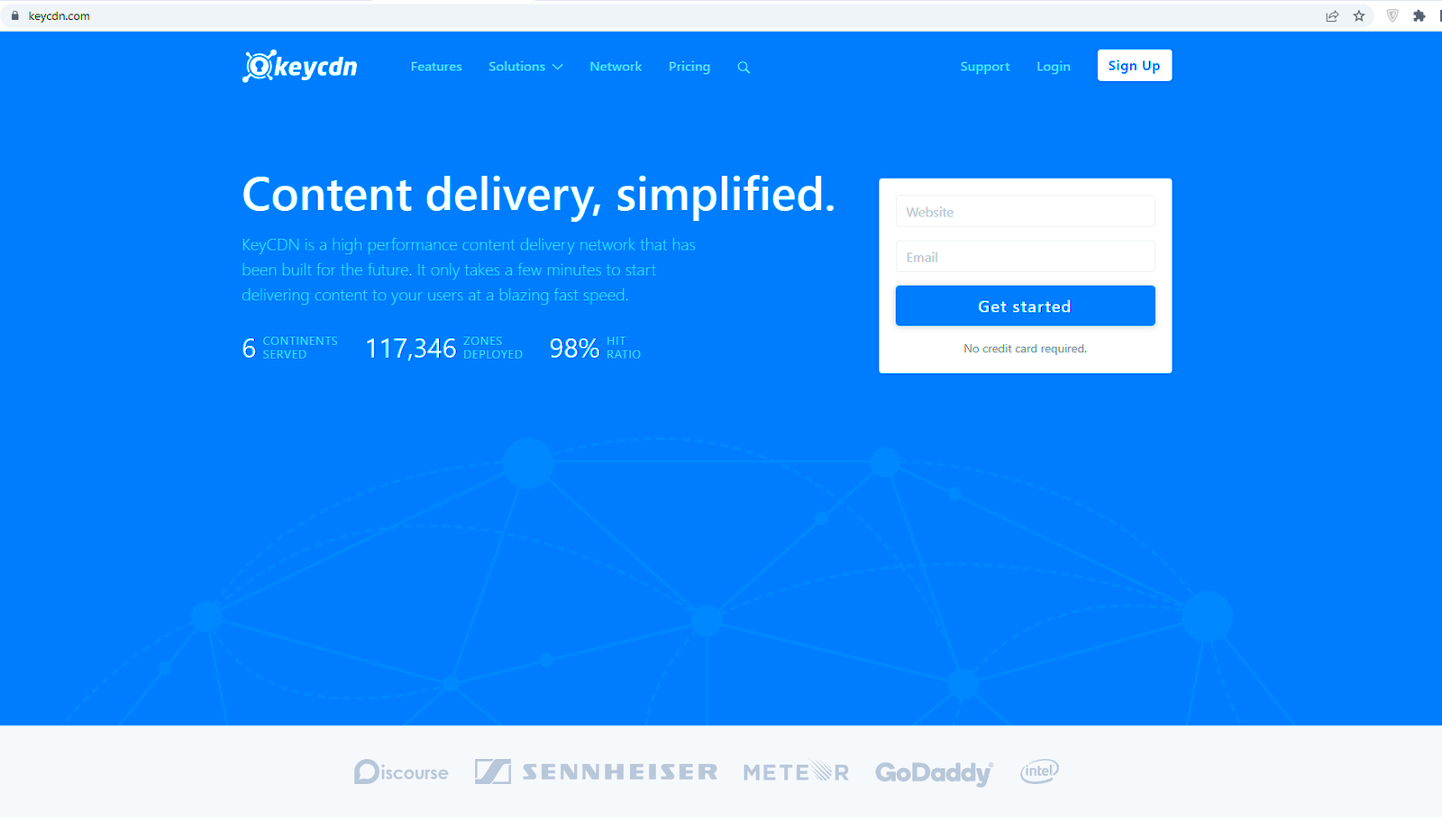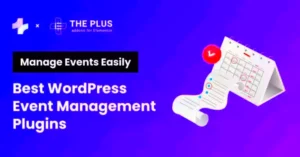Welcome to the digital age where speed is king! If you’ve ever wondered how to make your WordPress site load faster, you’ve probably come across the terms “CDN” and “image optimization.” Don’t worry if you’re not an expert; we’re here to break it down! A Content Delivery Network (CDN) improves the performance of your website by storing copies of your content across various servers around the globe. When a visitor accesses your site, they are connected to the closest server, speeding up loading times.
Image optimization is another crucial aspect of enhancing your site’s speed. Large, unoptimized images can slow down your website dramatically. By using a combination of CDN and image optimization plugins, you can drastically improve your site’s performance and provide a better user experience. Let’s dive deeper into why using CDN plugins for WordPress can take your site to the next level!
Benefits of Using CDN Plugins for WordPress
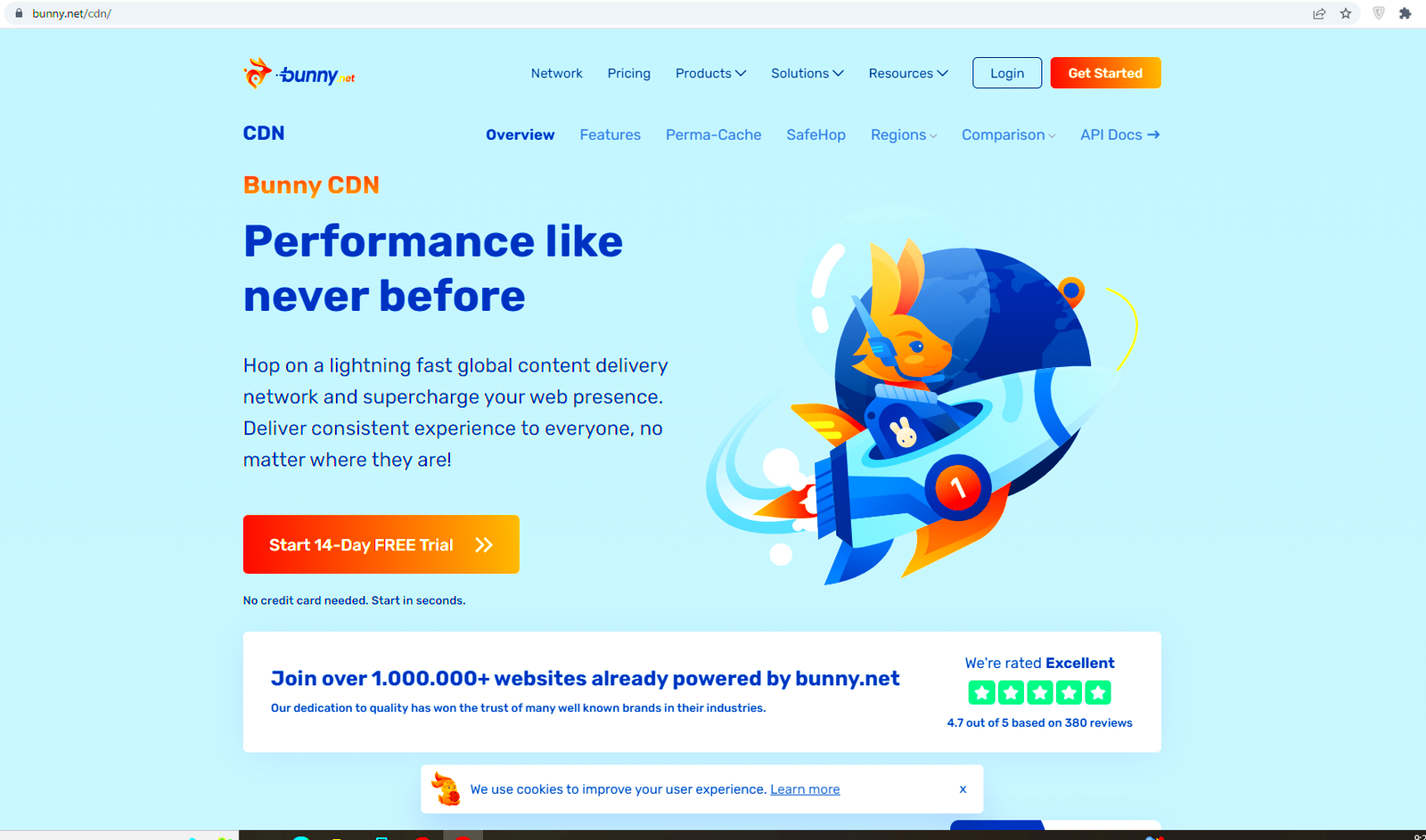
If you’re running a WordPress site, you might be asking yourself, “Why should I bother with a CDN?” Well, here are some compelling reasons that clearly explain the benefits:
- Faster Loading Times: By serving images and other media files from the nearest server to the user, CDNs significantly reduce loading times, ensuring a seamless browsing experience.
- Reduced Bandwidth Costs: CDNs compress and cache your content, reducing the amount of data transferred between your web server and visitors, which can help lower your hosting costs.
- Improved SEO Rankings: Search engines prioritize sites that load quickly. A fast website can lead to better visibility in search results, attracting more visitors.
- Better User Experience: A well-optimized site with quick loading images keeps your visitors engaged and reduces bounce rates, leading to higher conversion rates.
- Increased Security: Many CDN services offer additional security features, like protecting against DDoS attacks, helping keep your site safe from threats.
In a nutshell, leveraging CDN plugins for your WordPress site not only optimizes image delivery but also enhances overall site performance. It’s a win-win situation that every site owner should consider! So let’s explore the top CDN plugins that can help you achieve these amazing benefits in 2024.
Criteria for Selecting the Best CDN Plugins
When it comes to enhancing your WordPress website with a Content Delivery Network (CDN), the choices available can be overwhelming. To help you streamline your decision-making process, let’s discuss the key criteria you should consider when selecting the best CDN plugins for your site in 2024.
- Performance and Speed: Test the CDN’s ability to deliver content quickly across different geographical locations. Look for plugins that utilize edge servers strategically placed around the globe to minimize latency.
- Compatibility: Ensure the CDN plugin is compatible with other essential plugins you’re using on WordPress. A well-integrated CDN can enhance your site’s overall performance without causing conflicts.
- Image Optimization Features: Since your goal is to optimize image delivery, choose a plugin that includes image compression, resizing, and lazy loading options to improve load times without sacrificing image quality.
- User-Friendly Dashboard: A clean, easy-to-navigate interface can significantly improve your experience. Look for plugins that offer a straightforward dashboard for monitoring performance statistics and making adjustments.
- Customer Support: Efficient customer support can save you time and frustration. Check for availability of support through forums, live chat, or ticket systems, and gauge the response times if possible.
- Pricing: While many CDN plugins offer free versions, premium plans often come with additional features. Assess your budget and the value provided to make an informed choice.
By focusing on these criteria, you’ll be better positioned to find a CDN plugin that meets your specific needs for optimizing image delivery on your WordPress site in 2024.
Top CDN Plugins for WordPress in 2024
Now that you’re armed with the knowledge on how to select the best CDN plugins, let’s dive into some of the top candidates available in 2024. Here’s a list of powerful CDN plugins that can help optimize image delivery on your WordPress website:
- Cloudflare: This plugin is a favorite among many WordPress users. It provides a comprehensive CDN solution that improves site speed and enhances security. Cloudflare also offers features like auto-minification and browser caching, ensuring optimal performance.
- KeyCDN: Known for its user-friendly interface, KeyCDN offers real-time analytics and a pay-as-you-go pricing model, making it an excellent choice for beginners. Its automatic image resizing and optimization tools can drastically reduce loading times.
- Jetpack: While primarily known for its suite of WordPress tools, Jetpack also includes a powerful CDN specifically for images and static files. It offers great ease of use, as it seamlessly integrates into your existing WordPress setup.
- StackPath: This CDN plugin is perfect for those who need robust security features along with speed. StackPath provides a comprehensive range of CDN solutions, including image optimization and video streaming capabilities.
- WP Rocket: A premium caching plugin that also offers CDN integration, WP Rocket automatically optimizes your images for faster delivery. Its user-friendly setup is ideal for those who want quick results without a steep learning curve.
Choosing any of these top CDN plugins will significantly enhance image delivery on your WordPress site, providing a better overall user experience for your visitors in 2024.
5. How to Install and Configure CDN Plugins
Getting started with a CDN (Content Delivery Network) plugin for your WordPress site might seem a bit daunting, but it’s actually quite straightforward! Here’s a simple, step-by-step guide to help you navigate the installation and configuration process.
- Choose the Right CDN Plugin: Before you install anything, you need to pick a CDN plugin that suits your needs. Some popular options include W3 Total Cache, WP Super Cache, and Cloudflare. Research each one and select the right fit.
- Install the Plugin: To install your chosen CDN plugin, log into your WordPress dashboard, go to Plugins > Add New, and search for the name of the plugin you’ve chosen. Click Install Now and then activate the plugin once it’s installed.
- Access Plugin Settings: After activation, navigate to the settings page for the plugin. This is usually found under the Settings or Performance menu in your dashboard.
- Enter CDN Information: Most CDN plugins will require you to enter specific information, such as your CDN provider’s URL and API keys. Make sure you have those handy. These details are typically provided by your CDN provider when you sign up.
- Configure Image Settings: Look for image optimization settings within the plugin. Some plugins may provide automatic image optimization, caching settings, and the ability to choose which files to serve via the CDN.
- Test Your Configuration: Once configured, it’s crucial to test if everything is working correctly. Use tools like GTmetrix or Pingdom to check the loading speed and ensure that your images are being delivered through the CDN.
And there you have it! Now you can leverage the power of a CDN to enhance your website’s performance!
6. Enhancing Image Delivery with CDN
When it comes to running a WordPress site, especially one that relies heavily on visuals, optimizing image delivery is key to providing users with a seamless experience. So, how does a CDN enhance image delivery? Let’s dive in!
1. Faster Loading Times: A CDN stores copies of your images across various servers worldwide. This means when a user visits your site, they download images from the server closest to them, significantly reducing loading times.
2. Adaptive Image Delivery: Some CDNs come equipped with features like responsive images, which automatically scale images based on the user’s device. This means your mobile users won’t have to wait for large desktop images to load!
3. Improved Website Performance: Offloading image delivery to a CDN minimizes the burden on your hosting server, allowing it to focus on other critical tasks. This leads to faster overall site performance, which is great for SEO!
4. Automated Image Optimization: Many CDN plugins automatically optimize your images. They can reduce file sizes, convert formats, and compress files without sacrificing quality, making images load faster and consume less bandwidth.
5. Enhanced Security: CDNs can also protect your images from direct linking, keeping your original files secure. They also offer features like SSL encryption, providing an extra layer of security for your media files.
In summary, using a CDN not only speeds up image delivery but also enhances user experience on your WordPress site in numerous ways. A small investment in a CDN can yield substantial returns in performance and user satisfaction!
7. Real-world Performance Comparisons
When it comes to using CDN (Content Delivery Network) plugins for WordPress, it’s vital to understand how they perform in real-world scenarios. Choosing the right CDN can significantly impact your website’s loading speed, user experience, and ultimately, its SEO performance.
To get a clearer picture of how various CDN plugins stack up against each other, numerous independent tests have been conducted. Several factors are taken into consideration, such as:
- Load Time: The time taken for a webpage to load fully.
- Time to First Byte (TTFB): The time it takes for the server to send the first byte of data after a request.
- Uptime: The percentage of time the CDN is available without outages.
- Geographical Coverage: The number of data center locations worldwide.
Here’s a summarized table based on recent performance comparisons of popular CDN plugins:
| CDN Plugin | Load Time (Seconds) | TTFB (Milliseconds) | Uptime (%) | Data Center Locations |
|---|---|---|---|---|
| Cloudflare | 1.2 | 50 | 99.9 | 200+ |
| StackPath | 1.1 | 45 | 99.95 | 60+ |
| KeyCDN | 1.4 | 60 | 99.7 | 25+ |
As observed, Cloudflare and StackPath tend to lead in performance metrics. However, it’s essential to consider your specific needs. For example, if you’re targeting a particular geographical audience, choosing a CDN with multiple local data centers would make sense. Always remember to run your tests and monitor performance after implementing any CDN plugin to ensure you’re getting the most out of your choice!
8. Troubleshooting Common Issues with CDN Plugins
While CDN plugins can be incredibly beneficial for optimizing your WordPress website, they’re not without their challenges. If you’ve ever encountered issues like broken images, content not updating, or slower load times, you’re not alone! Thankfully, troubleshooting these matters can often be straightforward.
Here are some common issues and their solutions:
- Cached Static Content: Sometimes, the CDN may serve outdated static content. This can be resolved by purging or clearing the cache in your CDN dashboard.
- Mixed Content Warnings: If assets are loaded over HTTP instead of HTTPS, browsers will issue warnings. Make sure all your content is served securely. Many CDN plugins have settings that can automatically enforce HTTPS.
- Image or Asset Display Issues: If images or CSS files aren’t loading correctly, double-check your URL settings. Sometimes, URLs need to be rewritten to match your CDN’s configuration.
- Slower Load Times: While CDNs typically speed up content delivery, incorrect configuration can lead to increased load times. Optimize your CDN settings and consider adjusting routing rules.
- Incompatibility with Caching Plugins: If you’re using caching plugins alongside your CDN, they might conflict. Make sure to check compatibility documentation or experiment with disabling one to see if the issue resolves itself.
It’s important to keep your CDN plugin up-to-date and review the documentation provided by the CDN provider. Most CDN services have a dedicated support team available to help you troubleshoot persistent issues. Remember, patience pays off when optimizing your site for better performance!
Conclusion: Choosing the Right CDN Plugin for Your Needs
When it comes to optimizing image delivery on your WordPress site in 2024, selecting the right CDN (Content Delivery Network) plugin is crucial. With so many options available, it can be challenging to determine which one best fits your requirements. Here are some key factors to consider while making your choice:
- Performance: Look for plugins that offer fast loading times and reliable uptime.
- Integration: Ensure the CDN easily integrates with your existing WordPress setup and other plugins.
- Image Optimization Features: Check if the CDN provides automatic image compression and resizing functions.
- Global Reach: A CDN with a wide network of servers can reduce latency by delivering content from locations closer to your users.
- Pricing: Evaluate various pricing plans to find one that fits within your budget while meeting your needs.
- Support and Documentation: Good customer support and comprehensive documentation can assist you in setting up and troubleshooting the plugin.
Compare popular CDN plugins like Cloudflare, KeyCDN, and Jetpack’s Site Stats based on these factors. Furthermore, consider checking user reviews and testimonials for real-world insights into performance and customer service. Testing a couple of CDN options in a staging environment can help you make an informed decision suited to your site’s specific demands.
In summary, the right CDN plugin will not only enhance your site’s image delivery speed but also significantly improve user experience, leading to higher engagement and conversions.