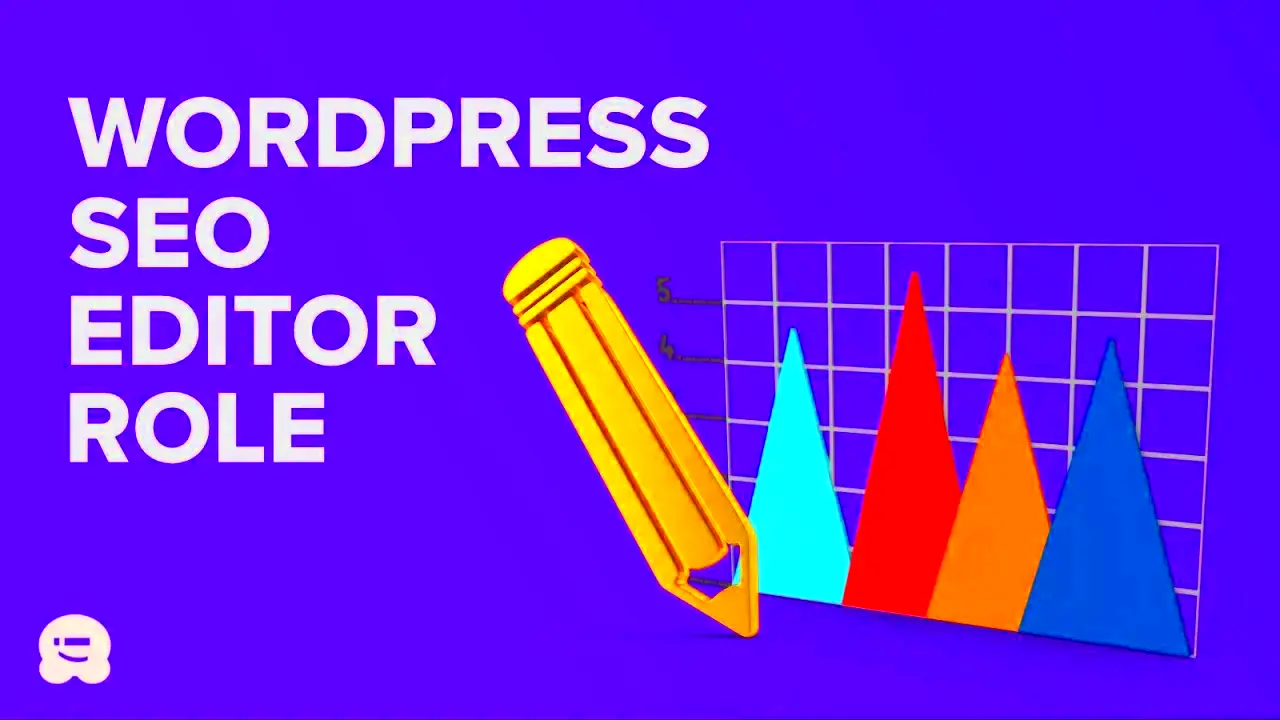If you’re delving into the world of content creation, an SEO-friendly editor is your best friend. These specialized tools simplify the process of optimizing your content for search engines, ensuring that your hard work doesn’t go unnoticed. Think of them as your personal coach for all things SEO. They help you strike that perfect balance between writing for your audience and appealing to search engine algorithms. In this post, we’ll explore the essential features that make an SEO editor not just good but great for your content success.
Key Features to Look for in an SEO Editor

When it comes to choosing an SEO-friendly editor, certain features can significantly enhance your content creation process. Here’s what to keep an eye out for:
- User-Friendly Interface: A clean and intuitive interface helps you focus on writing rather than navigating complicated menus.
- SEO Analysis Tools: Look for editors that provide real-time SEO suggestions as you write, such as keyword density, readability scores, and meta tag recommendations.
- Keyword Research Integration: Editors that connect with keyword research tools can save you time and ensure you’re targeting the right words for your audience.
- Content Layout Optimization: Features that assist with headers, bullet points, and links help in improving the overall structure of your content.
- Image SEO Guidance: An SEO editor should offer tips on how to optimize image alt text and file names to boost visibility.
- Social Media Integration: Built-in functionalities to optimize snippets for Facebook, Twitter, and LinkedIn can help you maximize reach.
- Performance Tracking: Some editors offer analytics features to monitor how your content is performing and suggest improvements over time.
By focusing on these key features, you can choose an SEO-friendly editor that sets you on the path to content success, making your blog or website a go-to resource for helpful, engaging information.
Responsive Design Tools
In today’s digital age, having a website that looks good on all devices is not just a luxury—it’s a necessity. This is where responsive design tools come in, especially within a WordPress SEO-friendly editor. These tools enable you to create content that seamlessly adapts to different screen sizes, enhancing user experience and boosting your site’s SEO potential.
Let’s explore some key aspects:
- Preview Options: Many editors offer real-time previews, allowing you to see how your content will appear on desktops, tablets, and smartphones before hitting ‘publish.’ This feature helps ensure that your site remains visually appealing and functional across all devices.
- Customizability: With options to customize layouts for specific devices, you can hide or rearrange certain elements. This creates a tailored experience, improving how your audience interacts with your content.
- Grid Systems: Responsive design tools frequently utilize grid-based layouts. These help maintain a consistent structure across devices, making it easier for visitors to find information quickly.
- Media Queries: Some editors integrate media queries that allow for CSS adjustments based on device characteristics. This ensures that images and other media scale appropriately, ensuring quick loading times.
- Built-in Templates: Many SEO-friendly editors come with pre-designed responsive templates that you can use as a starting point, saving you time while ensuring a professional look.
Ultimately, responsive design tools play a vital role in achieving content success. Not only do they enhance user experience, but they also positively impact your site’s search engine ranking. It’s a win-win!
Keyword Optimization Capabilities
When it comes to SEO, keywords are at the heart of it all. They’re the bridge between what people are searching for and the content you’re providing. A WordPress SEO-friendly editor boasts numerous keyword optimization capabilities that can significantly enhance your content strategy.
Here’s what you might find useful:
- Keyword Research Tools: Many editors include built-in tools that help you find relevant keywords for your niche. This allows you to identify what’s trending and what potential visitors are searching for.
- Keyword Density Checker: Monitoring how often your keywords appear in your content is crucial. Editors often feature keyword density checkers, ensuring you’re not overstuffing or underutilizing them.
- Integration with Analytics: Some advanced editors provide integrations with analytics tools, helping you track the performance of your keywords over time. You can easily see which terms are driving traffic to your site.
- Suggestions for LSI Keywords: Latent Semantic Indexing (LSI) keywords are related terms that can give context to your content. Optimization editors can suggest these, helping you broaden your scope without straying from your main topic.
- SEO Score Analysis: Many editors offer an SEO analysis feature that rates your content based on keyword placement, meta descriptions, and overall readability, giving you actionable insights to improve.
Utilizing these keyword optimization capabilities means you’re not just creating content; you’re crafting targeted content that resonates with readers and ranks well in search engines. In the competitive digital landscape, this is essential for content success!
5. Meta Tag Management
If you’re serious about optimizing your content for search engines, then mastering meta tag management is a must. But what exactly are meta tags? Think of them as the snippets of information that help search engines understand the content of your page. The good news? A WordPress SEO-friendly editor simplifies managing these crucial elements.
With the right tools in your SEO editor, you can effortlessly add and edit title tags and meta descriptions. Here’s why you should care:
- Tweaking Titles: Your title tag is often the first impression users have of your content. An SEO-friendly editor allows you to craft engaging and keyword-rich titles that make clicks inevitable.
- Captivating Descriptions: Meta descriptions provide a brief overview of your content. The more enticing they are, the higher the click-through rate! A good editor lets you preview how they’ll appear in search results.
- Character Limits: Different platforms have varying character limits for tags. An SEO editor will alert you when you’re too long or too short.
Additionally, many SEO-friendly editors offer snippet previews right within the interface. This helps you visualize how your meta tags will appear in search engine results, allowing you to adjust accordingly. Imagine not just guessing what works, but actually ensuring that your tags are optimized for visibility and engagement!
6. Content Readability Analysis
Creating high-quality content is essential, but readability is just as crucial for retaining your audience. This is where content readability analysis shines in a WordPress SEO-friendly editor. The goal? To make sure your audience not only finds your content but also understands it effortlessly.
So, how do SEO-friendly editors aid in readability? Here are some key features:
- Reading Level Assessment: These tools often categorize your writing based on reading levels. They’ll alert you if your content is too complex for your target audience, helping you adjust accordingly.
- Sentence and Paragraph Length: Long sentences can be overwhelming. An editor can analyze and suggest shorter, more digestible sentences while recommending the ideal paragraph length for better flow.
- Grammar and Style Checks: A good SEO editor often has built-in grammar checks. This helps catch errors that can distract readers from your main message.
Some editors even provide suggestions for using synonyms or simpler words to enhance understanding. The result? Your content becomes more accessible, leading to longer reading times and lower bounce rates. Ultimately, the easier it is for your audience to digest your material, the more likely they are to engage and share it!
7. Built-in SEO Recommendations
When you’re creating content, you want to make sure that it’s not just engaging but also optimized for search engines. That’s where built-in SEO recommendations come into play. Imagine writing a blog post and, as you type, hints and tips pop up to guide you in real-time. This feature is like having a personal SEO coach at your fingertips!
Here are a few key aspects of built-in SEO recommendations:
- Keyword Suggestions: As you draft your content, the editor can suggest relevant keywords that are trending or have high search potential. This allows you to naturally incorporate these terms, making your content more discoverable.
- Readability Analysis: Content that is easy to read tends to perform better in search rankings. The editor can analyze sentence length, paragraph structure, and use of transition words to recommend improvements.
- Optimization Tips: You might receive specific prompts, like using headers, adding alt text for images, or ensuring that your meta description is engaging and concise. This way, you don’t miss any critical SEO elements!
- Content Length Guidance: Ever wondered if your article is too short or too long? Built-in recommendations can help you hit that sweet spot for word count based on industry standards.
Incorporating these recommendations into your workflow not only streamlines the process but also enhances your content’s visibility online, making it a must-have feature for any SEO-friendly editor.
8. Integration with SEO Plugins
In the world of WordPress, SEO plugins are akin to a Swiss Army knife—they offer a myriad of tools to enhance your content’s performance. So, when your content editor seamlessly integrates with these plugins, it’s like hitting the jackpot! You get the best of both worlds: a user-friendly editing experience, combined with powerful SEO tools.
Here’s why integration with SEO plugins is essential:
- Streamlined Workflow: You won’t have to bounce back and forth between the editor and the plugin settings. Everything is in one place, allowing for a smoother content creation experience.
- Enhanced Analytics: Many SEO plugins come with advanced analytics features. With integration, you can view performance metrics and recommendations directly within your editor, helping you to make data-driven decisions.
- Automated Sitemap Management: By linking the editor with an SEO plugin, your site updates automatically with the latest content, making it easier for search engines to crawl.
- Rich Snippets Support: Plugins like Yoast help you configure schema markup right from the editor. This is crucial for getting your content to stand out in search results with rich snippets.
With the right integration, optimizing your posts becomes a breeze, allowing you to focus on what you do best: creating compelling content that captures your audience’s attention!
User-Friendly Interface
When you’re diving into the world of WordPress SEO, having a user-friendly interface is crucial. A well-designed editor means you spend less time fumbling around with complicated buttons and more time focusing on crafting high-quality content. But what makes an interface truly user-friendly? Let’s explore!
First and foremost, a clean and intuitive layout is key. You want to jump into your editor and immediately know where everything is. No one likes to waste time trying to figure out how to insert a link or adjust formatting. Look for editors that provide:
- Drag-and-Drop Functionality: Making it easy to rearrange elements without needing to dive into code.
- Visual Enhancements: A real-time preview option allows you to see how your content will appear once published.
- Simple Menus: Straightforward categorization of features—think ‘content,’ ‘media,’ and ‘settings’.
- Customization Options: Ability to adjust toolbar settings to fit your specific needs.
Moreover, user-friendly editors often come with built-in help features or tooltips that guide you through various functions. When creating content becomes less of a chore and more of an enjoyable experience, that’s when you know you’ve got a winner. Happy editing!
Real-Time Content Analysis
One of the standout features of an SEO-friendly WordPress editor is the ability for real-time content analysis. Imagine writing your blog post while receiving instant feedback on how well your content is optimized for search engines. This feature can significantly enhance your content’s effectiveness and boost your site’s visibility.
Here’s how real-time content analysis can benefit you:
| Feature | Description |
|---|---|
| SEO Recommendations | Get suggestions for keywords, meta descriptions, and other optimization strategies as you write. |
| Readability Check | Evaluate your content’s readability score to ensure it engages your audience effectively. |
| Keyword Density Monitoring | Keep track of your keyword usage to avoid stuffing and maintain SEO best practices. |
| Link Suggestions | Receive alerts for both internal and external linkage opportunities to strengthen your content. |
With real-time content analysis, you can tweak your writing on the fly—there’s no need to wait until after publication to realize that something essential is missing. This immediate feedback loop not only enhances your content’s SEO value but also helps you become a more informed writer. Embrace this feature, and watch your content achieve outstanding results!
Top Features of a WordPress SEO-Friendly Editor for Content Success
In today’s digital landscape, having a strong online presence is critical for success. WordPress, being one of the most popular content management systems, provides a variety of tools that help optimize content for search engines. To achieve optimal results, it’s essential to choose an SEO-friendly editor equipped with key features that enhance content creation and performance. Here are some of the top features to look for:
- User-Friendly Interface: The editor should have an intuitive layout that allows users of all skill levels to navigate easily.
- Real-Time Editing: Changes should be visible immediately, enabling a seamless writing process and instant feedback on SEO aspects.
- Keyword Optimization Tools: Built-in keyword analysis functionality to suggest relevant keywords and display their density throughout the content.
- Readability Scores: The editor should provide readability assessments based on criteria like sentence length and complexity, ensuring content is engaging.
- Content Structure Suggestions: Features that guide users in organizing content with headings, lists, and links enhance user experience.
- Image Optimization: Ability to manage and optimize images, including alt texts, to ensure proper indexing by search engines.
- Analytics Integration: Incorporation of analytics tools to track content performance and adjust strategies accordingly.
- SEO Checklist: A comprehensive checklist that outlines essential SEO practices should accompany the writing process.
When selecting an SEO-friendly editor for WordPress, consider your specific needs and the features that will best support your content goals. The right editor can significantly enhance your content’s likelihood of ranking higher on search engine results, driving more traffic and engagement to your site.