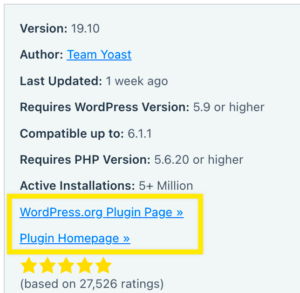WordPress membership plugins are powerful tools designed to help you create and manage any type of membership site. Whether you’re looking to build a community, sell online courses, or offer premium content, these plugins provide the features you need to control access and engage with your members. With numerous options available, it can be overwhelming to determine which plugin is best suited for your needs. That’s where understanding their top features becomes essential!
Importance of Choosing the Right Membership Plugin

When it comes to launching a successful membership site, selecting the right plugin is crucial. A well-chosen membership plugin can be the difference between a thriving community and one that struggles to engage its members. Here’s why it matters:
- User Experience: A good membership plugin offers an intuitive interface, making it easy for your members to navigate and access content. This is essential for maintaining engagement and satisfaction.
- Security: Protecting your content is vital. The right plugin will ensure that only paying members can access your exclusive material, safeguarding your intellectual property.
- Payment Flexibility: Whether you want to charge one-time fees, recurring subscriptions, or offer free trials, the right membership plugin will support a variety of payment options and gateways, accommodating your business model.
- Scalability: As your membership grows, your plugin should be able to handle increased traffic and users without compromising performance.
- Integration: The best plugins easily integrate with popular tools and platforms, such as email marketing services and learning management systems, to enhance your site’s capabilities.
Ultimately, the right membership plugin will not only streamline your operations but also significantly improve your members’ experience, leading to higher retention and satisfaction rates. Make your choice carefully, and you’ll lay a strong foundation for your membership site’s success!
Key Features to Look for in Membership Plugins
When diving into the world of membership plugins for WordPress, it can feel a bit overwhelming, right? There are so many options out there! To simplify your journey, it’s important to zero in on the key features that make a membership plugin stand out. Here’s what you should be on the lookout for:
- Content Protection: The main purpose of a membership plugin is to restrict content access based on subscription levels. A high-quality plugin should provide robust options to protect your posts, pages, and media files easily.
- Payment Options: Flexibility in payment gateways is a must. Whether you prefer PayPal, Stripe, or other options, having various payment methods ensures that you can cater to a wider audience.
- Member Management: Easy tools for managing your members can save you a ton of hassle. Look for plugins that simplify member registration, profile management, and communication.
- Customizable Membership Levels: Make sure the plugin allows you to create multiple membership levels. This will enable you to offer different tiers of service, allowing you to cater to various user needs.
- Integration with Other Tools: The ability to integrate with tools you already use, such as email marketing platforms or social media, can greatly enhance your site’s functionality.
- User-Friendly Interface: A plugin that’s easy to navigate will save you time and frustration. Ensure it comes with an intuitive dashboard where you can manage everything seamlessly.
Finding a membership plugin that includes these features can help ensure you create a successful and profitable membership site!
User Management and Membership Levels
Once you’ve got a solid membership plugin in place, the next crucial aspect to consider is user management and how you configure your membership levels. Let’s break it down in a clear and relatable way.
Effective user management is at the heart of any successful membership site. Here’s why it matters:
- Registration Process: A user-friendly registration process is vital. Choose a plugin that offers smooth sign-up options and allows customization of registration forms to collect pertinent information from members.
- Profile Management: Your members should be able to easily update their profiles. Look for features that allow users to manage their information, change passwords, and view membership status without hassle.
- Membership Levels: Having varying membership levels can attract different audiences. You should be able to create levels based on pricing, access, and features. For instance, a basic level might offer limited content access, whereas a premium level could provide all-access privileges.
- Access Control: A good membership plugin should let you control which membership level has access to specific content. This means you can create exclusive content that rewards higher-tier members.
- Reporting and Analytics: Insight into user behavior can be incredibly beneficial. A plugin that offers reporting features will help you track user engagement, membership renewals, and cancellations, thus giving you data to refine your strategy.
In conclusion, user management and the structure of membership levels play a pivotal role in the success of your membership site. Ensuring these elements are top-notch can make your community thrive!
5. Payment Integration and Monetization Options
When it comes to membership sites, a seamless payment integration is crucial for converting visitors into paying members. The best WordPress membership plugins offer an array of payment options catering to various business models and user preferences. This flexibility not only enhances user experience but also broadens your potential market reach.
Here are some key features to consider:
- Multiple Payment Gateways: Look for plugins that support major payment processors like PayPal, Stripe, and Authorize.net. This variety allows for different payment methods, such as credit cards, debit cards, and digital wallets.
- Recurring Payments: If you’re offering subscription-based memberships, ensure the plugin supports automated recurring payments. This feature provides a steady income stream while reducing the hassle of manual billing.
- One-time Purchases: For those who wish to sell access to specific content or courses without a subscription model, the plugin should allow for one-time payment options.
- Trial Periods: Providing free trials can entice potential members. A good membership plugin should facilitate this, allowing users to experience your content before committing to a full membership.
- Discount Codes and Coupons: Promotional tools like discount codes can increase conversions. Look for plugins that allow you to create and manage these easily.
In addition to these features, a user-friendly checkout process can significantly improve your site’s conversion rates. An intuitive design not only helps in retaining customers but also enhances their overall experience.
6. Content Restriction and Access Control
When running a membership site, it’s essential to define what content is accessible to whom. The best WordPress membership plugins come equipped with robust content restriction and access control features, allowing you to tailor your offerings based on different membership levels.
Here are some vital aspects to consider for effective content restriction:
- Tiered Membership Levels: Implementing various membership levels (e.g., free, basic, premium) allows you to differentiate content access. This means you can offer exclusive benefits for higher-paying members, motivating users to upgrade.
- Content Dripping: This feature lets you release content over time, keeping your audience engaged and encouraging continual visits. For instance, you might provide new tutorial videos weekly instead of all at once.
- Page and Post Protection: The plugin should allow you to easily restrict access to specific pages or posts. This ensures that only members with the appropriate permissions can view premium content.
- File Protection: If your offerings include downloadable resources (like ebooks, templates, or videos), ensure that the plugin provides robust file protection to prevent unauthorized access.
- Customizable Redirects: After login or registration, directing users to specific content can enhance their experience. Look for plugins that allow you to set custom redirect URLs.
In summary, effective content restriction mechanisms not only safeguard your valuable content but also provide a personalized experience for your users, enhancing their overall satisfaction and retention on your site.
7. Customizable User Registration and Profiles
When you’re building a membership site, one of the first things you’ll want to think about is how users join your platform. A top-notch WordPress membership plugin offers customizable user registration and profile options that enhance user experience and streamline the onboarding process. Customization here isn’t just a nice-to-have; it’s essential for creating a welcoming environment for your members.
With customizable user registration features, you can:
- Choose Registration Fields: Not every site needs the same level of information from its users. Maybe you just want an email and password, or perhaps you need more detailed information. The best plugins let you choose which fields are required during registration.
- Design Unique Registration Forms: Customize the look and feel of your registration forms to match your brand. This includes colors, fonts, and more, making the registration process feel seamless and professional.
- Add Conditional Logic: Some advanced plugins allow you to use conditional logic, meaning you can show or hide fields based on user selections.
- Profile Management: Once registered, members should be able to edit their profiles easily. This includes changing passwords and updating personal information, ensuring they always have control over their details.
- User Capabilities: It’s important to designate user roles and permissions clearly, so members understand what they can and cannot do on the platform.
Incorporating these customizable options not only creates a user-friendly experience but also helps to cultivate a sense of community among your members.
8. Email Marketing and Communication Tools
Email marketing is an essential element of maintaining engagement within your membership community. The best WordPress membership plugins come equipped with robust email marketing and communication tools that make it easy to connect with your members. After all, keeping the conversation going is key to retaining subscribers!
Here’s what to look for in terms of email marketing features:
- Automated Email Sequences: Whether it’s a welcome email or a series of onboarding sequences, automated emails help you communicate effectively without constant manual effort.
- Email List Segmentation: Group your members based on their behavior or interests. This allows you to tailor communications, ensuring that your content feels personal and relevant.
- Customizable Templates: Look for plugins that provide editable email templates. This way, you can maintain brand consistency while communicating with your members.
- Analytics and Tracking: Monitor open rates, click-through rates, and conversions to measure your campaigns’ effectiveness. Use this feedback to refine your approach!
- Integrations with Major Email Services: Ensure your membership plugin can seamlessly connect with popular email marketing platforms like Mailchimp, SendinBlue, or ConvertKit, making it easier to manage your campaigns.
With these email marketing and communication tools built into your membership plugin, you can nurture your community, promote new content, and create a more engaged membership experience.
Integrations with Other WordPress Plugins and Tools
When choosing a membership plugin for your WordPress site, one of the primary considerations should be its ability to integrate smoothly with other plugins and tools. This aspect is essential because a membership site often requires a variety of functionalities that may not be provided by the membership plugin alone. Here’s why integrations matter:
- Enhanced Functionality: Your membership plugin should play nicely with plugins related to email marketing (like Mailchimp or ConvertKit), e-commerce (like WooCommerce), and customer relationship management (CRM) tools. These integrations create a seamless experience for your users and provide you with better marketing capabilities.
- Streamlined Workflow: By ensuring your membership plugin can integrate with other tools you already use, you can automate processes such as onboarding new members or sending out renewal reminders. This saves you time and minimizes the chances of human error.
- Improved User Experience: Integrations can also enhance the user experience. For instance, if your membership plugin integrates with a social sharing tool, your members can easily share content or achievements, promoting your site organically.
Here’s a quick comparison table of popular integrations relevant to membership plugins:
| Membership Plugin | Email Marketing | E-Commerce | CRM |
|---|---|---|---|
| MemberPress | Mailchimp, ConvertKit | WooCommerce | HubSpot |
| Restrict Content Pro | AWeber, ActiveCampaign | Easy Digital Downloads | Salesforce |
Reporting and Analytics Features
When running a membership site, data is your best friend. This brings us to the significance of reporting and analytics features in the best WordPress membership plugins. Having a clear view of your site’s performance can hugely influence your decision-making and strategy. Here’s what to look for:
- User Engagement Metrics: Good membership plugins will provide insights into how users are interacting with your content. Metrics like page views, downloads, and login frequency tell you what resources your members value the most.
- Membership Stats: Keep track of the number of members, new sign-ups, cancellations, and overall retention rates. This information is crucial for evaluating the health of your membership business and spotting trends over time.
- Revenue Reports: If you’re monetizing your membership site, understanding where your income is coming from is vital. Look for plugins that offer detailed reports on membership sales, renewals, and recurring revenues.
Here’s a summary of important reporting features to consider for a strong membership plugin:
| Feature | Description |
|---|---|
| User Analytics | Tracks member engagement and activity |
| Retention Analysis | Monitors renewals, cancellations, and churn rates |
| Revenue Tracking | Shows detailed income reports from memberships |
By choosing a membership plugin that excels in integrations and reporting features, you’ll set yourself up for long-term success in managing your membership site! It’s all about making informed decisions that drive growth.
11. Responsive Support and Documentation
When it comes to WordPress membership plugins, having reliable support and well-crafted documentation can be a game changer. Imagine you’re in the middle of setting up your membership site, and suddenly you hit a snag. If your plugin doesn’t offer prompt and efficient support, it can feel like you’re stuck in quicksand.
Responsive Support means that the plugin developers are just a message away when you need help. It’s crucial to check what kind of support they offer:
- Email Support: Can you contact them directly? Quick response times are essential!
- Live Chat: Immediate help can make all the difference, especially during crucial setup times.
- Community Forums: Some plugins have vibrant communities where you can ask for help from fellow users.
Now, let’s talk about Documentation. Quality documentation makes it easier for you to navigate the plugin’s features. Make sure it includes:
- Guides and Tutorials: Step-by-step instructions that are clear and easy to follow.
- FAQs: Common concerns and solutions laid out for easy access.
- Video Resources: Sometimes, seeing is believing, and video tutorials can clarify complex features.
In a nutshell, having strong support and extensive documentation can save you countless hours of frustration and confusion. So, before making your choice, dig into the support options each plugin offers. You’ll thank yourself later!
Conclusion: Choosing the Best Membership Plugin for Your Needs
Choosing the right WordPress membership plugin is akin to finding the perfect pair of shoes—it needs to fit well and serve its purpose. With a vast array of options available, it might feel overwhelming, but focusing on the essential features can simplify your decision-making process.
Here are some key factors to consider:
- Core Features: Make sure the plugin offers essential features like member management, content protection, and payment processing.
- Customization Options: A great membership plugin should allow you to tailor the user experience to align with your brand.
- Scalability: Think long-term—will this plugin grow with you? It’s crucial to opt for a solution that won’t limit your expansion.
- User Experience: Choose a plugin that’s intuitive and easy for both you and your members. First impressions matter!
- Support and Documentation: As discussed earlier, having responsive support and comprehensive documentation can save you from future headaches!
Ultimately, take your time to research and, if possible, test out the plugins you’re interested in. Many offer trials or demos that can give you a feel for how they work. By prioritizing your unique needs and following these guidelines, you’ll be well on your way to finding the best WordPress membership plugin that ticks all the boxes for you!