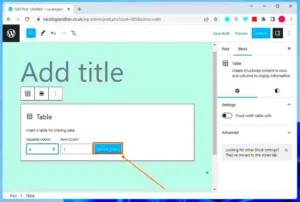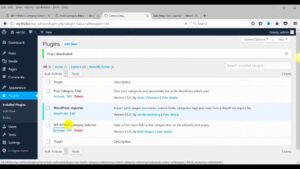In today’s fast-paced digital landscape, managing your online presence can feel like a full-time job. That’s where social auto-posting comes to the rescue! These handy tools allow you to share your blog posts and updates across various social media platforms automatically, saving you both time and effort. Imagine being able to engage with your audience on platforms like Facebook, Twitter, and LinkedIn without needing to post manually every time. The convenience of social auto-posting not only boosts your productivity but can also enhance your overall online visibility. In 2024, let’s explore the most effective plugins that can help you harness this power!
Benefits of Using Social Auto-Posting Plugins
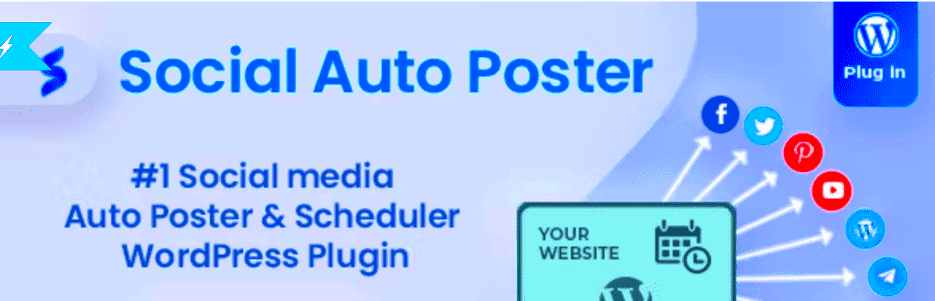
Utilizing social auto-posting plugins is not just about convenience; they bring a plethora of advantages that can significantly improve your social media strategy. Here are some of the key benefits:
- Time-Saving: One of the biggest benefits is the amount of time you save. With auto-posting, you can schedule your posts in advance, allowing you to focus on creating quality content without the constant distraction of social media.
- Increased Reach: By sharing your content across multiple platforms simultaneously, you can reach a broader audience and attract more visitors to your site.
- Consistency: Regularly updating your social media profiles is crucial for engagement. Auto-posting ensures that your accounts remain active, even if you forget to post manually.
- Analytics and Insights: Most auto-posting plugins come with built-in analytics that help you track the performance of your posts, enabling you to refine your strategy based on real data.
- Enhanced Engagement: Scheduled posts can lead to more engagement as your content reaches audiences during peak times, increasing likes, shares, and comments.
In essence, social auto-posting plugins are invaluable for bloggers and businesses looking to optimize their social media efforts in 2024. The right tool can transform the way you connect with your audience!
Key Features to Look for in Auto-Posting Plugins
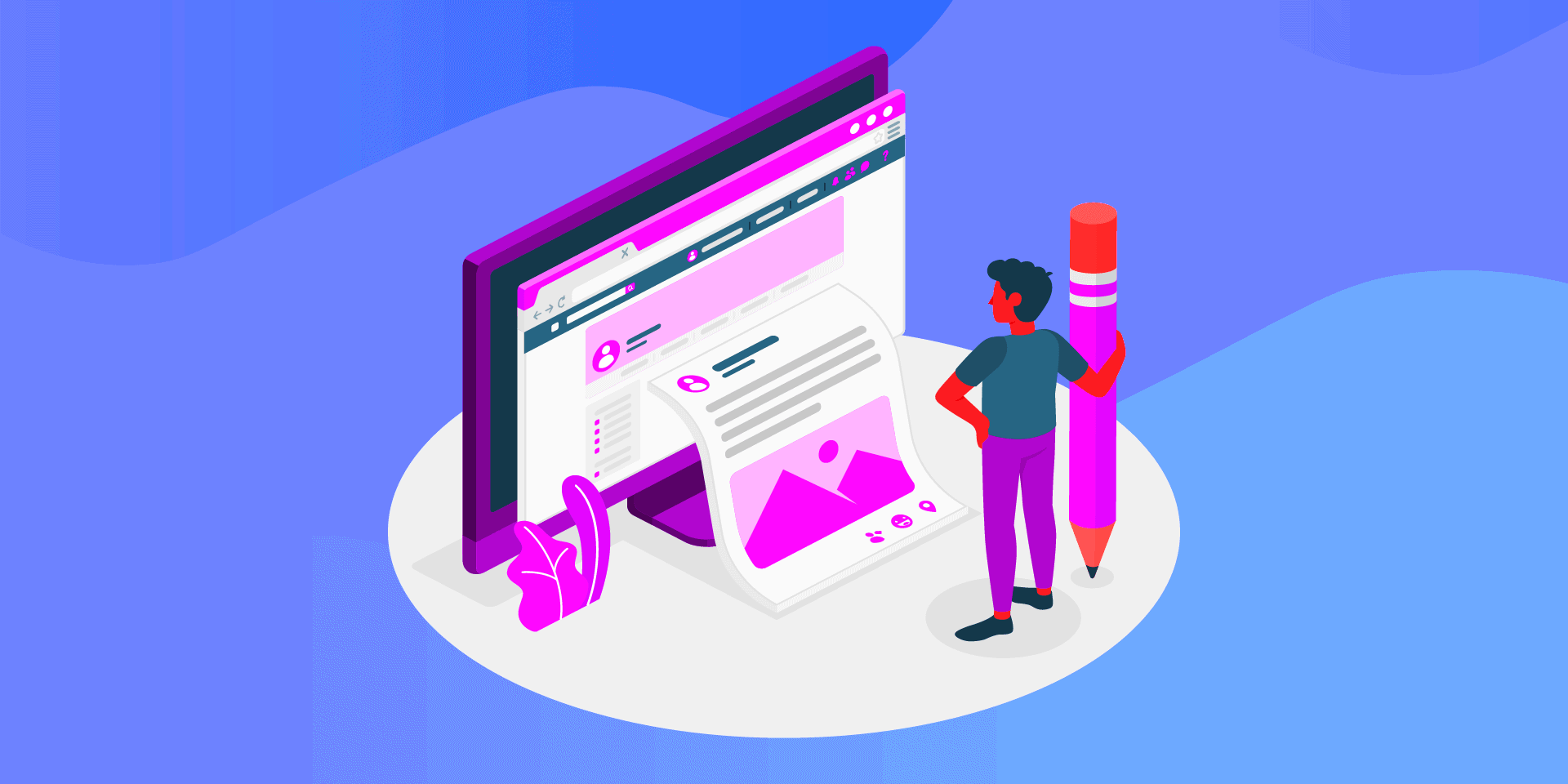
When you’re on the hunt for the perfect social auto-posting plugin for your WordPress site, it’s essential to know what features can truly enhance your experience. Not all plugins are created equal, and choosing one that aligns with your needs can save you tons of time and effort. Here are some key features you should definitely keep an eye out for:
- Multi-Platform Sharing: The plugin should allow you to share content across various platforms like Facebook, Twitter, LinkedIn, and Instagram, giving you the ability to reach a wider audience.
- Customizable Posting Settings: Look for options that let you customize the time, frequency, and format of your posts. You should be able to schedule posts at optimal times and even choose specific formats for different platforms.
- Content Filtering: Some plugins offer filtering options that let you choose which posts to share. For example, you may want to auto-post only your blog posts and exclude other post types.
- Analytics & Reporting: A good plugin should provide tracking and analytics features to help you measure engagement and the effectiveness of your posts. Understanding what’s working can help you refine your strategy.
- User-Friendly Interface: You shouldn’t have to be a tech whiz to navigate your auto-posting plugin. A simple and intuitive interface will make it easier to set up your sharing preferences.
- Support and Updates: Lastly, check if the plugin is regularly updated and offers good customer support. This is crucial to ensure compatibility with the latest version of WordPress.
Top Social Auto-Posting Plugins for WordPress in 2024
As we step into 2024, the landscape of social auto-posting plugins continues to evolve, offering new features and capabilities. Here’s a rundown of some of the top plugins you should consider for your WordPress site this year:
| Plugin Name | Key Features | Price |
|---|---|---|
| Social Auto Poster |
|
Starting at $39/year |
| Revive Old Posts |
|
Starting at $75/year |
| Buffer |
|
Free > $15/month for premium features |
| Jetpack |
|
Free > $99/year for premium features |
Whether you’re a blogger looking to expand your reach or a business owner aiming to boost engagement, these plugins can help streamline your social media workflow. Choose one that fits your needs the best and start connecting with your audience today!
1. Plugin A: Overview and Features
When it comes to automating your social media sharing, Plugin A is a robust choice for WordPress users. This plugin is designed to save you time while maximizing your reach across various social platforms. With its user-friendly interface and multitude of features, it makes social media management a breeze.
Key Features:
- Auto-Posting: Instantly share new blog posts to your social media accounts without lifting a finger.
- Customizable Sharing Schedule: Choose when and how often to share your posts, allowing for strategic engagement.
- Analytics Dashboard: Track how your posts are performing across different platforms with integrated analytics tools.
- Image & Video Support: Automatically pull featured images and even video content to share with your posts, enriching your social media presence.
- Multiple Accounts: Manage multiple social media accounts from a single plugin—great for businesses and agencies.
Setting up Plugin A is straightforward; simply connect your social accounts, and you’re ready to go! Its flexibility in customization means you can tailor your social sharing strategy to fit your audience perfectly. Whether you’re a blogger looking to increase readership or a business trying to engage customers, Plugin A has the tools to help you succeed in the fast-paced world of social media.
2. Plugin B: Overview and Features
If you’re looking for a versatile and feature-rich auto-posting tool, Plugin B is definitely worth checking out. This plugin stands out as it not only automates posting but also allows for extensive customization and integration options. Whether you’re a newbie or a seasoned pro, Plugin B provides everything needed to enhance your social media game.
Key Features:
- Custom Post Format: Share your posts in different formats—text, image, video, or links—tailoring your content for each social platform.
- Content Curation: Easily find and share relevant content from around the web to keep your audience engaged and informed.
- Scheduling Options: Choose precise dates and times for when posts go live, optimizing outreach for peak engagement periods.
- Social Engagement: Get real-time notifications about comments or shares on your posts, so you can engage with your audience promptly.
- Integration with Popular Tools: Seamlessly connect Plugin B with services like Google Analytics, Mailchimp, and more for a comprehensive marketing strategy.
The installation process is simple, and once you’re set up, you can start scheduling posts in minutes. Plugin B is particularly great for those who wish to incorporate marketing analytics into their social media strategy, making it easier to measure success and make data-driven decisions. If social media is a crucial part of your outreach strategy, Plugin B is a powerful ally to help you manage it effectively.
Plugin C: Overview and Features
Plugin C has made quite a splash in the WordPress universe, especially for those looking to enhance their social media presence. This plugin not only streamlines auto-posting but also offers a plethora of features to take your social media strategy to the next level. Let’s dive deeper into what makes Plugin C a go-to option for blog owners.
- Multi-Platform Integration: Plugin C seamlessly connects with popular platforms like Facebook, Twitter, LinkedIn, and Instagram. This means you can expand your reach without any hassle.
- Customizable Scheduling: One of the standout features is its flexible scheduling options. Want to post at optimal times? You can easily set specific times for maximum engagement.
- Content Optimization: This plugin doesn’t just post your content; it optimizes it too. With smart suggestions for hashtags and images, Plugin C ensures your posts are eye-catching and engaging.
- Analytics Dashboard: Get insights into your social media performance with a built-in analytics dashboard. It tracks click rates, engagement, and growth, so you can tweak your strategy based on real data.
- User-Friendly Interface: Designed for beginners and experts alike, Plugin C offers an intuitive interface that makes setting up and managing your auto-posting effortless.
In summary, Plugin C is perfect for anyone looking to elevate their social media game. With its array of features, ease of use, and analytics capabilities, you’ll find yourself more connected with your audience than ever before.
Plugin D: Overview and Features
Introducing Plugin D! This innovative social auto-posting plugin stands out for its robust functionalities and user-centric design. Whether you’re a blogger, a business, or a content creator, Plugin D is tailored to meet your social media needs effectively.
- Bulk Scheduling: Plugin D offers a unique bulk scheduling feature, allowing you to queue multiple posts at once. This time-saving feature is ideal for busy marketers who want to plan their content in advance.
- Visual Content Sharing: Engage your audience with visually appealing posts! Plugin D allows users to share photos and videos effortlessly, enhancing the impact of your posts.
- Post Recycling: Never let good content go to waste! With its post recycling feature, Plugin D can automatically re-share your older, high-performing posts, keeping the engagement flowing.
- Multi-Language Support: Target global audiences with ease. Plugin D supports multiple languages, making it a great choice for bloggers and brands with an international reach.
- Automatic URL Shortening: Keep your posts tidy with automatic URL shortening. This feature not only saves space but also makes your links more clickable!
In conclusion, Plugin D is a powerhouse for social media management. Its features are designed not just to post but to strategically amplify your content across platforms. So whether you’re crafting a content marketing strategy or simply want to boost your online presence, Plugin D has you covered!
5. Plugin E: Overview and Features
Plugin E has established itself as a robust contender in the realm of social auto-posting tools for WordPress. Designed with both novice and experienced bloggers in mind, this plugin boasts an intuitive interface that simplifies the process of sharing content across various social media platforms.
One of the standout features of Plugin E is its ability to support multiple social networks, including Facebook, Twitter, LinkedIn, and Instagram. This versatility enables users to reach a wider audience and amplify their online presence.
Here are some of the key features that make Plugin E a favorite among WordPress users:
- Customizable Posting Schedule: Users can create and configure posting schedules, allowing for timely updates without constant oversight.
- Content Curation: This plugin enables users to pull in content from various sources, ensuring that their social feeds remain fresh and engaging.
- Analytics Tracking: Plugin E provides detailed insights into post performance, helping users understand what resonates with their audience.
- Automatic Hashtags: It intelligently suggests trending hashtags related to the post, boosting visibility and engagement.
- User-Friendly Dashboard: The clean and comprehensible dashboard ensures that even those unfamiliar with technology can navigate and utilize the plugin effectively.
With its powerful features and user-centric design, Plugin E is a valuable tool for anyone looking to streamline their content sharing process.
Comparison of the Best Plugins
When it comes to choosing a social auto-posting plugin for WordPress, the options can be overwhelming. To help you make an informed decision, we’ve put together a comparison of the leading plugins available in 2024. Below, we will compare Plugin A, Plugin B, Plugin C, Plugin D, and Plugin E based on several important criteria.
| Feature | Plugin A | Plugin B | Plugin C | Plugin D | Plugin E |
|---|---|---|---|---|---|
| Multi-Network Support | ✔️ | ✔️ | ✔️ | ❌ | ✔️ |
| Custom Scheduling | ✔️ | ✔️ | ✔️ | ✔️ | ✔️ |
| Analytics Tracking | ❌ | ✔️ | ✔️ | ✔️ | ✔️ |
| Content Curation | ✔️ | ❌ | ✔️ | ✔️ | ✔️ |
| Automatic Hashtags | ✔️ | ✔️ | ❌ | ❌ | ✔️ |
As you can see from the comparison, each plugin has its unique strengths. While Plugin A and Plugin E are versatile in terms of network support and analytical capabilities, Plugin B excels in its analytics features. Plugin C impresses with its curation options but lacks some automated features found in the others. Ultimately, the best choice depends on your specific needs and the features that matter most to you.
Conclusion: Choosing the Right Plugin for Your Needs
When it comes to finding the right social auto-posting plugin for your WordPress site, there are several factors to consider. The ideal plugin can significantly enhance your online presence, streamline your posting schedule, and ensure that your content reaches a wider audience without much hassle.
First and foremost, assess your specific needs. Are you looking for a simple plugin that automatically shares posts on a couple of social media platforms, or do you want a more robust tool that also analyzes engagement metrics and optimizes your posting times? Here are some additional things to consider:
- User-Friendliness: Choose a plugin that’s easy to navigate, allowing you to seamlessly integrate it into your existing setup.
- Compatibility: Make sure the plugin works well with themes and other plugins you’re currently using.
- Features: Consider features like custom post types, scheduling options, and support for multiple social platforms.
- Customer Support: Read reviews or reach out to the developer to gauge the level of support you can expect.
Finally, don’t forget to look for free trials or money-back guarantees, which can allow you to test the plugin’s functionality without a heavy investment. By understanding your needs and exploring your options, you can confidently select a social auto-posting plugin that enhances your workflow while maximizing your social media reach.
FAQs About Social Auto-Posting Plugins
Curious about social auto-posting plugins? You’re not alone! With so many options available, it’s common to have questions. Here are some frequently asked questions to help clear things up:
| Question | Answer |
|---|---|
| What is a social auto-posting plugin? | A social auto-posting plugin is a tool that automatically shares your WordPress posts to various social media platforms as soon as they’re published. |
| Do I need technical skills to use these plugins? | Most social auto-posting plugins are designed to be user-friendly, so you don’t need extensive technical knowledge to set them up. |
| Can I customize what gets shared? | Yes! Most plugins allow you to customize your posts, including which content is shared, and how it appears on social media. |
| Are there free options available? | Absolutely! Many plugins offer a free version, although they might have limited features compared to their premium counterparts. |
| Is social auto-posting effective for increasing traffic? | Yes, by automating your social sharing, you can save time and reach a broader audience, which can help drive more traffic to your site. |
Now that you’ve got the basics down, you’re one step closer to effectively leveraging social auto-posting plugins to boost your online presence! If you have more questions or need detailed insights about specific plugins, feel free to reach out. Happy posting!