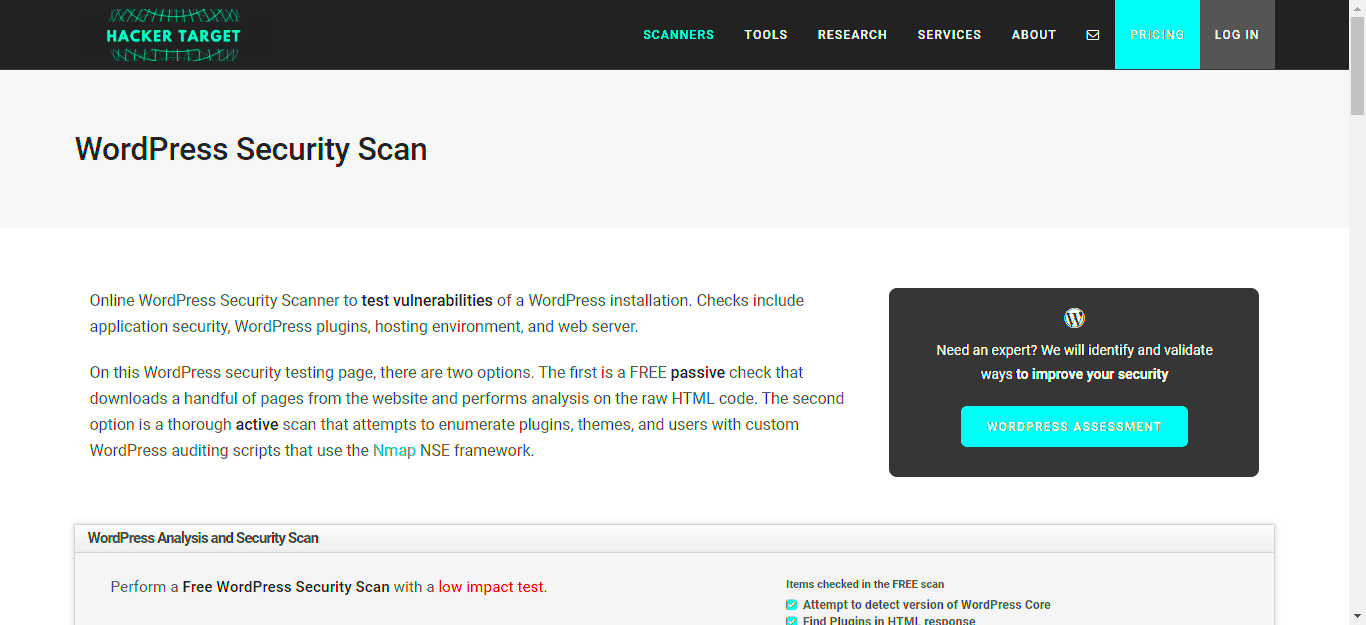Hey there! If you’re running a WordPress site, you know how important it is to keep everything in tip-top shape. Not just for performance, but for security too. In this blog post, we’ll explore the top tools to scan your WordPress site for security risks and plugins. These handy tools can help you detect vulnerabilities and ensure your site stays safe from malicious attacks. Let’s dive in!
Why Security is Vital for Your WordPress Site
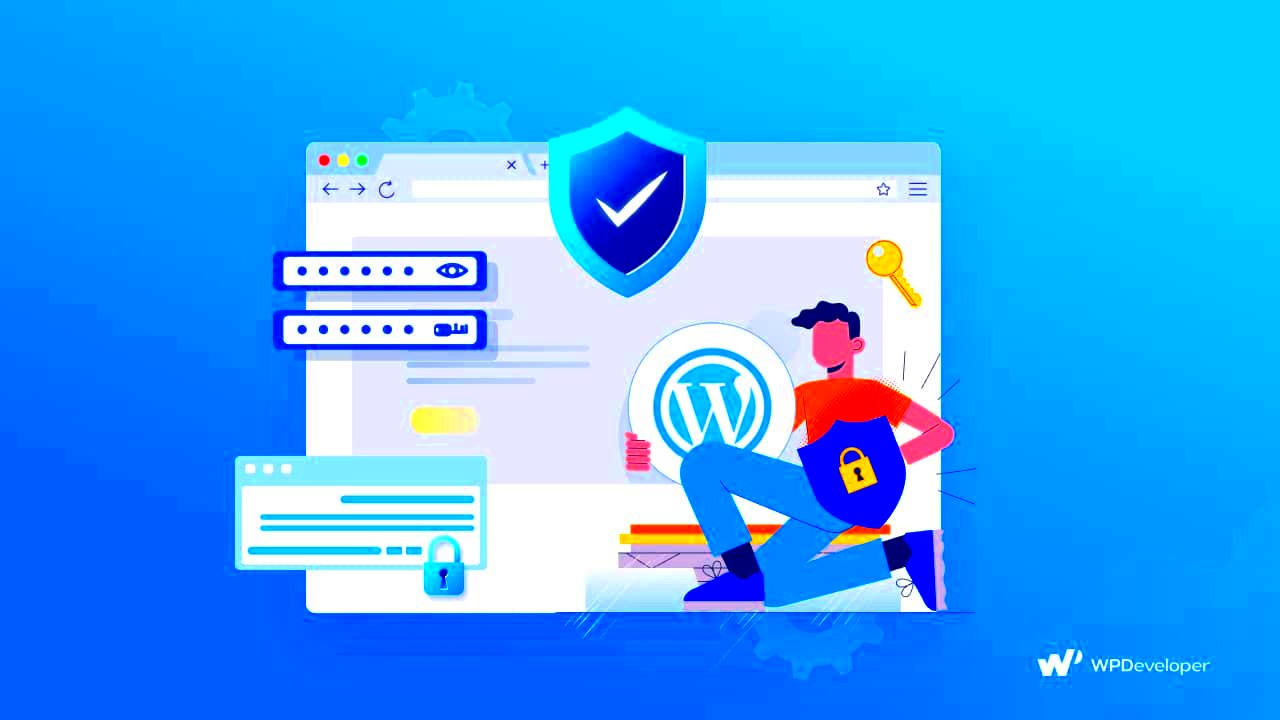
WordPress powers over 40% of websites on the internet, making it a prime target for hackers. So, why is security vital for your WordPress site? Let’s break it down:
- Protect Sensitive Data: If you have a blog, an eCommerce site, or collect user information, a security breach can expose sensitive data. Think about how damaging that could be for your visitors and your reputation!
- Avoid Downtime: A hacked site can lead to significant downtime, which means lost traffic and sales. No one wants to deal with a website that’s down due to a security issue.
- Maintain Reputation: Security is crucial for maintaining trust with your visitors. A compromised site can deter users, resulting in lost customers and credibility.
- SEO Considerations: Google and other search engines may penalize compromised sites, affecting your rankings. You want to be on the front page, not the blacklist!
- Cost of Recovery: Fixing a hacked site can be expensive. Investing in security measures upfront is typically cheaper than dealing with the consequences later.
So, the bottom line is simple: prioritizing security for your WordPress site is not just a good practice; it’s essential. Let’s move forward and discover how to keep your site safe and sound!
Common Security Risks in WordPress

WordPress is an incredibly popular content management system, powering millions of websites around the globe. With its widespread use, unfortunately, comes a plethora of security risks. Understanding these risks is the first step toward securing your site effectively. Here are some common vulnerabilities you should be aware of:
- Weak Passwords: Believe it or not, weak passwords are one of the biggest contributors to security breaches. Many users still opt for simple, easy-to-guess passwords, making it a breeze for hackers to gain access.
- Outdated Plugins and Themes: Using outdated software can leave your site vulnerable. Developers regularly release updates to patch security holes, and neglecting these updates can have dire consequences.
- SQL Injection: This occurs when an attacker injects malicious SQL code into a query, allowing unauthorized access to your database. It’s crucial to validate user inputs to mitigate these risks.
- Cross-Site Scripting (XSS): XSS allows attackers to inject scripts into web pages viewed by others. If your site doesn’t properly sanitize user inputs, it could lead to catastrophic data theft.
- Malicious File Uploads: Without proper validation, users can upload harmful files disguised as legitimate ones. Ensuring that your upload mechanisms are secure is essential.
By being aware of these common risks, you can take proactive measures to protect your WordPress site from potential threats.
Overview of Security Scanning Tools
With the myriad of security risks threatening WordPress sites, utilizing security scanning tools can be a game-changer. These tools can help you identify vulnerabilities, monitor for malware, and ensure that your site is running smoothly. Here’s a quick overview of what you can expect from security scanning tools:
| Tool Name | Features | Best For |
|---|---|---|
| Wordfence |
|
Comprehensive protection |
| Sucuri |
|
Advanced security management |
| iThemes Security |
|
Enhancing user login security |
Using these tools can help you stay one step ahead of attackers and ensure your WordPress site remains robust and secure. It’s wise to regularly run scans and keep your security measures fresh and updated!
Top Tools for Scanning Your WordPress Site
When it comes to protecting your WordPress site, having the right scanning tools is absolutely essential. These tools help identify vulnerabilities, malware, and any other security risks that could compromise your site. Here’s a list of some of the top security scanning tools available today:
- Wordfence: A popular choice among WordPress users, Wordfence combines a firewall and a malware scanner to keep your site protected. It also provides detailed reports on vulnerabilities and can even block malicious traffic.
- Sucuri SiteCheck: This free online scanner can check your website for malware, blacklisting status, and other security issues. It’s a great first step for anyone concerned about site security.
- MalCare: Designed specifically for WordPress, MalCare offers real-time scanning and automatic malware removal services. It’s user-friendly and doesn’t slow down your site.
- WPScan: This command-line tool is perfect for developers and tech-savvy users. It checks for known vulnerabilities in your plugins, themes, and core files.
- Security Ninja: With features like a vulnerability scanner, malware scanner, and even performance optimization tools, Security Ninja is a comprehensive security suite for your WordPress site.
Choosing the right tool depends on your specific needs. Take into account factors like your site’s size, the complexity of your plugins, and your level of technical expertise when making your choice!
How to Use Security Scanning Tools Effectively
Once you’ve chosen your preferred security scanning tool, it’s important to understand how to use it effectively. Here are some tips to make the most of these tools:
- Update Regularly: Always ensure that your scanning tool is up-to-date. Developers frequently release updates to improve functionality and security, so make it a routine to check for updates.
- Schedule Regular Scans: Set up a routine for scanning your site, whether it’s weekly or monthly. This keeps security a priority and helps catch issues early.
- Review Reports Thoroughly: After each scan, don’t just look for the obvious issues. Take your time to read through the entire report. Understanding the nature of the risks can help you address them better.
- Prioritize Issues: Not all vulnerabilities carry the same risk. Learn to assess which issues are critical and need immediate attention versus those that can wait.
- Combine Tools: Sometimes using a combination of tools provides the best results. Each tool may catch different vulnerabilities that others miss, so don’t hesitate to layer your protection.
By following these tips, you can significantly enhance your WordPress site’s security and stay ahead of potential threats. Remember, security is an ongoing process, not a one-time effort!
7. Best Practices for WordPress Security
When it comes to securing your WordPress site, it’s all about being proactive. You want to create multiple layers of protection so that even if one fails, others can catch the threat. Here are some best practices that can help keep your WordPress site safe:
- Use Strong Passwords: Weak passwords are like leaving the door open. Use a mix of uppercase, lowercase, numbers, and special characters. Consider using a password manager for generating and storing complex passwords.
- Regularly Update Plugins and Themes: Outdated software often contains vulnerabilities. Always update your WordPress core, themes, and plugins to their latest versions to maximize security.
- Limit Login Attempts: By limiting the number of login attempts, you can reduce the risk of brute-force attacks. There are many plugins available that can help with this.
- Implement Two-Factor Authentication: This adds an extra layer of security by requiring not just a password but also a second piece of information, typically from your mobile device.
- Use a Security Plugin: Consider using a comprehensive WordPress security plugin that will automate scans and provide real-time monitoring.
- Keep Backups: Always maintain regular backups of your WordPress site. Even with the best defenses, breaches can happen. Having backups means you can restore your site quickly.
By following these best practices, you can significantly reduce the chances of your WordPress site falling victim to various security threats.
8. Regular Monitoring and Maintenance
Security is not a one-time task; it’s an ongoing process. Regular monitoring and maintenance of your WordPress site are crucial to catching potential issues before they escalate. Here’s what you should focus on:
- Perform Security Audits: Schedule regular security audits to review user access, permissions, and overall site vulnerabilities. Tools like Sucuri and Wordfence can assist with this.
- Monitor User Activity: Keep track of who is accessing your site and what changes are being made. This can help you identify any irregular behavior.
- Check Your Site for Malware: Regularly scan your website for malware. Many security plugins offer automated scanning options to streamline this process.
- Keep an Eye on Site Performance: Sometimes, slow performance can indicate security issues. Monitor your site’s speed and performance regularly to catch any significant changes.
- Review Your Backups: Don’t just create backups; periodically test them to ensure that you can restore your site from them if needed.
Thinking of security as a routine practice can save you a lot of headaches down the road. Regular monitoring and maintenance not only keep your site secure but also enhance its overall performance.
Conclusion
In today’s digital age, safeguarding your WordPress site is more critical than ever. With the increasing number of cyber threats and vulnerabilities, utilizing the right security tools can make a world of difference in protecting not only your site but also your visitors’ data. Through our exploration of the top tools to scan for security risks and manage plugins, you’re now equipped with valuable resources to bolster your site’s security.
In summary, here are key takeaways from our discussion:
- Regular Scanning: Consistently scan your site for potential vulnerabilities and outdated plugins.
- Choose the Right Tools: Utilize robust security tools that meet your specific needs, whether it’s for malware scanning, plugin management, or general site health checks.
- Stay Updated: Keep your WordPress core, themes, and plugins up to date to minimize risks.
- Backup Regularly: Always have a backup solution in place, so you can restore your site in case of any issues.
Putting these strategies into practice will not only enhance your site’s security but also instill confidence in your visitors. Remember, a secured WordPress site is not just about installing plugins; it’s about cultivating a culture of awareness and proactive management. So, gear up, start scanning, and take action today!
Additional Resources for WordPress Security
Enhancing your WordPress security doesn’t have to be a daunting task. Thankfully, there are countless resources available to guide you in this journey. Here are some useful suggestions for diving deeper into WordPress security:
- WordPress Codex: The official WordPress documentation is a treasure trove of information on security tips and best practices. Check it out at WordPress Codex Security.
- Security Blogs: Keep updated with security-focused blogs. Websites like Security Affairs and Wordfence Blog provide timely updates and insightful articles.
- Forums and Online Communities: Engage with fellow WordPress users on forums like WordPress Support Forums. You can ask questions, share experiences, and gain valuable insights.
- Courses and Webinars: Platforms like Udemy offer excellent courses on WordPress security. Invest some time in learning!
By leveraging these additional resources, you’ll be better equipped to stay ahead of potential threats and secure your WordPress site effectively. Always remember, a proactive approach to security can save you time, money, and a whole lot of stress in the long run!