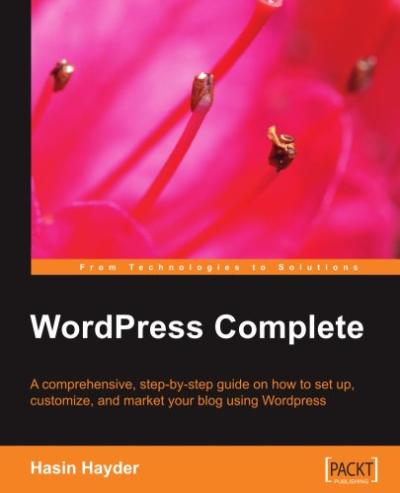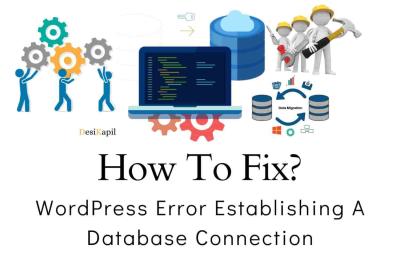Hey there! If you’re exploring ways to get your business online, you’ve probably heard of WordPress. It’s a popular platform that powers over 40% of websites worldwide—pretty impressive, right? Whether you’re starting a blog, building an online store, or showcasing your portfolio, WordPress offers flexibility, ease of use, and a huge community for support. Understanding how
Overview of Different WordPress Pricing Plans
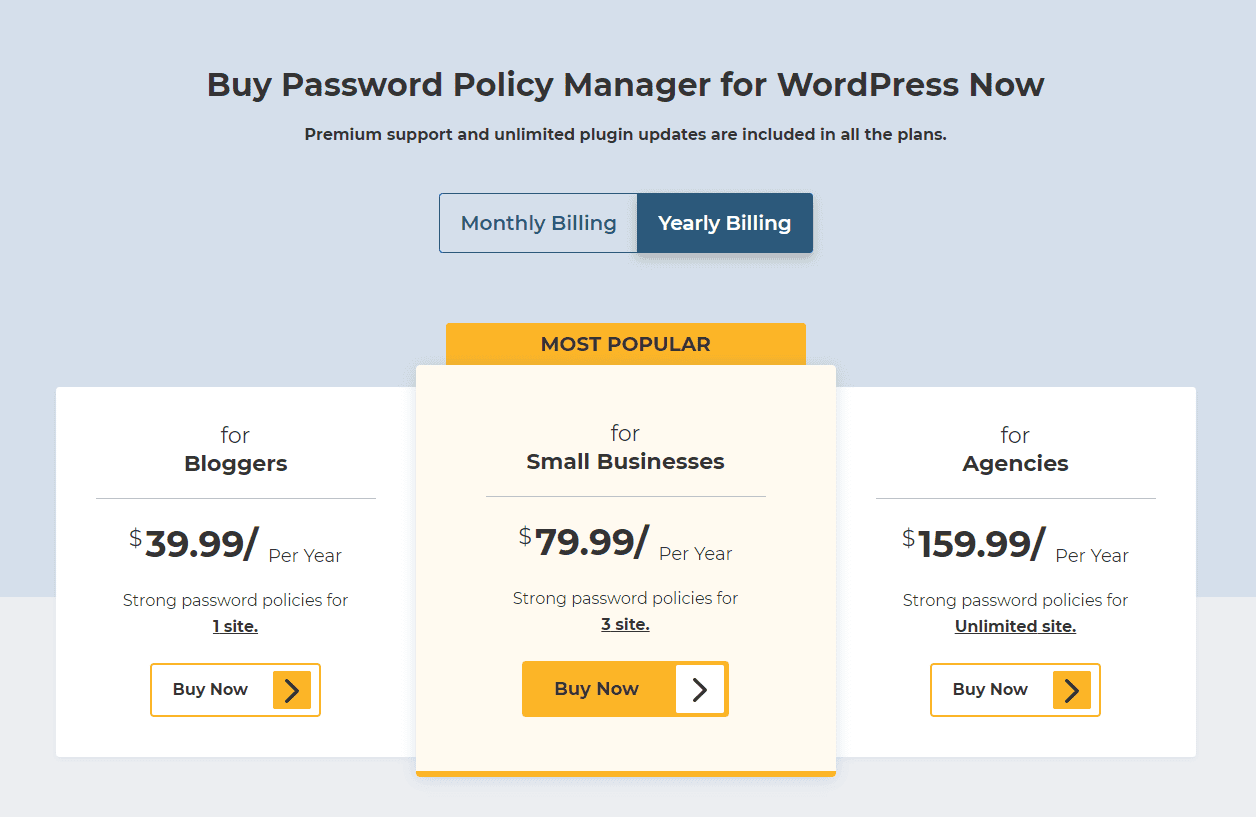
When it comes to choosing a WordPress plan, the options can seem a bit overwhelming at first. Broadly speaking, there are primarily two categories: WordPress.com and WordPress.org. Each has its own pricing structure, features, and level of control, so let’s break down the basics.
WordPress.com Plans
WordPress.com offers a hosted solution, meaning your website is hosted on their servers. They have a tiered pricing system designed to cater to different needs:
- Free Plan: Perfect for beginners or personal projects. You get a basic website with limited customization, storage, and a WordPress.com subdomain (e.g., yoursite.wordpress.com).
- Personal Plan ($4/month billed annually): Adds a custom domain, email support, and removes WordPress.com ads. Ideal for personal blogs or small portfolios.
- Premium Plan ($8/month billed annually): Offers more themes, design customization, monetization options, and additional storage. Great for small businesses or freelancers wanting a more polished site.
- Business Plan ($25/month billed annually): Unlocks plugin and theme installation, advanced SEO tools, Google Analytics integration, and unlimited storage. Suitable for small to medium-sized businesses needing more flexibility.
- eCommerce Plan ($45/month billed annually): Designed for online stores, including payment options, shipping, and advanced eCommerce features.
WordPress.org (Self-Hosted)
This option gives you full control over your website as you host it yourself. You need to purchase hosting separately from providers like Bluehost, SiteGround, or WP Engine. Costs vary depending on your hosting choice, but generally include:
- Hosting Fees: Ranges from $3 to $50+ per month based on your provider and plan.
- Domain Name: Usually around $10–$15 per year.
- Premium Themes & Plugins: Optional, but can enhance your site’s functionality and appearance—costs vary widely.
- Development & Maintenance: If you’re not tech-savvy, you might hire developers or spend time managing updates and security.
Choosing between these options depends on your technical comfort level, control needs, and budget. Hosted solutions like WordPress.com are easier to start with, while self-hosted WordPress.org offers more customization and scalability for growing businesses. Whichever route you choose, understanding the pricing structure helps you plan better and avoid surprises down the road.
3. Factors to Consider When Choosing a WordPress Plan
Picking the right WordPress plan can feel overwhelming, especially with so many options out there. But don’t worry—we’re here to help you make an informed decision. When evaluating different plans, consider these key factors:
- Purpose of Your Website: Are you creating a simple blog, a portfolio, or an online store? Your website’s goal will heavily influence the plan you need. For example, e-commerce sites require more features and resources than a personal blog.
- Expected Traffic: Think about how many visitors you anticipate. If you’re just starting out, a basic plan might suffice. But if you expect high traffic, you’ll want a plan that offers better bandwidth and performance.
- Design Flexibility and Customization: Do you want complete control over your website’s look and feel? Some plans offer more themes, plugins, and customizations than others. If customization is important, opt for plans that allow installing third-party themes and plugins.
- Budget Constraints: Your budget plays a big role. While basic plans are affordable, they may lack certain features. Higher-tier plans come with added benefits but at a higher cost. Find a balance that fits your financial situation and needs.
- Technical Skills: Are you comfortable handling technical tasks like backups, security, and updates? Managed plans often include these services, making them ideal for non-technical users. If you prefer a more hands-off approach, consider managed hosting options.
- Scalability: Think ahead—will your website grow? Choose a plan that can scale with you. Starting small is fine, but ensure you can upgrade easily as your traffic and content increase.
- Support and Security: Reliable customer support and security features are crucial. Check what kind of support (live chat, phone, email) is offered and whether security measures like SSL certificates are included.
Taking the time to assess these factors will help you select a WordPress plan that aligns with your goals, technical comfort level, and budget. Remember, it’s better to start with a plan that fits your current needs and upgrade as you grow rather than overpaying for features you don’t yet need.
4. Benefits and Limitations of Each WordPress Pricing Tier
Understanding the advantages and drawbacks of each pricing tier is essential to making the right choice. Let’s break down the typical WordPress plans—usually categorized as Free, Basic, Premium, Business, and eCommerce—and see what they offer:
Free Plan
Benefits:
- Zero cost — perfect for beginners or hobby sites
- Includes basic themes and customization options
- Hosting is provided, so no separate setup needed
Limitations:
- Limited storage space and bandwidth
- Few plugins and themes available; restricted customization
- Displays WordPress branding and ads
- No custom domain (your site will have a WordPress subdomain)
- Limited control over SEO and monetization
Basic or Personal Plan
Benefits:
- Custom domain name included
- More storage and bandwidth compared to free
- Access to additional themes and basic plugins
- Ad-free experience
Limitations:
- Limited advanced features and integrations
- Some restrictions on plugin installs (depending on the provider)
- Not ideal for high-traffic or e-commerce sites
Premium or Business Plans
Benefits:
- Full access to a wide range of plugins and themes
- Enhanced storage and bandwidth
- Advanced SEO tools and analytics
- Includes security features like backups and SSL certificates
- Ability to install custom plugins and themes
Limitations:
- Higher cost compared to basic plans
- Requires some technical knowledge for optimal use
- Costs can escalate with added features or traffic spikes
eCommerce Plans
Benefits:
- Designed specifically for online stores with integrated payment options
- Includes WooCommerce support and features
- Greater scalability for product listings and transactions
- Advanced security measures for handling payments
Limitations:
- Most expensive tier, suitable for growing or high-volume stores
- Requires ongoing management of plugins, security, and updates
- Potentially complex setup process
In summary, each tier offers a unique set of benefits tailored to different needs—from casual bloggers to full-scale eCommerce businesses. The key is to honestly assess your current requirements and growth plans, then choose the plan that offers the best balance of features and affordability. Remember, you can always upgrade down the line as your website evolves!
5. How to Select the Best WordPress Plan for Your Business Needs
Choosing the right WordPress plan might seem overwhelming at first, but don’t worry—it’s all about understanding what your business truly needs now and what it might require in the future. The key is to match the features and resources of each plan with your goals, budget, and technical comfort level.
Start by asking yourself a few simple questions:
- What is the primary purpose of my website? (e.g., blog, e-commerce, portfolio, informational)
- How much traffic do I expect to receive?
- Do I need advanced customization or specific plugins?
- Am I comfortable managing hosting and technical aspects myself, or do I prefer a managed service?
- What’s my budget for ongoing website costs?
Once you have clear answers, you can narrow down your options. For example:
| Plan Type | Best For | Key Features | Considerations |
|---|---|---|---|
| Free | Beginners, hobbyists, testing ideas | Basic website, limited customization | Limited storage, branding restrictions, ads included |
| Personal | Personal blogs, small portfolios | Custom domain, basic design options | More storage, no access to advanced plugins |
| Premium | Small businesses, online stores, professionals | Enhanced customization, e-commerce capabilities, marketing tools | Higher cost, more features to manage |
| Business & eCommerce | Growing companies, online retailers | Full plugin access, advanced SEO, unlimited storage | Requires some technical know-how or support |
Remember, if you’re just starting out, a basic plan might be enough. As your business grows, you can upgrade to a more advanced plan that offers additional features, better performance, and increased flexibility. Also, consider future plans—will you need online store capabilities later? Do you plan to expand your website’s functionality or traffic? Choosing a plan with some room for growth can save you the hassle of switching platforms down the line.
Lastly, don’t forget to review customer support options. Sometimes, a slightly more expensive plan with excellent support can save you time and stress, especially if you’re not very tech-savvy. The right plan is one that aligns with your current needs while offering scalability as your business evolves.
6. Additional Costs and Features to Keep in Mind
While the base price of your WordPress plan is important, there are several additional costs and features that can influence your overall budget and website performance. Being aware of these upfront can help you avoid surprises later on.
Here are some common additional expenses and features to consider:
- Premium Themes and Plugins: While some plans include free themes and plugins, advanced or premium options often come with extra costs. These can significantly enhance your website’s look and functionality.
- SSL Certificates: Security is crucial, especially if you’re running an online store or collecting user data. Many plans include free SSL certificates, but some may charge for premium security features.
- Domain Registration: If your plan doesn’t include a free domain, you’ll need to purchase one separately, usually costing around $10–$20 per year.
- Additional Storage: As your website grows, you might need more storage space for images, videos, and other media. Some plans include generous storage, but exceeding limits could incur extra charges.
- Advanced SEO Tools: Improving your search engine rankings often requires specialized tools, some of which may require a subscription.
- Backup and Security Services: Regular backups and security scans are vital for website safety. Some plans include these features, but premium services might cost extra.
- Technical Support: Immediate, expert support can be worth paying extra for, especially if you’re not comfortable troubleshooting issues yourself.
It’s also worth considering the potential hidden costs:
- Migration Fees: Moving your website from another host or platform can sometimes involve additional charges.
- Custom Development: Want a unique design or custom features? Hiring a developer can add to your costs.
- Advertising and Marketing: Promoting your website through ads or SEO services can increase your overall investment.
In summary, while the initial plan covers the core features, understanding these extra costs and features ensures you budget appropriately and avoid unexpected expenses. Think about your long-term goals, and choose a plan that offers the right balance of features and flexibility without going over your budget. Planning ahead will help you focus on growing your business, not just managing your website!
Conclusion and Final Tips for Investing in the Right WordPress Plan
Choosing the right WordPress pricing plan is crucial for the success and growth of your online presence. As you evaluate your options, consider your current needs and future goals. Remember that a plan offering scalability, reliable support, and essential features will serve as a strong foundation for your website.
Here are some final tips to help you make an informed decision:
- Assess Your Business Requirements: Determine whether you need a simple blog, a portfolio, or a full e-commerce site. This will guide you towards the appropriate plan.
- Prioritize Reliability and Support: Choose plans that offer excellent uptime and customer support to minimize downtime and resolve issues swiftly.
- Compare Cost and Features: Use the following table to compare popular plans:
Plan Price per Month Key Features Best For Basic $5 Basic themes, limited storage, essential plugins Personal blogs, small sites Business $15 Custom themes, increased storage, SEO tools Small to medium businesses E-Commerce $30 Payment integrations, advanced e-commerce features Online stores and big businesses - Plan for Growth: Select a plan that can accommodate future expansion without significant upgrades.
- Read Reviews and Testimonials: Gain insights from other users’ experiences to identify potential issues or advantages.
Investing thoughtfully in the right WordPress plan ensures a smooth, scalable, and successful online presence. Take your time to compare options, consider your needs, and choose a plan that aligns with your business goals for long-term success.