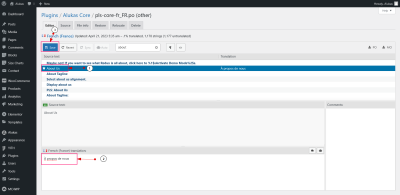Ever wondered how much space a typical 300-word WordPress page actually takes up? Content size isn’t just about word count—it’s influenced by images, formatting, and other elements that can make your page bigger or smaller than you might expect. Understanding this can help you optimize your site for faster loading times and better user experience. Whether you’re a blogger, a business owner, or a developer, knowing what impacts your page size can save you time and improve your website’s performance.
Factors Influencing Content Size on WordPress Pages
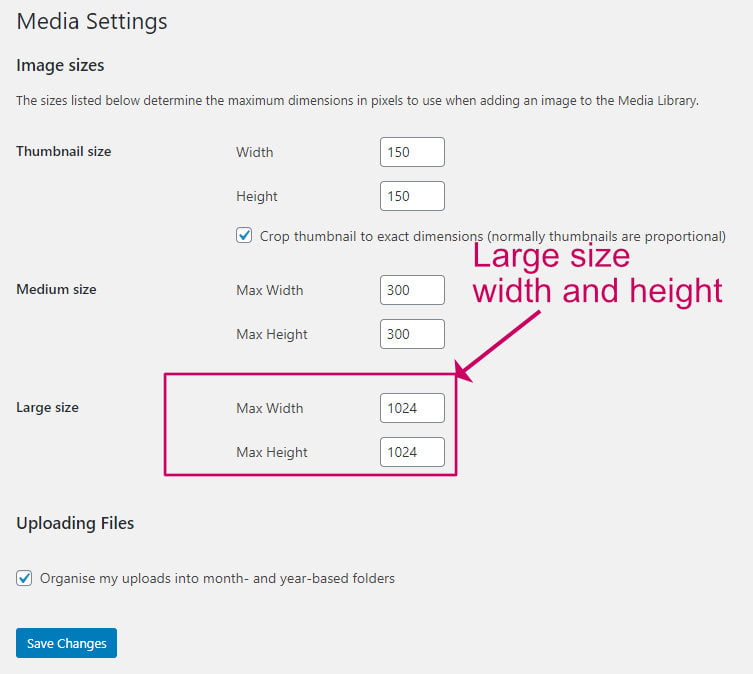
Several factors come into play when it comes to the actual size of your WordPress page. Let’s break down the main elements that can influence how big your page gets:
- Images and Media: Including high-resolution images, videos, or embedded media can significantly increase your page size. Even a few large images can double or triple the total size compared to plain text.
- Formatting and Styles: Using custom fonts, extensive CSS styles, or embedded scripts adds to the size. Inline styles and custom fonts, in particular, can make your page heftier.
- Plugins and Widgets: Many plugins inject scripts and styles into your pages, which can add to the overall size. For example, social sharing buttons or chat widgets often load additional resources.
- Content Structure: How you organize your content matters. A simple paragraph takes up less space than a detailed list with multiple nested elements or sections with complex formatting.
- External Resources: Embedding external content like videos from YouTube, social media feeds, or fonts from third-party sources can increase load size due to additional requests and resources.
Understanding these factors helps you make smarter decisions about what to include on your pages. For instance, optimizing images for the web, limiting the use of heavy scripts, and choosing minimal styling can keep your page lean and fast. Remember, even small changes can add up, so it’s worth paying attention to these details if you want a quick-loading, efficient website.
3. Typical Content Breakdown for a 300-Word Page
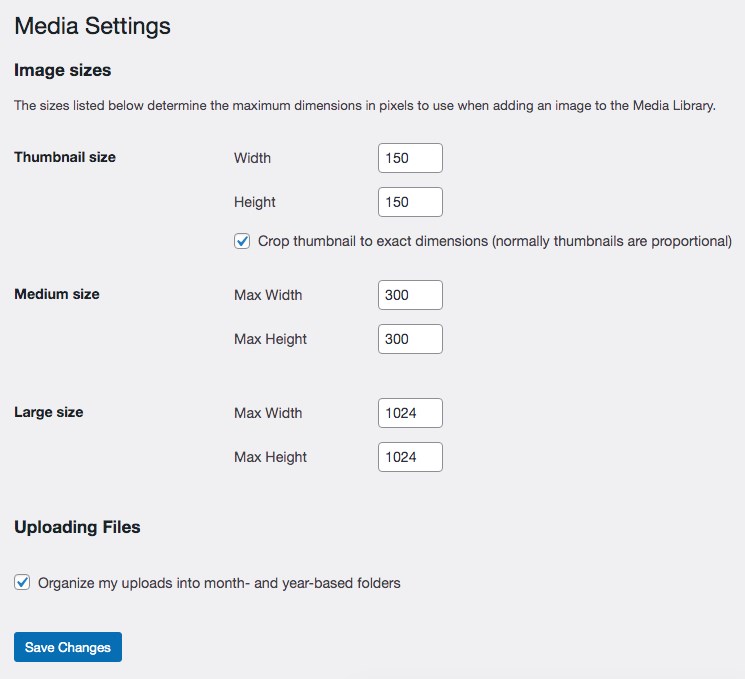
When you’re working with a 300-word WordPress page, it’s interesting to see how that content is usually structured and what elements make up that total word count. A well-organized page isn’t just about the words; it’s also about how those words are presented and supplemented with other elements like images, headings, and links.
Let’s break down a typical 300-word page:
- Headings and Subheadings: Usually, you’ll have one main heading (H2) and possibly a couple of subheadings (H3 or H4). These help organize the content and improve readability. Headings themselves don’t add much to the word count but are crucial for SEO and user experience.
- Introduction: The opening paragraph sets the stage and usually contains around 50-70 words. It introduces the topic and hooks the reader.
- Main Content: This is where the bulk of the words reside—around 150-200 words—divided into smaller paragraphs that elaborate on the topic, provide details, and answer potential questions.
- Lists and Bullet Points: These are great for breaking down complex information into digestible chunks. They typically contain concise points, adding up to about 50-70 words overall.
- Conclusion or Call-to-Action (CTA): Wrapping up the content with a brief summary or a compelling CTA might take another 30-50 words.
- Media Elements: Images, videos, or infographics don’t contribute to the word count but significantly impact the overall size of your page. An optimized image might be around 10-20 KB, which is negligible in words but important for loading times.
In essence, a 300-word page is typically a balanced mix of text, headings, and media, designed to deliver concise yet comprehensive information without overwhelming the reader. Knowing this breakdown helps you optimize your content for both user engagement and technical performance.
4. How Content Size Affects Page Load Speed and SEO
Understanding how the size of your page’s content influences load speed and SEO is key to creating effective WordPress pages. Even small differences in content size can have a big impact on how quickly your site loads and how well it ranks in search engine results.
Page Load Speed is primarily affected by the total size of your page, which includes:
- HTML content (text, headings, etc.)
- Images and media files
- CSS and JavaScript files
While a 300-word page might seem simple, if it contains unoptimized images or excessive scripts, it can still load slowly. Faster pages provide a better user experience, reduce bounce rates, and are favored by search engines.
Why does content size matter for SEO? Because search engines like Google prioritize pages that load quickly and provide valuable, easily digestible information. A lean, well-optimized page not only loads faster but also tends to rank higher because:
- Better User Engagement: Users are more likely to stay and interact if the page loads swiftly and presents content clearly.
- Reduced Bounce Rates: Slow-loading pages frustrate visitors, increasing the chance they’ll leave before engaging.
- Improved Crawl Efficiency: Search engine bots can crawl and index your site more effectively if pages are optimized and not overloaded with unnecessary elements.
Tips to optimize content size:
- Compress images without losing quality, using formats like WebP.
- Minimize the use of heavy scripts or defer their loading.
- Use caching and content delivery networks (CDNs) to speed up delivery.
- Keep your HTML clean and avoid excessive inline styles or unnecessary code.
In summary, a smaller, optimized content size leads to faster load times, which benefits both your visitors and your SEO rankings. Striking the right balance between providing enough valuable content and keeping your page lightweight is the secret to a successful WordPress site.
5. Tips for Optimizing Your WordPress Page Content
Now that you have a good understanding of what the typical content size looks like for a 300-word WordPress page, it’s time to make sure your content isn’t just the right length but also optimized for your visitors and search engines. Here are some practical tips to help you do just that:
- Focus on Clear, Concise Messaging: Keep your sentences short and to the point. Avoid fluff or filler content that doesn’t add value. Remember, your goal is to communicate effectively without overwhelming your readers.
- Use Headings and Subheadings: Break up your content with descriptive h2 or h3 tags. This not only makes your page easier to scan but also helps search engines understand the structure of your content.
- Incorporate Relevant Keywords Naturally: Do some keyword research to find terms your audience is searching for. Integrate these keywords smoothly into your content to improve your SEO without sounding awkward.
- Add Visual Elements: Use images, infographics, or videos to complement your text. Visual content can boost engagement and help illustrate your points more clearly. Just remember to optimize images for fast loading times.
- Include Calls-to-Action (CTAs): Guide your visitors on what to do next—subscribe, contact you, or explore more content. Effective CTAs can increase user engagement and conversions.
- Optimize for Mobile Devices: Ensure your content looks good and functions well on smartphones and tablets. A responsive design enhances user experience and keeps visitors engaged.
- Use Internal and External Links: Link to other relevant pages on your site and reputable external sources. This not only helps visitors find more information but also boosts your SEO.
Remember, good content isn’t just about length—it’s about relevance, clarity, and providing real value. Keep testing different approaches, and use analytics to see what resonates best with your audience.
6. Conclusion and Best Practices for Content Length and Quality
Wrapping up, understanding that a typical 300-word WordPress page is about 2,000 to 2,500 characters gives you a solid starting point for planning your content. But as you now know, quality matters just as much as quantity. Striking the right balance ensures your pages are engaging, informative, and optimized for search engines.
Here are some best practices to keep in mind:
- Prioritize Value Over Word Count: Focus on delivering useful, well-structured content that addresses your audience’s needs. Don’t feel pressured to hit a specific number if your message is complete and clear.
- Maintain Readability: Use simple language, short paragraphs, and plenty of white space. This makes your content more inviting and easier to digest.
- Update Content Regularly: Keep your pages fresh and relevant. Regular updates can improve your SEO and keep your audience engaged.
- Balance Content Length: For most pages, aim for around 300-600 words—enough to cover your topic thoroughly without overwhelming the reader. Longer content can be effective for in-depth articles or guides, but always prioritize quality over quantity.
- Use Analytics to Guide Your Strategy: Monitor how visitors interact with your pages. If bounce rates are high or engagement is low, consider refining your content, layout, or length.
- Test and Iterate: Don’t be afraid to experiment with different content lengths and formats. What works best can vary depending on your niche and audience.
In the end, creating compelling, well-optimized content is a continuous process. By focusing on delivering value, maintaining good readability, and keeping your content fresh, you’ll build a website that attracts visitors and encourages them to stay and explore more.