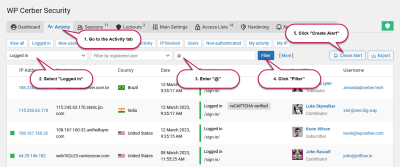Ever wondered what makes so many websites, from blogs to big business sites, run smoothly? The answer often points to WordPress. It’s a powerhouse platform that’s easy to use, flexible, and free. With millions of websites built on it, WordPress has become the go-to choice for beginners and seasoned webmasters alike. Its popularity isn’t just about being user-friendly; it’s also about the endless possibilities it offers—custom themes, plugins, and a vibrant community ready to help. Whether you want a simple blog or a full-fledged e-commerce store,
What Is WordPress and How Does It Work?

At its core, WordPress is a content management system (CMS). Think of it as the engine behind your website, helping you create, organize, and publish content without needing to write code. It’s built using PHP and MySQL, which means it runs on your web server and stores all your data securely.
When you set up WordPress, you’re essentially installing a flexible platform that provides a user-friendly dashboard. From there, you can choose a theme—a design template that determines how your site looks—and add plugins to extend functionality. Want an online store? Just install a plugin like WooCommerce. Need a contact form? There’s a plugin for that too.
Here’s a quick overview of how WordPress works:
- Installation: You install WordPress on your web hosting account.
- Themes: Choose or customize a theme to define your site’s appearance.
- Plugins: Add features such as forms, SEO tools, or e-commerce capabilities.
- Content Creation: Publish posts, pages, images, and videos through the dashboard.
- Management: Use the admin panel to tweak settings, monitor traffic, and update content.
Because WordPress is open-source, thousands of developers continuously improve it, releasing updates for security and new features. Its flexible architecture means you can start small and grow your website as your needs evolve, making it a smart choice whether you’re creating a personal blog or a complex business portal.
3. Key Features and Benefits of Using WordPress
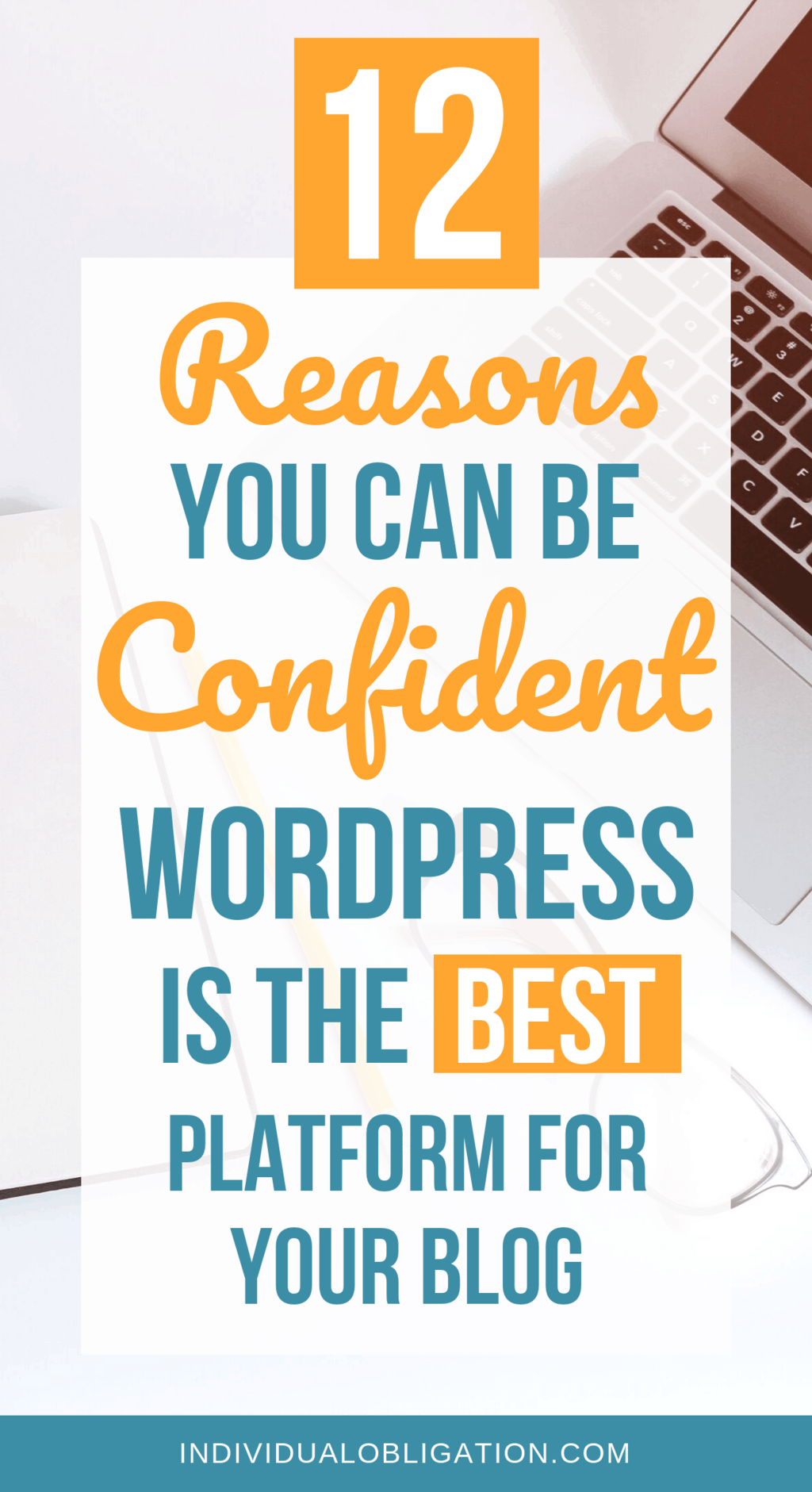
So, why is WordPress such a big deal in the world of website building? Well, for starters, it’s incredibly versatile and user-friendly, making it a top choice whether you’re a complete newbie or a seasoned developer. Let’s dive into some of the key features and benefits that make WordPress stand out.
Open Source and Free
One of the biggest perks is that WordPress is open source, meaning it’s free to download, use, and modify. This lowers the barrier to entry, so you don’t have to worry about hefty licensing fees. Plus, since it’s open source, a vibrant community of developers is constantly working to improve it, fix bugs, and add new features.
Ease of Use
Even if you’ve never built a website before, WordPress makes it surprisingly straightforward. Its intuitive dashboard allows you to manage content, add new pages, and customize your site without needing to know any coding. With drag-and-drop page builders and a visual editor, creating a beautiful website can be as simple as editing a document.
Extensive Theme and Plugin Library
Want your site to look professional or match your brand? WordPress offers thousands of themes—both free and premium—that can instantly change the design and layout. Need specific functionality? Plugins are like apps for your website. There are plugins for SEO, contact forms, e-commerce, social media integration, and much more. This flexibility means you can customize your site to fit your exact needs.
SEO-Friendly
WordPress is built with search engines in mind. It includes features and plugins that help optimize your content for better rankings. With tools like Yoast SEO, you can easily improve your on-page SEO, making it easier for people to discover your website through Google and other search engines.
Responsive and Mobile-Friendly
In today’s mobile-first world, having a website that looks good on all devices is crucial. Most WordPress themes are designed to be responsive, meaning they automatically adjust to different screen sizes—whether someone is browsing on a phone, tablet, or desktop.
Security and Regular Updates
While no website is 100% bulletproof, WordPress takes security seriously. Regular updates patch vulnerabilities and improve functionality. Plus, there are numerous security plugins you can install to add extra layers of protection.
Community Support
If you ever get stuck, the WordPress community is incredibly active and helpful. From forums and online tutorials to local meetups, you’ll find plenty of resources to help you troubleshoot and learn more about managing your site.
4. How to Get Started with WordPress for Your Website
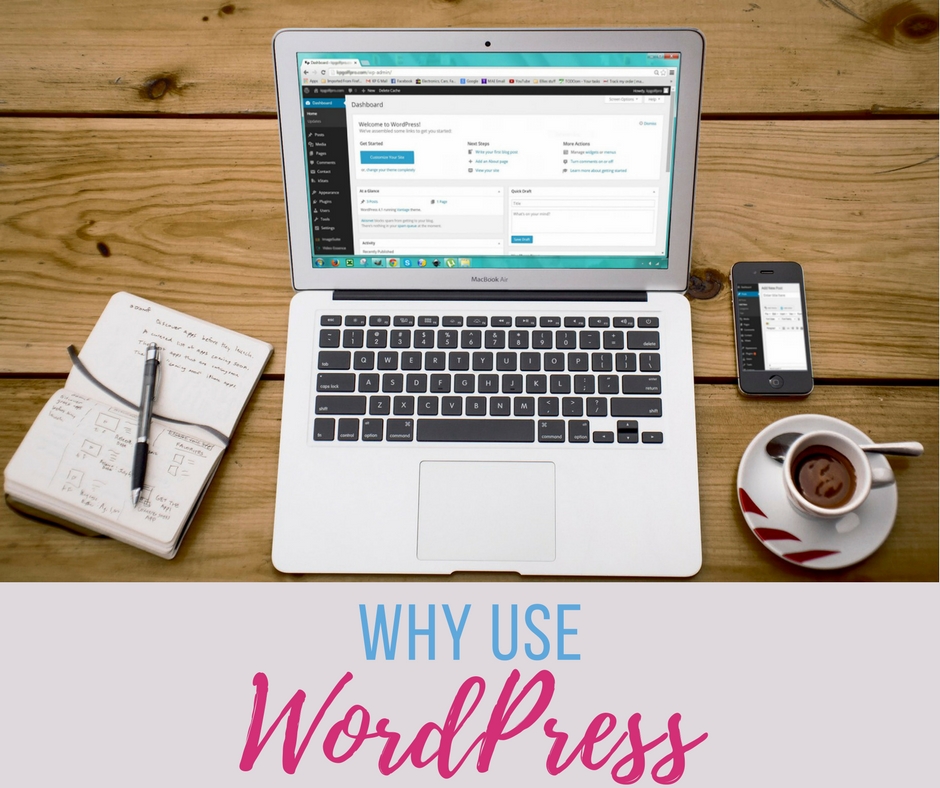
Getting your website up and running with WordPress is easier than you might think. Here’s a simple step-by-step guide to help you start your journey.
Step 1: Choose a Domain Name and Hosting Provider
- Domain Name: This is your website’s address (like www.yourwebsite.com). Pick something memorable, relevant, and easy to spell.
- Hosting Provider: This is where your website lives on the internet. Many hosting companies offer one-click WordPress installation, making setup a breeze. Popular options include Bluehost, SiteGround, and DreamHost.
Step 2: Install WordPress
Most hosting providers offer a simple, one-click WordPress installation process. Once installed, you’ll get access to your WordPress dashboard—your control center for managing your site.
Step 3: Choose a Theme
Head over to the Appearance > Themes section in your dashboard. Browse or search for themes that match your style and purpose. You can start with a free theme and upgrade later if needed.
Step 4: Install Essential Plugins
Plugins extend your website’s functionality. Some must-have plugins include:
- Yoast SEO for search engine optimization
- Contact Form 7 for contact forms
- WooCommerce if you want to sell products online
- Wordfence Security to keep your site safe
Step 5: Create Content
Start adding pages like About, Services, or Contact. Use Posts for blog content. The WordPress editor makes it easy to add text, images, and videos.
Step 6: Customize Your Site
Adjust your site’s look and feel by customizing your theme. Set your logo, change colors, and configure menus to make your website uniquely yours.
Step 7: Launch and Promote
Once everything looks good, hit the publish button and share your website with the world! Promote your site on social media, optimize your content for SEO, and start engaging with your audience.
And that’s it—you’re now on your way to having a professional-looking website powered by WordPress. Remember, building and maintaining a website is an ongoing process, so keep learning, experimenting, and improving your site over time.
5. Tips for Building and Customizing Your WordPress Website
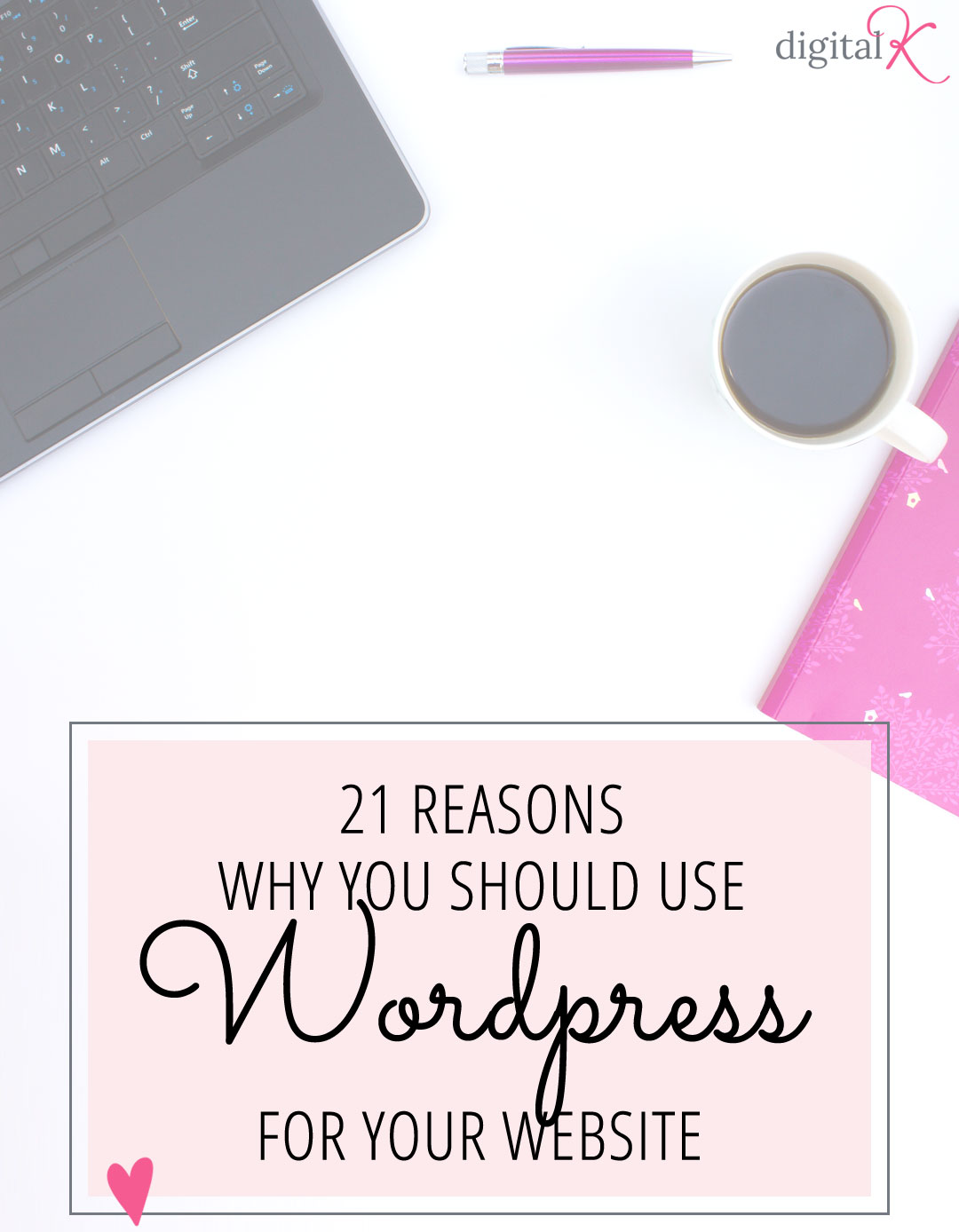
Building a WordPress website is an exciting journey, but it can also feel a bit overwhelming if you’re new to the platform. Don’t worry—there are some handy tips that can make the process smoother and help you create a site that truly reflects your style and goals.
First, start with a solid foundation. Choose a reliable hosting provider that offers good speed and support. Many hosts even have one-click WordPress installation, which simplifies setup. Once installed, pick a theme that aligns with your website’s purpose. There are thousands of free and premium themes available, so take your time to find one that looks great and is customizable.
Next, customize your website to make it uniquely yours. Use the WordPress Customizer to tweak colors, fonts, and layout options without needing coding skills. If you’re comfortable with code, you can further refine your site using child themes or custom CSS.
Plugins are your best friends in WordPress. They add functionality and features to your site. For example:
- Yoast SEO for optimizing your content for search engines
- WooCommerce if you want to add an online store
- Contact Form 7 for creating contact forms
- Jetpack for security, backups, and site stats
Remember to keep your plugins updated and only install those you really need. Too many plugins can slow down your website and pose security risks.
Another tip is to focus on content quality. Clear, engaging, and well-structured content will keep visitors interested and encourage them to stay longer. Use headings, images, and videos to break up text and make your pages visually appealing.
Finally, regularly back up your website. Many hosts and plugins offer easy backup solutions. This way, you can restore your site quickly if something goes wrong during customization or updates.
Building and customizing your WordPress website is all about experimenting, learning, and refining. Don’t be afraid to try different themes, plugins, and layouts. Over time, you’ll develop a site that not only looks fantastic but also functions perfectly for your needs.
6. Conclusion: Why WordPress Is a Top Choice for Website Development
By now, it’s pretty clear why WordPress remains one of the most popular platforms for building websites. Its flexibility, user-friendly interface, and extensive community support make it a top choice whether you’re creating a personal blog, a business site, or an online store.
One of the biggest advantages is that WordPress is easy to learn. You don’t need to be a coding wizard to set up and run a basic website. With a bit of exploration, you can customize your site to match your brand and style. Plus, the platform is highly scalable—meaning you can start small and grow your website over time without needing to switch platforms.
Another reason WordPress stands out is its vast ecosystem of themes and plugins. This allows you to add almost any feature imaginable—from sleek design elements to complex e-commerce solutions—without building everything from scratch.
Security and updates are also a priority. Regular updates keep your site protected from vulnerabilities, and the active community means bugs are quickly addressed. Additionally, because WordPress is open-source, developers worldwide contribute to its ongoing improvement.
Cost-wise, WordPress can be very budget-friendly. You can start with free themes and plugins, and only invest in premium options if you want more advanced features or custom designs. This makes it accessible whether you’re a small business owner, a blogger, or someone just exploring online presence.
In summary, WordPress offers a perfect blend of simplicity and power. It empowers users to create beautiful, functional websites without needing extensive technical skills. Whether you’re building your first website or managing a large online platform, WordPress provides the tools and community support to help you succeed. That’s why it continues to be a top choice for website development worldwide.