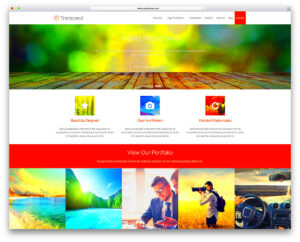If you’re considering launching a WordPress site, you’ve likely come across GoDaddy’s Basic Managed WordPress Websites option. But what exactly does this service offer? In a nutshell, it’s designed to simplify your web hosting experience while providing the tools necessary for a professional site. With GoDaddy, you won’t have to wrestle with technical details; instead, you can focus on creating content and engaging your audience. Let’s dive deeper into what makes GoDaddy’s Basic Managed
Key Features of Basic Managed WordPress Hosting

GoDaddy’s Basic Managed WordPress Hosting comes packed with features that make it stand out. Here’s a breakdown of its key features:
- Automatic Updates: GoDaddy ensures that your WordPress core, themes, and plugins are always up to date. This means less worry about vulnerabilities and improved security.
- Daily Backups: Your website is backed up daily, allowing you to restore previous versions effortlessly. This is a lifesaver if something goes wrong!
- Enhanced Security: With built-in security measures, your site will be safeguarded against malicious attacks. GoDaddy employs advanced firewalls and malware scanning to keep your site safe.
- Free SSL Certificate: GoDaddy provides a free SSL certificate, which secures your website and builds trust with visitors. A secure site is essential for SEO and user confidence.
- Customer Support: Experience 24/7 expert support from GoDaddy’s knowledgeable staff. Whether you need help with setup or troubleshooting, they’ve got you covered.
- Performance Optimizations: Their hosting is optimized for speed, giving you a faster website that can handle high traffic with ease.
- Easy WordPress Installation: Setting up your WordPress site is a breeze with one-click installation, saving you time and hassle.
With these features combined, GoDaddy’s Basic Managed WordPress Websites offer a robust and reliable hosting solution for anyone looking to establish an online presence. Whether you’re launching a blog, an online store, or a portfolio, this hosting package is worth considering.
Performance Benefits of Using GoDaddy

When it comes to running a WordPress website, performance can make or break the user experience. GoDaddy offers a host of features designed to ensure that your site runs smoothly and efficiently. Here’s what you can expect in terms of performance benefits:
- Fast Load Times: GoDaddy’s servers are optimized for WordPress, which means faster load times for your visitors. Studies suggest that a delay of just one second can lead to a significant drop in user experience, so this is crucial.
- Scalability: As your website grows, you’ll want a hosting service that can accommodate increased traffic. GoDaddy allows you to easily scale up your hosting plan without any downtime, ensuring that you’re always prepared for spikes in visitors.
- Content Delivery Network (CDN): GoDaddy includes access to their CDN, which helps deliver your site content from servers that are geographically closer to your users. This drastically improves loading times, especially for global audiences.
- Automatic Updates: GoDaddy handles core updates for you, ensuring that your site runs the latest version of WordPress. This not only optimizes performance but also reduces the chances of encountering bugs.
- Resource Monitoring: With real-time resource monitoring, you can easily keep track of your website’s performance metrics. This helps identify any potential performance issues before they affect your users.
In short, GoDaddy’s Basic Managed WordPress hosting is designed to provide a seamless experience for your website visitors, all while minimizing stress for you as the site owner.
Security Features That Keep Your Website Safe
Keeping your website secure is a top priority, and with GoDaddy’s Basic Managed WordPress hosting, you can rest assured knowing that your site is protected by several robust security features. Let’s explore what GoDaddy offers to safeguard your online presence:
- Automatic Daily Backups: GoDaddy’s managed service includes daily backups of your site. If anything goes wrong, you can easily restore your site to a previous state, minimizing downtime and loss of data.
- Malware Scans: The platform regularly scans your site for malware and other security threats. If a threat is detected, GoDaddy will alert you and help you resolve it quickly.
- SSL Certificates: Security starts with an SSL certificate, and GoDaddy provides one for free. This encrypts data transferred between your site and users, which is particularly crucial if you’re handling sensitive information.
- Firewall Protection: The hosting service includes a built-in firewall that protects against malicious attacks. This defense mechanism blocks unwanted traffic, helping to keep your site stable and secure.
- Expert Security Support: GoDaddy provides access to a support team specializing in security matters. They are available to help you navigate any security challenges you may face.
In today’s digital landscape, having strong security measures is essential for building trust with your visitors. GoDaddy’s comprehensive security features not only protect your website but also provide peace of mind, allowing you to focus on what really matters: creating and sharing content.
User-Friendly Management Tools
When you opt for GoDaddy’s Basic Managed WordPress Websites, one of the standout features is its user-friendly management tools. These tools are designed with both beginners and experienced users in mind, so you don’t need to be a tech whiz to navigate through them smoothly.
First up, the dashboard. GoDaddy provides a sleek and intuitive dashboard that allows you to oversee your website’s performance and settings easily. You can find everything from installing plugins to adjusting themes in just a few clicks. Here are some of the core tools you can expect:
- One-Click Install: Setting up WordPress is as easy as clicking a button. No fiddling with databases or FTP configurations—just a quick install and you’re ready to go!
- Automatic Updates: GoDaddy automatically updates your WordPress core, themes, and plugins, ensuring you always have the latest features and security measures without lifting a finger.
- Performance Monitoring: Instantly view statistics about your website’s speed and uptime, making it easier to identify any issues and keep things running smoothly.
- Security Features: Built-in security options help protect your site from common threats, including malware scans and firewall settings.
In short, GoDaddy’s user-friendly management tools make it straightforward to build, maintain, and grow your WordPress site, allowing you to focus more on content creation rather than technical headaches.
Customer Support and Resources Available
When you venture into the world of managed WordPress hosting, having reliable customer support by your side can make all the difference—and that’s where GoDaddy shines. Their customer support strategy is built to provide you with the assistance you need, whenever you need it.
First off, GoDaddy offers 24/7 customer support through multiple channels. Whether you prefer calling, chatting online, or reaching out via email, their team is just a click away. This means you won’t be left in the lurch during critical times. Here’s a breakdown of what you can expect:
- Live Chat Support: Those late-night emergencies? Get instant help via live chat. The support agents are well-trained and can guide you through a variety of issues.
- Phone Support: Prefer to talk things through? Call their dedicated support team for hands-on assistance.
- Extensive Knowledge Base: GoDaddy’s library of articles, videos, and tutorials means you can often find answers to your questions quickly and easily. From setup guides to troubleshooting tips, it’s all there!
Furthermore, their community forums are a great place to connect with other users, ask questions, and share advice. GoDaddy invests in ensuring that you feel supported every step of the way, providing a reassuring safety net for your managed WordPress experience. Whether you’re just starting or experiencing a unique challenge, they’ve got your back!
Pricing and Value for Your Investment
When it comes to choosing a managed WordPress hosting service, one of the primary considerations is pricing. GoDaddy’s Basic Managed WordPress plan provides an appealing offer for both novices and seasoned website owners. With a starting price that is typically around $9.99 per month, you’ll find yourself getting quite a lot of bang for your buck.
Here’s a breakdown of what you can expect with this pricing:
- Performance: Websites are hosted on high-performance servers, which optimize speed and reliability.
- Automatic Updates: Both WordPress core and plugin updates occur seamlessly, which saves you invaluable time and effort.
- Enhanced Security: GoDaddy includes built-in security features that help to safeguard your site against potential threats.
- Storage: With up to 30GB of storage, you should have ample space to handle a decent amount of content.
When you consider these features alongside the price, it becomes clear that GoDaddy offers a compelling value. However, the true worth of your investment often comes down to your specific needs. If you run a small blog, for instance, the Basic plan could be more than sufficient. But for larger businesses, additional features may be necessary, driving you to explore GoDaddy’s higher-tiered plans or alternatives.
In summary, GoDaddy’s Basic Managed WordPress plan is priced competitively and delivers decent value, but it’s essential to weigh the features you’ll actually need for your website. Make sure to assess not only the cost but also how those costs translate into functionality and service for your unique situation.
Comparative Analysis with Other Hosting Providers
In the crowded market of web hosting, it’s essential to compare offerings from different providers to find the right fit for your needs. So, how does GoDaddy’s Basic Managed WordPress plan stack up against its competitors? Let’s dive into some key comparisons with popular alternatives like Bluehost, SiteGround, and WP Engine.
| Feature | GoDaddy | Bluehost | SiteGround | WP Engine |
|---|---|---|---|---|
| Starting Price | $9.99/month | $2.95/month | $3.99/month | $20/month |
| Storage | 30GB | 50GB | 10GB | 10GB |
| Free Domain | 1 Year | 1 Year | No | No |
| Performance Features | Automatic Updates, SSL | Automatic Updates, Free SSL | SuperCacher, Free SSL | Automatic Updates, SSL, CDN |
As you can see from the above table, GoDaddy’s pricing might be on the higher end compared to some competitors. However, it includes features like automatic updates and enhanced security that could appeal to less tech-savvy users.
Bluehost offers a *lower starting price*, making it an attractive option for budget-conscious webmasters, but with fewer storage options. SiteGround is known for its excellent customer service and performance, but it also targets a more premium audience with its pricing. WP Engine, though more expensive, is considered one of the top-tier managed WordPress hosting services, providing exceptional speed and support for serious businesses.
Ultimately, the right choice will depend on your individual needs. If you prioritize ease of use and a comprehensive feature set, GoDaddy’s Basic Managed WordPress hosting might just be the ticket!
9. Tips for Getting the Most Out of Your Managed WordPress Site
Whether you’re new to the world of WordPress or have been around the block a few times, making the most out of your managed WordPress site with GoDaddy can significantly enhance your online presence. Here are some tips that can help you optimize your experience:
- Utilize GoDaddy’s Support: Take full advantage of GoDaddy’s 24/7 customer support. Their knowledgeable team can help you navigate any issues you may encounter.
- Regular Backups: Even though managed WordPress hosting typically includes backups, consider creating your own manual backups regularly. This ensures you have access to your data whenever you need it.
- Choose the Right Theme: Opt for lightweight themes that are optimized for speed and performance. This not only improves the user experience but also helps with SEO.
- Use Plugins Wisely: While WordPress offers a plethora of plugins, be selective about which ones you install. Too many plugins can slow down your site and create conflicts.
- Optimize Images: Always compress images before uploading them to your site. Tools like TinyPNG can help reduce image sizes without compromising quality.
- Leverage Built-In Caching: GoDaddy’s managed WordPress hosting often includes caching features. Ensure these are enabled to speed up your site’s loading time.
- Regularly Update Your Plugins and Themes: Keeping your plugins and themes up to date is crucial for security and performance. Set a schedule to check for updates.
- Monitor Your Site’s Performance: Utilize tools like Google PageSpeed Insights to review your website’s performance regularly and identify areas for improvement.
By implementing these practices, you’re positioned to maximize the efficiency and effectiveness of your managed WordPress site, ensuring it thrives online.
10. Conclusion: Is GoDaddy’s Basic Managed WordPress Right for You?
So, after diving into what GoDaddy’s Basic Managed WordPress offers, you might be wondering if it’s the right fit for you. The answer isn’t a straightforward yes or no; it largely depends on your specific needs and technical proficiency. Here are a few considerations:
| Pros | Cons |
|---|---|
| Easy to set up and manage, ideal for beginners. | May lack some advanced features found in higher-end plans. |
| Robust performance with built-in caching and security features. | Limited to a specific number of sites and resources. |
| Reliable customer support available around the clock. | Pricing may be higher than some other managed hosting options. |
If you are a small business owner, blogger, or someone who wants a hassle-free setup without digging deep into technical details, GoDaddy’s Basic Managed WordPress plan might be perfect for you. The platform is user-friendly and allows you to focus more on content creation rather than maintenance. However, if you’re planning to scale up or require advanced customization, it might be wise to explore other options in the marketplace.
Ultimately, weigh the pros and cons in relation to your goals and resources. With the right approach, GoDaddy can be an excellent partner in your online journey!