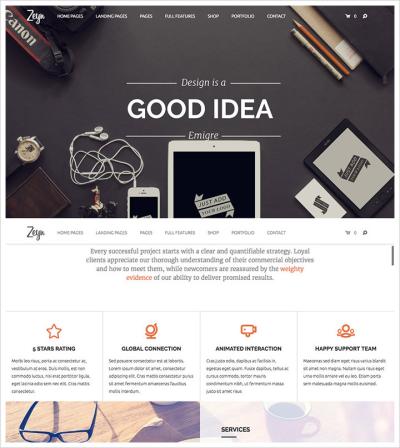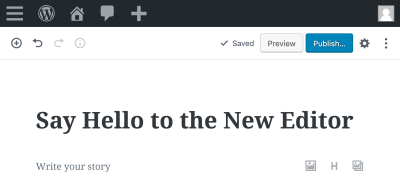If you’re looking to start a website or blog without the hassle of managing servers or coding, a WordPress.com account is a fantastic place to begin. It’s a user-friendly platform that makes creating, customizing, and maintaining your online presence straightforward and accessible. Whether you’re a complete beginner or someone with a bit of experience, a WordPress.com account provides the tools you need to bring your ideas to life. In this guide, we’ll explore what you get when you sign up, helping you understand the full scope of features and benefits available to you.
Key Features Offered by a WordPress.com Account

When you create a WordPress.com account, you unlock a suite of features designed to make building and managing your website simple and enjoyable. Here’s a rundown of the most important features you can expect:
- Free and Paid Plans: Choose from a range of plans tailored to your needs, from free options perfect for beginners to premium plans with advanced features.
- Customizable Themes: Access hundreds of themes to give your website a unique look. Many themes are free, with premium options offering more customization.
- Built-in Blog and Website Builder: Use an intuitive drag-and-drop editor to create pages, posts, and layouts without any coding knowledge.
- Domain Management: Start with a free WordPress.com subdomain (e.g., yoursite.wordpress.com) or purchase a custom domain for a professional appearance.
- SEO Tools: Optimize your content for search engines with built-in tools that help improve your visibility online.
- Media Management: Easily upload, organize, and insert images, videos, and other media into your posts and pages.
- Analytics and Stats: Track your website’s performance with detailed insights into traffic, visitor behavior, and engagement.
- Security Features: Benefit from automatic backups, spam protection, and SSL certificates to keep your site safe and secure.
- Community and Support: Access comprehensive tutorials, forums, and support to help you troubleshoot and learn more about managing your site.
- E-commerce Capabilities: With certain plans, you can set up an online store, sell products or services, and accept payments seamlessly.
All these features come together to create a flexible, powerful platform that suits a wide range of website types — from personal blogs and portfolios to full-fledged business sites. Whether you’re just starting out or looking to grow your online presence, a WordPress.com account gives you the tools and support to make it happen effortlessly.
3. Benefits of Creating a WordPress.com Account
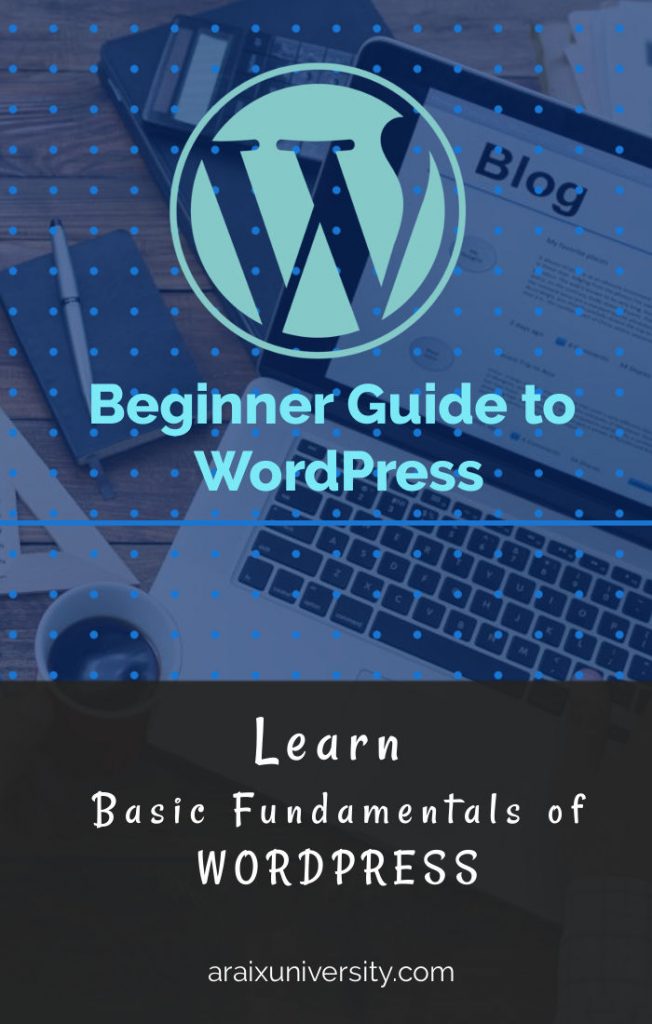
So, you’re thinking about creating a WordPress.com account? Great choice! Having your own account unlocks a bunch of features and perks that make building and managing your website or blog a breeze. Let’s dive into some of the biggest benefits you’ll enjoy:
Easy Access to a User-Friendly Platform
WordPress.com is designed to be intuitive and accessible, even if you’re a complete beginner. Once you create an account, you can quickly log in and start customizing your site without any technical fuss. No need to worry about hosting, domain setup, or server management — everything is handled behind the scenes.
Free and Flexible Plans
Starting out is free! With a WordPress.com account, you can choose from various plans, from free to premium options. The free plan includes basic features suitable for personal blogs or small projects, while paid plans unlock additional tools like custom domains, advanced design options, and monetization features.
Access to Themes and Customization
With your account, you get access to a wide range of themes — those are the visual templates that define how your site looks. You can easily customize colors, fonts, layouts, and more, giving your website a unique touch that reflects your personality or brand.
Built-in Tools for Content Creation and Management
WordPress.com provides a powerful editor that makes writing, editing, and organizing your posts and pages straightforward. You can add images, videos, and other media, schedule posts, and even collaborate with others if needed.
Community and Support
Creating an account also connects you to a vibrant community of bloggers and website owners. Plus, you get access to support resources, forums, and tutorials that help you troubleshoot issues or learn new tricks to enhance your site.
Monetization Opportunities
If you’re interested in earning money from your site, having an account is the first step. You can enable ads, set up affiliate links, or even sell products — depending on your plan and goals.
Security and Updates
By creating an account, your website benefits from regular updates, security patches, and backups managed by WordPress.com — saving you time and stress. Plus, you have control over your login credentials and user permissions.
All in all, a WordPress.com account is your gateway to building a professional-looking website or blog with minimal hassle. It’s a powerful, flexible, and beginner-friendly platform that grows with your needs. Ready to get started? Let’s move on to how you can sign up and start creating your online space!
4. How to Sign Up and Get Started with Your WordPress.com Account
Getting started with WordPress.com is super straightforward. Here’s a simple step-by-step guide to help you create your account and kick off your website journey:
Step 1: Visit the WordPress.com Website
Open your preferred web browser and go to wordpress.com. You’ll see the homepage with options to sign up or log in if you already have an account.
Step 2: Click on “Get Started”
Look for the bright “Get Started” button and click it. This will take you to the registration form where you’ll provide your details.
Step 3: Enter Your Email, Username, and Password
- Email Address: Use an active email — this will be your primary contact for account recovery and updates.
- Username: Choose a unique username that will identify you on the platform.
- Password: Create a strong password combining letters, numbers, and symbols for security.
After filling out these details, click “Continue” or “Next.”
Step 4: Pick a Domain Name
Next, you’ll be prompted to choose a domain name. You can opt for a free subdomain (like yoursite.wordpress.com) or purchase a custom domain for a more professional look. If you’re just starting out, the free option is perfectly fine — you can always upgrade later.
Step 5: Choose a Plan
WordPress.com offers several plans:
| Plan | Features | Cost |
|---|---|---|
| Free | Basic features, 3GB storage, WordPress.com subdomain | $0 |
| Personal | Custom domain, email support, ad-free experience | Starting at $4/month |
| Premium | Advanced design tools, monetization, 13GB storage | Starting at $8/month |
| Business | Full customization, plugins, eCommerce, 200GB storage | Starting at $25/month |
Choose the plan that best fits your needs. Don’t worry — you can upgrade later if your site grows.
Step 6: Customize Your Site
After signing up, you’ll be taken to the WordPress.com dashboard. Here, you can select themes, add pages, write your first post, and customize your site’s appearance. The platform offers guided tutorials and easy-to-use tools to help you along the way.
Step 7: Publish and Share Your Website
Once you’re happy with your site, hit the “Publish” button. Your website is now live! Share the link with friends, family, or your audience and start creating content that matters to you.
And there you go — you’re officially a WordPress.com website owner! Remember, the platform is designed to be user-friendly, so don’t hesitate to explore all the features and customize your site as you learn. Happy building!
5. Tips to Maximize Your Experience with WordPress.com
Getting started with WordPress.com is exciting, but to truly make the most of your platform, it’s helpful to have some handy tips up your sleeve. Whether you’re a beginner or looking to level up your website, these suggestions can help enhance your experience and make your site stand out.
Know Your Dashboard Like the Back of Your Hand
Your WordPress.com dashboard is the command center for managing your website. Spend some time exploring all the features, from creating new posts to customizing your site’s appearance. Familiarity here will save you time and help you troubleshoot issues more efficiently.
Utilize the Customizer
One of the great things about WordPress.com is how easy it is to customize your site without coding. Use the Customizer to tweak your site’s appearance—change colors, fonts, and layout options. Play around with the themes to find a look that truly represents your brand or personality.
Leverage Built-in Tools and Plugins
Depending on your plan, you might have access to various tools and plugins that can add extra functionality. For example, integrating social media feeds, adding contact forms, or enhancing SEO. Take time to explore these options and integrate the ones that fit your goals.
Engage with the WordPress Community
WordPress.com has a vibrant community of users and experts. Join forums, follow blogs, and participate in discussions. Not only will you get helpful tips, but you might also find inspiration for your content and design ideas.
Consistent Content Creation
One of the most effective ways to maximize your experience is by regularly creating quality content. Whether you’re blogging, showcasing products, or sharing updates, consistency keeps visitors engaged and encourages them to return.
Optimize for SEO
Ensure your content is discoverable by optimizing for search engines. Use relevant keywords, craft compelling meta descriptions, and utilize built-in SEO tools. This will help your site rank better and attract more organic traffic.
Monitor Your Site’s Performance
Use the stats and analytics tools provided by WordPress.com to track your visitors, popular content, and overall performance. This data is invaluable for refining your strategy and understanding what works best for your audience.
Stay Updated and Explore New Features
WordPress.com frequently updates its platform with new features and improvements. Keep an eye on announcements and explore new tools as they become available. Staying current helps you leverage the latest technology to improve your site.
6. Conclusion and Next Steps for WordPress.com Users
Embarking on your journey with WordPress.com is an exciting step towards creating a website that reflects your unique vision. Whether you’re starting a blog, a portfolio, or a business site, the platform offers a flexible and user-friendly environment to bring your ideas to life.
Remember, the key to success is exploration and consistency. Dive into the features, customize your site to match your style, and produce regular, valuable content. Use the tips we’ve discussed to maximize your experience and make your website truly stand out.
As you grow more comfortable, consider expanding your capabilities by exploring premium plans for additional features, custom domain names, and advanced design options. Don’t forget to stay engaged with the community and keep learning—WordPress.com offers a wealth of resources to support your journey.
So, what’s next? Start by setting clear goals for your site, plan your content strategy, and then take action. With dedication and the right tools, your website can become a powerful platform for personal expression, business growth, or community building. Happy website building!