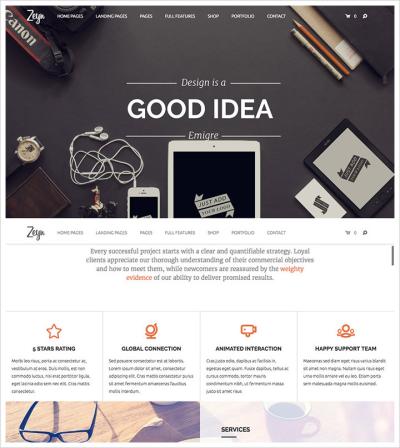If you’re looking to share your ideas, showcase your work, or start a blog, a WordPress.com account can be your best friend. It’s a user-friendly platform that makes creating and managing your website or blog straightforward, even if you’re not tech-savvy. With just a few clicks, you can set up an online space to express yourself, connect with others, and grow your online presence. Whether you’re a hobbyist, a small business owner, or someone wanting to explore the world of content creation, having a WordPress.com account opens doors to a world of possibilities. Let’s dive into what makes these accounts so helpful and why they might be the right choice for you.
Key Features Offered by a WordPress.com Account
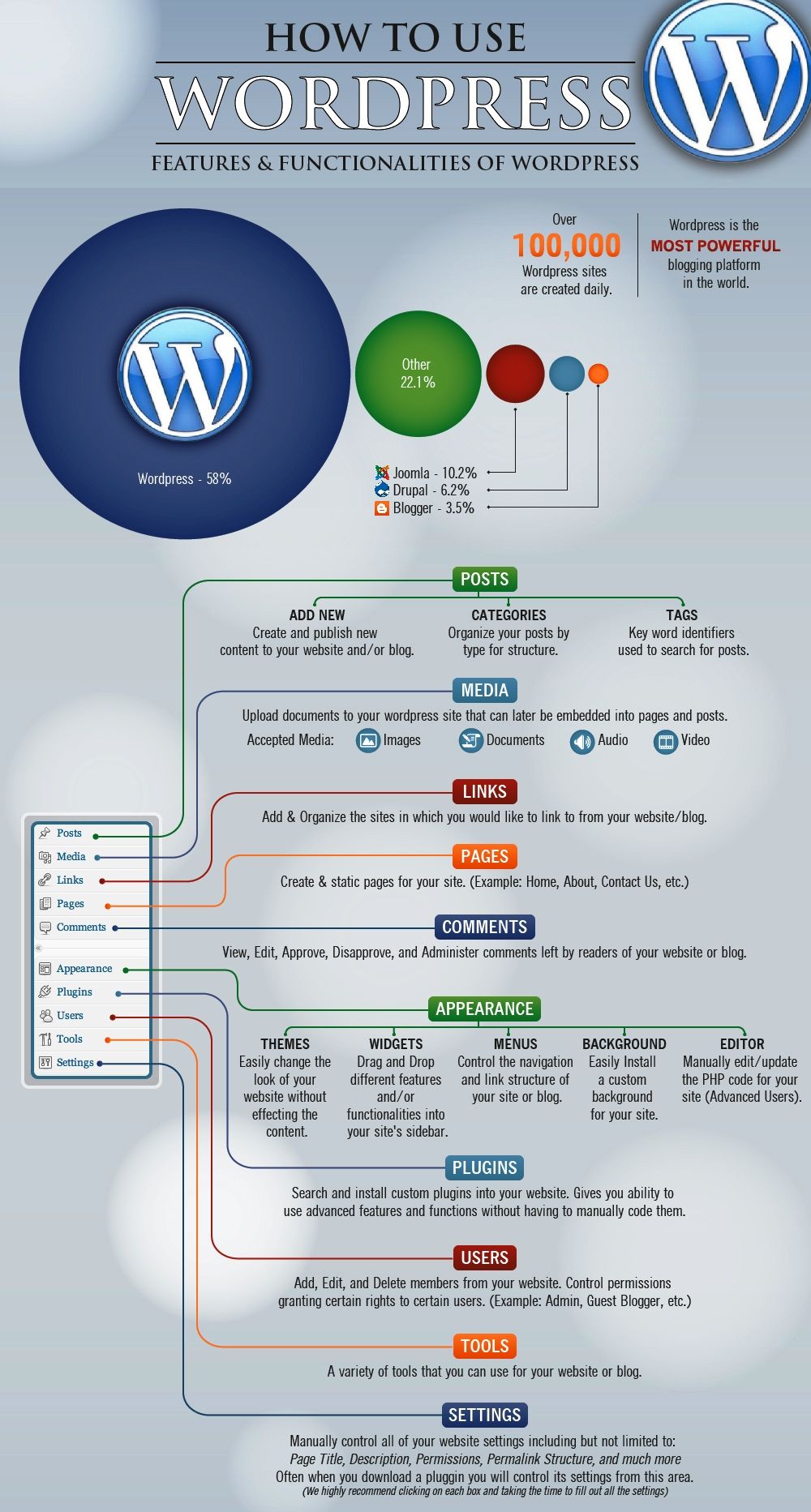
When you create a WordPress.com account, you unlock a treasure trove of features designed to make building and maintaining your website both easy and enjoyable. Here are some of the key features that come with a WordPress.com account:
- Customizable Themes: Choose from a wide array of free and premium themes to give your site the perfect look. You can personalize colors, fonts, and layouts to match your style.
- Built-in Hosting: No need to worry about finding a separate hosting provider. WordPress.com takes care of all hosting needs, ensuring your site is fast and secure.
- Easy Content Creation: The intuitive editor allows you to create and publish posts and pages effortlessly. Add images, videos, and other media to make your content engaging.
- SEO Tools: Improve your site’s visibility on search engines with built-in SEO features that help optimize your content and attract more visitors.
- Mobile Optimization: Your website will look great and function smoothly across all devices, including smartphones and tablets.
- Analytics and Stats: Track your visitors, see which content performs best, and understand your audience to refine your content strategy.
- Community Support and Resources: Access a large community of users and extensive help documentation to troubleshoot issues or learn new tips.
- Security Features: WordPress.com provides automatic backups, malware scanning, and SSL certificates to keep your site safe.
- Monetization Options: Depending on your plan, you can monetize your site through ads, affiliate links, or selling products directly from your site.
All these features work together to make your journey with WordPress.com smooth and rewarding. Whether you’re just starting out or looking to upgrade your existing site, a WordPress.com account offers powerful tools to help you succeed online.
3. Benefits of Using a WordPress.com Account for Your Website
Thinking about creating a website? A WordPress.com account might just be what you need to get started smoothly and effectively. There are quite a few benefits that make WordPress.com a popular choice for bloggers, small business owners, and even larger organizations. Let’s dive into some of the top perks you’ll enjoy with your own
Ease of Use is one of the biggest selling points. You don’t need to be a tech whiz to get your site up and running. The platform is designed with user-friendliness in mind, offering intuitive dashboards and simple tools that guide you through every step. Whether you want to write a blog post, upload photos, or customize your site’s appearance, it’s all straightforward.
Hosting Included — no need to worry about finding a separate hosting provider. When you sign up for a WordPress.com account, hosting is built into the package. This means your website is stored on secure servers maintained by WordPress, giving you peace of mind and saving you from technical hassles.
Built-in Themes and Customization — WordPress.com offers a wide range of free and premium themes that let you give your site a unique look. Want a minimalist blog, a professional business site, or a vibrant online portfolio? There’s a theme for almost every style. Plus, you can customize colors, fonts, and layouts to match your brand or personal taste.
Automatic Updates and Security — managing website security and updates can be a headache, but with WordPress.com, these are handled automatically. Your site stays up-to-date with the latest features and security patches, reducing the risk of hacking or bugs.
Built-in Analytics and SEO Tools — knowing how visitors interact with your site is crucial. WordPress.com provides integrated stats that show you visitor numbers, popular posts, and traffic sources. Additionally, it offers SEO tools to help optimize your site for search engines, making it easier for new visitors to find you.
Community and Support — if you ever get stuck, there’s a vast community of users and experts ready to help. The WordPress.com support team is also available through forums, live chat, and tutorials, so you’re never alone on your website journey.
All these benefits combine to make WordPress.com an accessible, reliable, and feature-rich platform for creating your website. Whether you’re just starting out or looking to grow your online presence, a WordPress.com account offers the tools and support you need to succeed.
4. How to Get Started with a WordPress.com Account
Getting your website off the ground with a WordPress.com account is easier than you might think. Here’s a simple step-by-step guide to help you get started quickly and without fuss.
Step 1: Visit the WordPress.com Website — Open your web browser and head over to wordpress.com. This is where all the magic begins.
Step 2: Click on “Get Started” — You’ll see a prominent button or link inviting you to start. Click it to begin creating your account.
Step 3: Sign Up for an Account — You’ll be prompted to enter your email address, choose a username, and set a password. Fill in these details, and consider using a strong password for added security. Alternatively, you can sign up using your Google or Apple account for faster access.
Step 4: Choose a Website Name and Address — Next, you’ll be asked to pick a domain name (like mywebsite.wordpress.com) or connect your custom domain later. Think about a name that reflects your brand or interests. If you prefer a free subdomain, WordPress.com provides options, or you can upgrade for a custom domain later.
Step 5: Select a Plan — WordPress.com offers various plans, from free to premium options with extra features. For most beginners, the free plan is a great place to start. If you need advanced customization, ecommerce capabilities, or more storage, you can upgrade later.
Step 6: Customize Your Site — Once your account is set up, you’ll be taken to your dashboard. Here, you can choose a theme, add your logo, write your first post, and customize your site’s appearance. It’s all designed to be intuitive and user-friendly.
Step 7: Publish and Share — When you’re happy with your site, hit the publish button. Share your link with friends, family, or potential customers. Now, your website is live and ready for visitors!
Remember, creating a website with WordPress.com is flexible. You can always revisit your settings, upgrade your plan, or add new features as your site grows. The key is to start simple, explore the tools, and have fun building your online presence.
5. Comparison Between Free and Paid WordPress.com Plans
Deciding between a free and a paid WordPress.com plan can feel a bit overwhelming at first, especially if you’re new to the platform. Let’s break it down so you can see what each option offers and which might be the best fit for you.
Free Plan
- Cost: $0 – completely free!
- Features: Basic website setup, limited customization, and a WordPress.com subdomain (yourwebsite.wordpress.com).
- Storage: 3 GB, enough for a simple blog or hobby site.
- Design: Access to a handful of free themes, but customization options are limited.
- Ads: WordPress may display ads on your site, and you don’t earn revenue from them.
- Support: Community forums and help docs—no direct support included.
Paid Plans
| Plan | Price (per month) | Features |
|---|---|---|
| Personal | $4 |
|
| Premium | $8 |
|
| Business | $25 |
|
So, what’s the big takeaway? If you’re just starting out, the free plan might be enough to get your feet wet. But if you want a professional look, more control, or plan to monetize your site, investing in a paid plan can be a game-changer. Remember, you can always upgrade later as your needs grow!
6. Tips to Maximize Your WordPress.com Account Benefits
Once you’ve set up your WordPress.com account, the next step is making sure you’re getting the most out of it. Here are some practical tips to help you maximize the platform’s features and benefits:
1. Choose the Right Plan for Your Goals
Start by clearly defining what you want your website to do. Are you blogging casually, showcasing a portfolio, or running an online store? Picking the right plan from the start saves you from upgrading later and ensures you have the features you need.
2. Customize Your Site’s Design
Don’t settle for a cookie-cutter look! Use the available themes and customize colors, fonts, and layouts to match your brand or personality. Paid plans unlock more advanced design options, so consider upgrading if branding is important to you.
3. Utilize SEO Tools
Optimizing your content for search engines is key to attracting visitors. WordPress.com offers built-in SEO tools—use them to add meta descriptions, keywords, and alt text for images. This helps your site rank higher and reach a broader audience.
4. Connect Your Social Media Accounts
Share your posts directly to social networks to increase visibility. Embedding social media feeds or sharing buttons on your site makes it easy for visitors to follow and share your content, boosting engagement.
5. Regularly Update Content
Keep your site fresh and engaging by regularly adding new posts, pages, or updates. Consistent activity encourages visitors to return and signals to search engines that your site is active and relevant.
6. Leverage Plugins and Integrations
If you’re on a Business plan, take advantage of custom plugins for added functionality—like contact forms, eCommerce, or analytics tools. These integrations can significantly enhance your site’s capabilities.
7. Monitor Site Performance
Use tools like Google Analytics (accessible with Business plans) to track visitor behavior, popular content, and traffic sources. Analyzing this data helps you refine your strategy and grow your audience effectively.
8. Engage with Your Audience
Encourage comments, respond to feedback, and create interactive content. Building a community around your site makes visitors feel valued and more likely to become loyal followers or customers.
By applying these tips, you harness the full power of your WordPress.com account, turning your website into a vibrant, professional platform that supports your goals—whether that’s sharing your passions, building a brand, or selling products. Happy blogging!
Conclusion: Is a WordPress.com Account Right for You?
Deciding whether a WordPress.com account is suitable for your needs depends on your goals and technical comfort level. If you’re looking to create a professional website or blog without the hassle of managing hosting, security, and updates, WordPress.com offers a convenient and user-friendly platform. Its built-in features, such as customizable themes, integrated analytics, and a range of plugins (especially with premium plans), make it an attractive option for beginners and small businesses alike.
However, if you require complete control over your website’s code, extensive customization, or plan to monetize heavily, you might find WordPress.org more fitting, as it offers greater flexibility at the cost of increased complexity.
Here’s a quick comparison to help you decide:
| Feature | WordPress.com | WordPress.org |
|---|---|---|
| Hosting | Included | Self-hosted (requires separate hosting) |
| Ease of Use | Very user-friendly, minimal setup | Requires technical knowledge or setup time |
| Customization | Limited on free plan, extensive with paid plans | Unlimited with access to themes and plugins |
| Cost | Free plans available, paid plans for advanced features | Hosting costs plus domain registration |
Ultimately, a WordPress.com account can be an excellent choice for those seeking a straightforward, managed platform to establish an online presence. Carefully evaluate your needs and technical skills to determine if it aligns with your website goals.