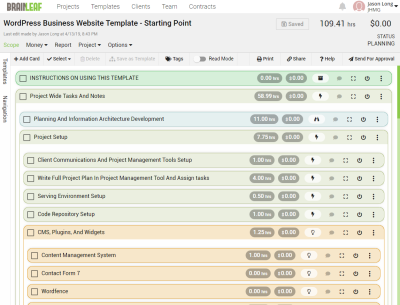If you’re thinking about building a website, you’ve probably heard of WordPress. It’s one of the most popular content management systems (CMS) out there, powering over 40% of all websites on the internet. But what exactly is WordPress, and why do so many people love using it? Simply put,
Benefits of Using WordPress for Your Website
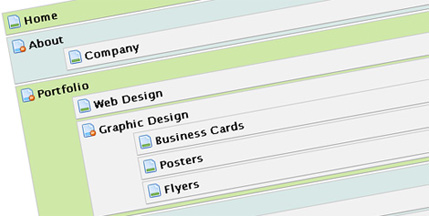
Choosing the right CMS can make or break your website experience, and WordPress offers a ton of advantages that make it a top choice. Here’s why:
- User-Friendly: Whether you’re a beginner or tech-savvy, WordPress’s intuitive dashboard makes it easy to add pages, blog posts, images, and more without any coding.
- Highly Customizable: With thousands of themes and plugins available, you can tailor your website’s look and functionality to match your brand and goals.
- SEO-Friendly: WordPress is built with clean code and offers plugins like Yoast SEO, helping your site rank better in search engines.
- Responsive and Mobile-Ready: Most themes are mobile-friendly, ensuring your site looks great on any device.
- Strong Community Support: If you run into issues or need ideas, there’s a vast community of developers, designers, and users eager to help out.
- Cost-Effective: WordPress itself is free! You mainly pay for hosting, themes, and plugins if you choose premium options.
Overall, WordPress makes website creation accessible, flexible, and scalable, whether you’re creating a simple blog or a complex e-commerce site. It’s like having a powerful toolbox that grows with your needs—no wonder so many people trust it for their online presence!
3. Key Features of WordPress Content Management System
When you’re exploring WordPress as your website’s platform, it’s helpful to understand what makes it so popular and powerful. WordPress isn’t just a simple blogging tool; it’s a full-fledged Content Management System (CMS) that offers a bunch of features to make creating and managing your website a breeze.
Let’s dive into some of the standout features:
- User-Friendly Interface: Even if you’re not tech-savvy, WordPress’s intuitive dashboard makes it easy to add new posts, pages, images, and more. It’s designed for everyone, from beginners to experienced developers.
- Extensive Theme Library: Want your site to look professional or fun? WordPress offers thousands of free and premium themes. You can change your site’s appearance with just a few clicks—no coding required!
- Plugins Galore: Need extra functionality? Plugins are like apps for your website. Whether you want to add contact forms, improve SEO, or boost security, there’s probably a plugin for that. Over 50,000 plugins are available in the official repository.
- SEO-Friendly: WordPress is built with search engine optimization in mind. Plus, there are many SEO plugins (like Yoast SEO) that help you optimize your content and improve your rankings on Google.
- Media Management: Uploading and managing images, videos, and audio files is straightforward. You can easily insert media into your content, making your site more engaging.
- Security: While no platform is completely foolproof, WordPress offers regular updates and security plugins to help protect your site from threats.
- Multilingual Support: Want to reach a global audience? WordPress supports multilingual websites through plugins, allowing your content to be translated into multiple languages.
- Community and Support: With millions of users worldwide, WordPress has a vibrant community. Whether you need help or just want to learn more, there are forums, tutorials, and official documentation available 24/7.
All these features combined make WordPress a flexible and scalable choice for everything from small blogs to large business websites. Its open-source nature also means you’re not locked into a single vendor—you’re in control of your site’s design and functionality.
4. How to Get Started with WordPress
Getting started with WordPress might seem daunting at first, but once you break it down into simple steps, it’s quite manageable—even fun! Here’s a straightforward guide to help you launch your own WordPress website:
- Choose a Domain Name and Hosting Provider: Your domain name is your website’s address (like www.yourwebsite.com). Pick a name that’s memorable and relevant to your content. Then, select a hosting provider—some popular options include Bluehost, SiteGround, or WP Engine. Many hosts offer one-click WordPress installation, making setup super easy.
- Install WordPress: After signing up with your host, look for the WordPress installation feature in your hosting control panel. Just follow the prompts—most hosts handle this with a simple click.
- Configure Basic Settings: Once installed, log into your WordPress dashboard at www.yourwebsite.com/wp-admin. Here, you can customize your site’s title, tagline, and permalinks (the URLs for your posts/pages). It’s a good idea to set your site’s privacy and timezone too.
- Choose and Customize a Theme: Head over to the Appearance > Themes section. Browse free themes or upload a premium one if you prefer. Once activated, customize your site’s look using the WordPress Customizer—change colors, logos, and layout options.
- Add Essential Plugins: Go to Plugins > Add New. Install plugins like Yoast SEO for search optimization, Akismet for spam protection, and a contact form plugin like Contact Form 7. Remember, only install what you need to keep your site fast and secure.
- Create Your First Content: Start adding pages like “About,” “Contact,” or “Services” via Pages > Add New. To publish blog posts, go to Posts > Add New. Use the visual editor to add text, images, and media—it’s very user-friendly.
- Set Up Navigation: Create a menu under Appearance > Menus to help visitors find their way around your website easily.
- Launch and Promote: Once everything looks good, go live! Share your website on social media, tell friends, and start creating regular content to attract visitors.
And that’s it! With these steps, you’re well on your way to building a beautiful, functional WordPress website. The key is to keep exploring, learning, and customizing your site to match your vision. Remember, the WordPress community is always there to support you along the way.
5. Tips for Optimizing Your WordPress Website
Optimizing your WordPress website is crucial to ensure it loads quickly, performs well, and provides a great experience for your visitors. Nobody likes a slow website, and search engines favor fast, efficient sites. Here are some practical tips to help you get the most out of your WordPress site:
a. Choose a Good Hosting Provider
Your hosting provider has a direct impact on your website’s speed and reliability. Opt for a reputable host that specializes in WordPress hosting, offers solid uptime, and provides features like caching and CDN integration. Sometimes, investing a bit more upfront pays off in the long run.
b. Use Caching Plugins
Caching plugins like W3 Total Cache or WP Super Cache can dramatically improve load times by storing static versions of your pages. This reduces server load and speeds up delivery to your visitors.
c. Optimize Images
Large images can slow down your site. Use image optimization tools or plugins like Smush or Imagify to compress images without losing quality. Also, consider serving images in next-gen formats like WebP for even better performance.
d. Minimize Plugins and Use Only Necessary Ones
Plugins add functionality but can also bloat your website. Keep only the essential plugins, and regularly review and deactivate or delete those you no longer use. Also, choose well-coded plugins to avoid conflicts and slowdowns.
e. Keep WordPress, Themes, and Plugins Updated
Regular updates ensure that you have the latest features and security patches. Outdated software can slow down your site and leave it vulnerable to security threats.
f. Use a Content Delivery Network (CDN)
A CDN distributes your website’s static files across multiple servers worldwide, reducing latency and speeding up load times for visitors regardless of their location. Popular options include Cloudflare and StackPath.
g. Optimize Your Database
Over time, your database can get cluttered with unnecessary data. Use plugins like WP-Optimize to clean up and optimize your database regularly, keeping your site running smoothly.
h. Monitor Your Site’s Performance
Tools like Google PageSpeed Insights, GTmetrix, or Pingdom help you identify bottlenecks and measure improvements. Regular monitoring allows you to stay ahead of potential issues before they affect your visitors.
Remember, website optimization is an ongoing process. Regularly reviewing and tweaking your site ensures visitors have a fast, seamless experience, and helps your site rank better in search engine results.
6. Common Challenges and How to Overcome Them
While WordPress is user-friendly and flexible, it does come with its share of challenges. The good news is that most issues are manageable once you know what to look for and how to fix them. Let’s go over some common problems and practical solutions:
1. Speed and Performance Issues
As your website grows, it might start to slow down. This can happen due to unoptimized images, too many plugins, or poor hosting. To combat this:
- Implement caching and CDN strategies (see tips above).
- Limit the number of plugins and deactivate those not in use.
- Regularly optimize your database.
- Upgrade your hosting if necessary.
2. Security Concerns
WordPress sites are popular targets for hackers. To keep your site safe:
- Use strong, unique passwords for all accounts.
- Keep WordPress, themes, and plugins updated.
- Install security plugins like Wordfence or Sucuri Security.
- Regularly back up your website so you can restore it if needed.
3. Compatibility and Plugin Conflicts
Sometimes, new plugins or updates can cause conflicts or break your site. To prevent this:
- Test new plugins on a staging site first.
- Backup before updating plugins or themes.
- Choose plugins with good reviews and regular updates.
4. Design and Customization Challenges
If you’re struggling with your site’s look, consider:
- Using a page builder plugin like Elementor or Beaver Builder.
- Choosing a flexible, well-coded theme.
- Learning some basic CSS to make tweaks.
5. SEO Optimization
Getting your site to rank higher in search results can be tricky. Here’s what to focus on:
- Install an SEO plugin like Yoast SEO or Rank Math.
- Create quality, relevant content regularly.
- Use proper keywords, meta descriptions, and headers.
- Build backlinks and promote your content on social media.
In summary, encountering challenges with your WordPress site is normal, but with patience and a proactive approach, you can overcome them. Staying informed, keeping backups, and regularly maintaining your website will ensure it remains a reliable and effective tool for your online presence.
Conclusion and Next Steps for Your WordPress Website
Creating a successful website with WordPress is an ongoing journey that requires planning, effort, and continuous learning. By now, you should have a solid understanding of how to set up, customize, and optimize your site to meet your goals. Remember, WordPress offers a flexible platform suitable for blogs, business sites, portfolios, and e-commerce stores. To ensure your website remains secure and performs well, regularly update your themes and plugins, back up your data, and monitor your site’s performance.
Next steps include:
- Enhancing Your Content: Focus on creating high-quality, engaging content that resonates with your audience. Use multimedia elements like images, videos, and infographics to enrich your pages.
- Optimizing for Search Engines: Implement SEO best practices, such as keyword research, meta descriptions, and fast-loading pages, to improve your visibility on search engines.
- Expanding Functionality: Explore additional plugins to add features like contact forms, social media integration, or e-commerce capabilities.
- Building Your Audience: Promote your website through social media, email marketing, and collaborations to grow your reach.
- Analyzing Performance: Use tools like Google Analytics to track visitor behavior and make data-driven decisions for future improvements.
In conclusion, establishing a WordPress website is just the beginning. With consistent updates, strategic content, and ongoing optimization, your website can evolve into a powerful online presence that effectively supports your goals and engages your audience.