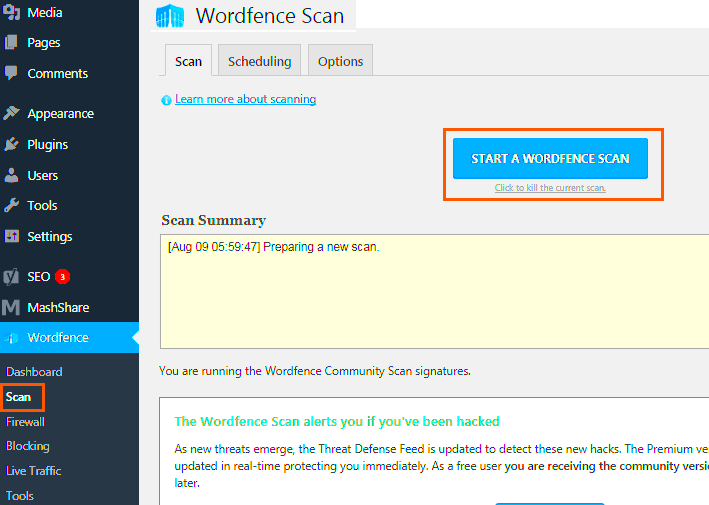Wordfence is a powerful security plugin designed specifically for WordPress websites. It acts as a firewall, scanner, and more to make your site less vulnerable to cyber threats. With the growing concerns about online security, having a plugin like Wordfence is essential for anyone looking to protect their digital presence. Whether you run a personal blog or a large e-commerce site, Wordfence helps ensure that your website remains secure and running smoothly.
Key Features of Wordfence

Wordfence is packed with features that enhance website security. Here’s a breakdown of some of the key functionalities:
- Web Application Firewall (WAF): The WAF blocks malicious traffic and has advanced features that protect against common attacks like SQL injection.
- Malware Scanner: This tool scans your WordPress installation for malware, bad URLs, and backdoors, ensuring your site remains clean.
- Login Security: With options like two-factor authentication and reCAPTCHA, your login process will be significantly more secure.
- Real-Time Traffic Monitoring: You can view real-time traffic and access logs to identify suspicious activity on your site.
- Threat Intelligence: Wordfence provides insights based on its active user base, identifying new threats and vulnerabilities to keep you informed.
- Centralized Management: If you manage multiple sites, Wordfence allows you to oversee all installations from a single dashboard, making it easier to apply updates and monitor security.
- REST API Support: Developers can integrate Wordfence with custom applications using its REST API.
With these features, Wordfence stands out as a go-to solution for WordPress users, helping them defend against a variety of online security threats.
Installation and Setup Process
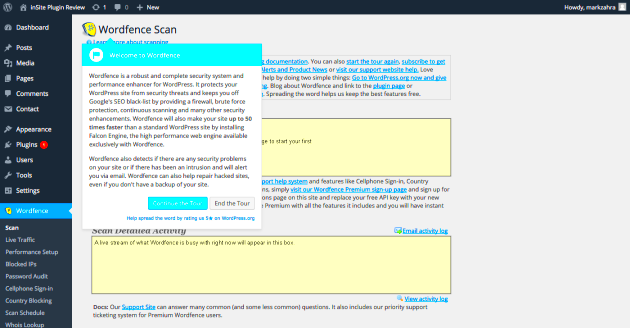
Installing and setting up the Wordfence Plugin on your WordPress site is a straightforward process that even beginners can handle without breaking a sweat. Here’s how you can do it:
- Log into your WordPress Dashboard: Start by accessing your WordPress admin area. You’ll enter your username and password just like you would to manage any other aspect of your site.
- Navigate to Plugins: On the left sidebar of your dashboard, look for the “Plugins” section. Click on it to bring up the options related to plugin management.
- Add New Plugin: Click on the “Add New” button, usually located at the top of the page. This will take you to a page where you can search for new plugins.
- Search for Wordfence: In the search bar, type in “Wordfence Security.” The plugin should appear as one of the top search results.
- Install and Activate: Click the “Install Now” button next to the Wordfence plugin. Once installed, the button will change to “Activate.” Click it to enable the plugin on your site.
- Run the Initial Configuration: After activation, you’ll be guided through a setup wizard. This is where you’ll customize settings, choose your preferred email notifications, and enable automatic updates.
And voilà! Your Wordfence plugin is now installed and ready to protect your WordPress site. Don’t forget to configure the settings according to your security needs, and be sure to regularly update the plugin to keep it functioning optimally.
User Reviews and Ratings
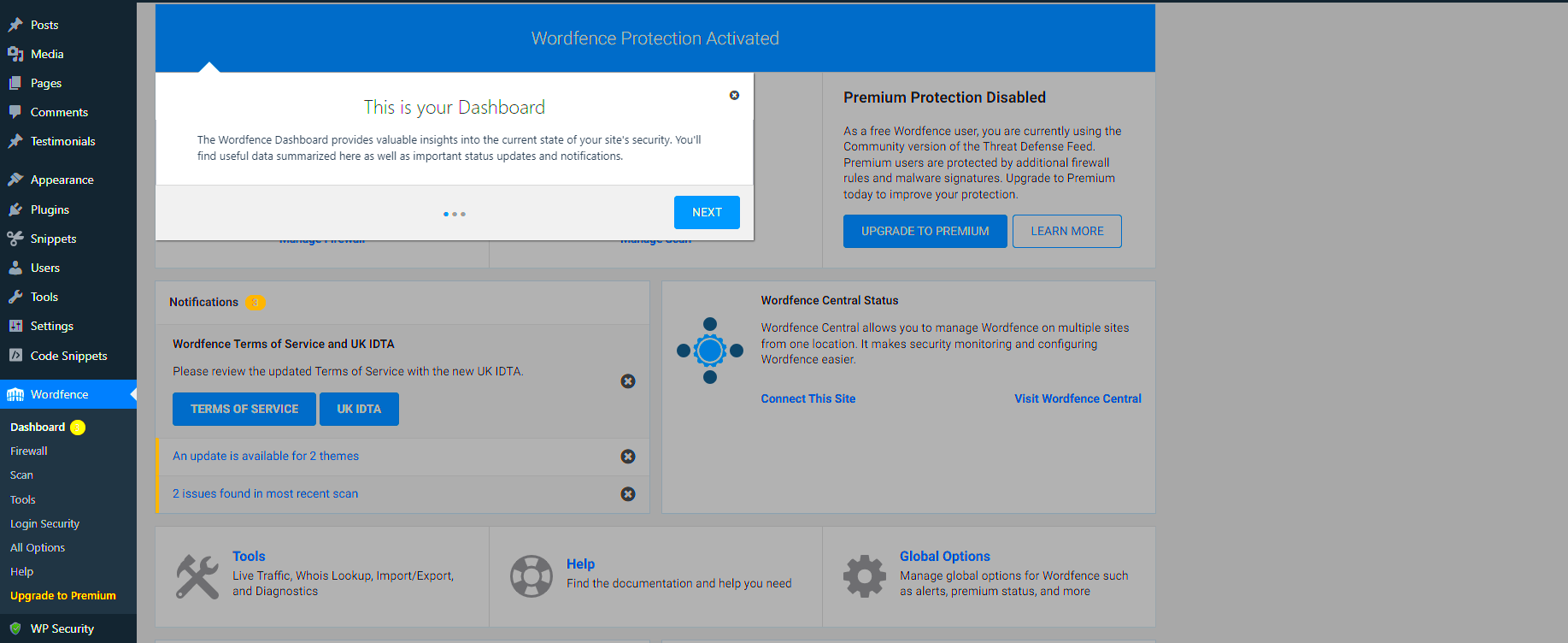
User feedback plays a crucial role in understanding the efficacy and reliability of a plugin like Wordfence. Overall, the reviews for Wordfence show a strong appreciation for its features and performance. Here’s a breakdown of what users are saying:
| Rating | User Feedback |
|---|---|
| 5/5 | “Wordfence is a game-changer for my site security! The firewall and malware scans give me peace of mind.” |
| 4/5 | “Great plugin with excellent features, but sometimes the notifications can be overwhelming.” |
| 3/5 | “I appreciate the security measures, but the dashboard is a little complicated for beginners.” |
| 2/5 | “Had issues with compatibility, and it slowed down my site.” |
Overall, Wordfence maintains a high average rating, primarily due to its extensive features such as:
- Real-Time Threat Defense: Protects against live attacks.
- Firewall: Blocks unauthorized traffic and potential threats.
- Malware Scanning: Regularly scans for vulnerabilities.
In summary, while user experiences can vary, the consensus leans positively towards Wordfence as a robust security solution for WordPress sites. If you’re looking for a plugin that balances quality features with user feedback, Wordfence could be the answer you’re searching for.
Performance Analysis of Wordfence
When it comes to security plugins for WordPress, Wordfence stands out not just for its features but also for its impact on website performance. Users often wonder whether implementing such a robust security solution will slow down their sites. So, let’s dive into the performance analysis of Wordfence.
One of the main components of Wordfence is its firewall. While it does an excellent job protecting your website, it also uses resources that could affect performance. However, many users report a minimal impact on load times. This is because Wordfence is designed to optimize its resource use while still being effective against threats.
Here are some key points to consider regarding Wordfence’s performance:
- Firewall Efficiency: The web application firewall is configured to filter out malicious traffic before it reaches your server, reducing the load on your hosting.
- Real-Time Traffic Monitoring: Wordfence continuously monitors traffic and identifies threats, which can initially use more resources. Typically, after an initial setup period, normal operation sees minimal resource usage.
- Regular Updates: Wordfence is frequently updated to improve performance and adapt to new threats, ensuring that it runs efficiently on your site.
- Scan Scheduling: You have the option to schedule scans during low-traffic times. This way, you can ensure that performance is not affected during peak usage.
In summary, while there may be a slight performance overhead, the benefits of enhanced security often outweigh these considerations. Users who prioritize their site’s safety typically find Wordfence’s performance acceptable.
Common Issues and Challenges
Even the best plugins can come with their set of challenges, and Wordfence is no exception. While it offers a wealth of features to secure your WordPress site, some users have reported common issues that can arise, and it’s essential to be aware of them.
| Issue | Description |
|---|---|
| False Positives | Wordfence may occasionally flag legitimate activity as malicious, leading to confusion or frustration. |
| Resource Consumption | As mentioned earlier, the plugin can be resource-intensive, particularly during scans, which might impact site performance. |
| Configuration Complexities | The numerous settings and features can be overwhelming for beginners, leading to improper configurations. |
| Support Response Times | Some users have noted that response times for support can vary, especially during peak periods. |
To tackle these challenges, here are some helpful tips:
- Regularly review flagged items and adjust settings to minimize false positives.
- Monitor server resources and schedule scans for off-peak hours.
- Utilize the extensive documentation and community forums for better configuration guidance.
- If you encounter delays in support, consider reaching out through multiple channels to expedite the resolution.
Overall, while there are challenges associated with Wordfence, they are manageable with the right approach, making it a widely trusted solution for securing WordPress sites.
Comparison with Other Security Plugins
When it comes to securing a WordPress site, selecting the right security plugin is essential. Among the myriad of options available, Wordfence stands out for its robust features and user-friendly approach. Let’s dive into how Wordfence compares with some of its popular competitors in the market.
1. Sucuri Security: Sucuri is known for its website firewalls and malware scanning. While Sucuri provides excellent malware removal services, Wordfence edges out with its real-time threat defense feed and more comprehensive firewall features. Wordfence operates entirely within the WordPress environment, offering direct steps on the backend to mitigate threats.
2. iThemes Security: While both plugins focus on security hardening, iThemes is more focused on establishing secure settings rather than active threat detection. Wordfence’s focus on continuous scanning and immediate alerts gives it a noticeable advantage for users seeking real-time protection against evolving threats.
3. All In One WP Security & Firewall: This plugin offers a user-friendly interface and useful security features, but it can be quite basic regarding ongoing threat monitoring. In contrast, Wordfence’s comprehensive scanning and traffic monitoring can provide better insights into potential vulnerabilities.
| Feature | Wordfence | Sucuri | iThemes Security | All In One WP Security & Firewall |
|---|---|---|---|---|
| Real-time Threat Monitoring | ✔️ | ❌ | ❌ | ❌ |
| Firewall Protection | ✔️ | ✔️ | ✔️ | ✔️ |
| Malware Scanning | ✔️ | ✔️ | ✔️ | ✔️ |
In summary, while all these plugins offer solid security features, Wordfence’s comprehensive approach makes it a favored choice for many WordPress users looking for enhanced security measures.
Best Practices for Utilizing Wordfence
To get the most out of your Wordfence experience, following some best practices can make a significant difference in your site’s security. Here are some essential tips to keep in mind:
- Regularly Update the Plugin: Keeping Wordfence up to date ensures you benefit from the latest features and threat definitions. Regular updates help protect against newly discovered vulnerabilities.
- Configure the Firewall Properly: Don’t skip the firewall setup. Ensure that your firewall settings are properly adjusted to safeguard your site from various attack vectors. A well-configured firewall can significantly reduce risks.
- Enable Two-Factor Authentication (2FA): Adding an extra layer of security by enabling 2FA can help deter unauthorized access. This is particularly important if you have multiple users accessing the site.
- Monitor Live Traffic: Leverage Wordfence’s live traffic feature to track visitors, view IP addresses, and survey potential threats in real-time. This proactive monitoring can alert you to unusual activities swiftly.
- Perform Regular Security Scans: While Wordfence scans your site regularly, setting a manual schedule for additional scans when significant changes are made can help catch any potential issues immediately.
By following these best practices, you can maximize the effectiveness of Wordfence and bolster your WordPress site’s defenses against potential security threats. Remember, a proactive approach to security can save you time, money, and stress!
Conclusion: Is Wordfence Right for You?
When considering security solutions for your WordPress site, Wordfence emerges as a top contender, offering a robust set of features designed to protect your website from a multitude of threats. Here’s a summary of what Wordfence brings to the table:
- Comprehensive Security: Wordfence protects your site against malware, brute force attacks, and unauthorized access.
- Firewall Protection: Its web application firewall (WAF) identifies and blocks malicious traffic in real-time.
- Malware Scanner: Regularly scans your site for threats and provides detailed reports on detected vulnerabilities.
- Real-time Threat Intelligence: Leverages a vast database of known threats to keep your site secure and informed.
- User-Friendly Interface: Intuitive dashboard making it easy for users of all levels to navigate and manage security settings.
While Wordfence offers a free version, the premium subscription unlocks advanced features such as priority support, country blocking, and more frequent security updates. It’s important to weigh the costs against the value of securing your website.
| Feature | Free Version | Premium Version |
|---|---|---|
| Firewall Protection | Yes | Advanced Rules |
| Malware Scan | Daily scans | Real-time Scans |
| Support | Community support | Priority Support |
| Blocking Features | Basic | Country Blocking and More |
In conclusion, if you value a proactive approach to website security and seek a reliable partner to defend against cyber threats, Wordfence proves to be an effective investment for your WordPress site. Analyze your specific needs and consider the potential risks to determine if Wordfence is the right fit for you.