If you’re looking to give your website a fresh, modern look that catches the eye, WordPress masonry themes might just be what you need. These themes use a grid layout that resembles a mosaic or brick wall, creating a dynamic and engaging visual experience. Whether you’re a photographer showcasing your portfolio, a blogger displaying diverse articles, or a business wanting a stylish product gallery, masonry themes can help you present your content beautifully. They’re flexible, customizable, and perfect for creating a website that stands out in the crowded online world.
Benefits of Using Masonry Layouts for Your Website
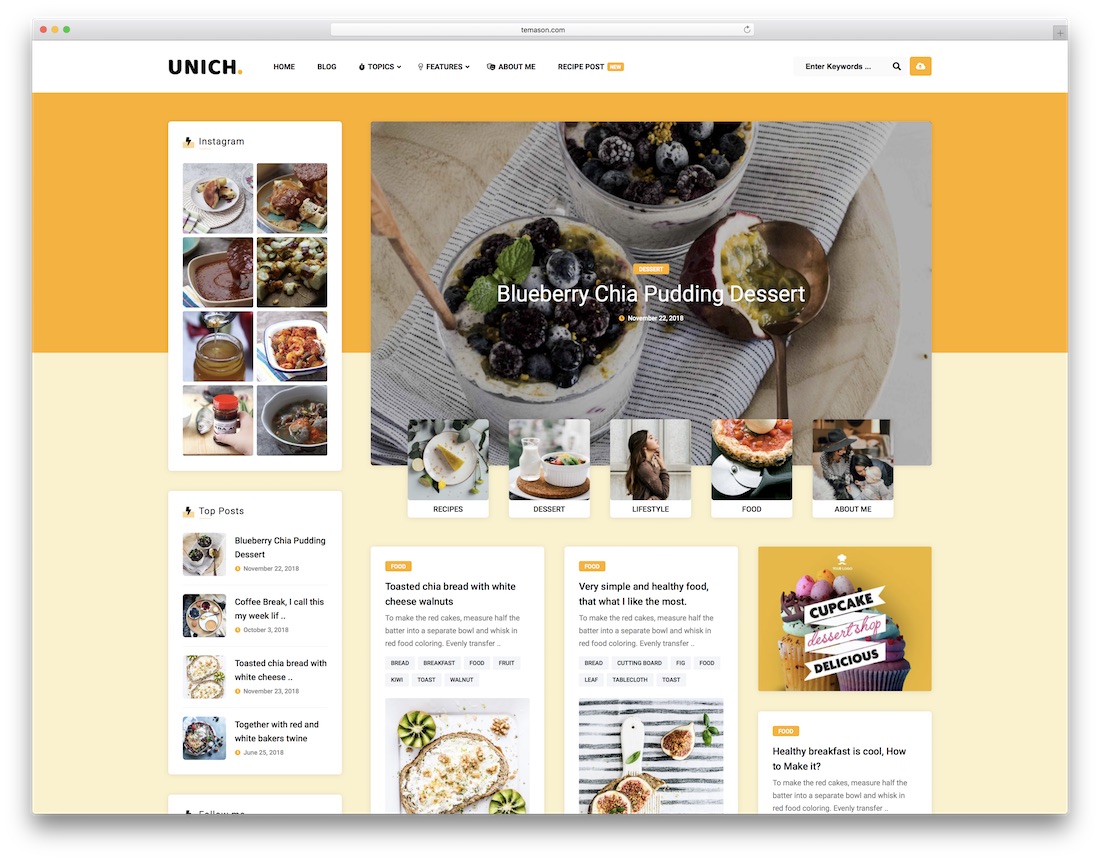
Switching to a masonry layout offers numerous advantages that can elevate your website’s appearance and functionality. Here’s why you should consider using a masonry theme:
- Visually Appealing: Masonry grids break the monotony of traditional layouts by creating a lively, staggered look. This makes your content more engaging and inviting to visitors.
- Responsive Design: Most masonry themes are built to adapt seamlessly to different screen sizes. Whether your visitors are browsing on a desktop, tablet, or smartphone, your site will look stunning and function smoothly.
- Efficient Space Utilization: Masonry layouts make the most of available space, fitting a variety of content sizes without large gaps. This results in a dense, organized display that maximizes your content presentation.
- Easy to Showcase Diverse Content: Whether you have images, videos, blog posts, or products, masonry grids handle mixed media effortlessly, giving your site a cohesive, polished look.
- Enhanced User Experience: The dynamic layout encourages visitors to explore more of your content, increasing engagement and time spent on your site.
- Flexibility and Customization: Many masonry themes come with built-in options to customize spacing, column numbers, and animation effects, allowing you to tailor the appearance to match your brand style.
All these benefits make masonry themes a popular choice for creating visually stunning and highly functional websites that keep visitors engaged and coming back for more.
3. Top Features to Look for in WordPress Masonry Themes

When you’re on the hunt for the perfect WordPress masonry theme, especially one that will make your website stand out with stunning grid layouts, it’s essential to know what features really matter. Not all themes are created equal, and the right features can make your website more functional, visually appealing, and easier to manage.
Here are some key features to keep an eye on:
Responsive Design
This is a must-have. Your website should look amazing on all devices—desktops, tablets, smartphones. A responsive masonry theme automatically adjusts the layout to fit different screen sizes, ensuring your content looks great everywhere.
Customization Options
Look for themes that offer flexible customization options. You want to be able to tweak colors, fonts, spacing, and layout styles without needing to dive into code. Themes with a user-friendly theme options panel or built-in page builders are a big plus.
Filter & Sorting Features
If you have lots of content, like a portfolio or blog posts, filter and sorting features allow visitors to easily find what they’re interested in. It enhances user experience and keeps your site engaging.
Lazy Loading
This feature loads images as visitors scroll down the page, which helps your website load faster and improves performance—especially important for image-heavy layouts.
Built-in Gallery & Portfolio Support
Many masonry themes come with dedicated gallery or portfolio support, making it easier to showcase your work beautifully. Check if the theme supports different media types like images, videos, and even audio.
SEO Optimization
A theme optimized for search engines helps your site rank higher in Google. Look for themes that follow best SEO practices, load quickly, and are coded cleanly.
Compatibility & Updates
Pick a theme that is compatible with popular plugins and regularly updated by the developer. This ensures security, new features, and smooth operation over time.
Support & Documentation
Good support and comprehensive documentation can save you a lot of headaches. If you run into issues or want to customize further, having access to tutorials and expert support is invaluable.
In summary, the best WordPress masonry themes combine these features to give you a beautiful, functional, and easy-to-manage website. Keep these in mind during your search, and you’ll find a theme that truly fits your needs and vision.
4. How to Choose the Right Masonry Theme for Your Website
Choosing the perfect masonry theme might seem overwhelming at first, but if you approach it step-by-step, you’ll find it’s easier than you think. Your goal is to select a theme that not only looks stunning but also aligns with your website’s purpose and your technical comfort level.
Step 1: Define Your Website Goals
Ask yourself:
- What type of content will I showcase? (Portfolios, blog posts, products?)
- Do I need e-commerce integration?
- How important is visual appeal versus functionality?
Your answers will guide your choice. For example, a photographer might prioritize high-quality galleries, while a blogger may want easy content sorting.
Step 2: Consider Your Design & Style Preferences
Browse different themes to see what visual style appeals to you. Do you prefer a minimalistic look, bold designs, or something more colorful and playful? Many themes offer demo previews—spend time exploring them to find a good fit.
Step 3: Evaluate Ease of Use & Customization
If you’re not a developer, look for themes with intuitive customization options. Drag-and-drop page builders or options panels can make setup much smoother, saving you time and frustration.
Step 4: Check for Compatibility & Support
Ensure the theme works well with essential plugins you plan to use, like contact forms, SEO tools, or e-commerce plugins. Also, review the developer’s support options and community feedback—active support can be a lifesaver.
Step 5: Focus on Performance & SEO
A fast-loading, SEO-friendly theme helps your site rank higher and provides a better user experience. Use tools like Google PageSpeed Insights to test theme demos if available.
Step 6: Budget & Licensing
Decide between free and premium themes. While free themes can be sufficient, premium themes often offer more features, updates, and dedicated support. Consider your budget and long-term needs.
Step 7: Test Before Committing
If possible, preview the theme with your content or try demo versions. Many themes offer live demos or trial periods. This step helps you see how your content will look and if the theme is easy to work with.
In a Nutshell
Finding the perfect masonry theme is about balancing aesthetics, features, ease of use, and your specific needs. Take your time, do your research, and don’t hesitate to reach out to support or community forums if you have questions. With the right choice, your website will wow visitors with stunning grid layouts and a seamless user experience!
5. Step-by-Step Guide to Installing and Setting Up a Masonry Theme
Getting started with a masonry theme on your WordPress site might seem a bit daunting at first, but once you break it down into manageable steps, it’s pretty straightforward. Let’s walk through the process together so you can have your stunning grid layout up and running in no time!
Step 1: Choose the Right Masonry Theme
Start by browsing the WordPress theme repository or trusted third-party marketplaces. Look for themes specifically built with masonry layouts in mind, or ones that are flexible enough to support such designs. Some popular options include Hestia, Soledad, or Uncode.
Step 2: Install and Activate Your Theme
- Log in to your WordPress dashboard.
- Navigate to Appearance > Themes.
- Click on Add New and then Upload Theme.
- Select your downloaded theme file (.zip) and click Install Now.
- Once installed, click Activate.
Step 3: Install Necessary Plugins
Many masonry themes rely on plugins for enhanced features or layout options. The theme documentation will typically recommend essential plugins. Install and activate these to ensure full functionality. Common plugins include page builders like Elementor or WPBakery, and masonry-specific plugins if needed.
Step 4: Import Demo Content (Optional)
If you want a quick start, many themes offer demo content that you can import. This gives you a ready-made layout to customize. Check your theme options or documentation for instructions on how to import demo content.
Step 5: Configure Theme Settings
Navigate to Appearance > Customize to access the theme customizer. Here, you can tweak layout settings, colors, fonts, and other visual elements. Look for options related to your masonry layout—some themes have dedicated sections for grid style, spacing, and animation effects.
Step 6: Set Up Your Content
Create or update your pages and posts, adding images, videos, and text. Many masonry themes are optimized for portfolios, galleries, or blog posts. Organize your content into categories or tags to facilitate filtering and sorting within the grid.
Step 7: Fine-Tune Your Masonry Grid
Using your theme’s options or page builder tools, customize your grid’s appearance. Adjust column count, spacing, hover effects, and sorting options. Preview your site frequently to see how changes affect the overall look.
Step 8: Final Testing and Launch
Before going live, test your website on different devices and browsers. Make sure the masonry layout looks good everywhere and loads quickly. Optimize images for faster performance, and consider installing caching plugins if needed.
6. Tips for Customizing Your Masonry Grid for Better User Engagement
Once your masonry layout is set up and looking great, it’s time to make it even more engaging for visitors. Here are some friendly tips to boost user interaction and keep folks coming back for more!
1. Use High-Quality, Consistent Images
Since visual appeal is key in masonry layouts, ensure all images are high-resolution and optimized for web. Consistent aspect ratios or sizes help maintain a tidy, professional look. Consider using a lightbox plugin so visitors can click on images for a closer look without leaving your page.
2. Incorporate Dynamic Filtering and Sorting
Allow users to filter your grid by categories, tags, or other criteria. This makes it easier for visitors to find content that interests them. Many themes or plugins support filtering with smooth animations, making the experience seamless and enjoyable.
3. Add Hover Effects and Animations
Subtle hover effects—like zoom-in, overlay text, or color shifts—add interactivity. Animations when items load or are hovered over can make your grid feel lively and modern. Just be careful not to overdo it; keep effects smooth and unobtrusive.
4. Include Clear Calls-to-Action (CTAs)
Guide visitors on what to do next—whether it’s reading more, viewing a portfolio piece, or subscribing to a newsletter. Place CTA buttons or links strategically within or near your grid items.
5. Optimize for Mobile Devices
Make sure your masonry layout looks fantastic on smartphones and tablets. Use responsive settings in your theme and test on multiple devices. A mobile-friendly design is crucial for user engagement and SEO.
6. Regularly Update Content
Keep your grid fresh by regularly adding new posts, images, or projects. A dynamic, up-to-date grid encourages visitors to revisit your site often.
7. Use Clear and Readable Typography
Pair your grid with easy-to-read fonts and good contrast. Clear typography ensures your content is accessible and attractive, encouraging visitors to spend more time exploring.
8. Leverage Social Sharing
Add social sharing buttons to your images or posts. Making it easy for visitors to share your content can increase exposure and bring more traffic to your site.
By taking these customization tips to heart, your masonry grid won’t just look stunning—it will also serve as an engaging, user-friendly experience that keeps visitors hooked. Remember, the goal is to blend visual appeal with intuitive navigation, creating a site that’s both beautiful and functional.
7. Best WordPress Masonry Themes for Different Website Types
Choosing the right WordPress Masonry theme really depends on what kind of website you’re building. The good news is, there are plenty of options tailored to various niches and styles, so you don’t have to settle for a one-size-fits-all solution. Let’s walk through some of the top themes suited for different website types to help you find the perfect fit.
For Portfolio Websites
If you’re an artist, photographer, or designer, showcasing your work with a stunning grid layout is essential. Themes like Oshine and Uncode are fantastic options. They come with built-in Masonry layouts that make your portfolio pieces stand out. These themes are highly customizable, allowing you to create a visual story that truly reflects your style.
For Online Stores
Want to display your products in an eye-catching way? WooCommerce-compatible themes such as Flatsome and Shopkeeper offer masonry grid options that help your products look organized yet dynamic. Masonry layouts make your store pages feel modern and inviting, encouraging visitors to browse longer and make purchases.
For Blogs and Magazines
Content-rich sites like blogs or online magazines benefit from Masonry themes because they efficiently organize varied content types — articles, images, videos — into a cohesive, attractive grid. Soledad and Newspaper are popular choices here. They allow for flexible layouts that can adapt to different content formats, giving your site a professional and engaging look.
For Creative Agencies and Corporate Sites
If you want to impress clients or showcase your company’s projects, themes like Bridge and Kalium provide elegant Masonry options. These themes blend modern design with versatility, making your agency’s work look polished and memorable.
For Food & Recipe Blogs
Food bloggers love Masonry layouts because they beautifully display images of dishes alongside recipes. Themes like Soledad and Jevelin include plenty of grid options tailored for food photography, helping your culinary creations pop and tempt visitors into trying your recipes.
In a nutshell, the best Masonry theme for your website hinges on your niche and content style. The key is to pick a theme that offers the flexibility you need and matches your aesthetic preferences. Luckily, with so many options available, you’re sure to find one that makes your website look stunning and function perfectly.
8. Frequently Asked Questions About WordPress Masonry Themes
Thinking about jumping into Masonry themes but still have some questions? No worries — here are some of the most common questions people ask, along with straightforward answers to help you feel confident in your choice.
What is a Masonry layout, and how is it different from a traditional grid?
A Masonry layout is a grid system where items are arranged in a way that minimizes gaps, creating a Pinterest-like appearance. Unlike traditional grids with uniform rows and columns, Masonry dynamically positions items based on their size, resulting in a more organic and visually appealing layout. It’s perfect for showcasing images or content of varying sizes without awkward empty spaces.
Are Masonry themes SEO-friendly?
Absolutely! Many Masonry themes are built with SEO best practices in mind. However, it’s important to ensure your theme is compatible with popular SEO plugins like Yoast SEO or Rank Math. Additionally, optimizing your images and content will help your site rank higher and attract more visitors.
Can I customize Masonry themes easily?
Most modern Masonry themes come with intuitive customization options through the WordPress Customizer or theme options panel. You can usually change colors, fonts, layout styles, and more without coding. For more advanced tweaks, some themes support custom CSS or integrate with page builders like Elementor or WPBakery.
Do Masonry themes work well on mobile devices?
Yes! Responsive design is a standard feature in reputable Masonry themes. They automatically adjust to different screen sizes, ensuring your layout looks great on desktops, tablets, and smartphones. This is crucial for providing a seamless user experience and boosting your site’s SEO.
Are Masonry themes suitable for e-commerce websites?
Definitely. Many WooCommerce-compatible Masonry themes are optimized to display products attractively in a grid. Masonry layouts are especially effective for showcasing product images, categories, and collections, making your online store more engaging and easier to browse.
What if I want to switch themes later? Will I lose content?
Generally, switching themes won’t delete your content, but it might affect your layout or design. To avoid issues, always back up your site before changing themes. Also, choose themes that are well-coded and compatible with page builders or customizations you’ve made. This way, you can switch with confidence and minimal disruption.
Hope this FAQ helps clear up some of your doubts about WordPress Masonry themes. With the right theme and a little customization, you can create a stunning, professional-looking website that captures visitors’ attention!
Conclusion and Final Tips for Creating Beautiful Masonry Layouts
Designing captivating masonry layouts with WordPress themes can significantly enhance your website’s visual appeal and user experience. To achieve stunning grid designs, consider the following final tips:
- Choose a responsive theme: Ensure your masonry layout adapts seamlessly to all device sizes, providing a consistent experience for visitors.
- Optimize images: Use high-quality, optimized images to maintain fast load times and sharp visuals within your grid.
- Utilize filtering and sorting options: Incorporate features that allow visitors to filter content, making navigation intuitive and engaging.
- Maintain consistent spacing: Use uniform margins and padding to create a balanced, organized appearance.
- Experiment with different layouts: Try various column counts and item sizes to find the most appealing arrangement for your content.
Additionally, leveraging plugins like Essential Grid or WP Masonry can simplify the process and offer extensive customization options. Remember, the key to a stunning masonry layout is balancing aesthetics with functionality. Regularly test your design on different devices and gather user feedback to refine your grid for maximum impact. With thoughtful planning and the right tools, your website will stand out with a visually impressive, user-friendly masonry grid that keeps visitors engaged and coming back for more.

