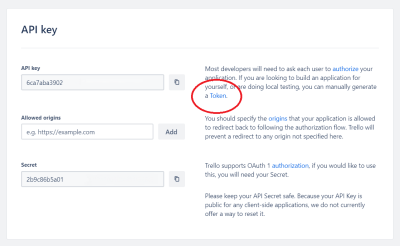If you’re running a gym or fitness center, managing class sign-ups can quickly become a logistical challenge. That’s where gym class registration plugins come into play. These handy tools integrate seamlessly with your WordPress website, making it easy for members to view schedules, sign up for classes, and even make payments—all without the hassle of manual tracking. Whether you have a small boutique gym or a large fitness facility, utilizing a dedicated plugin simplifies the entire process, saving you time and reducing errors. Let’s explore how these plugins can make your life easier and boost your gym’s efficiency.
Benefits of Using a WordPress Plugin for Gym Class Sign-Ups
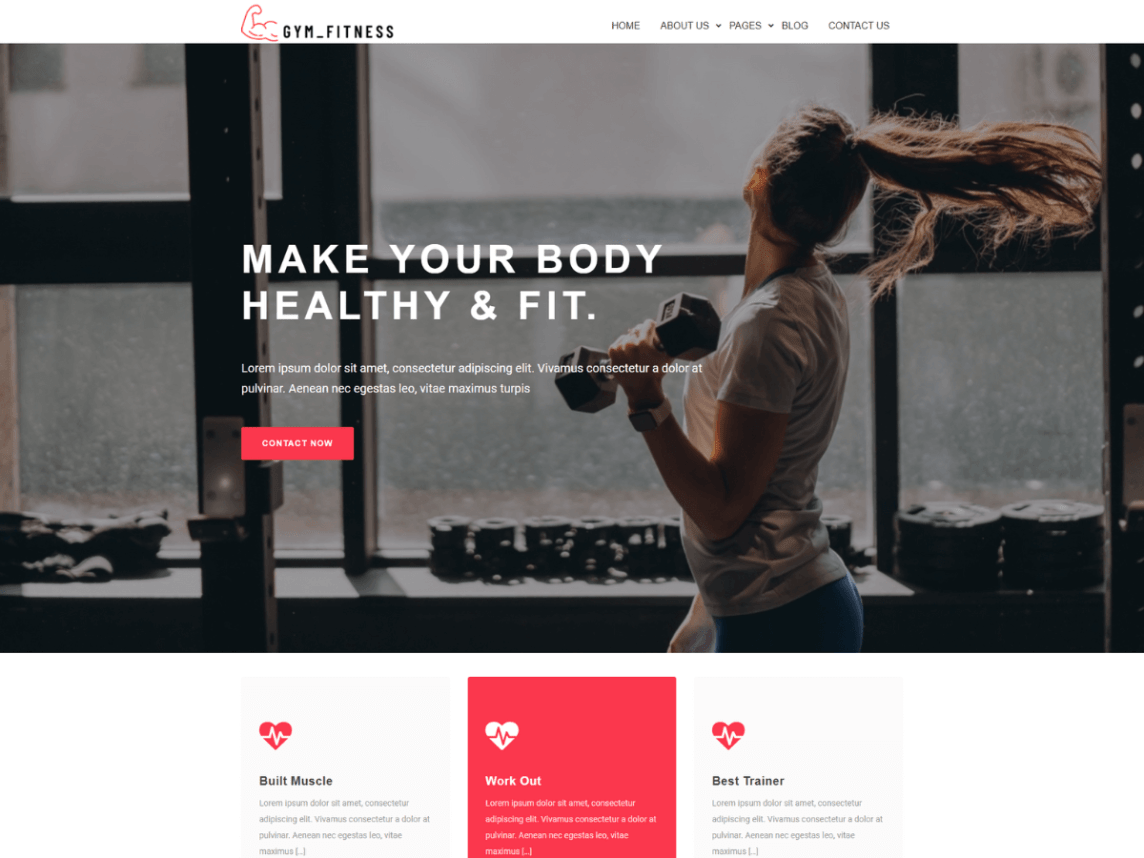 Using a WordPress plugin for gym class registration offers numerous advantages that can transform how you handle member sign-ups. Here are some of the key benefits:
Using a WordPress plugin for gym class registration offers numerous advantages that can transform how you handle member sign-ups. Here are some of the key benefits:
- Ease of Use: Most plugins feature user-friendly interfaces that allow both staff and members to navigate effortlessly. Members can browse classes, check schedules, and sign up with just a few clicks.
- Automation: Automate reminders, waitlist management, and confirmations. This reduces the need for manual follow-ups and ensures members stay informed about their bookings.
- Payment Integration: Many plugins support popular payment gateways like PayPal, Stripe, or credit card processing. This means members can pay for classes upfront, streamlining revenue collection.
- Scheduling Flexibility: Easily create recurring classes, set capacity limits, and manage cancellations. You can also customize class details to suit your gym’s unique offerings.
- Data Management: Keep track of member registrations, attendance, and revenue analytics all in one place. This data can help you make informed decisions to grow your business.
- Cost-Effective Solution: Instead of investing in expensive custom software, plugins are a budget-friendly way to add professional registration features to your website.
- Enhanced Member Experience: Providing a smooth, online registration process makes your gym more appealing and convenient, encouraging members to attend regularly and refer others.
All in all, a good WordPress plugin for gym class registration can save you time, improve operational efficiency, and create a better experience for your members. It’s a smart investment that helps keep your gym running smoothly and professionally.
3. Key Features to Look for in a Gym Class Registration Plugin
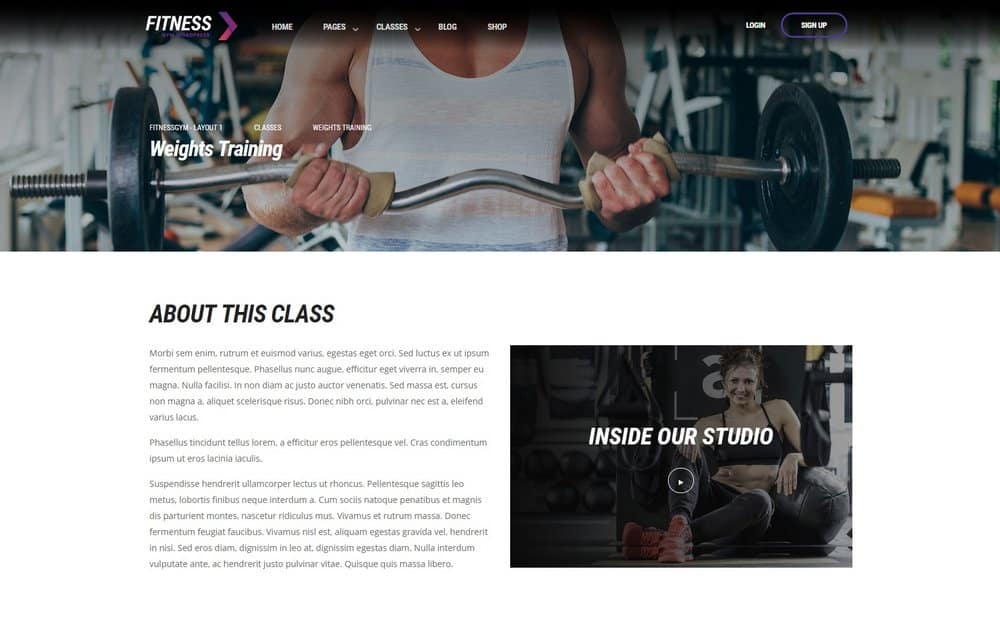 When you’re on the hunt for the perfect WordPress plugin to handle your gym class registrations, there are a few key features that can make your life a whole lot easier. You want a plugin that not only simplifies the sign-up process but also keeps everything organized and professional-looking. Here’s what to keep an eye out for:
When you’re on the hunt for the perfect WordPress plugin to handle your gym class registrations, there are a few key features that can make your life a whole lot easier. You want a plugin that not only simplifies the sign-up process but also keeps everything organized and professional-looking. Here’s what to keep an eye out for:
- User-Friendly Interface: Your members should find it easy to sign up without needing a tech degree. An intuitive, straightforward registration form is essential.
- Multiple Class Management: If your gym offers various classes at different times, the plugin should allow you to create and manage multiple sessions effortlessly.
- Payment Integration: Secure payment options, like PayPal or Stripe, integrated directly into the registration process, are a big plus. This way, members can pay upfront, and you don’t have to chase payments later.
- Calendar View and Scheduling: A visual calendar helps members see what’s coming up and choose classes that fit their schedules. It also keeps your bookings organized.
- Automated Notifications: Sending automatic emails or SMS confirmations and reminders reduces no-shows and keeps everyone in the loop.
- Customizable Forms: Flexibility to add or remove fields based on your needs—like health questions, T-shirt sizes, or emergency contact info—is super helpful.
- Reporting and Analytics: Insights into bookings, cancellations, and revenue help you make smarter decisions and plan better classes.
- Mobile Responsiveness: With many people booking from smartphones, your plugin should look and work great on all devices.
- Integration with Other Tools: Compatibility with email marketing services, CRM systems, or fitness management software can streamline your operations.
In a nutshell, the best gym class registration plugin combines ease of use, robust management features, and seamless payment options. That way, you spend less time juggling bookings and more time focusing on providing awesome classes for your members.
4. How to Install and Set Up the WordPress Gym Class Registration Plugin
Getting started with your new gym class registration plugin is easier than you might think. Here’s a simple step-by-step guide to help you install and set it up so you can start accepting sign-ups in no time:
Step 1: Choose Your Plugin
First, pick a plugin that fits your needs. Popular options include Amelia, Bookly, or WP Simple Booking Calendar. For this example, we’ll assume you chose a plugin like WP Simple Booking Calendar.
Step 2: Install the Plugin
- Log in to your WordPress dashboard.
- Navigate to Plugins > Add New.
- Search for your chosen plugin by name in the search bar.
- Click Install Now next to the plugin.
- Once installed, click Activate.
Step 3: Configure Plugin Settings
After activation, you’ll typically find a new menu item in your dashboard. Click on it to access settings.
- Set your gym’s working hours and available days.
- Create your class schedules—add different classes, times, and capacities.
- Configure payment options if applicable (link your Stripe or PayPal accounts).
- Design your registration form—add custom fields like health questions or T-shirt sizes.
- Set up email notifications for confirmations and reminders.
Step 4: Embed the Registration Form
Most plugins provide a shortcode or block to insert the registration form into your pages or posts:
- Go to the page or post where you want the registration form.
- Use the provided shortcode (like
[booking-form]) or block in the WordPress editor. - Publish or update the page.
Step 5: Test the Process
Before opening it up to members, do a quick test:
- Visit the page as a user would.
- Try signing up for a class, completing the payment if applicable.
- Check that confirmation emails are received and that the booking appears correctly in your dashboard.
And that’s it! With these steps, your gym class registration system is up and running, making it easier than ever for members to sign up and for you to manage your classes smoothly. Remember, most plugins come with detailed documentation or support forums—don’t hesitate to consult those if you run into any hiccups. Happy class organizing!
5. Customizing the Registration Form and User Experience
When it comes to running a smooth gym class registration process, customization is your best friend. You want your members to find the registration form easy to fill out, informative, and tailored to your gym’s specific needs. Luckily, many WordPress plugins make this a breeze. First off, think about the fields you’ll need. Do you want members to pick their preferred class times? Include questions about their fitness goals? Or perhaps collect emergency contact info? With a good plugin, you can easily add, remove, or rearrange fields to match your requirements. Some plugins also allow you to set certain fields as mandatory, ensuring you get all the info you need upfront. Beyond just the form fields, customizing the look and feel is also essential. You want the registration process to look seamless with your website’s branding. Many plugins offer options to tweak colors, fonts, and layouts so that the form blends perfectly with your site design. You might even add your gym’s logo or custom images to make it feel more professional and trustworthy. Another great tip is to improve the user experience by providing helpful instructions or tooltips. For example, if a particular field might be confusing, add a brief explanation or example. This reduces errors and frustration, leading to more completed registrations. Lastly, consider offering multiple registration options—like one-click registration via social media or Google accounts. This makes signing up quick and hassle-free, encouraging more members to register without feeling overwhelmed by a lengthy form. In short, customizing your registration form isn’t just about collecting info; it’s about creating a positive, engaging experience that encourages members to sign up and feel confident doing so. Spend a little time tailoring it, and you’ll see better engagement and fewer drop-offs.
6. Managing Registrations and Tracking Attendance
Once your registration process is up and running, the next step is managing those registrations efficiently and keeping track of attendance. This is where a good WordPress plugin really shines, giving you tools to stay organized and make the admin side of things much simpler. Most plugins provide a dashboard view where you can see all upcoming classes, who has registered, and their contact details. This centralized management allows you to quickly check the attendee list before each class, making sure you’re prepared and can accommodate everyone comfortably. Tracking attendance is equally important, especially if you want to monitor class popularity or enforce attendance policies. Many plugins allow you to mark members as attended or absent directly from the admin panel. Some even support QR code scanning or integrations with mobile apps, so you can check off attendees on the spot—making the process fast and touchless. Keeping detailed records helps you analyze trends over time. For example, you might discover certain classes are more popular on specific days or times. This data can inform your scheduling decisions or marketing efforts. Plus, if you integrate your registration system with email marketing tools, you can send reminders or follow-up messages based on attendance, increasing engagement. Another helpful feature is automated notifications. For example, you can set up automatic confirmation emails when someone registers, or reminders a day before the class. These reduce no-shows and keep your members informed and engaged. In addition, managing cancellations and refunds becomes straightforward with a good system. Members can easily cancel their registration if needed, and you can process refunds or reschedule sessions without hassle. All in all, effective management and tracking turn your registration plugin from a simple sign-up tool into a comprehensive system that supports your gym’s growth. It saves you time, reduces errors, and helps you provide a better experience for your members.
7. Tips for Maximizing the Effectiveness of Your Gym Class Registration System
Now that you’ve set up your easy-to-use WordPress plugin for gym class registration, it’s time to make sure you’re getting the most out of it. After all, a smooth registration process can boost attendance, improve member satisfaction, and save you heaps of time. Here are some practical tips to help you maximize your system’s effectiveness:
Streamline the Registration Process
Keep the registration form simple. Only ask for essential information like name, email, phone number, and preferred class times. The fewer hurdles, the higher the chances members will complete their registration without frustration.
Set Up Automated Confirmations and Reminders
Leverage your plugin’s ability to send automatic confirmation emails once someone registers. Additionally, send reminder emails a day or two before the class. This reduces no-shows and keeps members engaged.
Offer Multiple Payment Options
If your classes are paid, ensure your system integrates with various payment gateways like PayPal, Stripe, or credit card options. Flexible payment methods make registration easier and more appealing.
Utilize Waiting Lists
When classes reach capacity, enable waiting lists. This way, you can automatically notify members if spots open up, and it creates a sense of exclusivity that can encourage early signups.
Monitor and Analyze Your Data
Regularly review registration stats, attendance rates, and popular class times. Use this data to adjust your schedule, add new classes, or improve your marketing efforts. Most plugins offer reporting features—make sure to utilize them!
Promote Your Classes Effectively
- Share registration links on social media platforms.
- Embed the registration form on your website homepage or landing pages.
- Send email newsletters highlighting upcoming classes.
- Offer incentives like discounts or free trials to encourage signups.
Gather Feedback
Ask your members for feedback after classes, especially regarding the registration process. Simple surveys can reveal pain points and help you refine the system for a better user experience.
8. Conclusion and Final Recommendations
Implementing an easy WordPress plugin for gym class registration is a game-changer for fitness centers of all sizes. It simplifies the sign-up process, reduces administrative overhead, and enhances member satisfaction. Remember, the key to success is not just setting up the system but actively managing and optimizing it over time. Here are some final recommendations to ensure you get the best results:
- Choose a reliable and user-friendly plugin that fits your specific needs and offers integrations with payment gateways and email marketing tools.
- Keep the registration process simple and quick to encourage more signups.
- Use automation features such as confirmations, reminders, and notifications to keep members informed and engaged.
- Regularly analyze your data to identify trends and areas for improvement.
- Promote your classes actively through multiple channels to reach a wider audience.
By following these tips and making continuous improvements, you’ll create a seamless registration experience that attracts more members and keeps your gym thriving. Happy training, and here’s to a successful class schedule!