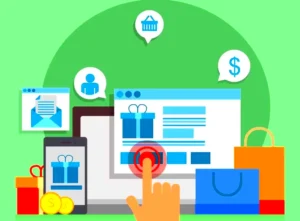Hey there! If you’re diving into the world of WordPress, you’ve probably heard about plugins and widgets. But what are they, and why are they so crucial for your website? In simple terms, plugins and widgets are tools that enhance your website’s functionality and aesthetic appeal, making it easier to manage and engage with your audience. They turn your basic site into a powerful platform with features tailored to your needs. In this post, we’ll explore what plugins and widgets are and how they can amp up your WordPress experience!
What Are WordPress Plugins?

WordPress plugins are like the secret sauce behind the magic of your website! These nifty little tools can be installed to add specific features and functionalities to your site without needing deep technical skills. Think of plugins as mini-apps for your website that allow you to do things like:
- Enhance SEO: Improve your site’s visibility on search engines.
- E-commerce: Set up online stores effortlessly.
- Contact Forms: Create forms for visitors to get in touch.
- Security: Protect your site from malware and attacks.
- Performance: Optimize your site’s speed and efficiency.
Installing plugins is pretty straightforward. Just head to the Plugins section in your WordPress dashboard, search for the plugin you want, and click install. What’s great is that there are thousands of plugins available, covering almost every feature you’d want. Here’s a handy table to help you navigate some popular types of plugins:
| Type of Plugin | Purpose | Popular Plugins |
|---|---|---|
| SEO | Optimize your site for search engines | Yoast SEO, All in One SEO |
| E-commerce | Set up an online store | WooCommerce, Easy Digital Downloads |
| Security | Protect against threats | Wordfence, Sucuri Security |
| Performance | Speed up your site | W3 Total Cache, WP Super Cache |
In short, WordPress plugins are vital for customizing your site and making it work in a way that achieves your goals. So next time you think about what your WordPress site needs, consider how a plugin can help!
Benefits of Using Plugins on Your Website
When it comes to building and managing your website, plugins are crucial tools that can significantly enhance your site’s functionality. So, why should you consider integrating plugins into your WordPress site? Let’s break down the benefits:
- Increased Functionality: Plugins allow you to add features that would otherwise require extensive coding knowledge. From SEO tools to social media integrations, they make feature additions a breeze.
- Easy to Use: Most plugins come with user-friendly interfaces that simplify complex tasks. You don’t need to be a tech wizard to install and set up a plugin; just a few clicks are usually enough!
- Customization: Plugins provide customization options that help you tailor your site to your specific needs. You can modify how elements appear or what functionality they provide, ensuring your site stands out.
- Time-Saving: Instead of spending countless hours developing features from scratch, you can install a plugin and have it up and running in no time. This frees you up to focus on content creation and other critical aspects of your site.
- Community Support: Most popular plugins have robust communities behind them that offer support and resources. If you run into a snag, you’ll likely find answers in forums or documentation.
In essence, using plugins can streamline your website development, improve user experience, and enhance your site’s overall performance.
Popular WordPress Plugins to Consider
Now that we’ve covered the benefits, let’s take a look at some of the most popular WordPress plugins that can elevate your website:
| Plugin Name | Purpose | Key Features |
|---|---|---|
| Yoast SEO | Search Engine Optimization |
|
| WooCommerce | E-commerce |
|
| Contact Form 7 | Contact Forms |
|
| Elementor | Page Builder |
|
| WP Super Cache | Performance Optimization |
|
These plugins are just a starting point, offering a variety of solutions to enhance your website’s performance, usability, and aesthetics. Depending on your goals, there’s likely a plugin that meets your needs perfectly!
What Are WordPress Widgets?
WordPress widgets are small blocks of content that you can add to your website’s sidebar, footer, or any widget-ready area. They make it super easy to customize your site without having to dive deep into code. Think of them as building blocks that help you display specific content or features in an organized manner. Common examples of widgets include:
- Text Widget: Allows you to add custom text, HTML, or shortcodes.
- Image Widget: Lets you add images easily to your sidebars or footers.
- Recent Posts Widget: Displays a list of your most recent blog posts.
- Categories Widget: Shows your blog categories for easy navigation.
- Calendar Widget: Displays a calendar of your posts’ publication dates.
Widgets can be dragged and dropped into place, making it a user-friendly way to design your site. You can have multiple widgets in one area, and most themes come with widget-ready areas where you can showcase these little gems. Plus, many plugins add their own widgets, giving you even more options to enhance your website’s functionality.
How Widgets Improve User Experience
Widgets play a crucial role in delivering a smoother user experience on your WordPress site. They help organize content in a way that makes it easier for visitors to navigate and find what they’re looking for. Here are some key ways widgets can enhance user experience:
- Easy Navigation: With navigation menus, categories, and tag clouds, widgets help users explore your content quickly.
- Personalized Content: Widgets like recent posts or popular posts showcase content that draws users in, encouraging them to spend more time on your site.
- Visual Appeal: Images, galleries, and video widgets can improve the aesthetic of your site and capture user attention.
- Call-to-Action: Widgets can include sign-up forms, contact info, or social media links, prompting users to engage further with your content.
- Access to Information: Widgets such as weather updates, news feeds, or calendars offer visitors valuable information at a glance.
All these factors contribute to a seamless, enjoyable experience for your users, which can lead to increased engagement, lower bounce rates, and ultimately, higher conversions on your WordPress site.
Top Widgets to Enhance Your Site
When it comes to boosting the functionality of your WordPress site, widgets play a pivotal role. They are user-friendly tools that can be easily dragged and dropped into your sidebars and footers, making it simple to enhance your website’s capabilities without needing to touch a single line of code. Let’s explore some of the top widgets you might want to consider for your site:
- Recent Posts Widget: This widget displays a list of your latest blog posts, which can help keep your content fresh in the minds of your visitors.
- Social Media Icons Widget: Integrate your social media accounts into your site, allowing visitors to follow and share with one click.
- Contact Form Widget: Simplify communication with your audience by including a contact form directly on your sidebar.
- Image Gallery Widget: Showcase your stunning images in a grid-style gallery, perfect for photographers and creatives.
- Newsletter Subscription Widget: Capture emails directly from your site by placing a subscription form that connects to your mailing list.
- Search Bar Widget: A must-have for enhancing user experience, the search bar allows visitors to easily find what they’re looking for.
- Custom HTML Widget: For those who are a bit tech-savvy, this widget lets you add any HTML code to your sidebar, giving you complete control over the content displayed.
By incorporating these widgets, you can create a more engaging and interactive experience for your visitors, ultimately leading to a stronger connection with your audience and enhanced site functionality.
How to Install and Configure Plugins and Widgets
If you’re new to WordPress, installing and configuring plugins and widgets might seem a bit daunting. But don’t worry! It’s easier than you think. Here’s a simple step-by-step guide to help you through the process:
Installing Plugins
- Log in to your WordPress Dashboard: Use your admin credentials to access the backend of your website.
- Navigate to Plugins: On the left-hand menu, click on “Plugins” and then select “Add New.”
- Search for your desired plugin: Use the search bar to find the specific plugin you want to install.
- Install the plugin: Once you find it, click the “Install Now” button, then activate it after installation.
- Configure the plugin settings: Most plugins will require some setup. This can usually be found under the “Settings” section or within a newly created menu item in the dashboard.
Adding Widgets
- Go to the Widget Section: From the WordPress Dashboard, navigate to “Appearance” and then select “Widgets.”
- Choose your widgets: You will see a list of available widgets on the left. Simply drag and drop the ones you want into your desired widget area (like the sidebar or footer).
- Configure widget settings: Every widget will have different configuration options. Click on the widget you’ve added to customize its settings (like title or content).
- Save your changes: Don’t forget to hit the save button to ensure your adjustments are applied!
And that’s it! With just a few clicks, you can install plugins and add widgets to make your WordPress site more dynamic and functional. Happy customizing!
Best Practices for Managing WordPress Plugins and Widgets
Managing WordPress plugins and widgets effectively is crucial for maintaining a smooth-running website. Here are some best practices that can help you optimize your site’s functionality while ensuring it remains secure and user-friendly:
- Keep Plugins Updated: Regularly update your plugins to the latest versions. Developers frequently release updates to patch security vulnerabilities, add features, and improve performance.
- Limit the Number of Plugins: While plugins can enhance your site, having too many can lead to conflicts and slow down loading times. Aim for a lean selection of essential plugins that cater to your specific needs.
- Choose Quality Over Quantity: Opt for reputable plugins that are well-reviewed and frequently updated. Research before installation to ensure compatibility with your theme and other plugins.
- Deactivate and Delete Unused Plugins: Old, unused plugins can pose security risks. If you no longer need a plugin, deactivate it and remove it completely from your site.
- Utilize Widgets Wisely: Widgets are great for adding content or features to your site’s sidebar and footer. However, overloading these areas can lead to a cluttered look. Keep it simple and functional.
- Backup Your Site Regularly: Before making significant changes, like adding or updating plugins, always back up your site. This way, you can restore it to a previous state if anything goes wrong.
- Test Changes in Staging: Consider setting up a staging environment to test updates and changes before they go live on your main site. This practice helps catch issues early.
By following these best practices, you can manage WordPress plugins and widgets effectively, keeping your website secure and optimized for performance.
Conclusion: Choosing the Right Tools for Your Website
In the ever-evolving world of web development, picking the right tools for your WordPress site is essential. Plugins and widgets can dramatically enhance your website’s functionality, but with so many options out there, how do you choose the right ones?
Start by identifying your website’s specific needs. What functionality do you want to add? Is it for SEO enhancements, social media integration, or perhaps e-commerce capabilities? Here’s a quick checklist to help you make the right decision:
| Consideration | Questions to Ask |
|---|---|
| Purpose | What specific need does this plugin/widget fulfill? |
| Reputation | What do other users say about it? Check reviews! |
| Compatibility | Is it compatible with my theme and other plugins? |
| Support | Does the developer offer reliable support? |
| Performance | Will this plugin impact my site’s speed negatively? |
Lastly, remember that simplicity is key. Sometimes, less is more. Choose tools that provide significant value and don’t clutter your site. By following this guidance and being mindful of your choices, you’ll ensure a robust, efficient, and user-friendly WordPress site that meets your audience’s needs.