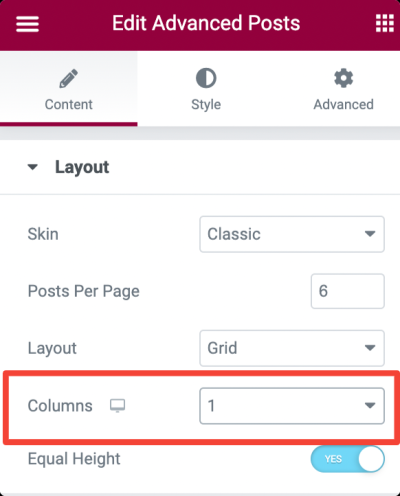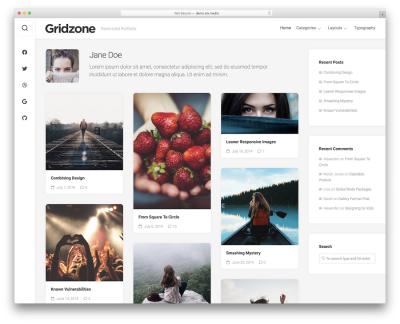Deciding on the right platform to build your website can feel overwhelming with so many options out there. Two of the most popular choices are WordPress and Squarespace, each offering unique features and approaches to website creation. WordPress is known for its flexibility and extensive customization, making it a favorite among bloggers, businesses, and developers. Squarespace, on the other hand, provides an all-in-one, user-friendly solution with sleek designs and straightforward setup. In this post, we’ll explore both platforms in detail to help you figure out which one suits your needs best.
Key Features and Benefits of WordPress

WordPress is an open-source platform that powers over 40% of all websites on the internet. Its popularity stems from its incredible flexibility and vast ecosystem of themes, plugins, and developers. Here’s a closer look at some of its key features and benefits:
1. Extensive Customization Options
With WordPress, you’re not limited to a handful of templates. Instead, you have thousands of themes—free and premium—that you can customize to match your brand and style. Want to tweak the layout, colors, or fonts? Many themes are highly customizable without needing coding skills.
2. Thousands of Plugins
Plugins are like apps for your website. They add functionality such as contact forms, SEO tools, e-commerce capabilities, social media integration, and much more. Whether you want to create a full-fledged online store with WooCommerce or optimize your content for search engines, there’s a plugin for almost everything.
3. Complete Control and Ownership
Since WordPress is self-hosted (via WordPress.org), you own your website entirely. You can choose your hosting provider, control your data, and customize your server environment. This is perfect for those who want full control and are comfortable managing their hosting or willing to hire someone to do it.
4. SEO Friendly
WordPress has a strong reputation for being SEO-friendly out of the box, especially when combined with plugins like Yoast SEO. You can optimize your website for search engines easily, helping your content rank and attract organic traffic.
5. Active Community and Support
Because of its popularity, WordPress has a vibrant community of developers, designers, and users. You can find countless tutorials, forums, and resources online to troubleshoot issues or learn new skills. This makes it easier to grow and maintain your website over time.
6. Scalability
Whether you’re creating a small blog or a large e-commerce site with thousands of products, WordPress can scale with you. Its flexible architecture supports growth, making it suitable for startups and enterprise-level websites alike.
In summary, WordPress offers unparalleled flexibility, customization, and control, making it an excellent choice if you want a tailored website that can grow and evolve over time. While it may require a steeper learning curve initially, the long-term benefits are well worth the investment for many website owners.
3. Advantages of Using Squarespace for Your Website

If you’re considering building a website, Squarespace might just be the perfect choice for you. It offers a bunch of advantages that make creating and managing your site easier and more enjoyable, especially if you’re not super tech-savvy. Let’s dive into some of the top perks of choosing Squarespace.
First off, the beautiful, professionally-designed templates are a huge selling point. Squarespace specializes in sleek, modern designs that are mobile-responsive right out of the box. This means your site will look stunning on any device without you having to do a thing. Whether you’re showcasing a portfolio, running an online store, or creating a blog, there’s a template that fits your style.
Another big advantage is the all-in-one platform. With Squarespace, hosting, website building, and even e-commerce features are integrated into one place. You don’t need to juggle multiple services or worry about compatibility issues. Everything you need is built-in, which simplifies the process and saves you time.
Beyond that, Squarespace offers powerful built-in features like SEO tools, analytics, email marketing, and integrations with popular services. These tools help you optimize your website for search engines, understand your visitors, and connect with your audience—all without needing to install third-party plugins.
If you’re planning to run an online store, Squarespace’s e-commerce capabilities are impressive. You can easily showcase products, manage inventory, process payments, and even handle shipping—all from a user-friendly dashboard. Plus, the platform supports multiple payment gateways, giving your customers flexible options.
And let’s not forget about customer support. Squarespace provides 24/7 support via live chat and email, along with a comprehensive knowledge base. This means if you ever get stuck or need help, assistance is readily available, which can be a lifesaver for beginners.
Lastly, Squarespace is a great choice for creatives and small business owners who want a polished, professional look without the hassle of coding. Its style editor and drag-and-drop interface make customization straightforward, so you can create a unique site that truly represents your brand.
4. Ease of Use and User-Friendliness Comparison

When choosing a website platform, ease of use is often the deciding factor—especially if you’re new to website building. Let’s compare how WordPress and Squarespace stack up in terms of user-friendliness.
Squarespace is known for its intuitive, drag-and-drop interface. You don’t need to know any coding to create a beautiful website. Its visual editor allows you to click on elements, rearrange sections, and customize styles with just a few clicks. This makes it ideal for beginners or those who prefer a more guided, straightforward approach. Plus, the pre-designed templates mean you spend less time worrying about how everything looks and more time focusing on your content.
In contrast, WordPress offers incredible flexibility but can be a bit more complex. The core WordPress software itself is quite user-friendly, but the real learning curve comes with choosing and installing themes, plugins, and configuring settings. If you opt for WordPress.org (the self-hosted version), you’ll need to set up hosting, manage security, and perform updates yourself. This can be daunting for beginners but offers more control for those willing to learn.
That said, WordPress has a large community and countless tutorials, which can make the learning process easier. There are also many page builder plugins, like Elementor or Beaver Builder, that add drag-and-drop functionality similar to Squarespace. These tools can help make WordPress more user-friendly, even for newcomers.
So, in terms of ease of use, Squarespace generally wins for absolute beginners because of its all-in-one, streamlined setup. You can get a professional-looking website up and running in a matter of hours, without needing technical skills. WordPress, while more powerful and customizable, might require a steeper learning curve and a bit more patience. However, if you’re interested in learning more about website development or need specific functionalities, WordPress’s flexibility can be a huge advantage in the long run.
In summary, if you want a hassle-free, beautiful website with minimal effort, Squarespace is likely the better choice. But if you’re looking for extensive customization options and are willing to invest some time into learning, WordPress can offer unmatched versatility. Think about your comfort level, your goals, and how much time you’re willing to dedicate to building and maintaining your site—these factors will help you decide which platform is truly the best fit for you.
5. Design and Customization Options on Both Platforms
When it comes to designing your website, both WordPress and Squarespace offer unique advantages, but they cater to different needs and levels of technical expertise. Let’s break down what you can expect from each platform in terms of design and customization.
WordPress: The Power of Flexibility
WordPress is often praised for its incredible flexibility. With thousands of themes and plugins available, you can create almost any look or feature you imagine. Whether you’re a seasoned developer or a beginner willing to learn, WordPress gives you the tools to customize every aspect of your site.
- Themes: There are free and premium themes, many of which are highly customizable. You can tweak layouts, colors, fonts, and more through the theme options or by editing code.
- Plugins: Want a contact form, an online store, or SEO tools? There’s a plugin for nearly everything. This extends your site’s functionality without needing to code from scratch.
- Custom Coding: If you’re comfortable with HTML, CSS, or PHP, you can go even further and tailor your site exactly how you want it.
However, with great power comes some complexity. Customizing themes or plugins might require technical skills or a willingness to learn. Also, maintaining your site — updating themes, plugins, and WordPress itself — is essential for security and performance.
Squarespace: Elegant Simplicity
Squarespace shines in providing beautifully designed templates that are elegant and modern out of the box. It’s perfect if you want a stylish website without fussing over every detail.
- Templates: The platform offers a curated selection of templates that are mobile-responsive and customizable within certain limits. They’re designed to look professional with minimal effort.
- Customization: You can change fonts, colors, and layout sections easily through a user-friendly visual editor. But, compared to WordPress, customization options are more constrained.
- Limitations: While Squarespace does allow some custom CSS, it doesn’t support plugins or access to underlying code, which means your ability to extend functionality is limited.
If you prefer a “plug-and-play” approach with stunning visuals and less technical hassle, Squarespace is a fantastic choice. But if you need a highly customized or complex site, you might find it restrictive.
6. Pricing and Cost Considerations for WordPress and Squarespace
Pricing can be a deciding factor when choosing a platform, especially if you’re working with a tight budget. Let’s look at what each platform costs and what you get in return.
WordPress: The Cost Spectrum
WordPress itself is free, but there are several costs to consider:
| Cost Item | Approximate Cost | Notes |
|---|---|---|
| Domain Name | $10–$15/year | Needed for a professional website, usually purchased separately. |
| Hosting | $3–$30/month | Shared hosting is affordable, but for better speed and security, consider managed hosting. |
| Premium Themes | $30–$100 (one-time or yearly) | Optional, but enhances design options. |
| Plugins and Extensions | Varies | Many free options; premium plugins may cost $20–$50 each. |
| Development & Maintenance | Variable | If you hire someone or spend time learning, this can add to costs. |
Overall, you can start a basic WordPress site for under $100/year if you’re comfortable managing hosting and domain registration yourself. Additional features or custom development will add to the cost.
Squarespace: All-Inclusive Pricing
Squarespace simplifies the process by bundling hosting, templates, and support into its subscription plans. Prices are straightforward:
- Personal Plan: $16/month (billed annually) – Ideal for personal blogs or portfolios.
- Business Plan: $23/month (billed annually) – Suitable for small businesses needing e-commerce features.
- Basic Commerce: $27/month
- Advanced Commerce: $49/month
All plans include a free custom domain for the first year (on annual billing), SSL security, and 24/7 support. While Squarespace’s costs are predictable, they may be higher than DIY WordPress hosting for larger or more complex sites.
Which Is More Cost-Effective?
If you’re comfortable with a bit of DIY, WordPress can be more budget-friendly, especially for small sites or those that don’t require extensive design. However, you’ll need to factor in costs for hosting, domain registration, themes, plugins, and your time.
Squarespace offers an all-in-one package that’s easier to set up and maintain, with clear monthly costs. It’s often more cost-effective if you prefer convenience and don’t want to deal with technical details.
In summary, consider your budget, technical skills, and desired level of customization when evaluating costs. Both platforms can fit different budgets and needs, so choose what aligns best with your website goals and comfort level.
7. SEO Capabilities of WordPress and Squarespace
When it comes to building a website, SEO (Search Engine Optimization) is often a top concern. After all, no matter how beautiful or functional your site is, if it doesn’t show up in search engine results, it’s going to be hard to attract visitors. So, how do WordPress and Squarespace stack up in this area?
WordPress is widely recognized for its SEO flexibility and power. It offers a huge array of plugins, with Yoast SEO and All in One SEO Pack being two of the most popular. These tools give you detailed control over your meta titles, descriptions, keyword optimization, readability analysis, and even sitemap management. Plus, because WordPress is open-source and highly customizable, you can tweak your site’s code and structure to enhance SEO further. You can also implement schema markup, optimize images, and manage redirects with relative ease.
Another advantage is that WordPress’s structure naturally supports SEO best practices. It’s easy to create a clean URL structure, add alt text to images, and organize your content with categories and tags. Additionally, there are countless tutorials and resources online to guide you through advanced SEO strategies.
Now, let’s look at Squarespace. It’s known for being user-friendly and providing decent SEO options right out of the box. Squarespace automatically generates clean, mobile-friendly URLs, and you can customize page titles and meta descriptions for each page. It also supports SSL encryption, which is critical for SEO rankings today.
However, compared to WordPress, Squarespace’s SEO capabilities are a bit more limited. It doesn’t have the same level of plugin support or granular control over technical SEO aspects. For example, you can’t easily add custom schema markup or manipulate robots.txt files unless you use workarounds or custom code injection, which can be tricky for beginners.
In summary, if SEO is a top priority and you want maximum control and customization, WordPress generally comes out ahead. Its robust plugin ecosystem and flexibility allow you to fine-tune your site’s SEO to rank higher in search results. On the other hand, if you prefer a more straightforward, beginner-friendly approach with decent built-in SEO features, Squarespace can still do the job but with fewer advanced options.
8. Support and Community Resources for Each Platform
Support and community resources can make a huge difference, especially if you run into issues or want to learn more about optimizing your website. Let’s see how WordPress and Squarespace compare in this area.
WordPress has an enormous global community of users, developers, and experts. Because it’s been around since 2003, there are countless forums, tutorials, blogs, and online courses dedicated to every aspect of WordPress. Websites like WPBeginner, Stack Exchange, and the official WordPress.org support forums are treasure troves of helpful information. Whether you’re troubleshooting a plugin conflict, customizing your theme, or learning how to optimize your site for SEO, there’s probably a guide or a community member who can help.
In addition to community support, WordPress offers official documentation, extensive plugin repositories, and premium support options through third-party developers or hosting providers. Many hosting companies also provide one-click WordPress installations and managed support, making it easier for beginners to get started and troubleshoot issues.
Squarespace takes a different approach. It offers dedicated customer support via email and live chat, generally with quick response times. For many users, this support is sufficient to resolve common issues related to design, integrations, or site management. Additionally, Squarespace has an extensive Help Center filled with articles, tutorials, and video guides that cover most questions you might have.
However, because Squarespace is a proprietary platform, its community support isn’t as vast or active as WordPress’s. There are no open forums or developer communities you can tap into for advanced customization or technical issues. Instead, most help comes directly from Squarespace’s support team or their official documentation.
So, if you’re someone who values a large, active community and a wealth of free resources, WordPress might be the better choice. But if you prefer dedicated support and straightforward guidance from the platform itself, Squarespace offers a solid support system that works well for most casual users.
Ultimately, both platforms are capable, but your choice might depend on how much support you think you’ll need and how comfortable you are navigating community resources or official help channels.
9. Best Use Cases and Ideal Users for WordPress and Squarespace
Deciding which platform is the best fit really depends on what you want to achieve with your website and who you are as a user. Let’s break down the ideal scenarios for both WordPress and Squarespace to help you figure out which one aligns better with your needs.
Best Use Cases for WordPress
WordPress is incredibly flexible and customizable, making it a top choice for a wide range of websites. It’s perfect if you’re looking to build:
- Content-heavy blogs or news sites: WordPress started as a blogging platform, so it excels at managing large volumes of content efficiently.
- Online stores: With plugins like WooCommerce, WordPress can become a powerful e-commerce platform.
- Membership sites and online courses: If you want to restrict content or create a community, WordPress offers plugins to support this.
- Custom web applications: Developers love WordPress because of its open-source nature, allowing complex customizations and integrations.
However, keep in mind that with great flexibility comes a steeper learning curve—especially if you plan to handle hosting, security, and maintenance yourself.
Ideal Users for WordPress:
- Bloggers and writers who want full control over their content and design.
- Businesses looking for a scalable website that can grow with their needs.
- Developers and agencies building custom websites for clients.
- Anyone comfortable with a bit of technical setup or willing to learn.
Best Use Cases for Squarespace
Squarespace is known for its beautiful, professionally designed templates and an all-in-one platform that’s easy to use. It’s great if you want a stunning website without the fuss of technical upkeep. Typical use cases include:
- Portfolios for artists, photographers, and designers: Show off your work with visually appealing templates.
- Small business websites: Create a polished online presence with integrated tools for bookings, contact forms, and e-commerce.
- Personal websites or resumes: Quick setup, perfect for showcasing who you are with minimal hassle.
- Event sites or wedding pages: Elegant templates that make organizing details easy.
Squarespace is ideal if you prefer a straightforward, beautiful website with less technical management. It’s perfect for users who want a sleek look without the need for extensive customization or coding skills.
Ideal Users for Squarespace:
- Small business owners who want a professional site fast and with minimal effort.
- Creative professionals needing a stylish portfolio or showcase.
- Individuals or couples planning events who want a simple site.
- Users who prefer an all-in-one platform that handles hosting, security, and updates.
In summary, if you’re looking for maximum flexibility and plan to scale or customize heavily, WordPress is likely your best bet. But if you want a quick, beautiful website with less technical hassle, Squarespace fits perfectly.
10. Final Verdict: Which Platform Is Better for Your Website Needs?
So, after exploring the strengths and ideal scenarios for both WordPress and Squarespace, the question remains: which one is the right choice for you? Well, it really boils down to your specific needs, technical comfort level, and long-term goals.
When to Choose WordPress
- If you need a highly customizable website that can grow and evolve over time.
- You’re comfortable handling or willing to learn about hosting, security, and maintenance.
- You want to build a complex site—like an online store, membership portal, or custom web app.
- Budget-wise, you’re okay with paying for hosting, premium themes, and plugins.
WordPress is the flexible giant that can do almost anything, but it demands a bit more involvement and technical know-how. If you’re a developer, agency, or someone eager to craft a unique online presence, WordPress is often the way to go.
- If you want a beautiful, professional-looking website that’s easy to set up and maintain.
- Minimal technical skills? No problem—Squarespace’s drag-and-drop interface makes it accessible.
- You prioritize design and aesthetics without needing extensive customization.
- You want an all-in-one solution that takes care of hosting, security, and updates.
Squarespace is perfect for small business owners, creatives, or anyone who wants a polished site out of the box without the technical headache. It’s ideal if your focus is on presenting your brand, portfolio, or event details attractively and efficiently.
The Bottom Line
Both platforms have their strengths, and there’s no one-size-fits-all answer. If you’re a tech-savvy user or need advanced features, WordPress is likely your best choice. But if simplicity, design, and speed matter most, Squarespace offers a fantastic, user-friendly experience.
Ultimately, consider what matters most to you—customization vs. convenience, flexibility vs. ease—and choose the platform that aligns with your vision and comfort level. Either way, both WordPress and Squarespace can help you create a stunning online presence. Happy building!