If you’re diving into the world of website building, you’ve probably come across two major players: Elementor Pro and WordPress Core. Both are powerful tools that help you create stunning websites, but they serve different purposes and offer unique features. Whether you’re a beginner or a seasoned developer, understanding the differences between these options is key to making the best choice for your project. In this post, we’ll explore what each one offers, compare their features, and help you decide which is the right fit for your needs.
Key Features of WordPress Core

WordPress Core is the foundation of the WordPress content management system (CMS). It’s free, open-source, and provides a robust platform for building websites of all kinds. Here are some of its key features:
- Core Functionality: WordPress Core handles essential website functions such as content creation, management, and publishing. It includes a user-friendly dashboard, media management, and simple editing tools.
- Theming System: WordPress offers a flexible theming system, allowing you to choose from thousands of free and premium themes. Themes control the appearance of your website and can be customized to suit your brand.
- Plugins Ecosystem: With over 50,000 plugins available in the official directory, you can extend your website’s functionality easily. Whether you need SEO tools, contact forms, or e-commerce features, there’s likely a plugin for it.
- Built-in Editor: The Gutenberg block editor is the default editing experience in WordPress Core. It allows you to build pages using blocks, making content creation more intuitive and modular.
- User Management: WordPress has a comprehensive user management system with different roles and permissions, making it suitable for multi-author sites or collaborative projects.
- Security and Updates: Regular updates and a strong community help keep WordPress sites secure. You can also add security plugins for enhanced protection.
- SEO Friendly: WordPress is known for its SEO capabilities, especially when combined with plugins like Yoast SEO. It offers clean code and customizable URLs to boost your search engine rankings.
While WordPress Core provides a solid foundation, it relies heavily on themes and plugins to achieve specific design and functionality goals. This modular approach offers flexibility but can also require some technical knowledge to optimize performance and security. Overall, WordPress Core is an excellent choice for those who want a customizable, scalable website with a large community for support.
3. Advantages of Using Elementor Pro for Website Design
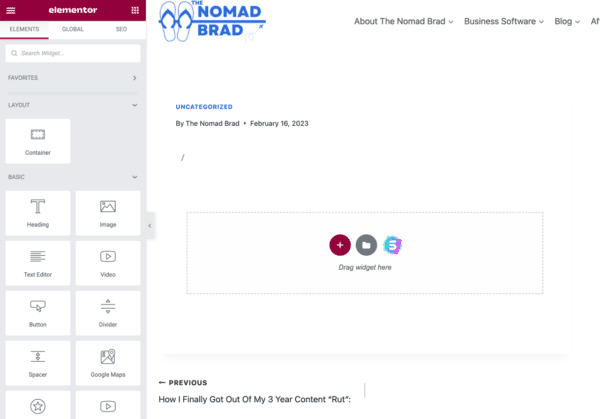
When it comes to building a stunning website without diving into complex coding, Elementor Pro really shines. It’s like having a powerful toolkit right at your fingertips, making the design process not just easier but also more enjoyable. So, what makes Elementor Pro stand out? Let’s break down some of the key advantages:
- Drag-and-Drop Ease: Elementor Pro features an intuitive drag-and-drop interface. You can simply pick a widget or element and place it exactly where you want on your page. No need to mess around with code or complicated settings—that means faster design times and less frustration.
- Pre-Designed Templates and Blocks: Love a good starting point? Elementor Pro offers a vast library of professionally designed templates and blocks. Whether you’re creating a landing page, a portfolio, or an online store, there’s a template that can give you a head start. Plus, you can customize them to match your brand perfectly.
- Advanced Styling Options: With Elementor Pro, you get access to a wide array of styling options—custom fonts, colors, spacing, animations, and more. Want to create a sleek, modern look? It’s all at your fingertips.
- Theme Builder Functionality: Unlike basic page builders, Elementor Pro allows you to design your entire website, including headers, footers, archive pages, and even 404 pages. This level of control lets you craft a truly cohesive and unique website.
- Popup Builder: Need popups for email capture, promotions, or announcements? Elementor Pro’s popup builder seamlessly integrates with your site design, making it easy to create eye-catching, effective popups without third-party tools.
- WooCommerce Integration: Running an online store? Elementor Pro offers special widgets and templates optimized for WooCommerce, enabling you to design product pages, shop pages, and checkout processes that match your branding.
All these features combined mean you can create a professional-looking, highly functional website without needing to hire a developer or learn complex coding. It’s a great way for entrepreneurs, small business owners, and bloggers to bring their unique vision to life with less hassle.
4. Comparing Customization and Flexibility in Elementor Pro and WordPress Core
When it comes to customizing your website, flexibility is king. You want your site to reflect your brand personality, serve your specific needs, and grow with your business. Let’s compare how Elementor Pro and WordPress Core stack up in terms of customization and flexibility.
WordPress Core
WordPress itself offers a solid foundation for building websites. Its core features include a flexible content management system, a wide range of themes, and plugins. However, the out-of-the-box WordPress experience is somewhat limited in terms of visual customization. You typically need to:
- Install themes: Choose from thousands of free or premium themes to change the look of your site.
- Use plugins: Extend functionality—like adding contact forms, SEO tools, or caching—by installing plugins.
- Customize via Customizer or Code: Adjust colors, fonts, and layouts through the Customizer or by editing theme files, which can require some coding knowledge.
While WordPress is inherently flexible, making significant visual or structural changes often involves editing PHP files, CSS, or JavaScript. This can be daunting for non-developers but offers unlimited potential for those comfortable with coding.
Elementor Pro
Elementor Pro elevates the customization game by providing a visual, front-end editing experience. Here’s how it enhances flexibility:
- Real-time Visual Editing: See your changes instantly as you design, making customization more intuitive.
- Global Widgets and Styles: Set styles and widgets globally, ensuring consistency across your site and making updates easier.
- Theme Builder: Customize headers, footers, archive pages, and even single posts—all without coding. This means you can craft a unique site structure tailored to your needs.
- Widgets and Add-ons: Access a vast library of widgets—like sliders, countdown timers, and social media integrations—that expand what you can do visually and functionally.
- Custom CSS: For advanced users, Elementor Pro allows adding custom CSS directly within the builder, blending visual design with code when needed.
In essence, Elementor Pro offers a more accessible and rapid way to customize your website visually, especially if you’re not comfortable with code. It’s perfect for those who want control without the complexity. Meanwhile, WordPress core provides a flexible backend foundation, but achieving highly customized designs often requires technical skills or additional plugins.
So, if you’re looking for a balance of ease and power, Elementor Pro’s visual approach makes customization straightforward and enjoyable. But if you’re a developer or someone comfortable with coding, WordPress core combined with custom development can give you limitless flexibility.
5. Performance and Speed Considerations
When it comes to building a website, performance and speed are absolutely crucial. No matter how stunning your site looks, if it loads slowly, visitors are likely to bounce off before they even see what you have to offer. So, how do Elementor Pro and WordPress Core stack up in this department?
Let’s start with WordPress Core. It’s lightweight by design because it provides just the basic features needed to run a website. This minimalism means fewer scripts and styles are loaded, which generally translates to faster load times. However, the actual speed also depends heavily on the themes and plugins you add. If you choose a bloated theme or install numerous plugins, your site’s performance can take a hit.
On the other hand, Elementor Pro is a powerful page builder with a lot of visual features and functionalities. This richness often comes at a cost—additional scripts, styles, and resources are loaded to make all those design elements work seamlessly. While Elementor is optimized for performance, it’s naturally a bit heavier than a plain WordPress setup. That said, Elementor offers built-in tools like:
- Optimized code output to improve speed
- Lazy loading for images to reduce initial load times
- Global performance settings to fine-tune your site’s speed
In practice, many users find that with proper optimization—such as caching, image compression, and CDN usage—both WordPress Core and Elementor Pro sites can perform well. However, Elementor’s added features mean you should pay extra attention to performance tuning, especially if your site has a lot of pages or complex layouts.
Ultimately, if speed is your top priority, lean towards a well-optimized WordPress Core setup with a lightweight theme and minimal plugins. If you want the flexibility and visual flair of Elementor Pro, just be prepared to invest time in performance optimization to keep your website lightning fast.
6. Cost and Value for Money
Cost is often a deciding factor when choosing between Elementor Pro and relying solely on WordPress Core. Let’s break down what each option costs and what kind of value you get in return.
Starting with WordPress Core, the good news is that it’s completely free. You can install it, choose from thousands of free themes, and add free plugins to extend functionality. This makes it an excellent choice for beginners or those on a tight budget who want to get started without any upfront costs. Of course, if you want a more customized or professional-looking website, you might need to purchase premium themes or plugins, which can add to your expenses.
Now, Elementor Pro is a premium plugin with a subscription-based pricing model. As of October 2023, the typical plans are:
| Plan | Price (per year) | Features |
|---|---|---|
| Essential | $99 | Basic widget access, 1 site license |
| Expert | $199 | Unlimited sites, additional marketing tools |
| Studio | $499 | Agency features, white-labeling, premium support |
While this is an upfront cost, many users find that Elementor Pro offers great value because of the time saved creating beautiful pages, the professional design options, and the ease of use. Plus, the ability to build complex layouts without coding can be a real game-changer for small teams or solo entrepreneurs.
So, is Elementor Pro worth the investment? If you need a highly customizable, visually appealing website with advanced features, many find that the cost pays off quickly by reducing development time and resulting in a more polished site. Conversely, if your needs are simple, sticking with free themes and plugins on WordPress Core can be perfectly adequate and budget-friendly.
In summary, consider your budget, your website’s complexity, and your long-term goals. Elementor Pro offers excellent value for those who want a professional look without hiring a developer, but if you’re just starting out or want to keep costs minimal, WordPress Core combined with free tools can do the job just fine. It all comes down to balancing your needs with your budget and what you value most in your website building journey.
7. Ease of Use and User Experience
When it comes to building a website, how easy it is to use the tool plays a huge role in your overall experience. Let’s break down how Elementor Pro and WordPress Core stack up in terms of usability and the user experience they offer.
WordPress Core is fantastic if you’re just starting out or prefer a straightforward, no-frills approach. Its built-in block editor, known as Gutenberg, allows you to create content using blocks—text, images, videos, and more. It’s simple, clean, and gets the job done. However, while Gutenberg has improved a lot over the years, it can still feel a bit limited if you’re aiming for a visually rich, highly customized website.
On the flip side, Elementor Pro is designed with user experience at its core. Its drag-and-drop interface is intuitive and very visual, meaning you see exactly what your design will look like as you build. No coding required! You can easily customize layouts, add animations, and tweak styles in real-time. Plus, Elementor offers pre-made templates and blocks, so you don’t have to start from scratch every time.
Here’s a quick comparison:
- Learning Curve: WordPress Core is easier for absolute beginners; Elementor Pro might take a little time to get familiar with, but offers more advanced options.
- Design Flexibility: Elementor Pro wins big here, giving you pixel-perfect control over your site’s appearance.
- Speed & Efficiency: With Elementor, building pages can be faster thanks to its drag-and-drop system and ready-made templates.
In summary, if you’re looking for a simple, straightforward editing experience, WordPress Core’s block editor is a solid choice. But if you want to craft a stunning, highly customized website with ease, Elementor Pro’s visual builder makes the process more enjoyable and less technical.
8. Compatibility and Plugin Integration
A key consideration when choosing between Elementor Pro and WordPress Core is how well they play with other plugins and tools. Your website will likely rely on various plugins for SEO, e-commerce, security, and more, so compatibility is crucial.
WordPress Core is built to be highly compatible with a wide range of plugins. Since it’s the baseline platform, most plugins are designed to work seamlessly with it. This means you can add features like contact forms, SEO tools, analytics, and security plugins without much fuss.
However, when you start adding page builders like Elementor Pro, some plugins—especially those related to page layouts or visual editing—may encounter conflicts. Elementor has a large ecosystem of compatible plugins and add-ons, but it’s always a good idea to check compatibility before installing new tools.
Elementor Pro is designed to integrate smoothly with many popular plugins. It offers specific integrations for WooCommerce, Yoast SEO, Mailchimp, and more, making it easier to extend your website’s functionality. Elementor also has its own library of add-ons that can enhance your building experience even further.
Here’s what to consider about compatibility:
| Feature | WordPress Core | Elementor Pro |
|---|---|---|
| Plugin Compatibility | High; works with most plugins | High; especially with Elementor-specific plugins |
| Page Builder Conflicts | Not applicable | Possible with other page builders; check specific plugin compatibility |
| Extended Functionality | Via plugins | Via plugins and Elementor add-ons |
In essence, both options are quite flexible, but Elementor Pro provides more built-in integrations tailored to enhance the page-building experience. Just remember, when adding multiple plugins, always test for conflicts to keep your website running smoothly.
Choosing between the two ultimately depends on your existing setup and future plans. If you rely heavily on specific plugins, verify their compatibility with Elementor if you go that route. Conversely, if you prefer a lightweight setup with maximum compatibility, sticking with WordPress Core and essential plugins might be the way to go.
9. Who Should Choose Elementor Pro
If you’re someone who’s eager to build a stunning website without diving deep into code, Elementor Pro might be just what you need. It’s perfect for those who want to take their website design to the next level with ease and flexibility. Whether you’re a small business owner, a creative professional, or a blogger looking to make a visual impact, Elementor Pro offers a lot of options to help you stand out.
One of the biggest perks of Elementor Pro is its intuitive drag-and-drop interface. You don’t need to be a developer to craft beautiful pages. The live editing feature means you see your changes in real time, making the design process smooth and enjoyable. Plus, with hundreds of pre-designed templates and blocks, you can quickly create professional-looking pages without starting from scratch.
Another reason to go for Elementor Pro is its advanced widget library. Need a pricing table, testimonials, or a contact form? Elementor Pro has you covered. Its theme builder feature also allows you to customize headers, footers, and even archive pages, giving you full control over your website’s layout.
If your website requires:
- Custom landing pages
- Dynamic content
- Advanced design features
- Integration with marketing tools
then Elementor Pro is a smart choice. It streamlines complex design tasks and lets you focus on creating a website that reflects your brand personality.
Additionally, if you’re planning to grow your website or need features like WooCommerce builder for online stores or popup builders for lead generation, Elementor Pro provides these functionalities seamlessly. It’s an all-in-one solution that scales with your needs.
In summary, choose Elementor Pro if you prioritize design flexibility, want to avoid coding, and need advanced features to enhance your website’s functionality. It’s a fantastic tool for those who want a professional, customized website without hiring a developer.
10. Who Should Stick with WordPress Core
If you’re just starting out or maintaining a simple website, sticking with the default WordPress core features might be all you need. WordPress core provides a solid foundation—think of it as the blank canvas—allowing you to create a functional website without any extra fuss.
For bloggers, small business owners, or hobbyists, the core WordPress editor offers enough tools to publish content, organize pages, and manage media. You can extend your website’s capabilities with free plugins and themes that are widely supported and easy to use. This approach keeps things simple, lightweight, and budget-friendly.
Additionally, if you prefer a minimalist website or want to keep things straightforward without the potential for plugin conflicts, sticking to core features is a good idea. It also means less troubleshooting and faster site performance, which benefits visitors and SEO alike.
Another consideration is your comfort level with website management. If you’re not tech-savvy or don’t want to spend time learning complex page builders, the WordPress block editor (Gutenberg) is quite user-friendly and sufficient for most basic needs. It allows you to create layouts and add content without extra plugins or custom code.
Lastly, if you’re concerned about security or keeping your website lightweight, sticking with core WordPress and carefully selected plugins can help. You can always add more features later as your needs evolve, but starting simple is often the best approach.
In summary, choose to stick with WordPress core if:
- You want a straightforward website with basic features
- You prefer minimal plugin use to keep your site fast and secure
- You’re comfortable managing your site without advanced page builders
- You’re on a tight budget and want to avoid unnecessary costs
Overall, WordPress core is perfect for those who value simplicity, stability, and ease of use. It’s a reliable choice that provides a solid foundation for a variety of websites, from blogs to small business sites, without the added complexity of full-featured page builders.
Final Recommendations for Choosing Between Elementor Pro and WordPress Core
Deciding between Elementor Pro and WordPress Core depends largely on your website goals, technical skills, and budget. Both options offer unique advantages that cater to different user needs. Elementor Pro is a powerful page builder plugin that provides a visual drag-and-drop interface, extensive pre-designed templates, and advanced customization options. It is ideal for users who want to create visually stunning websites without coding experience, and it streamlines the design process significantly.
On the other hand, WordPress Core offers a flexible, lightweight foundation that relies on themes and plugins for customization. It is suitable for users who prefer a more hands-on approach, have some coding knowledge, or seek to optimize website performance and security. Using WordPress Core alone provides a clean, minimal setup, but may require more time and effort to achieve complex layouts or designs.
Consider the following factors when making your decision:
- Ease of Use: Elementor Pro offers an intuitive visual editor, perfect for beginners or those who prioritize speed.
- Design Flexibility: Elementor Pro provides extensive templates and widgets, enabling highly customized pages.
- Performance: WordPress Core with minimal plugins generally results in faster load times.
- Cost: Elementor Pro requires a subscription, while WordPress Core is free, though some premium plugins may incur costs.
- Future Scalability: Both options can scale well, but Elementor Pro’s features may simplify ongoing design updates.
In summary, if you prioritize ease of design, rich features, and quick setup, Elementor Pro is the better choice. If you prefer a lightweight, customizable, and cost-effective foundation with more control over code, then sticking with WordPress Core supplemented by necessary plugins may be optimal. Ultimately, your choice should align with your website’s purpose, your technical expertise, and your long-term development plans.


