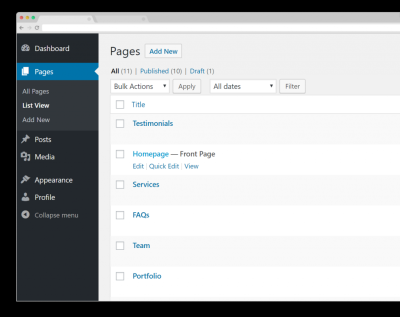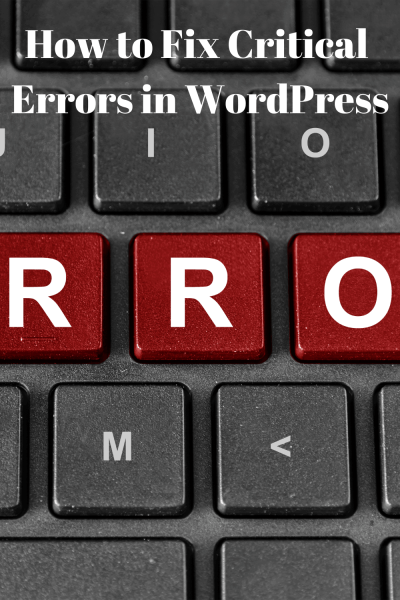In today’s digital world, having a website is essential for personal brands, small businesses, and even large enterprises. But with so many options out there, choosing the right platform can feel overwhelming. Two of the most popular choices are WordPress and Squarespace. They each have their unique strengths and cater to different needs. Whether you’re a complete beginner or a seasoned developer, understanding what these platforms offer will help you make an informed decision. Let’s start by exploring what website building platforms are all about and why they matter in creating your online presence.
Overview of WordPress Features and Benefits
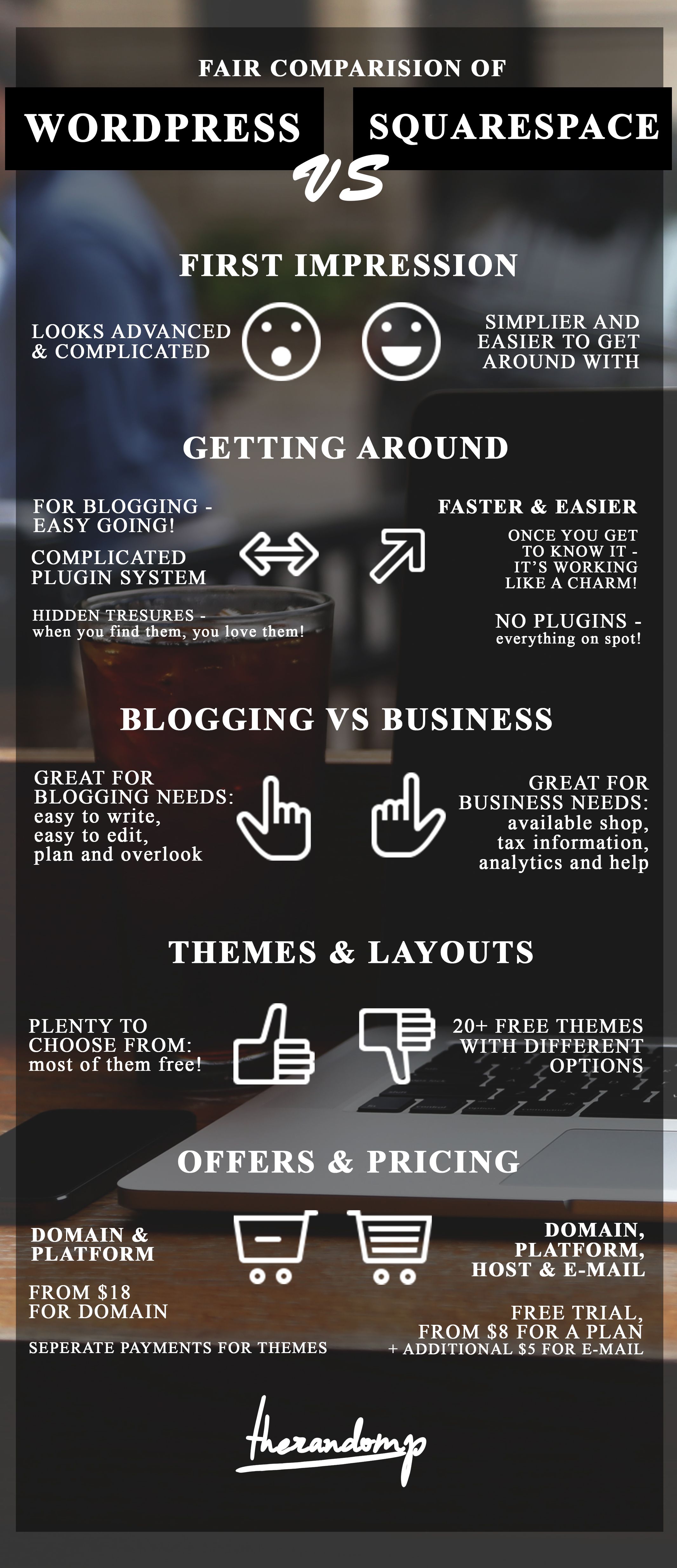
WordPress is often called the powerhouse of website creation, and for good reason. It’s an open-source platform that gives you tremendous flexibility and control over your website. Here are some key features and benefits that make WordPress a popular choice:
- Extensive Customization: With thousands of themes and plugins, you can tailor your site to look and function exactly how you want. Whether you need an e-commerce store, a blog, or a portfolio, there’s a plugin or theme for it.
- Ownership and Control: Since WordPress is self-hosted (WordPress.org), you own your website and data completely. You’re not tied to any platform’s restrictions, which is perfect if you need full control.
- SEO-Friendly: WordPress offers numerous tools and plugins like Yoast SEO that help optimize your site for search engines, making it easier for people to find you online.
- Large Community and Support: Being around since 2003, WordPress boasts a vibrant community. Whether you need tutorials, forums, or professional help, resources are abundant.
- Cost-Effective: The core software is free. You’ll need to pay for hosting, a domain name, and optional premium themes or plugins, but overall, it can be very budget-friendly.
Of course, WordPress does come with a learning curve, especially if you want to dive deep into customization or manage hosting yourself. But for those willing to invest a little time, the platform offers unmatched versatility and growth potential. Whether you’re starting a simple blog or building a complex e-commerce site, WordPress provides the tools to scale and evolve as your needs grow.
3. Overview of Squarespace Features and Benefits
If you’re exploring website builders, Squarespace has become a popular choice thanks to its sleek designs and all-in-one platform. It’s especially appealing for creatives, small business owners, and anyone who values aesthetics paired with simplicity.
At its core, Squarespace offers a range of features that make building and managing a website straightforward:
- Beautiful Templates: Squarespace is known for its modern, professionally designed templates. Whether you’re creating an online store, portfolio, or blog, there’s a visually appealing template to match your style.
- Drag-and-Drop Editor: You don’t need coding skills to customize your site. Its intuitive drag-and-drop interface allows you to easily add and arrange content blocks.
- Built-in E-commerce: Selling online? Squarespace provides integrated e-commerce tools, including product management, payment processing, and inventory tracking—perfect for small to medium-sized stores.
- Responsive Design: All templates are mobile-friendly, ensuring your site looks great on desktops, tablets, and smartphones without extra effort.
- SSL Security & Domain Management: Squarespace includes SSL certificates for secure browsing, and you can purchase or connect your domain directly through the platform.
- Analytics: Gain insights into your visitors with built-in analytics tools, helping you understand your audience and optimize your content.
- 24/7 Customer Support: If you run into issues, Squarespace offers round-the-clock support via live chat and email, which can be a lifesaver for beginners.
One of the biggest benefits of Squarespace is its all-in-one approach. You don’t need to juggle hosting providers, security certificates, or separate design tools. Everything is integrated, making it a hassle-free option especially if you want a polished website without the technical headache.
That said, it’s worth noting that while Squarespace excels in design and simplicity, it might be less flexible than WordPress if you need highly customized features or extensive plugin options. Still, for most small websites, portfolios, and online stores, it offers a compelling package that combines style with functionality.
4. Comparing Ease of Use and User-Friendliness
When choosing between WordPress and Squarespace, one of the most important factors is how easy they are to use. After all, not everyone has coding skills, and a user-friendly platform can save you time and frustration.
Squarespace’s User-Friendliness: Squarespace is designed with beginners in mind. Its interface is clean, modern, and intuitive. You can start building your site with minimal fuss, thanks to its guided setup process.
Here’s what makes Squarespace user-friendly:
- Drag-and-Drop Editor: You can simply click on elements like text, images, or buttons and drag them into place. No need to mess with code or complex menus.
- Pre-designed Templates: Choose a template that fits your style, then customize it. This reduces the time spent on design decisions.
- Simple Navigation: The dashboard is straightforward, with clearly labeled options for pages, settings, and content management.
- Guided Setup and Help Resources: Squarespace offers onboarding tutorials, guides, and a helpful knowledge base to walk you through the process.
By contrast, WordPress offers incredible flexibility but can be more intimidating for beginners. Its interface is more complex, with a steeper learning curve, especially if you want to customize themes or install plugins.
Here’s a quick comparison:
| Aspect | Squarespace | WordPress |
|---|---|---|
| Ease of Setup | Very easy; starts with templates and guided setup | Requires more initial setup, themes, and plugins |
| Learning Curve | Low; designed for beginners | Higher; suitable for users willing to learn |
| Customization | Limited to built-in options and templates | Extensive; thousands of themes and plugins available |
| Technical Skills Needed | Minimal; mostly point-and-click | Moderate to advanced; may require coding knowledge |
In summary, if you’re looking for a platform that lets you get up and running quickly without diving into the technical details, Squarespace is likely the better choice. It’s perfect for those who want a beautiful website with minimal hassle. On the other hand, if you’re comfortable with technology or want complete control and customization options, WordPress might be more appealing despite its steeper learning curve.
Ultimately, your choice depends on your comfort level, specific needs, and how much time you’re willing to invest in learning the platform. Both are powerful tools, but they cater to different types of users.
5. Design Flexibility and Customization Options
When it comes to building a website, one of the biggest questions is how much control you want over the look and feel of your site. Both WordPress and Squarespace have their strengths here, but they approach customization quite differently.
WordPress is like a blank canvas. It offers thousands of themes—both free and premium—that you can install and customize to match your brand or personal style. Plus, with its open-source nature, you can tweak the code if you have some technical skills or hire a developer to do so. This means you can create almost any design you imagine, from a sleek portfolio to a complex e-commerce site.
On the other hand, Squarespace provides beautifully designed templates that are modern and mobile-responsive right out of the box. The customization options are more limited compared to WordPress, but they are very user-friendly. You can change fonts, colors, and layouts through an intuitive drag-and-drop editor, which makes it easier for beginners to achieve a professional look without touching a single line of code.
Here’s a quick comparison:
| Feature | WordPress | Squarespace |
|---|---|---|
| Themes/Templates | Thousands of free and premium options; highly customizable | Limited, but elegant and mobile-responsive templates |
| Design Control | Complete control; can edit HTML/CSS for advanced customization | Drag-and-drop interface; customization via style editor |
| Flexibility | Extensive; supports custom plugins and integrations | More limited; focuses on simplicity and ease of use |
So, if you’re a seasoned web designer or want full control over every pixel, WordPress is probably the way to go. But if you prefer a straightforward, visually appealing setup without the hassle of coding, Squarespace might be better suited for you.
6. Cost and Pricing Considerations
Budget is often a deciding factor when choosing a website platform. Let’s break down what you can expect to spend with WordPress and Squarespace, so you can make an informed decision.
WordPress itself is free—since it’s open-source. However, there are several costs to keep in mind:
- Domain Name: Usually around $10–$20 per year
- Hosting: Can range from $3 to $30+ per month depending on the provider and plan
- Themes and Plugins: Many are free, but premium options can cost anywhere from $30 to several hundred dollars
- Development and Maintenance: If you hire a developer or need ongoing technical support, those costs can add up
Overall, WordPress can be very affordable, especially if you’re comfortable managing some technical aspects yourself. The initial setup might involve some learning curve, but once you get things running, your ongoing costs are relatively predictable.
Squarespace operates on a subscription model with all hosting, templates, and features included. Its pricing tiers (as of October 2023) are generally structured as follows:
| Plan | Monthly Cost (billed annually) | Features |
|---|---|---|
| Personal | $16 | Basic website, templates, free custom domain, SSL security |
| Business | $23 | Includes e-commerce capabilities, marketing tools, and advanced customization |
| Basic Commerce | $27 | Full e-commerce features, no transaction fees |
| Advanced Commerce | $49 | Advanced sales features, abandoned cart recovery, etc. |
With Squarespace, you have predictable monthly costs with everything included—no surprise fees or additional expenses for hosting or plugins. This simplicity is appealing if you want a straightforward pricing structure.
In summary, if you’re working with a tight budget or want more control over costs, WordPress can be very cost-effective, especially if you handle maintenance yourself. But if you prefer an all-in-one package with transparent pricing and less technical hassle, Squarespace’s subscription plans might be more suitable.
Ultimately, your choice will depend on your budget, technical comfort level, and how much you value customization versus convenience. Both platforms can serve you well, so weigh these factors carefully to find the best fit for your website goals.
7. Performance, SEO, and Security Aspects
When it comes to building a successful website, performance, SEO, and security are critical factors to consider. Both WordPress and Squarespace have their strengths and limitations in these areas, so let’s break it down in a way that’s easy to understand.
Performance is all about how fast your website loads and how smoothly it runs. WordPress, being an open-source platform, gives you the flexibility to optimize your site in many ways. With the right hosting provider, caching plugins, and optimized images, a WordPress site can be lightning-fast. However, if you don’t manage these optimizations properly, your site might become sluggish.
Squarespace, on the other hand, provides a more streamlined experience. Its hosting is built-in and optimized for performance, so most users enjoy quick load times without much effort. The trade-off is less control over server configurations and caching strategies.
SEO (Search Engine Optimization) is essential if you want your website to rank well on Google and other search engines. WordPress shines here thanks to a vast ecosystem of SEO plugins like Yoast SEO and All in One SEO. These tools give you granular control over your meta descriptions, sitemaps, schema markup, and more.
Squarespace also offers solid SEO features, including customizable page titles, meta descriptions, and clean URL structures. While it may not have as many advanced options as WordPress, it’s perfectly capable of supporting your SEO efforts—especially if you’re just starting out.
| Aspect | WordPress | Squarespace |
|---|---|---|
| Speed Optimization | High flexibility with plugins and hosting choices | Optimized hosting, less manual tweaking |
| SEO Capabilities | Advanced with plugins and customizations | Good basics, less granular control |
| Security | Depends on hosting and maintenance | Built-in security features, managed hosting |
Security is another big piece of the puzzle. WordPress sites are popular targets for hackers because of their popularity and plugin ecosystem. Keeping your site secure means regularly updating plugins, themes, and WordPress itself, plus using security plugins like Wordfence or Sucuri.
Squarespace, meanwhile, handles security on your behalf. Since your site is hosted on their managed platform, they take care of SSL certificates, malware scans, and server security updates. That makes it a safer choice if you’re not keen on managing security yourself.
In summary, if you’re comfortable with technical maintenance and want maximum control over your site’s performance, SEO, and security, WordPress is a great pick. But if you prefer a more hands-off approach with reliable built-in security and decent performance, Squarespace might be the way to go.
8. Who Should Choose WordPress
If you’re trying to decide whether WordPress is the right choice for your website, here are some key considerations that can help you determine if it’s the best fit:
- You want complete control: WordPress offers unmatched flexibility. From customizing themes to adding complex functionalities through plugins, you can tailor your website exactly how you envision.
- You plan to grow your site: Whether you’re starting a blog, an online store, or a portfolio, WordPress scales well. Its extensive plugin ecosystem supports e-commerce, memberships, forums, and more.
- You’re comfortable with technical tasks: While WordPress is user-friendly, managing updates, backups, security, and hosting requires some technical know-how or willingness to learn. If you enjoy tinkering or have a developer on hand, WordPress is ideal.
- SEO is a priority: If ranking high in search results is crucial for your business, WordPress’s advanced SEO tools can give you a significant advantage.
- Budget considerations: WordPress itself is free, but you’ll need to budget for hosting, premium themes, plugins, and possibly developer help. If you’re comfortable with this investment, it’s a cost-effective option in the long run.
In essence, WordPress is perfect for entrepreneurs, bloggers, and businesses that want a high degree of customization and are ready to handle some technical aspects—or have access to support. It’s especially suitable if you foresee your website growing in complexity and functionality over time.
So, if control, flexibility, and scalability are your top priorities—and you’re prepared to manage or learn the technical side—WordPress is likely the best choice for you. It’s a powerful platform that can adapt to virtually any website idea you have.
9. Who Should Choose Squarespace
Deciding if Squarespace is the right fit for you really depends on what you’re looking for in a website platform. If you want a sleek, professional-looking website without the hassle of diving into code or spending hours tweaking every detail, Squarespace might be your ideal choice. It’s especially popular among creative professionals, small business owners, and entrepreneurs who want to showcase their work or products with minimal fuss.
Squarespace shines in several key areas:
- Beautiful, Modern Designs: If aesthetics matter a lot to you, Squarespace’s templates are some of the best around. They’re visually stunning and mobile-responsive, meaning your site will look great on any device.
- Ease of Use: Its drag-and-drop interface makes setting up your site straightforward—even if you’re not tech-savvy. You can customize templates easily without touching a line of code.
- All-in-One Platform: Squarespace offers hosting, domain management, and built-in features like e-commerce, analytics, and marketing tools—all in one place.
- Great for Visual Content: If your website relies heavily on images or videos—like portfolios, restaurants, or photographers—Squarespace’s design options make showcasing your visual content a breeze.
That said, Squarespace isn’t perfect for every situation. If you need extensive customization, complex integrations, or a highly scalable e-commerce store, you might find it a bit limiting. But for small to medium websites that prioritize style and simplicity, Squarespace is a fantastic choice.
10. Making the Right Choice for Your Website Needs
Choosing between WordPress and Squarespace ultimately comes down to understanding your specific needs, skills, and goals for your website. Here’s a quick breakdown to help you decide:
Consider WordPress if:
- You want maximum flexibility and customization options.
- You’re comfortable with or willing to learn some technical skills.
- You plan to grow your website significantly, with features like advanced e-commerce, custom plugins, or integrations.
- You need a platform that can handle complex functionality or unique design requirements.
Consider Squarespace if:
- You prioritize beautiful, professional design without needing to code.
- You want an all-in-one platform with hosting and domain management included.
- You prefer an easy-to-use interface that lets you set up quickly and manage effortlessly.
- Your website is mainly visual—like portfolios, small online stores, or local business sites.
Ask yourself some key questions:
- How much control do I want? Do you enjoy tinkering and customizing, or prefer a straightforward setup?
- What’s my budget? WordPress itself is free, but you’ll need to budget for hosting, themes, and plugins. Squarespace’s pricing includes hosting but is a fixed monthly fee.
- How important is design? If you want stunning visuals out of the box, Squarespace is a winner. If you’re willing to put in effort or hire someone, WordPress offers more options.
- Future growth plans? Consider whether your website might expand into a large e-commerce store or custom app—WordPress is more scalable in those cases.
In the end, both platforms have their strengths. Think about what matters most to you—ease of use, customization, cost, or design—and choose the one that aligns best with your vision. Remember, the right platform is the one that makes building and maintaining your website a joy rather than a chore.
Conclusion and Final Recommendations
Choosing the right platform for your website depends on your specific needs, technical skills, and long-term goals. WordPress offers unmatched flexibility and customization options, making it ideal for users who want full control over their website’s design and functionality. It’s perfect for those comfortable with a steeper learning curve and looking to scale their site with plugins and themes. On the other hand, Squarespace provides an all-in-one, user-friendly experience with beautifully designed templates, making it suitable for small businesses, creatives, or anyone seeking a quick setup without the hassle of managing hosting or technical details.
Consider the following factors when making your decision:
- Ease of use: Squarespace is more beginner-friendly with drag-and-drop features.
- Customization: WordPress offers extensive options via plugins and themes.
- Cost: Squarespace has predictable monthly fees; WordPress may incur additional costs for hosting and plugins.
- Scalability: WordPress can grow with your business, supporting complex features.
- Support: Squarespace provides dedicated customer service; WordPress relies on community support and third-party resources.
In summary, if you prioritize ease of use and beautifully designed templates with minimal fuss, Squarespace is a great choice. However, if you need extensive customization and plan to expand your website’s capabilities over time, WordPress is the better option. Ultimately, your decision should align with your technical comfort level, budget, and future plans for your website.