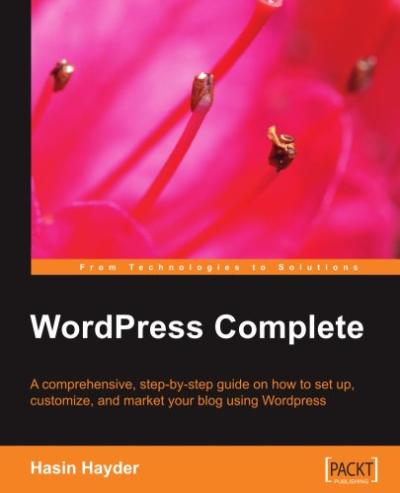Getting started with building a website can feel overwhelming, especially if you’re new to the world of web development. That’s where WordPress comes in—it’s a user-friendly platform that makes creating a professional-looking website accessible to everyone. Whether you’re setting up a personal blog, a small business site, or an online store, WordPress offers a flexible and customizable solution. In this guide, we’ll walk you through the essentials of building your website with
Why Choose WordPress for Your Website

There are countless website builders out there, but WordPress stands out for several compelling reasons. First, it’s free and open-source, which means you can start building your site without any upfront costs and customize it as much as you want. Plus, with thousands of themes and plugins available, you can tailor your website’s look and functionality to fit your unique needs.
Another big advantage is its ease of use. You don’t need to be a tech wizard to get your site up and running. The intuitive dashboard makes managing content, images, and pages straightforward. Whether you’re adding a new blog post or updating your homepage, everything is designed to be user-friendly.
WordPress is also highly flexible. Want to create a blog, an online store, a portfolio, or a membership site? You can do it all with the right plugins and themes. It’s built to grow with your business or personal brand, so you’re not limited from the start.
Security and support are other reasons to choose WordPress. With regular updates and a large community of developers, you’ll find plenty of resources to keep your site safe and troubleshoot any issues. Plus, many hosting providers offer specialized WordPress hosting, making setup even easier.
In a nutshell, if you’re looking for a powerful, adaptable, and cost-effective way to build your website, WordPress is an excellent choice. It empowers beginners to create stunning, functional websites without the need for advanced technical skills, all while offering room to expand as your needs grow.
3. Step-by-Step Guide to Setting Up Your WordPress Website
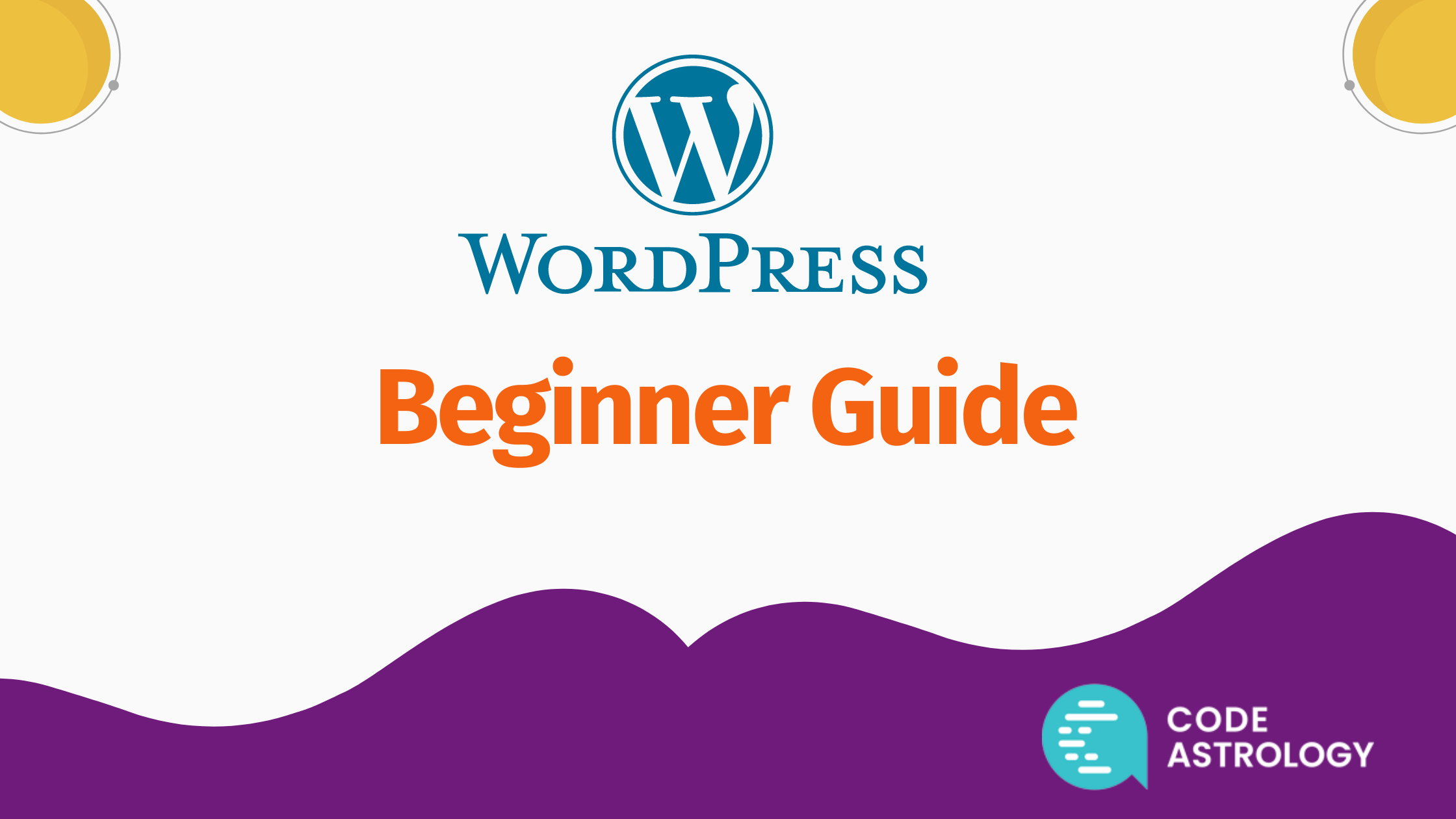
Getting your WordPress website up and running might seem daunting at first, but don’t worry — I’m here to guide you through each step. Before you know it, you’ll have a beautiful, functional site ready to showcase your ideas, products, or services. Let’s get started!
Step 1: Choose a Domain Name and Hosting Provider
Your journey begins with selecting a memorable domain name — that’s your website’s address, like www.yourwebsite.com. Think about your brand, keep it simple, and avoid complicated spellings. Once you’ve got your domain, pick a reliable hosting provider. Popular options include Bluehost, SiteGround, and DreamHost. Many hosting providers even offer a free domain when you sign up.
Step 2: Install WordPress
Most hosting providers make this super easy. Usually, there’s a one-click WordPress install button in your hosting dashboard. Just follow the prompts, choose your site name, and set up your admin account. Within minutes, WordPress will be live on your domain!
Step 3: Log Into Your WordPress Dashboard
Once installed, go to www.yourwebsite.com/wp-admin and log in with the username and password you created. This is your control center — where you’ll customize your site, add content, and manage everything.
Step 4: Pick a Theme
Think of themes as the design templates for your site. Navigate to Appearance > Themes in your dashboard, then click Add New. You’ll find tons of free options, like Astra, OceanWP, or the default Twenty Twenty-Three. Choose one that matches your style, click Install, then Activate.
Step 5: Customize Your Theme
Most themes come with customization options. Go to Appearance > Customize to change colors, fonts, headers, and more. Make your website reflect your personality or brand identity.
Step 6: Install Essential Plugins
Plugins extend your site’s functionality. For a beginner, some must-haves include:
- Yoast SEO: For search engine optimization.
- Contact Form 7: To add contact forms.
- Jetpack: For security and site stats.
- WooCommerce: If you plan to sell online.
Go to Plugins > Add New, search for these plugins, install, and activate.
Step 7: Create Your First Pages
Start with the essentials: Home, About, Services, Contact. Head over to Pages > Add New, craft your content, then publish. You can set your homepage by going to Settings > Reading and selecting a static page.
Step 8: Add Your Content
Populate your website with engaging content — blog posts, images, videos, and more. Use the WordPress editor to craft your pages and posts. Remember, good content keeps visitors interested and encourages them to come back!
Step 9: Launch Your Website
Before going live, preview your site to make sure everything looks good on desktops and mobiles. Once satisfied, remove any ‘Coming Soon’ pages, and officially launch your website. Share it with friends, family, and social media to start building your audience!
4. Best WordPress Website Builders for Beginners
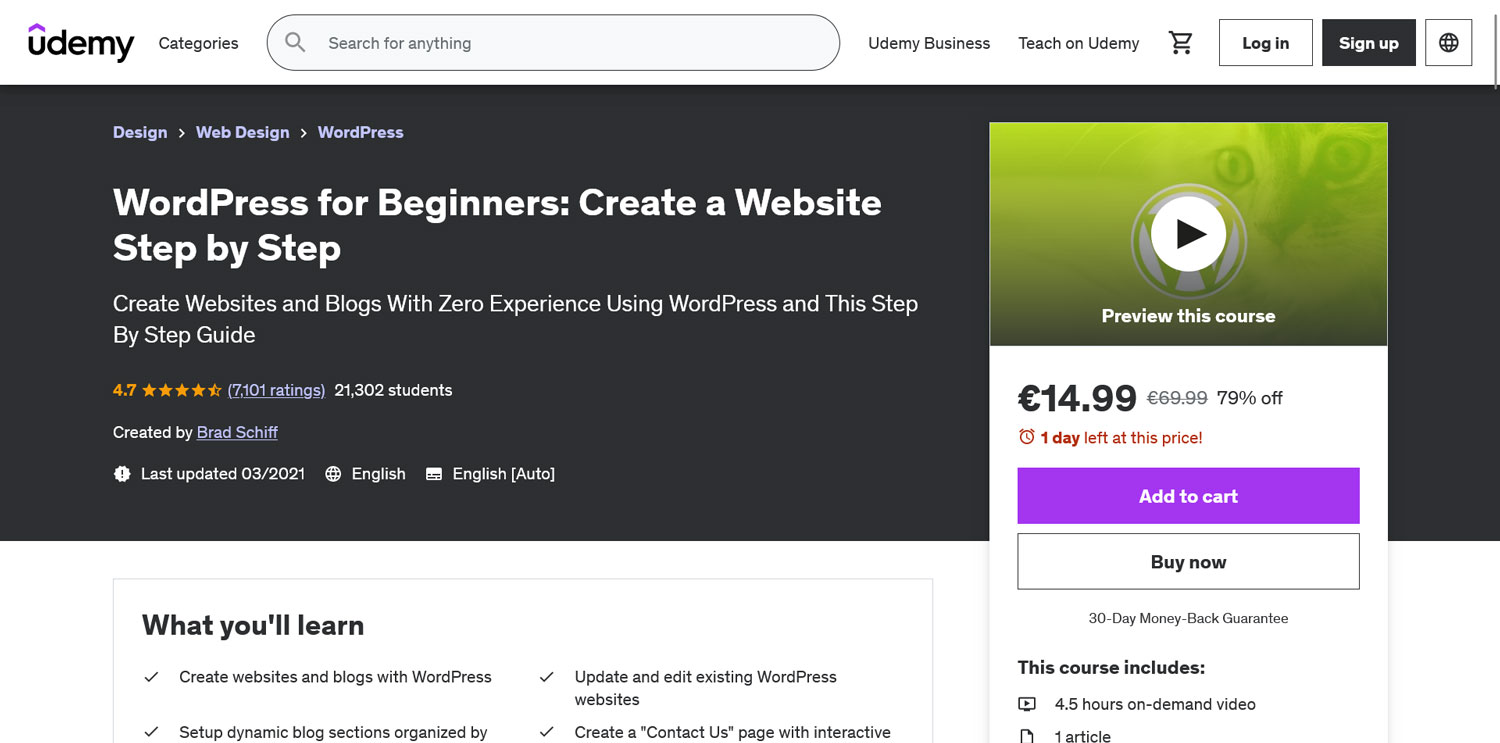
If you’re feeling overwhelmed by the idea of customizing your site manually, don’t worry — there are fantastic website builders that make designing your WordPress site a breeze. These tools often come with drag-and-drop interfaces, pre-made templates, and easy-to-use features perfect for beginners. Let’s explore some of the best options!
1. Elementor
Perhaps the most popular WordPress page builder, Elementor offers a free version packed with features. Its intuitive drag-and-drop editor lets you design stunning pages without touching a line of code. Whether you want a landing page, a blog layout, or a contact form, Elementor makes it straightforward. Plus, there are plenty of pre-designed templates you can customize to fit your brand.
2. Beaver Builder
Known for its user-friendly interface, Beaver Builder is another excellent choice for beginners. It provides a front-end editing experience, so you see your changes in real-time. The basic plugin is free, with premium modules available for more advanced features. It’s perfect if you want to build professional-looking pages quickly.
3. Divi Builder
Divi by Elegant Themes is a powerful visual builder that comes with a sleek interface and lots of ready-made layouts. While it requires a membership, many beginners find it worth the investment because of its versatility and design options. Divi also includes a theme builder, so you can customize headers, footers, and other global elements seamlessly.
4. WPBakery Page Builder
This builder is often bundled with premium themes and provides a simple drag-and-drop experience. While it’s slightly more complex than some others, it still offers a beginner-friendly way to craft customized pages with a variety of content modules.
5. SeedProd
If your main goal is to create a coming soon or landing page, SeedProd is a fantastic choice. Its drag-and-drop interface makes building high-converting pages simple, and it integrates smoothly with most email marketing tools and other plugins.
Final Thoughts
Choosing the right website builder depends on your specific needs and comfort level. For absolute beginners, tools like Elementor or Beaver Builder are often the best starting points because of their ease of use and flexibility. Remember, the key is to start simple, experiment, and gradually explore more advanced features as you grow confident. Your dream website is within reach — and with these tools, it’s easier than ever to bring it to life!
5. Tips for Designing an Engaging and User-Friendly Website
Designing a website that’s both engaging and easy to navigate might sound tricky at first, but with a few simple tips, you’ll be well on your way to creating a site that visitors love. After all, your website is often the first impression people get of your brand, so making it count is super important!
1. Keep it Simple and Clean – Less is more when it comes to website design. Use plenty of white space to give your content room to breathe. Avoid cluttered layouts that overwhelm visitors. Stick to a consistent color scheme and font choices to create a cohesive look.
2. Use Clear Navigation – Make sure visitors can find what they’re looking for without hassle. Use a straightforward menu, and consider adding a search bar if your site has lots of content. Keep your menu items simple and organized into logical categories.
3. Prioritize Mobile Responsiveness – More people browse on their phones or tablets, so your site needs to look great on all devices. Choose a responsive WordPress theme that adapts seamlessly to different screen sizes.
4. Incorporate Engaging Visuals – Use high-quality images, icons, and videos to grab visitors’ attention. Visuals break up text and make your site more inviting. Just be sure not to overload your pages—balance is key.
5. Use Clear Calls-to-Action (CTAs) – Tell visitors what you want them to do next. Whether it’s signing up for a newsletter, contacting you, or making a purchase, your CTAs should be prominent and compelling.
6. Focus on Readability – Use easy-to-read fonts, appropriate font sizes, and plenty of spacing. Break up long paragraphs into smaller chunks, and use bullet points or numbered lists to highlight key points.
Remember, designing an engaging website isn’t just about aesthetics; it’s about creating an experience that’s intuitive and memorable. Test your site regularly, gather feedback from friends or users, and keep refining to make your website as user-friendly as possible.
6. How to Optimize Your WordPress Site for Search Engines
If you want your website to be found easily on Google and other search engines, SEO (Search Engine Optimization) is the way to go. Luckily, WordPress makes SEO pretty straightforward with the right strategies and tools. Here’s how to get started:
1. Choose an SEO-Friendly Theme – Start with a theme optimized for SEO. Look for themes that load quickly, are mobile-responsive, and follow best coding practices. Many popular themes come with built-in SEO features.
2. Install an SEO Plugin – Plugins like Yoast SEO or All in One SEO Pack are fantastic for guiding you through on-page optimization. They help you optimize titles, meta descriptions, and keywords easily.
3. Use Descriptive and Keyword-Rich Titles – Your page titles should clearly describe the content and include relevant keywords. Keep titles concise but informative, and avoid keyword stuffing.
4. Optimize Your Content – Write high-quality, valuable content that naturally includes your target keywords. Use headings (H1, H2, H3) to structure your content, making it easier for search engines and visitors to understand.
| SEO Tip | Benefit |
|---|---|
| Use descriptive URLs | Helps search engines understand your page content |
| Optimize images | Speeds up your site and improves accessibility |
| Internal linking | Keeps visitors engaged and spreads link equity across your site |
| Generate XML sitemap | Helps search engines crawl and index your pages |
5. Improve Site Speed – Fast-loading sites rank higher and provide a better user experience. Use caching plugins like W3 Total Cache or WP Super Cache, optimize images, and minimize the use of heavy scripts.
6. Build Quality Backlinks – Earn links from reputable sites in your niche. Guest posting, creating shareable content, and engaging on social media can help boost your site’s authority.
Remember, SEO isn’t a one-and-done task. It’s an ongoing process of refining and adapting to new trends and algorithm updates. Stay patient, keep learning, and watch your site climb the search rankings!
7. Common Mistakes to Avoid When Building Your WordPress Website
Building your first WordPress website can be an exciting journey, but it’s easy to stumble into some common pitfalls along the way. Knowing what to watch out for can save you time, frustration, and even money. So, let’s go over some of the most typical mistakes beginners make—and how to avoid them!
Not Planning Your Website Beforehand
Jumping straight into design without a clear plan is a recipe for chaos. Spend some time thinking about your website’s purpose, target audience, and what content you want to feature. Sketching out a rough sitemap or wireframe can help you visualize the structure and ensure your site flows logically.
Choosing the Wrong Hosting Provider
Your hosting can make or break your website’s performance. Avoid free or cheap hosts that may compromise speed and security. Instead, opt for reputable providers known for reliable uptime, good customer support, and scalable plans. Remember, a slow website can turn visitors away faster than you can say “bounce rate.”
Ignoring Mobile Responsiveness
More people browse on their phones than ever before. If your site isn’t mobile-friendly, you’re missing out on a huge audience—and risking SEO penalties. Use responsive themes and test your site on different devices to ensure it looks great everywhere.
Overloading Your Website with Plugins
Plugins are fantastic for adding functionality, but too many can slow down your site and cause conflicts. Be selective: install only essential plugins, keep them updated, and delete any you no longer use. A lean website runs faster and is easier to maintain.
Neglecting SEO Basics
Search engine optimization helps people find your site. Even simple steps like using descriptive titles, adding alt text to images, and creating quality content can boost your rankings. Don’t overlook the power of SEO—your future visitors will thank you!
Skipping Backups and Security Measures
Accidents happen. Regular backups ensure you can restore your site if something goes wrong. Also, install security plugins to protect against hacks and malware. Think of it as your website’s safety net—better to have it and not need it than to need it and not have it.
Not Tracking Your Website’s Performance
Use tools like Google Analytics to monitor visitor behavior, popular pages, and overall performance. This data helps you make informed decisions to improve your site over time. Ignoring analytics means flying blind in your website journey.
By being aware of these common mistakes and actively avoiding them, you’ll set yourself up for a smoother, more successful WordPress experience. Remember, building a website is a learning process—don’t be discouraged by setbacks. Keep experimenting, learning, and improving!
8. Resources and Support for WordPress Beginners
Starting out with WordPress can feel overwhelming at first, but luckily, there’s a wealth of resources and support options available to help you every step of the way. Whether you’re stuck on a technical issue or just looking to learn more, here’s where you can turn for assistance and knowledge.
Official WordPress Documentation
The WordPress Support Center is packed with comprehensive guides, tutorials, and FAQs. It’s a great starting point for understanding how WordPress works and troubleshooting common problems. Plus, the official documentation is regularly updated to reflect latest features and best practices.
Online Courses and Tutorials
- Udemy offers many beginner-friendly courses on WordPress website building, SEO, and more.
- Coursera provides structured classes from top universities on web development topics.
- YouTube channels like WPBeginner, WPCrafter, and Ferdy Korpershoek feature step-by-step tutorials that are easy to follow.
Community Forums and Facebook Groups
Joining communities can make a huge difference. Platforms like the WordPress Support Forums connect you with experienced users and developers ready to help. Facebook groups such as “WordPress Help & Share” or “WP Beginners” are also fantastic for getting advice, sharing your progress, and learning from others’ experiences.
Plugins and Theme Developers’ Support
Many premium themes and plugins come with dedicated support teams. If you encounter a problem or need customization help, don’t hesitate to reach out through their official channels. Having access to dedicated support can save you hours of frustration.
Local and Online Meetups
Check out local WordPress meetups or WordCamps—conferences dedicated to WordPress users. These events are excellent for networking, learning new skills, and getting inspired. Many meetups also have online options if you can’t attend in person.
Blogs and News Sites
Follow trusted sites like WPTavern, WPBeginner, and Torque Magazine for the latest news, tips, tutorials, and plugin reviews. Staying updated helps you keep your site secure and innovative.
Remember, you’re not alone on this journey. The WordPress community is friendly and supportive, eager to help newcomers succeed. Take advantage of these resources, ask questions, and don’t be afraid to experiment. With the right support, you’ll become a confident WordPress builder in no time!