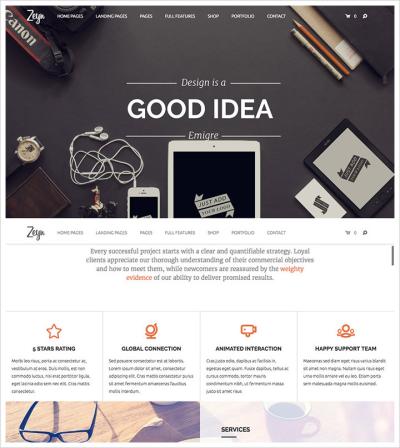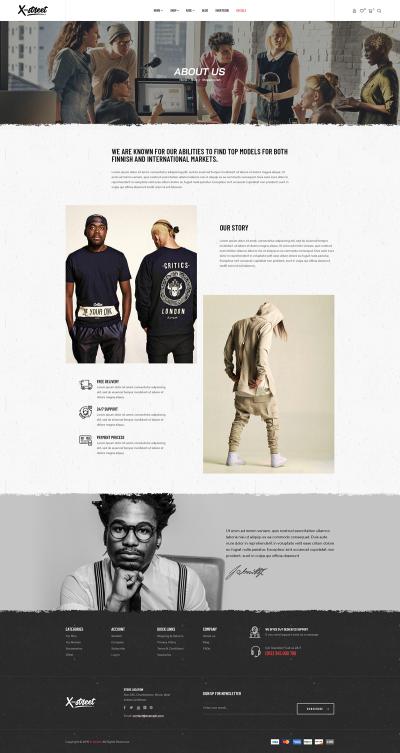Hey there! If you’re thinking about starting a blog in 2025, you’re in the right place. The blogging world keeps evolving, but one thing stays the same: sharing your voice and passions can be incredibly rewarding. Whether you’re aiming to build a personal brand, share your hobbies, or grow a business, getting started might feel overwhelming at first. But don’t worry — with the right mindset and tools, you’ll be well on your way to creating a successful WordPress blog that stands out. So, let’s dive into what you need to know to start strong in 2025!
Choosing the Right Domain Name and Hosting Provider

Alright, let’s talk about the foundation of your blog — your domain name and hosting provider. These are the first things people see and interact with, so choosing wisely is crucial.
Picking a Domain Name: Your domain name is like your blog’s address on the internet. It should be memorable, easy to spell, and reflect your brand or niche. Here are some tips:
- Keep it short and simple: Long or complex names are hard to remember. Aim for something catchy and straightforward.
- Use relevant keywords: If your blog is about travel, consider words like “wander” or “journey” to improve searchability.
- Avoid hyphens and numbers: These can be confusing and are often misspelled.
- Choose the right extension: .com is classic, but if it’s taken, consider alternatives like .net, .blog, or niche-specific extensions.
Once you’ve picked a name, check its availability using domain registration sites like Namecheap or GoDaddy. It’s best to secure your domain early before someone else snatches it.
Selecting a Hosting Provider: Your hosting provider is where your website lives on the internet. A good host ensures your site loads quickly, stays secure, and is reliable. Here are some popular options for 2025:
| Hosting Provider | Pros | Cons |
|---|---|---|
| Bluehost | Great for beginners, affordable, easy WordPress integration | Customer service can be hit or miss, upselling |
| SiteGround | Excellent speed and security, good support | Slightly higher price point |
| WP Engine | Optimized for WordPress, top-tier performance and security | More expensive, better suited for growing or professional blogs |
| DreamHost | Solid uptime, good customer support, easy setup | Interface might be less intuitive for beginners |
When choosing a host, consider factors like your budget, expected traffic, and future growth plans. Also, look for features like SSL certificates (for security), backups, and customer support. Remember, your website’s performance can make or break your visitors’ experience, so don’t skimp here.
In summary, your domain name is your brand’s identity, and your hosting provider is its home base. Take your time to pick the right ones—they set the stage for your blogging journey in 2025 and beyond!
3. Installing and Setting Up WordPress for Your Blog

So, you’ve decided to start your own WordPress blog—exciting times! The first step is getting WordPress installed and set up properly. Don’t worry; it’s easier than you might think, and I’m here to guide you through each step.
First things first, you’ll need a domain name and a hosting provider. Think of your domain as your blog’s address on the internet—something memorable and relevant to your niche. Hosting is where all your website files will live. Popular options include Bluehost, SiteGround, and DreamHost, many of which offer one-click WordPress installation to make things super simple.
Step-by-Step Installation
- Choose a hosting provider: Pick one that fits your budget and offers good support. Many hosts now include a free domain for the first year.
- Register your domain: Pick a name that reflects your brand or niche. Keep it short, memorable, and easy to spell.
- Set up your hosting account: Follow your provider’s instructions to create an account and connect your domain.
- Install WordPress: Use the one-click install option available in your hosting dashboard. It typically takes just a few minutes.
Once installed, you’ll be prompted to log into your WordPress admin dashboard, usually at yourdomain.com/wp-admin. From here, you can start customizing your site.
Initial Setup Tips
- Configure basic settings: Head over to Settings > General to set your site title, tagline, and timezone.
- Permalinks: Change your permalink structure to something SEO-friendly, like “Post name,” under Settings > Permalinks.
- Install essential plugins: Start with plugins like Yoast SEO for search optimization, Akismet for spam protection, and Jetpack for security and stats.
Remember, don’t go overboard with plugins at first—stick to the essentials and add more as your blog grows. Setting up your WordPress site correctly from the start saves you a lot of headaches later on!
4. Selecting a Professional and Responsive Theme
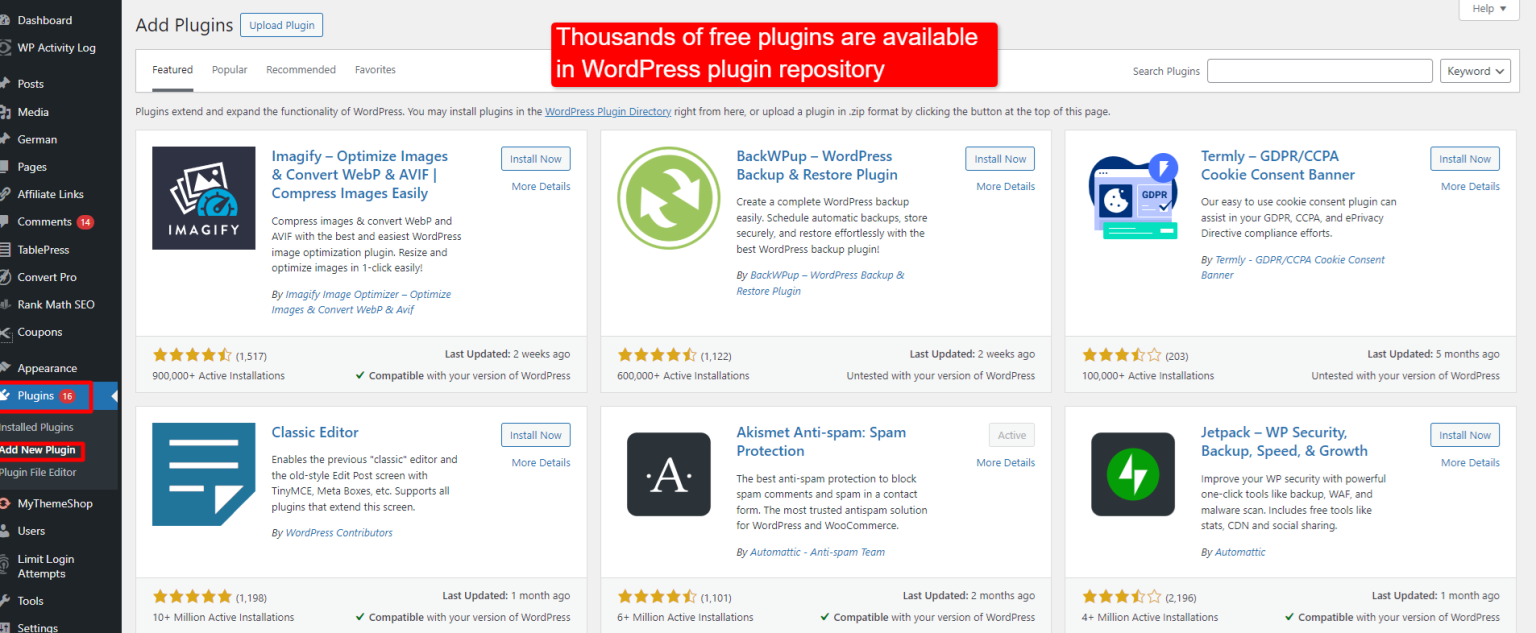
Your blog’s theme is like its wardrobe—it sets the tone and makes a first impression. A professional, clean, and responsive theme can make your site look polished and ensure visitors have a great experience, whether they’re browsing on a desktop, tablet, or smartphone.
What to Look for in a Theme
- Responsiveness: The theme should automatically adjust to different screen sizes. This is crucial for user experience and SEO.
- Speed: A lightweight theme that loads quickly keeps visitors happy and improves your search rankings.
- Customization options: Look for themes that let you easily change colors, fonts, and layouts without coding.
- Support and updates: Choose a theme from reputable developers who regularly update their products and offer support.
Free vs. Premium Themes
There are plenty of free themes available in the WordPress repository. Some popular options include Astra, OceanWP, and GeneratePress. They’re a good starting point and often quite versatile.
However, if you want a more unique and feature-rich design, investing in a premium theme can be worth it. Premium themes like Divi, Avada, or Astra Pro come with extensive customization options, dedicated support, and often pre-built templates tailored for different niches.
How to Choose the Right Theme
- Define your niche and style: Do you want a minimalist blog, a vibrant magazine style, or a professional business look?
- Check demo sites: Preview how the theme looks on desktop and mobile. Make sure it aligns with your vision.
- Read reviews and ratings: See what other users say about the theme’s performance and support.
- Test compatibility: Ensure the theme works well with essential plugins you plan to use.
Once you’ve picked your theme, installing it is straightforward: go to Appearance > Themes > Add New, upload your theme if it’s a premium one, and activate. Now, your blog is starting to take shape!
Remember, your theme is the foundation of your website’s look and feel. Take your time choosing one that reflects your personality and goals, and you’ll be well on your way to creating a stunning blog in 2025!
5. Creating High-Quality Content That Engages Your Audience

Alright, now that your blog is set up and ready to go, the next big step is creating content that truly captures your audience’s attention. High-quality content is the heart of any successful blog, especially in 2025 when the competition is fierce and readers are more discerning than ever.
First things first: know your audience. Who are they? What are their interests, pain points, and questions? The better you understand your readers, the more tailored and engaging your content will be. Think about what problems you can solve or what stories you can tell that resonate with them.
When crafting your posts, aim for a conversational tone. Write as if you’re chatting with a friend — it makes your content more relatable and easier to digest. Use simple language, break down complex ideas, and sprinkle in some personality to keep things lively.
Here are some tips for creating compelling content:
- Be authentic: Share your genuine thoughts and experiences. Authenticity builds trust.
- Tell stories: Stories are memorable and emotional. They help illustrate your points and keep readers engaged.
- Use visuals: Incorporate images, infographics, videos, or GIFs to make your posts more visually appealing and easier to understand.
- Provide value: Offer actionable tips, in-depth guides, or unique insights that your audience can’t find elsewhere.
- Encourage interaction: Ask questions, invite comments, or create polls to foster a sense of community.
Another crucial aspect is consistency. Regular posting keeps your audience coming back for more and signals to search engines that your site is active. Create an editorial calendar and stick to it as much as possible.
Finally, don’t forget to optimize your content for readability. Use short paragraphs, clear headings, bullet points, and ample whitespace. This makes your blog easier to scan and more inviting to read.
Remember, the goal is to build a loyal community of readers who find real value in your content. Focus on quality over quantity, and over time, your blog will grow into a trusted resource in your niche.
6. Optimizing Your Blog for Search Engines (SEO) in 2025
If you want your WordPress blog to be discovered by new readers, mastering SEO is essential — and things are evolving fast in 2025! Search engine algorithms are smarter than ever, prioritizing user experience, relevancy, and quality. So, let’s talk about how to optimize your blog effectively in today’s SEO landscape.
First, focus on keyword research. Find relevant keywords your target audience is searching for using tools like Google Keyword Planner, Ahrefs, or SEMrush. Instead of just targeting high-volume keywords, aim for a mix of long-tail keywords and questions that match what your readers are looking for.
Next, incorporate these keywords naturally into your content. Use them in your:
- Titles and headings
- Meta descriptions
- Image alt texts
- throughout the content
Speaking of images, optimize your visuals by compressing files for faster loading times and adding descriptive alt text. Page speed is a ranking factor, and slow sites frustrate visitors.
Another key element is mobile optimization. With most users browsing on smartphones, your site must be mobile-friendly. Choose a responsive WordPress theme, and test your site on various devices regularly.
Internal linking is also important. Link related posts within your blog to keep visitors engaged longer and help search engines understand your site’s structure. Use descriptive anchor texts to give context about the linked page.
Don’t forget about technical SEO:
| Aspect | Best Practices |
|---|---|
| XML Sitemap | Ensure it’s up-to-date and submitted to search engines |
| Robots.txt | Control which pages search engines crawl |
| SSL Certificate | Use HTTPS for security and trust |
| Structured Data | Implement schema markup to enhance search listings |
Finally, monitor your SEO progress with tools like Google Analytics and Google Search Console. Track your rankings, traffic sources, and user behavior to see what’s working and adjust your strategies accordingly.
SEO in 2025 isn’t just about keywords — it’s about creating a seamless, valuable experience for your visitors. Focus on providing excellent content, optimizing technical aspects, and staying updated with the latest search trends, and your blog will stand out in the crowded digital space.
7. Implementing Essential Plugins to Enhance Functionality
Alright, so your WordPress blog is up and running — great! Now, to really make it shine and provide a fantastic experience for your visitors, you need to harness the power of plugins. Think of plugins as apps for your website; they add new features, boost performance, and help you manage things more smoothly.
But with thousands of plugins out there, how do you choose the right ones? Here are some essential plugins every successful blog should consider:
- SEO Optimization: Yoast SEO or Rank Math help your content rank higher on search engines by optimizing keywords, creating sitemaps, and analyzing readability.
- Backup Solutions: Regular backups are a lifesaver. Plugins like UpdraftPlus or BackupBuddy ensure your content is safe, just in case.
- Caching and Speed: Fast-loading sites keep visitors happy. Use W3 Total Cache or WP Super Cache to speed things up.
- Security: Protect your site from threats with Wordfence Security or Sucuri Security.
- Analytics: Understand your audience with Google Site Kit or MonsterInsights.
- Contact Forms: Make it easy for visitors to reach you using Contact Form 7 or WPForms.
- Social Sharing: Encourage sharing with plugins like AddThis or ShareThis.
When installing plugins, remember: less is more. Stick to the essentials to keep your site lightweight and fast. Regularly update your plugins to patch security vulnerabilities and enjoy new features. Also, deactivate and delete any plugins you’re not using — unnecessary plugins can slow down your site or introduce security risks.
Finally, test your site after installing new plugins to ensure everything works smoothly. A well-chosen set of plugins can transform your blog from simple to spectacular, making it easier to manage and more engaging for your audience.
8. Promoting Your Blog Through Social Media and Marketing Strategies
Once your blog is live and you’ve got your essential plugins in place, it’s time to shout from the digital rooftops! Promotion is key to growing your readership and establishing your brand. Social media and marketing strategies are your best friends here.
Start by choosing the platforms where your target audience hangs out — whether it’s Facebook, Instagram, Twitter, Pinterest, LinkedIn, or TikTok. Don’t try to be everywhere at once; focus on a few channels and do them well.
Here are some effective ways to promote your blog:
- Share Your Content Regularly: Post new blog articles on your social media accounts with engaging captions. Use eye-catching images and hashtags to increase visibility.
- Engage with Your Audience: Respond to comments, participate in discussions, and ask questions. Building relationships encourages loyalty and shares.
- Join Relevant Communities: Participate in Facebook groups, Reddit communities, or online forums related to your niche. Share your content where appropriate and genuinely contribute to conversations.
- Leverage Email Marketing: Build an email list using tools like Mailchimp or ConvertKit. Send newsletters with your latest posts, exclusive tips, or special offers.
- Collaborate with Influencers and Other Bloggers: Guest posting, interviews, or joint projects can introduce your blog to new audiences.
- Use Paid Ads: If you have a budget, consider Facebook or Google ads to target specific demographics and drive traffic quickly.
Remember, consistency is key. Set a content calendar to publish and promote regularly. Also, analyze your efforts using analytics tools to see what works best, then tweak your strategy accordingly.
Finally, don’t be discouraged if growth feels slow at first. Building a loyal readership takes time and persistence. Keep sharing valuable content, engaging with your audience, and refining your approach — your efforts will pay off!
9. Monetizing Your WordPress Blog Effectively
So, you’ve built a great blog, and you’re excited to turn it into a source of income—awesome! Monetizing your WordPress blog doesn’t have to be complicated, but it does require some strategy and patience. Let’s walk through some of the most effective ways to monetize your site in 2025.
First up, affiliate marketing remains one of the easiest and most popular methods. You promote products or services relevant to your niche, and when your readers make a purchase through your affiliate links, you earn a commission. The key here is to choose trustworthy products that genuinely benefit your audience — authenticity is everything!
Next, consider display advertising. Platforms like Google AdSense or Mediavine make it simple to place ads on your site. The more traffic you generate, the more you earn. Keep in mind, though, that balancing ad placement to keep your site user-friendly is crucial. Too many ads can turn visitors away.
Another solid option is creating digital products. Think eBooks, online courses, or downloadable resources that your audience will find valuable. This approach not only provides you with income but also positions you as an authority in your niche. Plus, once created, digital products can generate passive income over time.
If you offer services like coaching, consulting, or freelance work, your blog can serve as a portfolio and lead generator. Make sure to clearly showcase your expertise and include calls-to-action guiding readers to get in touch.
Here’s a quick rundown of monetization strategies:
- Affiliate Marketing: Promote products and earn commissions.
- Display Ads: Use platforms like AdSense for passive income.
- Digital Products: Sell eBooks, courses, or templates.
- Sponsored Content: Partner with brands for sponsored posts or reviews.
- Services: Offer coaching, consulting, or freelance services.
Remember, the key to successful monetization is to keep your audience’s interests in mind. Don’t push products or ads that don’t fit your niche or that your readers wouldn’t find useful. The more you focus on providing value, the more your readers will trust you—and that trust translates into better earning potential.
10. Analyzing Traffic and Improving Your Blog’s Performance
Alright, you’ve started monetizing and growing your audience—now what? The secret sauce to long-term success is understanding your traffic and continuously optimizing your blog. This is where analytics come into play, and thankfully, tools like Google Analytics make it pretty straightforward.
First, get familiar with your key metrics:
- Visitors and Sessions: How many people are visiting your site and how often?
- Page Views: Which pages are the most popular?
- Bounce Rate: How many visitors leave after viewing only one page?
- Average Session Duration: How long are visitors staying?
- Traffic Sources: Where are your visitors coming from? (search engines, social media, direct links)
By analyzing these metrics regularly, you can identify what’s working and what needs improvement. For example, if your bounce rate is high on certain posts, maybe those pages need better content, clearer calls-to-action, or faster load times.
To improve your blog’s performance:
- Optimize for Speed: Fast-loading sites keep visitors happy. Use caching plugins, optimize images, and choose reliable hosting.
- SEO Optimization: Use keywords naturally, optimize meta descriptions, and create quality content that ranks well on search engines.
- Content Quality: Regularly update your blog with fresh, valuable, and engaging content to encourage repeat visits.
- User Experience: Ensure your site is easy to navigate with a clean design and mobile responsiveness.
Additionally, consider using heatmaps or session recordings to see exactly how visitors interact with your pages. Tools like Hotjar or Crazy Egg can give you visual insights into user behavior, helping you tweak layouts and calls-to-action for better engagement.
Remember, continuous testing and iteration are key. Set goals, track your progress, and don’t be afraid to experiment. Small tweaks—like changing the color of a CTA button or rearranging your sidebar—can sometimes lead to big improvements in your traffic and earnings.
In the end, your blog’s growth is a journey. Keep analyzing, learning, and adapting, and you’ll see your WordPress site thrive in 2025 and beyond!
Tips for Maintaining and Growing Your WordPress Blog Long-Term
Building a successful WordPress blog is an ongoing journey that requires consistent effort and strategic planning. To ensure your blog remains vibrant and continues to grow in 2025, consider implementing the following tips:
- Regular Content Updates: Publish high-quality, relevant content consistently. This keeps your audience engaged and signals search engines that your site is active.
- Optimize for SEO: Use SEO best practices such as keyword research, meta descriptions, and fast-loading pages to improve your visibility in search engine rankings.
- Engage with Your Audience: Respond to comments, conduct surveys, and encourage feedback. Building a community around your blog fosters loyalty and repeat visits.
- Leverage Social Media: Share your content across platforms like Twitter, Facebook, and Instagram to increase reach and attract new visitors.
- Stay Updated with Plugins and Themes: Regularly update your WordPress plugins and themes to enhance security and functionality, and avoid compatibility issues.
- Analyze and Adjust: Use tools like Google Analytics to monitor your traffic and user behavior. Use insights gained to refine your content strategy and marketing efforts.
| Maintenance Tip | Purpose |
|---|---|
| Regular backups | Protect your content and data from unexpected issues or hacks. |
| Security scans | Identify and fix vulnerabilities to keep your site safe. |
| Performance optimization | Ensure fast load times to improve user experience and SEO rankings. |
By consistently applying these strategies, you can maintain a healthy, engaging, and growth-oriented WordPress blog that adapts to changing trends and continues to attract and retain a loyal readership in 2025 and beyond.