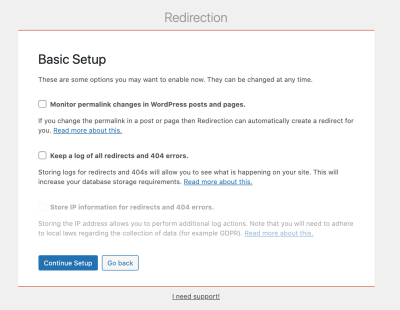Hey there! If you’re running a WordPress website and looking to make your e-commerce game stronger, you’ve probably heard about Veevart. It’s a fantastic platform that simplifies online selling and helps you manage your products, orders, and customers effortlessly. Integrating Veevart with WordPress means you can combine the power of a popular website builder with a robust e-commerce backend. This seamless connection makes managing your online store smoother and more efficient than ever. Whether you’re a small business owner or just starting out, understanding this integration can really elevate your online presence. Let’s dive into what makes this combo so special!
Benefits of Integrating Veevart with Your WordPress Website
Now, you might be wondering, “Why should I bother integrating Veevart with my WordPress site?” Well, here are some of the top perks that make this duo a game-changer:
- Ease of Use: Veevart is designed with user-friendliness in mind. When integrated with WordPress, it turns your website into a fully functional online store without needing complex coding skills. You can set up, manage, and customize your shop with just a few clicks.
- Streamlined Management: Managing products, inventory, and orders becomes a breeze. All your e-commerce activities are centralized, saving you time and reducing errors.
- Enhanced Customer Experience: With integrated payment gateways, real-time order updates, and easy navigation, your customers will enjoy a smooth shopping experience, encouraging repeat visits.
- Flexibility & Customization: Since WordPress is highly customizable, you can tailor your storefront to match your brand’s personality. Veevart fits right in, allowing you to add features or tweak the design without hassle.
- Cost-Effective Solution: Combining these two platforms often reduces the need for expensive plugins or custom development. You get a powerful, scalable e-commerce setup without breaking the bank.
- SEO Benefits: WordPress is renowned for its SEO capabilities. When paired with Veevart, you can optimize your product pages and content to rank better on search engines, attracting more visitors.
All in all, integrating Veevart with your WordPress website is like adding a turbo boost to your online store. It simplifies operations, enhances user experience, and gives you the flexibility to grow your business in a way that feels natural and manageable. Ready to learn how to set it up? Stay tuned!
3. Step-by-Step Guide to Setting Up Veevart on WordPress
Getting started with Veevart on your WordPress site might seem a bit daunting at first, but don’t worry — I’ll walk you through each step to make the process smooth and straightforward. By the end of this section, you’ll have Veevart integrated and ready to boost your online store. Let’s dive in!
Step 1: Install the Veevart Plugin
First things first, head over to your WordPress dashboard. Navigate to Plugins > Add New. In the search bar, type Veevart. Once you see the plugin pop up, click Install Now and then Activate. Easy peasy!
Step 2: Connect Your Veevart Account
If you already have a Veevart account, great! If not, you’ll want to sign up first. After activation, go to Veevart > Settings in your WordPress dashboard. You’ll be prompted to enter your API key or login credentials. This connection allows your WordPress store to sync perfectly with Veevart’s platform.
Step 3: Configure Basic Settings
Once connected, set up your basic preferences:
- Currency & Payment Options: Choose the currency you want to display and set up your preferred payment methods.
- Shipping & Tax: Define your shipping zones and tax rules based on your location.
- Product Syncing: Decide which products to sync from Veevart to WordPress. You can do this via the plugin settings or directly through your Veevart dashboard.
Take a moment to review these settings so everything aligns with your business needs. It’s also a good idea to set up your store’s branding, like your logo and color scheme, to keep the shopping experience consistent.
Step 4: Add Your Products
Now, it’s time to populate your store. If you’ve already added products in Veevart, they should sync automatically if you set that up. Otherwise, you can add new products directly in your WordPress dashboard under Products. Be sure to include detailed descriptions, high-quality images, and pricing info — all vital for converting visitors into customers.
Step 5: Set Up Payment & Checkout
Make your checkout process seamless by configuring your preferred payment gateways. Veevart supports various options like credit card processors, PayPal, and more. Test the checkout flow to ensure everything runs smoothly before launching your store live.
Step 6: Test Your Store
Before going live, do a few test transactions to verify that product details, payment processing, and notifications are working correctly. This step helps catch any hiccups early, saving you headaches later on.
Final Tip:
Keep your plugin updated and regularly check your integrations. The better you understand how Veevart works with WordPress, the easier it will be to maintain and grow your store over time.
4. Customizing Your E-Commerce Store with Veevart and WordPress
Once you have Veevart integrated and your products uploaded, it’s time to make your store uniquely yours. Customization isn’t just about looking good — it’s about creating an engaging experience that encourages visitors to become loyal customers. Here are some tips and ideas to get you started.
Design Your Store’s Look and Feel
Start with your WordPress theme. Many themes are compatible with WooCommerce and Veevart, offering easy customization options. You can tweak colors, fonts, layout, and more through the WordPress Customizer or theme options panel. Consider using a theme designed specifically for e-commerce — it’ll make your life much easier!
Don’t forget to add your logo, favicon, and brand-specific images. Consistency helps build trust and recognition. Using high-quality images for your products also makes a huge difference in how professional your store appears.
Enhance User Experience
Navigation is key. Use clear menus and categories so customers can find products easily. Veevart and WordPress plugins often come with customizable widgets — like product sliders, bestsellers, or special offers — to make your homepage inviting.
Consider adding the following:
- Search Bars: Help visitors find products quickly.
- Filters & Sorting: Allow customers to narrow down options by price, size, category, etc.
- Customer Reviews & Ratings: Build trust and social proof.
Design Customized Product Pages
Make each product page shine by customizing layouts, adding compelling descriptions, and including related products. Use Veevart’s features to embed videos or customer testimonials to boost engagement.
Set Up Promotions & Discounts
Everyone loves a good deal! Use WordPress plugins or Veevart’s built-in features to create coupons, bundle offers, or seasonal sales. Highlight these offers on your homepage or product pages to catch visitors’ attention.
Integrate Marketing & Analytics
Connect your store with email marketing tools, social media, and analytics platforms. Track visitor behavior to understand what’s working and what needs improvement. Veevart’s integration capabilities make it easier to sync your marketing tools seamlessly.
Conclusion
Customizing your store is all about creating a seamless, attractive, and user-friendly shopping environment. When you combine the flexibility of WordPress with the power of Veevart, you’re well on your way to building an e-commerce site that not only looks great but also converts visitors into loyal customers. Remember — keep testing, keep tweaking, and always stay aligned with your brand’s voice and goals. Happy selling!
5. Common Challenges and How to Overcome Them
Building an e-commerce site with Veevart and WordPress is an exciting journey, but like any other project, it comes with its own set of challenges. Don’t worry—most of these hurdles are easily manageable once you’re aware of them. Let’s talk about some common issues and practical ways to tackle them.
1. Integration Glitches
Sometimes, you might notice that Veevart isn’t syncing properly with your WordPress store. This could be due to plugin conflicts or outdated versions. To fix this, ensure that both WordPress and the Veevart plugin are updated to their latest versions. Also, deactivate other plugins temporarily to see if there’s a conflict and re-enable them one by one to identify the culprit.
2. Slow Site Performance
E-commerce sites can get bogged down if not optimized correctly, leading to slow load times. Large images, too many plugins, or unoptimized databases can be the culprits. To speed things up:
- Compress images before uploading
- Use caching plugins like W3 Total Cache or WP Super Cache
- Limit plugin usage to only essential tools
- Regularly clean your database of spam comments and revisions
3. Payment Gateway Issues
Payment problems are frustrating for both you and your customers. Make sure that your payment gateway settings are correctly configured in Veevart. Test transactions in sandbox mode first, and check for API key updates or account restrictions. Clear communication with your payment provider support can also save time.
4. Managing Product Data
Keeping product information accurate and up-to-date can be tricky, especially with a large catalog. Use Veevart’s bulk upload features to save time. Also, categorize products properly and use clear, descriptive tags. Regularly reviewing product data helps prevent outdated or incorrect listings.
5. Customer Support and Feedback
Handling customer inquiries efficiently is crucial. Consider integrating live chat plugins or helpdesk tools. Listening to customer feedback can reveal pain points you didn’t notice and improve overall user experience.
6. Tips for Optimizing Your E-Commerce Site Using Veevart and WordPress
Once you’ve set up your store, the next step is making it shine. Optimization isn’t a one-time task; it’s an ongoing process that can significantly boost your sales and improve customer satisfaction. Here are some friendly tips to get the most out of Veevart and WordPress:
1. Enhance Site Speed and Performance
A fast website keeps visitors happy and reduces bounce rates. Combine image optimization with caching and choose a reliable hosting provider. Consider using a Content Delivery Network (CDN) like Cloudflare to serve your content faster globally.
2. Improve User Experience (UX)
Make navigation intuitive. Use clear categories, filters, and a powerful search feature. Ensure your site is mobile-friendly—most shoppers browse on their phones these days. Veevart’s integration with WordPress themes often includes responsive design, so leverage that.
3. Use SEO Best Practices
Optimize product titles, descriptions, and URLs with relevant keywords. Install SEO plugins like Yoast SEO to help you manage meta tags and sitemaps. Google loves well-optimized sites, which means higher visibility and more traffic.
4. Implement Conversion-Boosting Strategies
Use clear calls-to-action (CTAs), offer discounts or free shipping thresholds, and display trust badges. Consider adding customer reviews to build credibility. Veevart’s integration allows you to showcase products seamlessly, so highlight popular or new items effectively.
5. Regularly Analyze and Adjust
Use analytics tools like Google Analytics to monitor visitor behavior. Track which products sell best, where visitors drop off, and which pages need improvement. Use these insights to tweak your marketing strategies and site layout.
6. Keep Content Fresh and Engaging
Maintain a blog, update product images regularly, and showcase seasonal promotions. Engaging content encourages visitors to stay longer and return often. Veevart’s flexibility makes it easy to update your product lineup and promotional banners.
By keeping these tips in mind, you’ll be well on your way to creating a smooth, efficient, and profitable e-commerce store that delights your customers and grows your business. Happy selling!
Conclusion and Next Steps for Enhancing Your Online Store
Integrating Veevart with your WordPress store opens up a world of possibilities to streamline your e-commerce operations and improve customer experience. By leveraging Veevart’s robust features, you can simplify order management, enhance payment processing, and provide a seamless shopping journey for your customers. Remember, the key to success lies in continuous optimization and staying updated with the latest tools and trends.
To maximize the benefits of this integration, consider the following next steps:
- Optimize Your Product Listings: Use detailed descriptions, high-quality images, and relevant keywords to improve visibility and conversions.
- Implement Analytics: Utilize Veevart’s analytics tools to monitor sales, customer behavior, and site performance, enabling data-driven decisions.
- Enhance Customer Engagement: Incorporate features like live chat, reviews, and personalized recommendations to foster loyalty.
- Automate Marketing Campaigns: Set up automated email marketing and promotions to attract repeat customers and increase sales.
- Ensure Mobile Compatibility: Test your store’s responsiveness across devices to provide a consistent experience.
Regularly review your store’s performance and stay informed about new updates or features offered by Veevart and WordPress. By doing so, you’ll keep your online store competitive and capable of adapting to changing market demands. Embrace these steps to elevate your e-commerce platform and deliver a more efficient, engaging shopping experience for your customers.