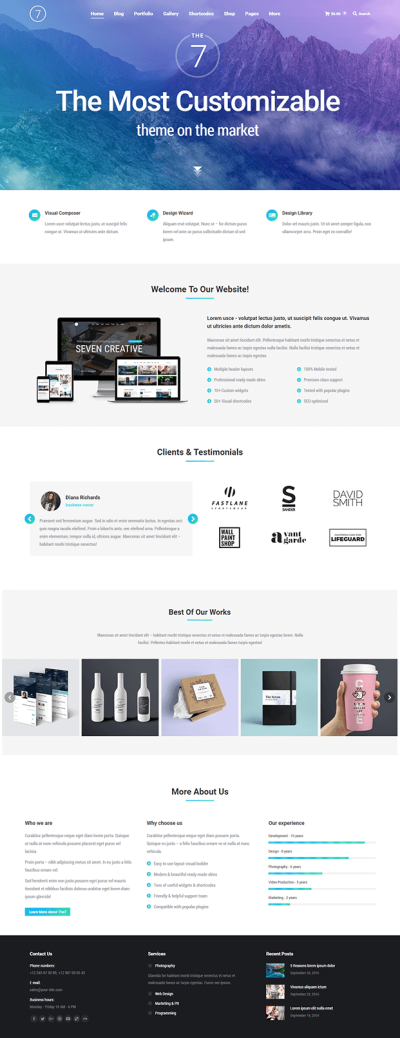Choosing the perfect hosting engine for your WordPress website can feel overwhelming with so many options out there. The right choice impacts your site’s speed, security, and overall performance. Whether you’re launching a personal blog or managing a busy online store, understanding what each hosting engine offers will help you make an informed decision. Think of it as finding the engine that keeps your website running smoothly, efficiently, and ready to grow. Let’s break down what you need to know so you can pick the best hosting engine tailored to your website’s needs.
Understanding Different Types of WordPress Hosting Engines
When it comes to WordPress hosting, there are several types of hosting engines, each with its own strengths and use cases. Knowing the differences can help you choose the right fit for your website’s goals and technical comfort level. Here’s a quick rundown:
Shared Hosting
This is the most common and budget-friendly option. Your website shares server resources with many other sites. It’s great for beginners or small websites with low traffic. However, because resources are shared, your site might experience slower speeds if other sites on the server get busy. Think of it as sharing an apartment — affordable but with some limitations on space and privacy.
VPS (Virtual Private Server) Hosting
VPS offers a middle ground. You still share a physical server, but you get dedicated portions of the server’s resources. It’s more reliable and faster than shared hosting, making it suitable for growing websites that need more control and better performance. Imagine renting a private room in a shared house — more privacy and control than shared living.
Dedicated Hosting
With dedicated hosting, you lease an entire server just for your website. This is ideal for high-traffic sites, e-commerce stores, or those with specific security needs. It provides maximum control, customization, and performance, but it’s also more expensive and requires technical expertise to manage. It’s like owning your own house — lots of space and freedom, but with responsibilities.
Managed WordPress Hosting
This type is tailored specifically for WordPress sites. The hosting provider handles technical aspects like updates, security, backups, and performance optimization. It’s perfect for users who want a hassle-free experience or don’t have much technical knowledge. Think of it as having a personal assistant for your website — you focus on content, and they handle the technical stuff.
Cloud Hosting
Cloud hosting uses a network of servers to host your website, offering incredible scalability and uptime. When traffic spikes, resources are automatically allocated to handle the load. It’s flexible and resilient, making it a popular choice for websites that experience variable traffic. Picture it as having a team of helpers working behind the scenes to keep your site running smoothly no matter what.
Understanding these options helps you weigh the pros and cons based on your budget, technical skills, and website needs. The right hosting engine can make a huge difference in how your website performs and scales over time. So consider these types carefully before making your decision!
3. Key Factors to Consider When Choosing a Hosting Engine
Picking the right hosting engine for your WordPress site can feel overwhelming, but breaking it down into key factors makes the decision much clearer. Here are some of the most important aspects to keep in mind:
- Speed and Performance: Your website’s loading time directly impacts user experience and SEO rankings. Look for hosting engines that are optimized for fast performance, with features like caching, SSD storage, and server-level optimizations.
- Scalability: As your website grows, your hosting needs will evolve. Choose a hosting engine that can easily scale up resources without causing downtime or requiring a complete migration.
- Security: WordPress sites are common targets for hackers. Ensure the hosting engine offers robust security features such as firewalls, malware scanning, regular backups, and SSL certificates.
- Ease of Use: Especially if you’re not super tech-savvy, a hosting engine with a user-friendly control panel and straightforward setup process can save you time and stress.
- Support and Customer Service: Reliable customer support can be a lifesaver if you encounter issues. Look for hosts that offer 24/7 support via chat, phone, or email, and check reviews for their responsiveness and expertise.
- Price and Value: While it’s tempting to go for the cheapest option, consider the overall value. Sometimes paying a bit more nets you better performance, security, and support, which can save you headaches down the line.
- Compatibility and Technology Stack: Make sure the hosting engine supports the latest PHP versions, MySQL, and other technologies WordPress relies on. Compatibility issues can cause slowdowns or errors.
Taking the time to evaluate these factors ensures you pick a hosting engine that not only meets your current needs but also supports your website’s future growth. Remember, the right choice can make a big difference in your site’s speed, security, and overall user experience.
4. Performance Benefits of Popular WordPress Hosting Options
Now that you know what to look for, let’s explore some of the most popular WordPress hosting options and the performance perks they offer. Understanding their strengths can help you match the right hosting engine to your website’s needs.
| Hosting Option | Performance Benefits |
|---|---|
| Shared Hosting |
|
| VPS Hosting |
|
| Managed WordPress Hosting |
|
| Dedicated Servers |
|
| Cloud Hosting |
|
Each hosting option offers distinct advantages depending on your website’s size, traffic, and budget. For most small to medium WordPress sites, managed WordPress hosting strikes a great balance—delivering top-notch performance without requiring server management skills. If you’re just starting out, shared hosting can suffice, but keep an eye on performance and upgrade as your site grows. For high-traffic or resource-intensive sites, investing in VPS or dedicated servers might be worth the extra cost.
Ultimately, understanding these performance benefits helps you choose a hosting engine that not only meets your current needs but also scales smoothly as your website expands. Fast, reliable hosting keeps visitors happy and search engines impressed—key ingredients for online success.
5. How to Assess Your Website’s Needs for Optimal Hosting Selection
Before diving into different hosting options, it’s essential to understand what your website truly needs. Think of this step as doing a quick health check-up—knowing your site’s requirements helps you make smarter choices and avoid overspending or underperforming. So, let’s walk through some key questions to ask yourself:
- What is the expected traffic volume? Are you launching a small blog, a growing online store, or a high-traffic news site? Your traffic levels influence whether you need shared hosting, VPS, or dedicated servers.
- What are your website’s resource needs? Consider bandwidth, storage, and CPU usage. For example, multimedia-heavy sites or e-commerce platforms will need more resources.
- How important is speed and performance? If your site relies heavily on fast load times for conversions or user experience, you’ll want a hosting engine optimized for speed.
- What’s your technical expertise? Are you comfortable managing server settings, or do you prefer a managed hosting environment? This impacts your choice of hosting engine and provider.
- What’s your budget? While it’s tempting to go for the cheapest option, investing a little more in quality hosting can pay off in better performance and security.
- Future growth plans? Think ahead—will your site expand? Picking a scalable hosting engine now can save you headaches later.
Once you’ve answered these questions, you’ll have a clearer picture of what to look for in a hosting engine. For example, if you run a small blog with low traffic, shared hosting might suffice. But if you’re building an online store with high traffic and complex functionalities, you’ll need a more robust solution like managed WordPress hosting or even a VPS.
Remember, the goal is to find a hosting engine that balances performance, ease of management, and cost. Taking the time to assess your needs now will help you avoid costly migrations later and ensure your website runs smoothly as it grows.
6. Making the Final Decision for Your WordPress Site’s Performance
Now that you’ve assessed your website’s needs, it’s time to make that final call. Choosing the right WordPress hosting engine isn’t just about picking the fastest or the cheapest—it’s about finding the best fit for your specific situation. Here’s a simple process to guide you:
- Compare the options based on your needs: Create a shortlist of hosting engines—shared, VPS, dedicated, managed WordPress hosting, or cloud solutions—and see how they stack up against your requirements.
- Check performance benchmarks: Look for reviews, uptime stats, and speed tests for your shortlisted hosting providers. Reliable performance is crucial for user experience and SEO.
- Evaluate support and security features: Good customer support and security measures can save you a lot of headaches. Managed WordPress hosting often includes automatic updates, backups, and security scans.
- Consider scalability: Will this hosting engine support your site’s growth? Can you upgrade easily if your traffic surges?
- Review pricing and value: Don’t just pick the cheapest option—look at what’s included. Sometimes paying a bit more offers significantly better performance and peace of mind.
Once you’ve gathered all this info, it’s time to make your decision. Remember, the perfect hosting engine is one that aligns with your current needs and future plans. If you’re still unsure, many hosting providers offer trial periods or money-back guarantees, so you can test their service without long-term commitments.
Ultimately, investing in the right WordPress hosting engine can be a game-changer for your website’s performance, user experience, and even your peace of mind. Take your time, weigh your options carefully, and choose a solution that will grow with your site—and your goals.
Conclusion and Tips for Maintaining Peak Website Performance
Choosing the right WordPress hosting engine is essential for ensuring your website runs smoothly, loads quickly, and provides a positive user experience. Remember, the hosting environment directly impacts your site’s speed, security, and scalability. To maximize your website’s performance, consider the following tips:
- Regularly update your WordPress core, themes, and plugins to benefit from performance improvements and security patches.
- Optimize images and media files to reduce load times without sacrificing quality.
- Caching is key: Implement caching plugins or leverage server-side caching to decrease server load and improve response times.
- Use a content delivery network (CDN) to distribute your content globally, reducing latency for visitors worldwide.
- Monitor website performance with tools like Google PageSpeed Insights or GTmetrix to identify bottlenecks and areas for improvement.
- Choose a hosting provider with excellent support and scalability options to grow with your website’s needs.
By following these best practices and selecting a suitable hosting engine, you can ensure your WordPress website remains fast, secure, and reliable. Remember, maintaining peak performance is an ongoing process that requires regular attention and optimization. Invest in the right hosting environment and keep your site optimized, and you’ll provide your visitors with an exceptional online experience that supports your goals and growth.