Thinking about building an Accessory Dwelling Unit (ADU) and want to showcase your project online? An ADU structure website template is your best friend! These templates are pre-designed website layouts tailored specifically for ADU builders, architects, or homeowners looking to share their plans or services. They make setting up a professional-looking site quick and easy, even if you’re not a tech expert. With a focus on clean design and user-friendly features, these templates help you present your ADU project clearly and attractively. No need to start from scratch—just pick a template, customize it, and get your site up and running in no time!
Benefits of Using a WordPress Template for Your ADU Website
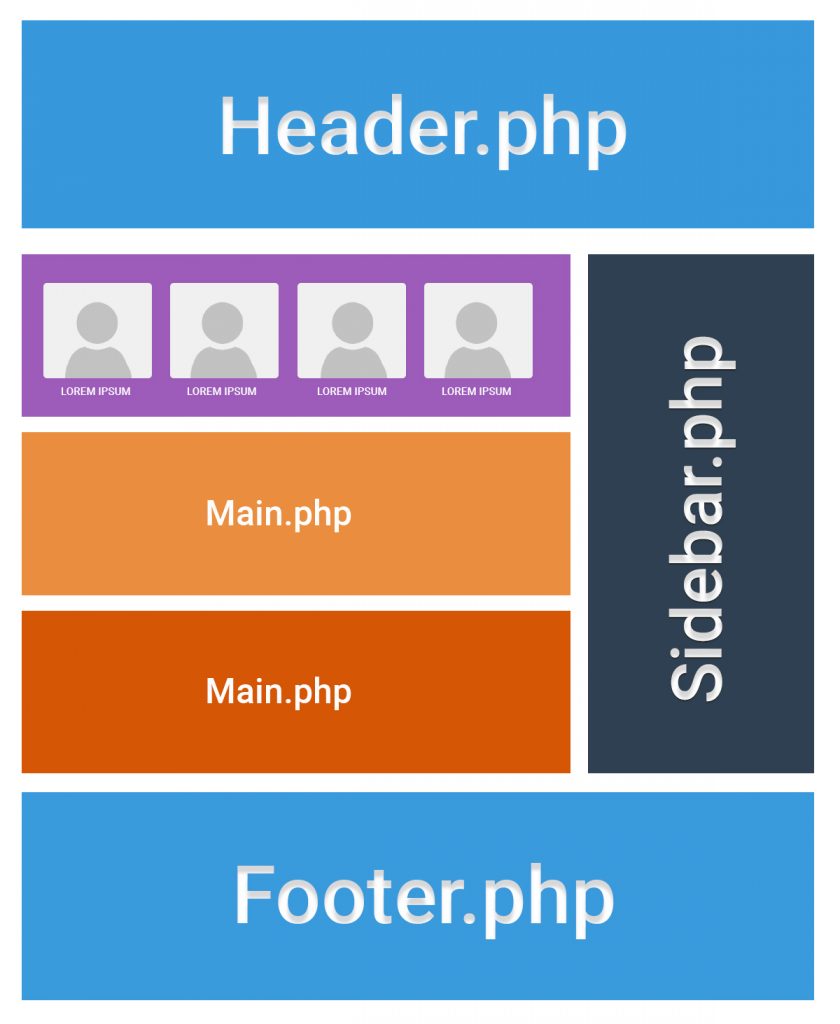
Using a WordPress template for your ADU website offers a ton of advantages that can save you time, effort, and headaches. Here’s why it’s a smart move:
- Ease of Use: WordPress templates are designed with user-friendliness in mind. Even if you’re new to website building, you can easily customize your site without needing coding skills.
- Professional Design: These templates are crafted by experts, ensuring your website looks polished and modern. First impressions matter, especially in the competitive world of construction and design.
- Time-Saving: Instead of designing from scratch, you simply select a template that fits your style and needs, then tweak it. This means your site can be live much faster.
- Responsive Layouts: Most templates are mobile-friendly, so your site will look great on desktops, tablets, and smartphones. This is crucial since many visitors browse on their phones.
- Customizability: Want to add your logo, change colors, or update content? WordPress templates usually come with easy-to-use customization options, giving you full control over your site’s look and feel.
- Built-in Features: Many templates include useful features like image galleries, contact forms, project portfolios, and SEO optimization tools—all designed to help you showcase your ADU project effectively.
- Cost-Effective: Compared to hiring a web developer, using a WordPress template is budget-friendly. You get a professional design for a fraction of the cost.
All these benefits combine to make setting up your ADU website straightforward and stress-free. Whether you’re a builder wanting to attract clients or a homeowner sharing your project journey, a WordPress template streamlines the entire process and helps you make a strong online impression.
3. Features of the ADU Structure WordPress Website Template
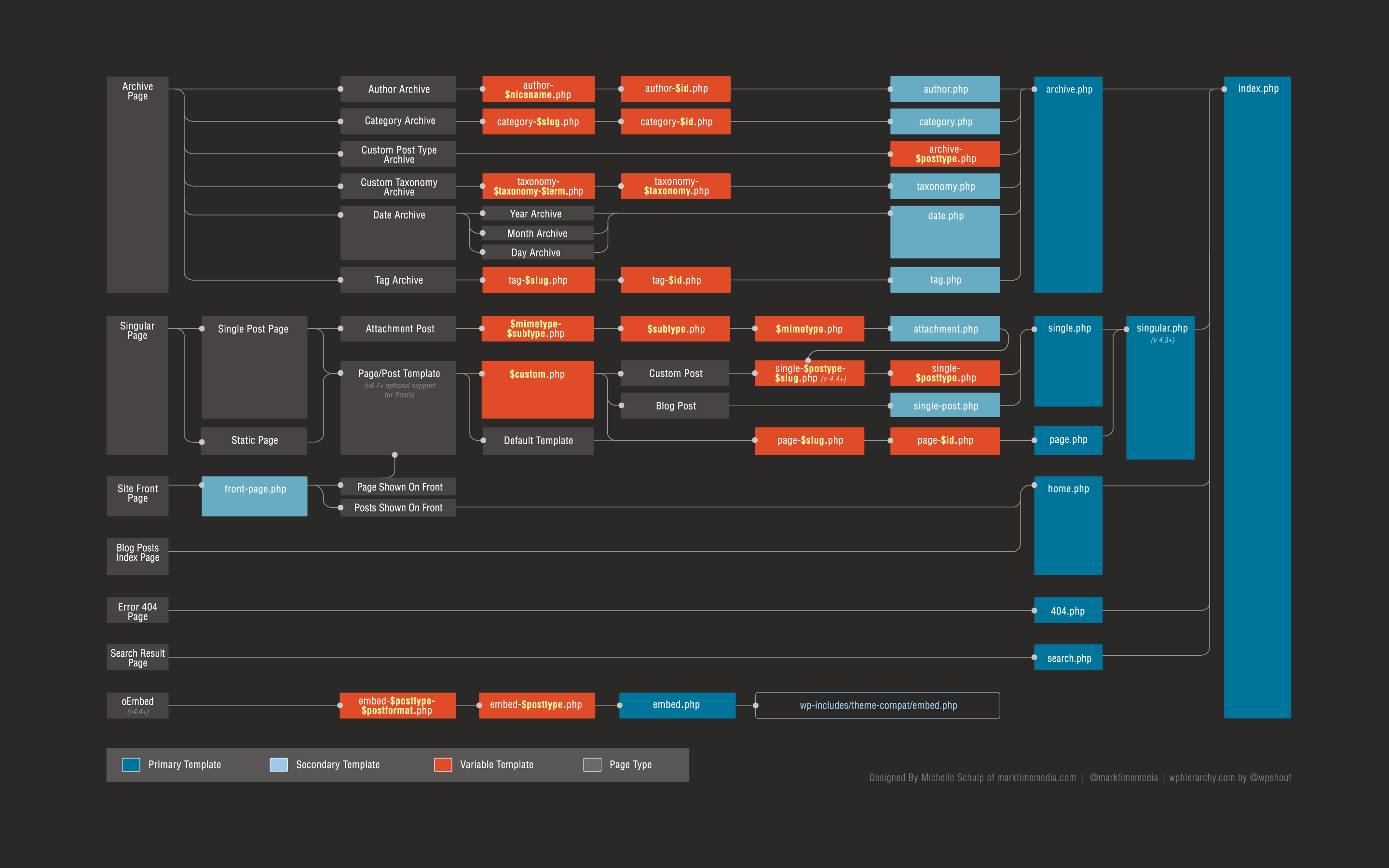
Imagine having a website template that’s specifically designed to make your ADU (Accessory Dwelling Unit) project stand out — well, that’s exactly what the ADU Structure WordPress Template offers! It’s built with features that cater to both your aesthetic preferences and functional needs, making your setup process smooth and hassle-free.
First off, the design is modern, clean, and fully customizable. Whether you want to showcase your ADU plans, highlight key features, or share testimonials from happy clients, this template makes it easy to do so with a variety of pre-designed pages and sections. Plus, it’s mobile-responsive, so your site will look great on desktops, tablets, and smartphones without any extra effort.
Here are some of the standout features:
- Drag-and-Drop Page Builder: No coding needed! Easily customize your pages by dragging elements around to create layouts that fit your style and content.
- Pre-Designed Sections: Ready-to-use sections for your homepage, about page, services, gallery, and contact info — saving you time and effort.
- Image & Gallery Integration: Show off your ADU designs and completed projects with beautiful galleries that are simple to set up.
- Contact & Inquiry Forms: Built-in contact forms make it easy for visitors to reach out, whether they want more info or a consultation.
- SEO Optimization: The template is optimized for search engines, helping your website rank higher so potential clients can find you easily.
- Fast Loading & Performance: Website speed is crucial — this template is coded for quick load times, keeping visitors engaged.
- Integration with Plugins: Seamlessly works with popular WordPress plugins like Yoast SEO, Contact Form 7, and more to expand your website’s capabilities.
All these features are designed to help you create a professional-looking website without the need for advanced technical skills. Whether you’re a contractor, architect, or homeowner showcasing your ADU project, this template adapts to your needs and makes your online presence shine.
4. Step-by-Step Guide to Setting Up Your ADU Website Using the Template

Getting your ADU website up and running might sound daunting, but with this template, it’s as straightforward as following a few simple steps. Let’s walk through the process together so you can have your site live in no time!
Step 1: Purchase and Download the Template
Start by acquiring the ADU Structure WordPress Template from a trusted marketplace or directly from the developer’s website. Once purchased, download the zip file to your computer.
Step 2: Set Up Your Hosting & WordPress
- Choose a hosting provider: Pick a reliable hosting service that supports WordPress (like Bluehost, SiteGround, or WP Engine).
- Install WordPress: Most hosts offer one-click WordPress installation — follow their instructions to get your site set up.
Step 3: Install and Activate the Template
- Log into your WordPress dashboard.
- Navigate to Appearance > Themes > Add New.
- Click Upload Theme and select the downloaded zip file.
- Click Install Now and then Activate.
Step 4: Import Demo Content (Optional but Recommended)
Most templates come with demo content to help you get started quickly:
- Go to Appearance > Import Demo Data (or follow the specific instructions provided with your template).
- Follow the prompts to import demo pages, posts, and settings.
- This gives your site a professional layout that you can customize further.
Step 5: Customize Your Website
Now, it’s time to make the site your own:
- Use the drag-and-drop page builder to arrange sections and add your content.
- Replace placeholder images and text with your own photos, descriptions, and contact info.
- Adjust colors, fonts, and layouts to match your branding or personal style.
Step 6: Set Up Important Pages & Forms
- Create key pages like Home, About, Services, Gallery, Contact.
- Configure contact and inquiry forms to ensure visitors can reach you easily.
Step 7: Optimize & Launch
- Install essential plugins like Yoast SEO for search engine optimization.
- Preview your site on different devices to ensure everything looks perfect.
- When ready, hit Publish and share your new ADU website with the world!
And that’s it! With these simple steps, you’ll have a professional, attractive ADU website in no time. Remember, most templates also come with detailed documentation and support, so don’t hesitate to reach out if you get stuck along the way. Happy building!
5. Customizing Your ADU Structure Website for Your Business Needs
Once you’ve got your ADU (Accessory Dwelling Unit) structure website template up and running, it’s time to make it truly your own. Customization is key to ensuring your site resonates with your target audience and effectively showcases what you offer. Luckily, most templates are designed with flexibility in mind, making it straightforward to tailor the look and feel to fit your brand.
First, consider your branding elements. Upload your logo, choose color schemes that match your brand palette, and select fonts that reflect your business personality. Whether you want a modern, sleek look or a more rustic, homey vibe, adjusting these elements can make a big difference.
Next, customize your content. Replace placeholder text with your own compelling copy—highlight your unique selling points, services, or products. Use engaging headlines and clear calls-to-action (CTAs) like “Schedule a Consultation” or “Get a Free Quote” to guide visitors toward taking the next step.
Images are also powerful. Incorporate high-quality photos of your ADUs, your team, or completed projects. Visuals help build trust and give visitors a clear idea of what they can expect. Most templates allow you to easily add or swap images, so don’t hesitate to showcase your best work.
Navigation is crucial for a positive user experience. Customize your menu structure to make it easy for visitors to find what they need—be it services, gallery, testimonials, or contact info. Consider adding a FAQ section to answer common questions about ADU construction or regulations, which can save you time answering repetitive inquiries.
Additionally, integrate features that support your business goals. For example, if you offer consultations, embed a booking form. If you want to gather leads, add newsletter sign-up forms or contact forms. Many templates support these features out of the box, making integration simple.
Finally, don’t forget to test your website on different devices—smartphones, tablets, desktops—to ensure it looks great everywhere. Small tweaks, like adjusting font sizes or button placements, can significantly improve usability and engagement.
In essence, customizing your ADU website isn’t just about aesthetics; it’s about creating a seamless experience that aligns with your business objectives and connects authentically with your audience. Take your time, experiment with different layouts and content, and soon your site will be a perfect reflection of your brand’s personality and professionalism.
6. Tips for Optimizing Your ADU Website for Search Engines
If you want your ADU business to stand out online and attract more local clients, search engine optimization (SEO) is your best friend. Optimizing your website helps it rank higher on Google and other search engines, making it easier for potential customers to find you when they’re searching for ADU services in your area.
Here are some practical tips to boost your site’s SEO:
- Use Relevant Keywords: Incorporate keywords that your target audience is likely to search for, such as “ADU builder in [Your City]” or “Accessory Dwelling Unit contractor.” Place these naturally in your page titles, headings, and throughout your content.
- Optimize Your Page Titles and Meta Descriptions: Write clear, compelling titles and descriptions for each page. These appear in search results and can influence click-through rates.
- Create Quality Content: Regularly add blog posts or articles about topics like “Benefits of Adding an ADU” or “Permitting Process for ADUs in [Your City].” Fresh, valuable content signals to search engines that your site is active and authoritative.
- Use Local SEO Strategies: Since ADU services are often location-specific, include your city or service areas in your content and meta tags. Register your business on Google My Business to improve local visibility.
- Optimize Images: Compress images for faster load times and use descriptive alt text that includes relevant keywords. This helps improve your site’s overall SEO and accessibility.
- Ensure Mobile-Friendliness: With most searches happening on phones, your website must look and perform well on mobile devices. Most modern templates are responsive, but double-check and optimize as needed.
- Improve Site Speed: Fast-loading websites rank higher. Minimize the use of heavy scripts, leverage browser caching, and choose reliable hosting to keep your site speedy.
- Build Backlinks and Online Presence: Encourage satisfied clients to leave reviews and share your website. Reach out to local directories and industry sites for backlinks—these boost your domain authority and search rankings.
Remember, SEO isn’t a one-and-done deal. It requires ongoing effort—updating content, monitoring your analytics, and adjusting your strategies. But even small tweaks can lead to noticeable improvements in your online visibility, bringing more potential clients directly to your ADU business.
Conclusion and Next Steps for Your ADU Website Development
Creating an effective ADU (Accessory Dwelling Unit) website is essential to attract potential clients and showcase your services professionally. With the ADU Structure Website Template for WordPress, you have a powerful tool that simplifies the setup process, even if you’re new to website development. The template offers customizable features, mobile responsiveness, and easy-to-use design options, enabling you to launch a polished site quickly.
Now that you’ve explored the benefits of the template, here are the next steps to advance your ADU website:
- Customize Content: Add your company’s branding, services, and project portfolio to make the site uniquely yours.
- Optimize for Search Engines: Incorporate relevant keywords and meta descriptions to improve visibility on Google and other search engines.
- Integrate Contact Forms: Ensure visitors can easily reach you by embedding contact forms and your business contact details.
- Add Testimonials and Case Studies: Showcase satisfied clients and successful projects to build credibility.
- Test Responsiveness: Preview your site on different devices to ensure a seamless experience for all visitors.
Remember, maintaining an up-to-date website with fresh content and clear calls to action can significantly enhance your online presence. Take advantage of the user-friendly features of the ADU Structure Template to streamline your development process and create a compelling platform that drives inquiries and conversions.


