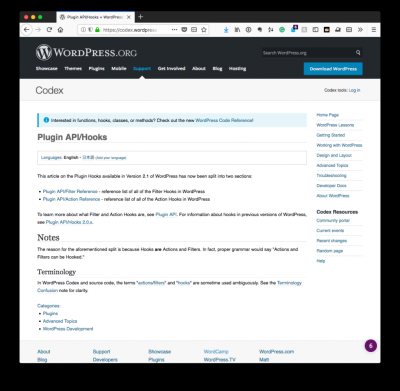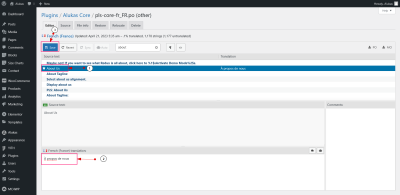If you’ve been running a WordPress site for a while, you’ve probably heard of scheduled tasks, sometimes called cron jobs. These are automated jobs that WordPress runs behind the scenes to keep your site running smoothly. They handle things like publishing scheduled posts, checking for updates, or cleaning up old data. Think of them as your website’s little helpers working quietly in the background. Setting up and managing these tasks properly can make a big difference in how your site performs and stays secure. But understanding what they do and how to control them is key to keeping everything running seamlessly.
Understanding the Importance of Proper Task Management for Website Performance
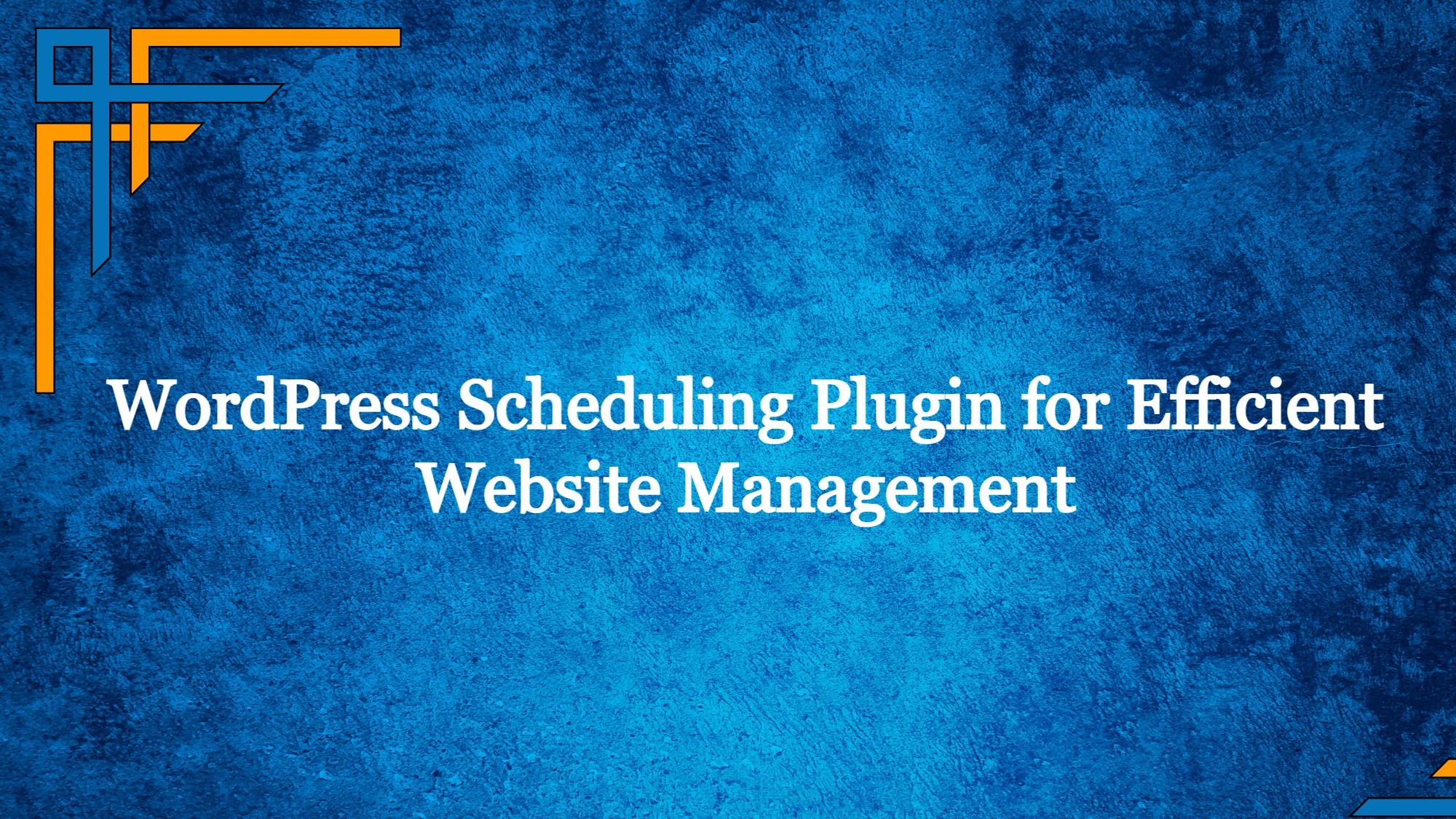
Managing scheduled tasks effectively is crucial because poorly handled tasks can slow down your website or even cause downtime. When tasks run too often or take too long, they consume server resources, which can impact your site’s speed and user experience. Imagine your site as a busy shop—if the cleaning crew (scheduled tasks) works efficiently, the shop stays clean and inviting; if they overwork or work at the wrong times, customers might get frustrated or the shop might get overwhelmed.
Here’s why proper task management matters:
- Optimizes Performance: Well-timed and efficient tasks prevent server overloads and ensure quick page loads.
- Enhances Security: Regular tasks like checking for updates or scanning for malware keep your site safe from threats.
- Reduces Errors: Proper scheduling avoids conflicts or missed updates that can cause errors or bugs.
- Automates Maintenance: Consistent backups and cleanup tasks happen automatically, saving you time and effort.
Think of it as keeping your website’s engine well-oiled—when every scheduled task is properly managed, your site runs smoother, faster, and more securely. Neglecting this aspect might lead to performance issues that could hurt your visitors’ experience and your site’s reputation. So, understanding and managing your scheduled tasks isn’t just technical jargon—it’s a vital part of maintaining a healthy, high-performing WordPress site.
3. How WordPress Handles Scheduled Tasks and Cron Jobs

When it comes to keeping your WordPress site running smoothly, scheduled tasks—also known as cron jobs—play a vital role. But have you ever wondered how WordPress manages all those behind-the-scenes activities? Let’s break it down in a way that’s easy to understand.
Unlike traditional operating systems that have a built-in cron system, WordPress doesn’t rely on your server’s cron directly. Instead, it has a feature called WP-Cron. Think of WP-Cron as a virtual scheduler that kicks into action whenever someone visits your website. Each time a visitor lands on your page, WordPress checks if any scheduled tasks need to run. If yes, it executes them right then and there.
This setup is clever because it allows WordPress to perform tasks like:
- Publishing scheduled posts
- Checking for plugin or theme updates
- Performing backups
- Cleaning up spam comments
But here’s the catch: because WP-Cron relies on site traffic to trigger these tasks, if your site doesn’t get many visitors, some scheduled activities might not run on time. This can sometimes lead to delays or missed tasks, especially on low-traffic sites.
In technical terms, WP-Cron stores scheduled events in the WordPress database. When the time for an event arrives, it runs through a process called hook execution, where it calls the functions you or your plugins have set up. This process is lightweight but can become a bottleneck if you have many tasks or high traffic, leading to performance issues.
For more advanced control, server administrators can disable WP-Cron and set up real cron jobs at the server level. This approach ensures scheduled tasks run at precise times regardless of site traffic, providing more reliability and consistency.
4. Common Challenges in Managing Scheduled Tasks in WordPress
Managing scheduled tasks in WordPress isn’t always straightforward, and there are several common hurdles that site owners and developers often encounter. Recognizing these challenges is the first step toward overcoming them and keeping your site in tip-top shape.
1. Delayed or Missed Tasks
Since WP-Cron is traffic-dependent, a site with low visitors might see scheduled events not run on time. For example, a scheduled post may not publish instantly, or plugin updates might be delayed. This inconsistency can affect your site’s reliability and user experience.
2. Overloading the System with Too Many Tasks
If you have numerous plugins or custom code scheduling frequent events, it can lead to performance bottlenecks. Each task consumes server resources, and too many can slow down your site, especially if they trigger during peak traffic times.
3. Difficulties Troubleshooting Failed Cron Events
Sometimes scheduled events just don’t run as expected. This can be due to plugin conflicts, server issues, or misconfigured cron jobs. Debugging these problems requires checking logs, understanding how events are scheduled, and sometimes manually running tasks.
4. Handling Long-Running Tasks
Some scheduled functions might take a long time to execute, especially if they involve intensive database operations or external API calls. Running these during traffic spikes can cause timeouts or slow page loads, affecting user experience.
5. Managing Cron with Multiple Plugins
When multiple plugins schedule their own tasks, it can lead to conflicts or duplicated efforts. Coordinating these tasks to run smoothly without overlaps or redundancies can be tricky, especially without a centralized management system.
By understanding these common challenges, you can take proactive steps—like disabling WP-Cron in favor of server cron jobs, optimizing scheduled tasks, or using specialized plugins—to ensure your site’s scheduled activities run seamlessly. Staying ahead of these issues means less downtime and a better experience for your visitors!
5. Best Practices for Managing and Optimizing WordPress Scheduled Tasks
Managing scheduled tasks efficiently is vital for keeping your WordPress site running smoothly. When these tasks are mismanaged or neglected, it can lead to slow site performance, increased server load, or even security vulnerabilities. Here are some best practices to help you stay on top of your scheduled tasks and optimize their execution.
Understand Your Tasks
First things first, get familiar with what tasks are scheduled on your site. Common scheduled events include backups, updates, traffic analytics, and email notifications. Use plugins like WP Crontrol to view all the scheduled hooks and understand their purpose. Knowing what’s scheduled helps you identify redundant or unnecessary tasks that can be optimized or removed.
Prioritize Critical Tasks
Some tasks are more critical than others—like security scans or backups—so make sure these run at optimal times, such as off-peak hours. For example, scheduling backups during low traffic periods reduces server strain and ensures your site remains responsive for visitors.
Limit the Frequency of Non-Essential Tasks
Every scheduled task consumes server resources. For tasks that aren’t time-sensitive, consider increasing the interval between runs. For instance, instead of daily cache clears, you might set them to run weekly. This reduces unnecessary load without compromising site performance.
Use Efficient Code and Hooks
Optimize the code behind your scheduled tasks. Avoid heavy database queries or resource-intensive processes in your cron jobs. Also, leverage WordPress hooks effectively, ensuring tasks are only triggered when necessary. Well-written, efficient code minimizes the impact on your server.
Monitor and Log Tasks
Regularly check your scheduled events. Tools like WP Crontrol or custom logging solutions can help you track when tasks run and if they complete successfully. Monitoring helps you identify issues early, such as failed backups or stuck processes, so you can address them promptly.
Test Changes Before Applying Broadly
Before making significant modifications—like changing the frequency of a task—test these changes in a staging environment. This prevents unintended site downtime or conflicts that could arise from poorly configured schedules.
Regular Maintenance and Cleanup
Periodically review your scheduled tasks to ensure they’re still relevant. Remove outdated or redundant tasks to keep your site streamlined. Clean schedules also improve overall performance and reduce server strain.
6. Tools and Plugins to Help Manage WordPress Scheduled Tasks Effectively
Managing scheduled tasks manually can be daunting, especially as your site grows. Luckily, there are several tools and plugins designed to make this process easier, more transparent, and much more manageable.
WP Crontrol
This is perhaps the most popular plugin for managing WordPress cron jobs. It provides a user-friendly interface to view, edit, delete, or add scheduled events directly from the WordPress dashboard. With WP Crontrol, you can:
- See all scheduled hooks and their recurrence intervals
- Edit existing tasks or create new ones
- Debug issues by running tasks manually
It’s a must-have for anyone serious about cron management.
Advanced Cron Manager
This plugin offers similar functionalities with additional features like scheduling custom PHP functions and viewing detailed logs. It’s particularly useful if you want more control over complex tasks or custom development workflows.
WP Scheduler
WP Scheduler allows you to plan and visualize tasks in a calendar view. It simplifies complex scheduling needs by providing a clear overview of upcoming tasks and their status, making long-term planning easier.
Custom Code and Logging Solutions
For developers comfortable with coding, creating custom logging functions within your cron jobs can be invaluable. Log each task’s start and completion times, success or failure status, and any errors encountered. These logs help diagnose issues quickly and ensure your scheduled tasks are running as expected.
Server-Level Scheduling Tools
While WordPress relies on WP-Cron, some hosting environments support server-level scheduling with tools like cron jobs on Linux servers. Using server-level scheduling for critical tasks (like backups or updates) can be more reliable, as it doesn’t depend on site traffic to trigger execution. Consult your hosting provider’s documentation for setup instructions.
Conclusion
With the right tools and best practices, managing scheduled tasks in WordPress becomes less of a chore and more of a strategic process. Whether you’re using plugins like WP Crontrol or implementing custom solutions, staying proactive ensures your website remains efficient, secure, and up-to-date. Remember, effective task management isn’t just about automation—it’s about making your site work smarter, not harder.
7. Monitoring and Troubleshooting Scheduled Tasks on Your WordPress Site
Keeping an eye on your scheduled tasks is like having a health check-up for your WordPress site. When everything runs smoothly, your site stays fast, secure, and reliable. But sometimes, scheduled tasks—also known as cron jobs—might fail or get stuck, leading to issues like outdated data, security vulnerabilities, or broken features. That’s why monitoring and troubleshooting are essential parts of maintaining a healthy website.
First, it’s helpful to understand how WordPress handles scheduled tasks. WordPress has a built-in system called WP-Cron that triggers tasks based on site activity. However, this system isn’t perfect; it can be unreliable if your traffic is low or if there are conflicts with other plugins or server configurations. To get a clear picture of what’s happening, consider using tools like:
- WP Crontrol Plugin: This popular plugin allows you to view, edit, and delete scheduled events directly from your dashboard. It’s a fantastic way to see which tasks are scheduled and when they’re supposed to run.
- Server Logs: Check your server error logs for any issues related to scheduled tasks or plugin conflicts.
- External Monitoring Services: Services like New Relic or Uptime Robot can alert you if your site experiences downtime or performance issues related to scheduled tasks.
If you notice that a scheduled task isn’t running as expected, here are some troubleshooting tips:
- Verify the schedule: Use WP Crontrol to see if the task is still scheduled. Sometimes tasks are unintentionally deleted or canceled.
- Run the task manually: Many plugins or custom code allow you to trigger tasks manually. This can help determine if the issue is with the task itself or the scheduling system.
- Check for plugin conflicts: Disable other plugins temporarily to see if they’re interfering with scheduled tasks.
- Inspect server settings: Ensure your server’s PHP cron jobs are configured correctly if you’re using real cron jobs alongside WP-Cron for better reliability.
- Increase PHP limits: Sometimes, scheduled tasks fail due to PHP timeouts or memory limits. Adjusting these settings in your php.ini file can help.
Remember, regular monitoring helps catch problems early before they impact your visitors or your site’s performance. Developing a habit of checking scheduled tasks, especially after plugin updates or server changes, can save you from bigger headaches down the line.
8. Conclusion and Tips for Maintaining a Healthy WordPress Website Through Proper Task Management
Managing scheduled tasks effectively is a cornerstone of a well-maintained WordPress website. When done right, it ensures your site runs smoothly, stays secure, and provides a great experience for your visitors. But it’s not just about setting and forgetting—regular oversight and adjustments are key to long-term success.
Here are some practical tips to help you maintain a healthy website through proper task management:
- Use Reliable Plugins and Tools: Choose trusted plugins like WP Crontrol to manage and monitor your scheduled tasks. Avoid overloading your site with unnecessary plugins that might conflict or cause issues.
- Schedule Regular Maintenance: Set aside time weekly or monthly to review your scheduled tasks. Check for failed jobs, outdated backups, or outdated content updates.
- Leverage External Cron Jobs: For critical tasks, consider setting up real server cron jobs to trigger WordPress cron events. This approach is more reliable than relying solely on WP-Cron.
- Optimize Server Settings: Ensure your server has appropriate PHP limits and configurations to support scheduled tasks without interruptions.
- Keep Everything Updated: Regularly update WordPress core, themes, and plugins. Updates often include improvements to task scheduling and security patches.
- Backup Before Major Changes: Always back up your site before making significant changes to scheduled tasks or server configurations. This safety net helps you recover quickly if something goes wrong.
- Stay Informed: Follow WordPress news and communities to stay updated on best practices for task management and troubleshooting tips.
In the end, effective task management isn’t a one-time task but an ongoing process. By staying vigilant, using the right tools, and implementing best practices, you can ensure your WordPress site remains healthy, secure, and performing at its best. Remember, a well-maintained website not only delights your visitors but also saves you time and headaches down the road.