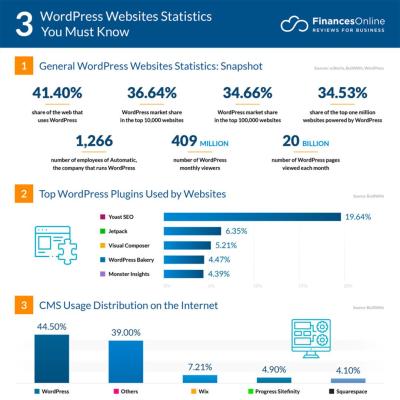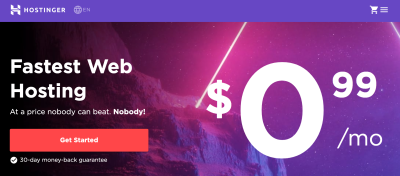Looking to get your website up and running without breaking the bank? You’re in the right place! Affordable WordPress hosting options have come a long way, offering reliable performance and essential features at a fraction of the cost of premium plans. Whether you’re starting a blog, a small business site, or a portfolio, budget-friendly hosting can give you the tools you need without sacrificing quality. The key is knowing what to look for to ensure your website stays fast, secure, and easy to manage—without draining your wallet. Let’s explore how to find the best cheap hosting options for your WordPress site.
Factors to Consider When Choosing Cheap Web Hosting for WordPress
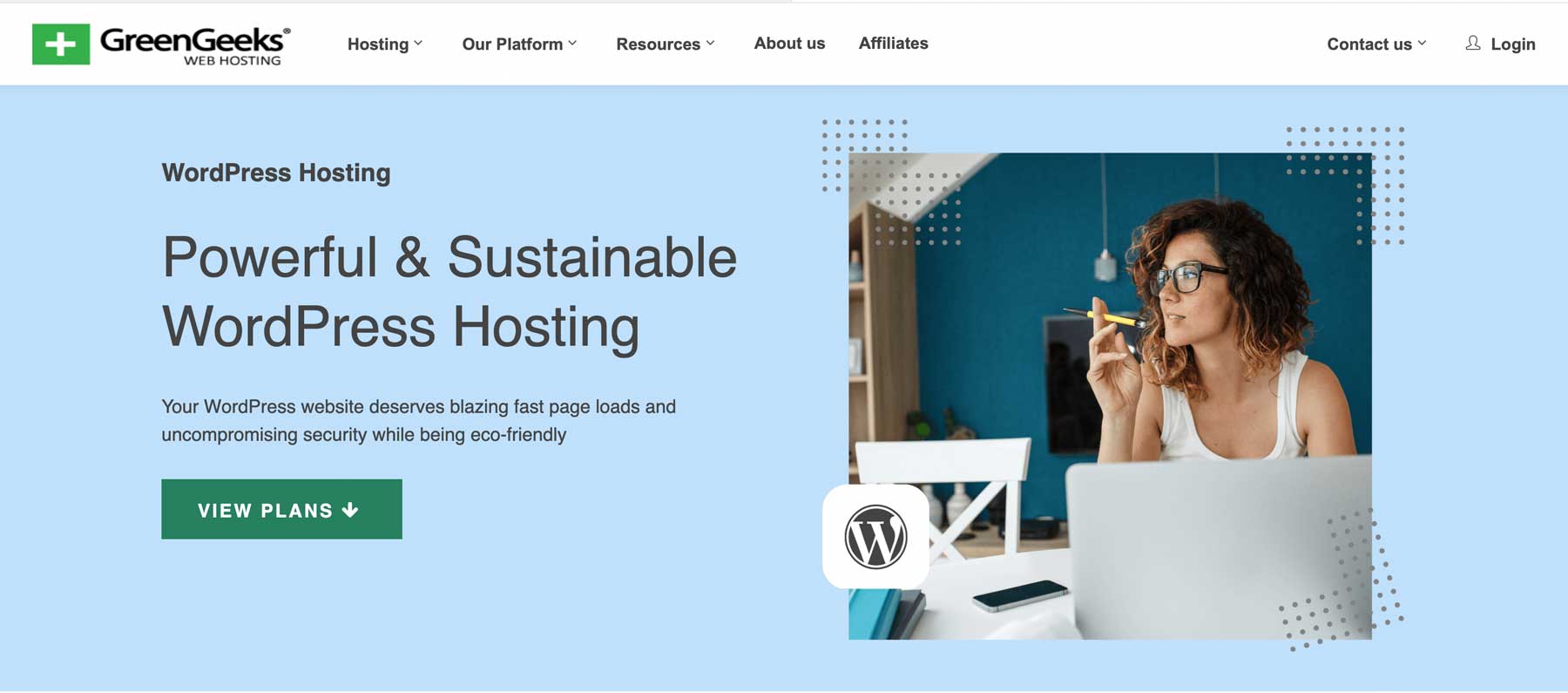
Choosing a budget-friendly hosting provider for WordPress isn’t just about the lowest price—it’s about balancing affordability with the features you truly need. Here are some important factors to keep in mind:
- Reliability and Uptime: You want your site to be available whenever visitors come knocking. Look for hosts with a reputation for high uptime (at least 99.9%) to avoid frustrating downtime.
- Speed and Performance: A fast-loading site improves user experience and SEO. Check if the host offers SSD storage, CDN integration, or caching features—even on cheaper plans.
- Ease of Use: User-friendly control panels like cPanel or custom dashboards make managing your WordPress site simpler, especially if you’re a beginner.
- Customer Support: Reliable support can save you a lot of headaches. Look for hosts that offer 24/7 support via live chat, email, or phone.
- Security Features: Basic security measures like SSL certificates, malware scanning, and regular backups are essential. Some budget hosts include these features for free.
- Scalability: Will your hosting plan grow with your website? Check if the provider offers easy upgrades or additional resources as your site expands.
- Pricing and Renewal Rates: Initial prices may be tempting, but always review renewal rates and any hidden fees to avoid surprises down the line.
By keeping these factors in mind, you can find a hosting provider that balances affordability with reliability, ensuring your WordPress site runs smoothly without overspending.
3. Top Affordable Web Hosting Providers for WordPress Sites
Finding a reliable and budget-friendly hosting provider for your WordPress site can feel overwhelming, especially with so many options out there. But don’t worry—there are some standout providers that strike the perfect balance between affordability and quality. Let’s dive into a few of the top choices that many website owners trust without breaking the bank.
Bluehost is often recommended for WordPress beginners, and for good reason. They offer special WordPress hosting plans that start at very reasonable prices—often around $2.95/month during promotional periods. Bluehost provides easy one-click
SiteGround is another popular option that combines affordability with solid performance. Their entry-level plans start at about $3.99/month, and they’re known for excellent customer service and fast load times. SiteGround also offers managed WordPress hosting, meaning they take care of updates, backups, and security, so you can focus on creating content.
Hostinger has gained a reputation for ultra-low prices and decent performance. With plans starting as low as $1.99/month, it’s one of the most budget-friendly options around. While the entry-level plans are quite basic, they include essential features like one-click WordPress installation and good uptime. It’s a fantastic choice if you’re just starting out and want to keep costs minimal.
DreamHost offers an affordable WordPress hosting plan at around $2.59/month. They also come with a free domain for the first year, a 97-day money-back guarantee, and a custom control panel that’s easy to navigate. DreamHost is also recommended by WordPress.org, making it a trustworthy option for budget-conscious site owners.
In summary, these providers are known for their affordability, reliability, and WordPress-specific features. When choosing among them, consider your specific needs—like traffic volume, storage, and support—and don’t forget to check for any ongoing promotions that can make your hosting even cheaper. Remember, the cheapest option isn’t always the best long-term value, so weigh features and support quality alongside price.
4. Features to Look for in Cost-Effective WordPress Hosting
When you’re shopping for budget-friendly WordPress hosting, it’s tempting to focus solely on the price tag. But to get the most bang for your buck, you should look for certain key features that ensure your website runs smoothly and remains secure—without overspending.
1. One-Click WordPress Installation
This feature makes setting up your site super easy, even if you’re a beginner. It saves time and minimizes headaches, so look for hosts that offer simple, one-click installations of WordPress.
2. Free SSL Certificate
Security is crucial, especially if you’re running an online store or handling sensitive user data. Many hosts include free SSL certificates—look for these to ensure your site is HTTPS secure without extra cost.
3. Uptime Guarantee
Your website’s uptime reflects its availability—ideally, you want it to be up and running 99.9% of the time. Even budget hosts can vary in performance, so check their uptime guarantees and reviews to ensure your site stays accessible.
4. Adequate Storage and Bandwidth
Think about your current needs and future growth. While starter plans often offer limited storage (like 10-20 GB), ensure it’s enough for your content, images, and plugins. Also, check the bandwidth limits—unlimited bandwidth is preferable to avoid overage charges as your traffic grows.
5. Good Customer Support
Even the simplest issues can become frustrating without reliable support. Look for hosts that offer multiple contact options (live chat, email, phone) and have positive reviews about their support team.
6. Backup and Security Features
Regular backups and security features like malware scanning are essential to protect your website. Some budget hosts include these as part of their plans, but if not, consider affordable add-ons or third-party plugins.
7. Scalability Options
As your website grows, you might need to upgrade your hosting plan. Choose a provider that makes it easy to scale up without migrating to a new host or paying hefty fees.
In essence, even when going for a more affordable hosting plan, prioritize features that ensure your WordPress site is secure, fast, and reliable. It’s all about balancing cost with the essentials that keep your website healthy and accessible to visitors.
5. Benefits of Using Budget Web Hosting for Your WordPress Website
When you’re just starting out or running a small to medium-sized website, budget web hosting can be a real game-changer. It’s not just about saving money—there are genuine advantages that make these options worth considering.
First off, cost savings are the obvious benefit. Budget hosting plans are designed to be affordable, which means you can get your website up and running without breaking the bank. This is especially great if you’re a new blogger, small business owner, or hobbyist trying to keep expenses low.
Another perk is simplicity and ease of use. Many budget hosts offer user-friendly control panels like cPanel or custom dashboards that make managing your WordPress site straightforward—even if you’re not super tech-savvy. This lowers the barrier to entry and allows you to focus more on creating content and less on technical troubleshooting.
Budget hosting providers often include automatic WordPress installation and updates, which means your site can be up and running quickly and stay secure without much manual effort. Plus, they usually offer one-click backups, adding a layer of safety in case anything goes wrong.
Furthermore, budget hosts are increasingly offering good uptime and decent speed, especially with shared hosting plans optimized for WordPress. While they might not match the performance of premium hosting, they are often sufficient for small to medium sites, blogs, or local business pages.
Finally, choosing budget hosting can be a great way to test new ideas or projects without a big financial commitment. If your site grows or your needs change, you can always upgrade to more powerful hosting later. Think of it as a stepping stone—affordable now, scalable later.
6. Tips for Optimizing Your WordPress Site on a Budget
Running a fast, secure, and efficient WordPress website doesn’t have to cost a fortune. Here are some practical tips to make the most of your budget hosting and keep your site performing at its best:
- Choose lightweight themes and plugins: Opt for minimalist themes and essential plugins. Avoid bloated, feature-heavy options that can slow down your site. Popular lightweight themes include Astra, GeneratePress, and OceanWP.
- Optimize images: Use free tools like TinyPNG or ImageOptim to compress images before uploading. Additionally, install a free caching plugin like WP Super Cache or W3 Total Cache to serve optimized images and static files, reducing load times.
- Implement caching: Caching reduces server load and speeds up your website. Many free caching plugins are available, and they’re easy to set up even on budget hosts.
- Leverage free CDN services: Content Delivery Networks like Cloudflare offer free plans that distribute your content across global servers, improving load times for visitors worldwide.
- Keep your site updated: Regularly update WordPress core, themes, and plugins. This keeps your site secure and running smoothly without additional costs.
- Limit plugins and scripts: Only install essential plugins. Each plugin can add extra load, so removing unused or unnecessary plugins helps keep your site lean.
- Monitor your site’s performance: Use free tools like Google PageSpeed Insights or GTmetrix to identify bottlenecks and get actionable tips for improvement.
- Secure your website: Use free security plugins like Wordfence or Sucuri Security. Also, enable HTTPS via free SSL certificates from Let’s Encrypt, which many hosts support easily.
Remember, a little effort in optimization goes a long way, even on a tight budget. With smart choices and regular maintenance, your WordPress site can perform beautifully without needing expensive hosting plans. It’s all about making the most of what you have and gradually scaling as your site grows.
Conclusion and Final Recommendations for Cheap WordPress Hosting
Choosing an affordable WordPress hosting provider doesn’t mean compromising on quality. The key is to find a service that offers reliable uptime, good customer support, and essential features at a budget-friendly price. Based on our research, providers such as Bluehost, SiteGround, and Hostinger consistently deliver excellent value for money, making them ideal choices for small businesses, bloggers, and startups.
When selecting a cheap WordPress hosting plan, consider the following:
- Performance: Look for providers with solid uptime and fast load times.
- Support: 24/7 customer support can save you time and stress.
- Features: Free SSL certificates, one-click WordPress installs, and daily backups are crucial.
- Scalability: Ensure the plan can grow with your website’s needs.
Remember, investing a little more initially can lead to better website performance and less downtime, which is vital for user experience and SEO. Always read reviews and compare plans before making your final decision. The right budget hosting can provide a stable foundation for your WordPress site without breaking the bank.
In conclusion, affordable WordPress hosting options are more capable than ever, enabling you to launch and maintain a professional website on a tight budget. With careful consideration of your specific needs and these top recommendations, you can find a hosting plan that offers great value and supports your online success.