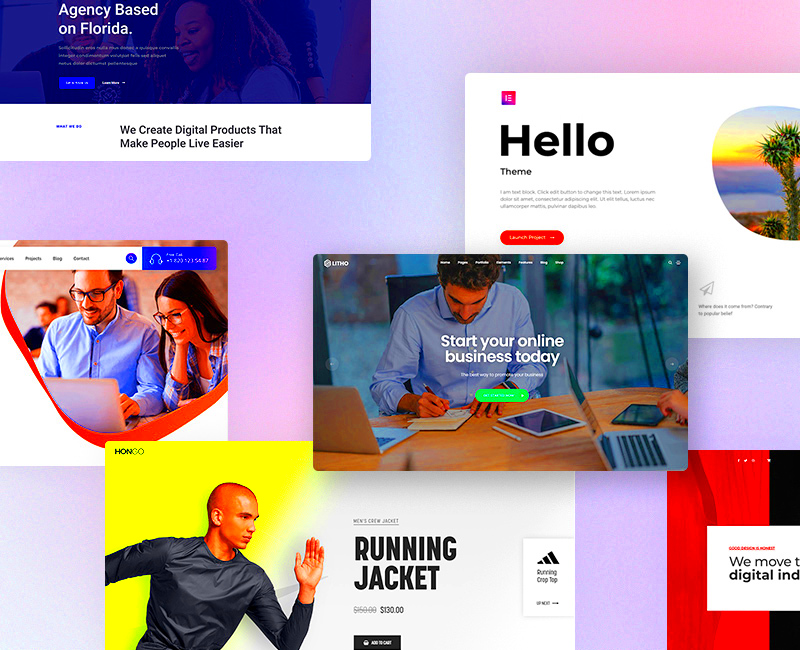If you’re stepping into the digital world, whether for blogging or running a business, WordPress is often the platform of choice. One of the best parts? You can find a plethora of stunning themes that won’t cost you a dime! In this post, we’ll dive into the best free WordPress themes available today. They are perfect for bloggers who want an attractive and functional site or businesses looking to establish a professional online presence. Let’s get started!
Why Choose Free WordPress Themes?

Choosing a free WordPress theme can be one of the smartest decisions you make for your website. Here are some compelling reasons to opt for free themes:
- Cost-Effective: Why spend money when you can access beautiful themes for free? This is especially beneficial for new bloggers or small businesses operating on a tight budget.
- Quality Options: Many free themes are developed by talented designers and developers. Some even rival premium themes in terms of aesthetics and functionality.
- Flexible Customization: Most free themes come with customization options that allow you to personalize your site’s look and feel without needing any coding knowledge.
- Responsive Design: Many of today’s free themes are mobile-friendly, ensuring your site looks great on smartphones, tablets, and desktops alike.
- Regular Updates: Popular free themes are regularly maintained and updated to keep them compatible with the latest version of WordPress, ensuring optimal performance and security.
In summary, free WordPress themes not only help you save money but also provide an array of quality options that meet the needs of various bloggers and businesses. So, why not take advantage of the fantastic offerings available without breaking the bank?
Criteria for Selecting the Best Free Themes
When it comes to choosing the perfect free WordPress theme for your blog or business, there’s a lot to consider. The right theme can help you create a professional-looking website without spending a dime. Here are the key criteria you should keep in mind:
- Responsiveness: Today’s users browse on various devices, so your theme must look great on both desktop and mobile. A responsive design ensures your site is accessible to everyone.
- Customization Options: The best themes offer flexibility. Look for themes that allow you to customize colors, fonts, and layouts easily. This will help you maintain your brand identity.
- SEO-Friendly: A theme that is optimized for search engines can enhance your visibility online. Look for themes that offer clean code and fast loading speeds.
- Support and Updates: Free does not always mean unsupported. Choose themes that come with regular updates and community support. This ensures your site stays secure and up-to-date.
- User Reviews and Ratings: Check what other users are saying. High ratings and positive feedback often indicate reliability and functionality.
- Plugin Compatibility: If you plan to use various plugins, ensure your theme is compatible with them. This way, you can add extra features without issues.
By considering these criteria, you’ll be well on your way to finding a free WordPress theme that meets your needs and helps your website stand out in the crowded online space.
Top Free WordPress Themes for Bloggers
Now, let’s dive into some of the most popular free WordPress themes specifically designed for bloggers. These themes not only look great, but they also offer excellent features that can enhance your blogging experience:
| Theme Name | Key Features | Best For |
|---|---|---|
| Ashe |
|
Fashion and lifestyle bloggers |
| Astra |
|
All bloggers, especially those focused on speed |
| Neve |
|
Business and personal blogs |
| Hemingway |
|
Writers and content-focused bloggers |
Each of these themes has something unique to offer, so take a moment to explore them. With the right theme, you can turn your blogging vision into a stunning reality! Happy blogging!
Top Free WordPress Themes for Businesses
If you’re diving into the world of online business, the right WordPress theme can make all the difference. The good news? There are plenty of fantastic free themes available that pack a punch without costing a dime. Let’s explore some of the top choices that not only look professional but also offer essential business functionalities.
- Astra: Astra is lightweight, customizable, and incredibly user-friendly. It’s perfect for businesses looking to have a fast website that doesn’t compromise on aesthetics. You can easily tailor your site’s layout, colors, and typography to match your brand.
- OceanWP: This flexible theme comes with various demos making it suitable for almost any business niche. OceanWP is compatible with popular page builders like Elementor and offers features such as deep integration with WooCommerce, helping you set up an online store effortlessly.
- Hestia: With its modern design and elegant appearance, Hestia works great for single-page websites. Its responsive layout ensures your site looks good on all devices, and it’s compatible with popular plugins, making it a breeze to add functionality.
- GeneratePress: GeneratePress is a lightweight and performance-oriented theme that prioritizes speed. Its clean design and modular approach allow business owners to activate only the features they need, which enhances site performance.
- Zakra: This modern theme comes with multiple demo sites tailored for various businesses such as agencies, restaurants, and more. It’s compatible with WooCommerce and has a great selection of customization options to ensure your brand stands out.
Choosing one of these themes can set your business on a path to success, offering you a solid foundation to build upon!
Feature Comparison of Popular Free Themes
When selecting a WordPress theme, it’s essential to compare features to ensure you’re maximizing functionality while keeping things aesthetically pleasing. Below is a handy comparison table of some top free themes to help you make an informed decision:
| Theme | Responsive Design | Customization Options | SEO-Friendly | WooCommerce Support | Page Builder Compatibility |
|---|---|---|---|---|---|
| Astra | ✔️ | High | ✔️ | ✔️ | Elementor, Beaver Builder |
| OceanWP | ✔️ | High | ✔️ | ✔️ | Elementor, WPBakery |
| Hestia | ✔️ | Medium | ✔️ | ✔️ | Elementor, Beaver Builder |
| GeneratePress | ✔️ | Medium | ✔️ | ✔️ | Elementor, Beaver Builder |
| Zakra | ✔️ | High | ✔️ | ✔️ | Elementor, Gutenberg |
By comparing these features, you can determine which theme aligns best with your business goals and objectives. Keep in mind that the right theme can not only enhance your site’s appearance but also improve usability and conversion rates!
How to Install and Customize Your Chosen Theme
Installing and customizing a WordPress theme may seem daunting at first, but it’s actually quite straightforward. Whether you’re a blogger or running a business, having the perfect theme can be a game-changer. Here’s how to make it happen:
Step 1: Install Your Chosen Theme
1. Log in to your WordPress dashboard.
2. Click on Appearance from the left sidebar, and then select Themes.
3. Hit the Add New button at the top. Here, you can search for your chosen theme or upload a downloaded theme ZIP file.
4. Once you find it, click on the Install button and then activate it by clicking Activate.
Step 2: Customize Your Theme
1. After activating, head back to Appearance and select Customize. This opens the WordPress Customizer.
2. Here, you can see various options like Site Identity, Colors, Menus, and more. Feel free to explore!
3. Site Identity allows you to add your logo and set your site title.
4. Colors lets you change the color scheme of your theme to match your brand.
5. Menus is where you can create and set up navigation links for your website.
6. Don’t forget to click Publish to save your changes once you’re satisfied!
Take your time playing around with the different settings to make your site really reflect your personality or business brand.
Tips for Enhancing Your Blog or Business Website
So you’ve installed your theme and made some initial customizations—what next? You might be wondering how to take your blog or business website to the next level. Here are some expert tips to boost your website:
1. Optimize for Speed
Fast-loading sites enhance user experience and boost SEO. Use tools like GTmetrix or Google PageSpeed Insights to analyze your site’s speed and implement recommended changes.
2. Focus on SEO
Use plugins like Yoast SEO or All in One SEO Pack to help optimize your content for search engines. Don’t forget to conduct keyword research and incorporate those keywords naturally into your posts.
3. Create Engaging Content
Quality content is key. Write engaging posts that offer value to your readers. Use images, bullet points, and subheadings to break up text and make it easier to read.
4. Add Social Media Integration
Make your website shareable by integrating social media buttons. This not only increases visibility but also drives engagement. Consider plugins like Social Warfare or AddToAny.
5. Ensure Mobile Responsiveness
With a large percentage of users accessing sites via mobile, your theme should be mobile-responsive. Most modern themes are, but it’s worth double-checking!
6. Use High-Quality Images
Visual appeal matters! Use high-quality images that reflect your brand. Free resources like Unsplash or Pexels are great options for royalty-free images.
With these tips in mind, you’ll set yourself up for a successful blog or business website that attracts and retains visitors. Happy blogging!
Conclusion
In the ever-evolving world of WordPress, selecting the right theme can make a significant impact on your blogging or business success. The best free WordPress themes not only enhance the aesthetic appeal of your website but also improve functionality, loading speed, and responsiveness across devices. Here’s a quick recap of our findings:
- Popular Themes: Some of the most favored free themes include Astra, OceanWP, and Neve, recognized for their versatility and user-friendly interfaces.
- Customization Options: Many themes offer drag-and-drop builders, allowing you to personalize the layout without any coding skills.
- SEO Optimization: Look for themes optimized for SEO to improve your website’s visibility in search engines.
- Support and Community: Themes with active support forums and communities provide valuable resources for troubleshooting and customization.
| Theme Name | Features | Best For |
|---|---|---|
| Astra | Highly customizable, lightweight, SEO-friendly | Blogs and eCommerce |
| OceanWP | Responsive, great support, eCommerce-ready | Businesses and portfolios |
| Neve | Fast loading, works with page builders, WooCommerce compatible | Startups and professional sites |
Ultimately, the right theme elevates your online presence, engages your audience, and streamlines the user experience. Embrace the opportunity to explore these free themes, and don’t hesitate to experiment until you discover the perfect fit for your blogging or business journey.