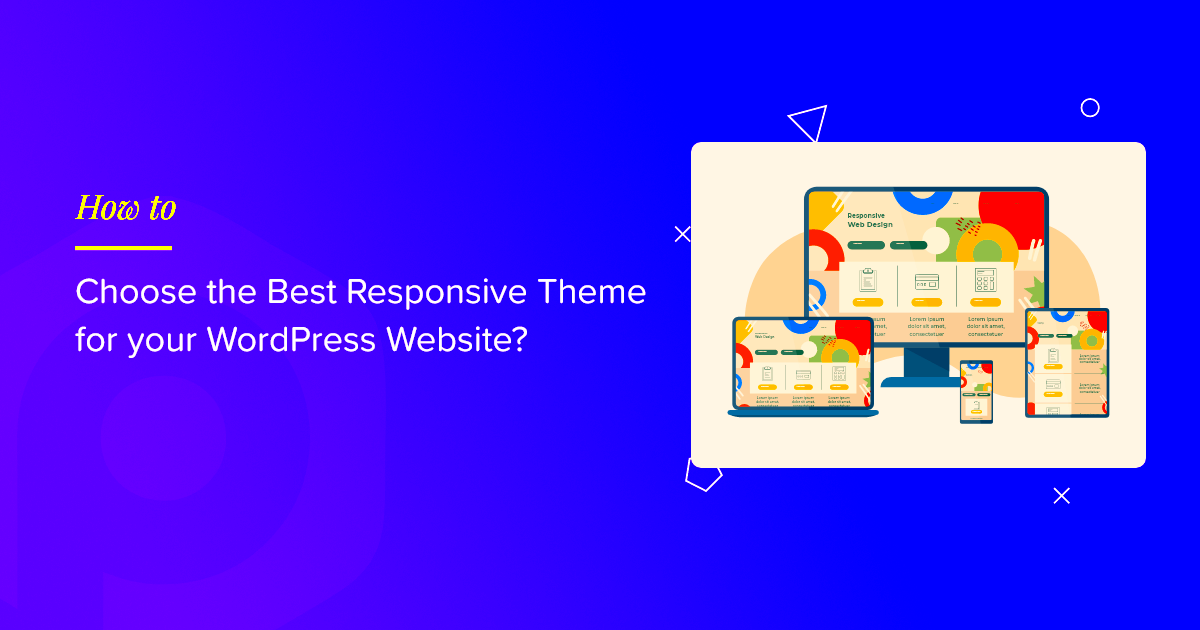Choosing the right WordPress theme can feel like a daunting task, but it doesn’t have to be! With countless options available, it’s essential to narrow down your choices based on your website’s unique needs. In this post, we’ll dive into understanding your website’s purpose and the key features you should look for in a theme. Let’s get started!
Understanding Your Website’s Purpose

Before you even start browsing themes, take a moment to clearly define your website’s purpose. Your theme should align closely with the goals and content you plan to showcase. Here are some questions to consider:
- What type of website are you creating? Is it a blog, an online store, a portfolio, or something else?
- Who is your target audience? Understanding your audience helps you choose a design that resonates with them.
- What content will you be providing? Think about if you will have a lot of written content, images, or videos.
- What functionalities do you need? Do you require eCommerce features, portfolio galleries, or contact forms?
By answering these questions, you’ll gain clarity on what kind of theme best serves your site’s intentions. For example, a photography site would benefit from a visually striking theme with ample image display options, while a blog might prioritize readability and typography. Knowing your website’s purpose is your first step to finding the perfect theme!
Key Features to Look for in a WordPress Theme
Once you have a clear understanding of your website’s purpose, it’s time to explore the essential features you should look for when selecting a WordPress theme. Here’s a handy list of key features:
- Responsive Design: Your theme should look great on all devices, from desktops to smartphones.
- Customization Options: Look for themes that offer customizable layouts, colors, and fonts to fit your brand.
- SEO-Friendly: Ensure the theme is optimized for search engines to help improve your website’s visibility.
- Page Builder Compatibility: Check if the theme works well with popular page builders for easy design tweaks.
- Loading Speed: A fast-loading theme enhances user experience and can positively affect SEO.
- Support and Updates: Choose a theme with strong support and regular updates to stay compatible with the latest WordPress version.
- Documentation: Comprehensive documentation can save you time and tension while setting up.
To help you visualize, here’s a simple table summarizing these key features:
| Feature | Importance |
|---|---|
| Responsive Design | Ensures optimal viewing across all devices. |
| Customization Options | Helps tailor the theme to reflect your brand. |
| SEO-Friendly | Improves your site’s chances in search rankings. |
| Page Builder Compatibility | Allows easier design modifications. |
| Loading Speed | Enhances user experience and affects SEO. |
| Support and Updates | Keeps your theme functional and secure. |
| Documentation | Your go-to resource for setup guidance. |
Selecting a theme that incorporates these features will not only elevate your site’s performance but also foster better interaction with your audience. Happy theme hunting!
Responsive Design: Why It Matters
In today’s tech-savvy world, having a responsive design for your WordPress theme is not just a nice-to-have; it’s a must-have. But why does it matter so much? Let’s break it down.
Responsive design ensures that your website functions seamlessly across a variety of devices—be it a desktop computer, tablet, or smartphone. With the increasing number of users accessing websites via mobile devices, your theme’s capability to adapt to different screen sizes can significantly impact user experience. Here’s why it’s crucial:
- Improved User Experience: A responsive site enhances usability and navigation. Visitors on mobile will appreciate a layout that doesn’t require excessive zooming or horizontal scrolling.
- Better SEO Performance: Search engines like Google favor responsive websites. Responsive design becomes a ranking factor, which means a well-optimized site could get more visibility.
- Faster Load Times: Mobile-optimized themes tend to load faster on mobile devices. Speed is critical, as slow-loading sites can lead to higher bounce rates.
- Cost-Effective: Instead of creating separate websites for mobile and desktop, a responsive design allows you to maintain a single site, saving you time and money.
In conclusion, when choosing a WordPress theme, always prioritize responsive design. It’s an investment in user satisfaction and overall performance.
Customization Options and Flexibility
When selecting a WordPress theme, one of the key factors to consider is the level of customization options and flexibility it offers. After all, your website should reflect your unique brand and mission the way you envision it. Let’s look into why this matters and what to look for.
Customization allows you to tailor your website to fit your specific needs. Here are some elements to consider for customization and flexibility:
- Visual Editors: Choose themes that come with drag-and-drop builders or visual editors. These tools make it easier for you to design your pages without needing to code.
- Color Schemes and Fonts: A variety of color options and font styles enable you to maintain brand consistency and create an inviting atmosphere. Themes like Astra and Divi provide extensive options for this.
- Layout Options: Look for themes that offer multiple layout designs. This flexibility ensures your content can be showcased in a way that best suits its purpose, whether it be a blog, portfolio, or e-commerce site.
- Widgets and Plugins: Ensure the theme supports a variety of widgets and plugins, which can expand functionality. This could range from social media integration to e-commerce capabilities.
Remember, choosing a theme with robust customization options gives you the power to create a site that isn’t just functional but one that embodies your brand’s personality. So, think about the long-term vision for your website as you make this important choice!
5. Performance and Loading Speed
When it comes to choosing the perfect WordPress theme, performance and loading speed should be at the forefront of your decision-making process. In today’s fast-paced digital world, users expect websites to load quickly; in fact, studies show that if a website takes more than three seconds to load, a significant percentage of visitors will abandon it. That’s a scary thought, right?
So, how do you ensure the theme you choose won’t hold your site back? Here are some key factors to consider:
- Lightweight Design: Look for themes that boast a lightweight design. Avoid overly complex themes and those stuffed with unnecessary features. A clean and simple layout often translates to better performance.
- Optimized Code: Check if the theme is optimized for speed. Themes with clean, properly structured code tend to perform better. This means fewer problems with loading times.
- Responsive Elements: Ensure your theme is responsive, meaning it will adapt beautifully to different devices. A theme optimized for both desktop and mobile helps maintain speed across all devices.
- Testing Tools: Utilize performance testing tools like Google PageSpeed Insights or GTmetrix to evaluate a theme’s performance before making your final choice.
- Image Optimization: Some themes come with built-in image optimization features, which can significantly improve loading times.
Choosing a theme that prioritizes performance can greatly enhance user experience and positively impact your site’s SEO. Remember, in the world of websites, speed really does matter!
6. SEO Friendliness and Best Practices
Let’s talk about SEO (Search Engine Optimization)—the lifeblood of getting your website found online. When selecting a WordPress theme, it’s crucial to consider its SEO-friendliness, as it will directly affect your chances of ranking well on search engines like Google.
Here’s what to keep in mind when evaluating a theme’s SEO capabilities:
- Schema Markup: Good themes often come with built-in schema markup. This coding helps search engines understand your content better and can enhance your visibility in search results.
- Clean Code: As mentioned earlier, clean code is essential not only for performance but also for SEO. Themes that adhere to coding standards make it easier for search engines to crawl and index your site.
- Responsive Design: With mobile searches outpacing desktop, search engines favor mobile-friendly websites. Ensure your theme is responsive to cater to visitors on all devices.
- Customizable Meta Tags: A theme that allows you to customize meta titles and descriptions will give you an edge in ranking and click-through rates.
- Integration with SEO Plugins: Check if the theme is compatible with popular SEO plugins like Yoast SEO or All in One SEO Pack. These tools further enhance your SEO efforts.
Ultimately, investing in an SEO-friendly WordPress theme gives you a robust foundation to build your content strategy on. You’ll be laying the groundwork for better visibility and increased traffic to your site. It’s that little push that can lead to big results!
7. Compatibility with Plugins
When you’re diving into the world of WordPress, you’ll quickly realize how essential plugins are for enhancing functionality. One of the key aspects to consider when choosing a theme is its compatibility with various plugins. You wouldn’t want to invest time and money into a theme only to find out later that it doesn’t play nice with the plugins you need!
So, how can you ensure that your chosen theme is compatible with those all-important plugins? Here are a few tips:
- Research Popular Plugins: Before settling on a theme, take some time to make a list of the plugins you plan to use. Popular ones like Yoast SEO, WooCommerce, and Contact Form 7 should be part of that checklist.
- Check Theme Documentation: Most theme creators provide documentation that highlights compatibility with specific plugins. This can save you headaches down the road!
- Seek Community Opinions: Engage with the WordPress community—forums, Facebook groups, or Reddit. You’ll be surprised how helpful users can be when it comes to sharing experiences.
- Look for Theme Updates: Regular updates often indicate that a theme is actively maintained. This is crucial for plugin compatibility, as WordPress and its plugins also receive frequent updates.
By keeping plugin compatibility in mind, you’ll ensure that your website remains efficient, functional, and user-friendly.
8. Checking User Reviews and Ratings
This might sound a bit cliché, but it’s true: reviews matter! Checking user reviews and ratings is a fantastic way to gauge the quality and usability of a WordPress theme before hitting that “buy” button. After all, nothing speaks louder than the voices of actual users who’ve walked the path you’re about to tread.
Here’s how you can effectively sift through user reviews:
- Look for the Overall Rating: Most theme marketplaces have a rating system—usually star-based. A well-rated theme (think 4 stars and above) is often a safer bet.
- Read Written Reviews: Don’t just glance at the star ratings. Dig into the written reviews as they can provide insights into user experiences, both positive and negative. Pay special attention to mentions of usability, customization, and support.
- Identify Patterns: Are users consistently praising a particular feature? Or are there complaints about slow loading times? Look for recurring themes in the reviews—they’ll give you invaluable insight into the theme’s strengths and weaknesses.
- Check for Support Reception: Good support is crucial. Reviews often mention how responsive the theme developers are when issues arise. A theme might be stunning, but if the support is lacking, you could run into trouble down the line.
By being diligent in checking user reviews and ratings, you empower yourself to make an informed decision, minimizing the risk of buyer’s remorse!
9. Free vs. Premium Themes: What You Need to Know
When it comes to choosing a WordPress theme, one of the first decisions you’ll face is whether to go for a free theme or a premium (paid) theme. Both options have their advantages and disadvantages, and understanding them can significantly affect your website’s performance and aesthetics.
Free Themes: These themes are, as the name suggests, free to download and install from the WordPress theme repository. They can be a great option for those on a tight budget. However, they often come with some limitations:
- Limited Customization: Free themes may offer fewer customization options, making it harder to create a unique look for your website.
- Basic Support: Support is usually limited to community forums, which might be challenging if you encounter complex issues.
- Updates and Maintenance: Free themes may not receive regular updates, which can make your site vulnerable to security risks.
Premium Themes: On the flip side, premium themes typically require a financial investment. But don’t let that deter you; these themes often come with a wealth of features:
- Enhanced Features: Premium themes usually offer advanced features, unique layouts, and better design options.
- Dedicated Support: You can expect timely and personalized support, which can save you a ton of time and frustration.
- Regular Updates: Most premium themes receive regular updates, ensuring your site stays secure and compatible with the latest version of WordPress.
Ultimately, the choice between free and premium themes boils down to your specific needs, budget, and the long-term vision you have for your website. Choose wisely!
10. How to Test a Theme Before Committing
Choosing a theme for your WordPress site is a big decision, and it’s essential to ensure it meets your needs before officially adopting it. Luckily, there are several ways to test a theme before making a commitment.
1. Utilize the WordPress Customizer: Most themes allow you to make changes in real-time using the WordPress Customizer. You can access this feature by going to Appearance > Themes and clicking on “Live Preview” for the theme you’re interested in. Here, you can see how your content will look and make adjustments.
2. Check Responsiveness: With the increasing use of mobile devices, it’s crucial to ensure that your theme is responsive. You can resize your browser or use tools like Google’s Mobile-Friendly Test to check how the theme appears on mobile and tablet screens.
3. Install the Theme on a Staging Site: If you want to delve deeper, consider setting up a staging site. Many hosting providers offer one-click installations for staging. This way, you can fully install the theme, test its features, and see how it integrates with your plugins and content without affecting your live site.
4. Check Reviews and Ratings: Research the theme by reading reviews and testimonials from other users. Platforms like ThemeForest and WordPress.org allow users to leave ratings and comments, offering valuable insights into the theme’s performance and support.
5. Look for Demo Content: Some themes come with demo content, which allows you to see how the site will look with real-world examples. This can help you understand how customizable the theme really is.
By following these steps, you can ensure that your chosen theme perfectly aligns with your vision and requirements, making the entire process much smoother!
Final Thoughts: Making Your Choice
Choosing the perfect WordPress theme for your website can be a daunting task, given the extensive range of options available. However, by following a systematic approach, you can narrow down your choices to find the ideal theme that aligns with your vision and goals. Here are key considerations to guide you through the selection process:
- Determine Your Purpose: Clearly define the primary objective of your website. Is it a blog, portfolio, e-commerce store, or a corporate site? Understanding your purpose will help you narrow down themes that fit your needs.
- Responsive Design: Ensure the theme you choose is mobile-friendly. A responsive design adjusts to various screen sizes, providing a better user experience.
- Customization Options: Look for themes that offer flexibility in design. Customization options allow you to modify colors, fonts, layouts, and other elements to match your brand.
- SEO Optimization: Choose a theme that is optimized for search engines. An SEO-friendly theme will make it easier for your site to rank higher in search results.
- Load Speed: A theme that is lightweight and optimized for speed is crucial for retaining visitors. Fast-loading themes improve user experience and reduce bounce rates.
- Support and Updates: Reliable customer support and regular updates are essential for any theme. This ensures compatibility with the latest WordPress version and security patches.
To summarize, carefully considering your website’s purpose, responsive design, customization, SEO, speed, and support will lead you to the perfect WordPress theme tailored to your needs.