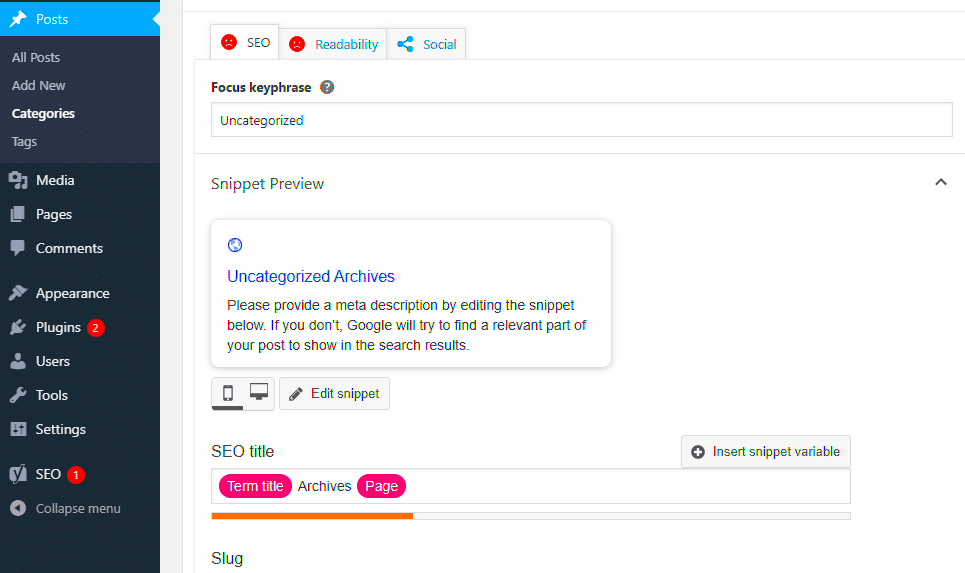Ever wondered why some websites pop up first when you search for something online, while others barely make the cut? That’s where meta titles and descriptions come into play! These tiny snippets of text have a huge impact on how your website appears on search engine results pages (SERPs). In this section, we’ll break down what meta titles and descriptions are, and why they should be on your radar if you’re a WordPress user looking to enhance your site’s visibility.
Why Meta Titles and Descriptions Are Important for SEO
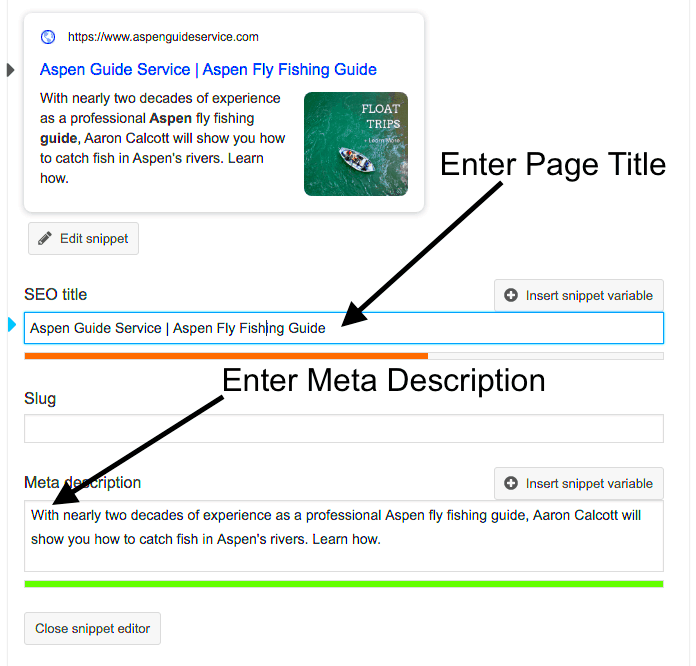
Now, let’s get right into the meat of the matter! Meta titles and descriptions are like your website’s calling card. Here’s why they are crucial for your Search Engine Optimization (SEO) strategy:
- Improved Click-Through Rate (CTR): An eye-catching title and compelling description can lead users to click on your link instead of your competitors’. Think of it as a mini advertisement.
- Search Engine Understanding: Meta titles help search engines understand the content of your webpage. Relevant keywords in your title can assist in ranking higher for those terms.
- Setting User Expectations: A well-crafted meta description gives users a snapshot of what they can expect from your page. The clearer you are, the more likely they are to engage.
- Social Media Optimization: When your content is shared on social platforms, meta titles and descriptions often get pulled as previews. This can help gain traction even outside of search engines.
In summary, meta titles and descriptions are not just a formality; they are a pivotal aspect of your online presence. They can significantly affect how potential visitors perceive and interact with your site. So, ready to dive into how to optimize these elements in WordPress? Let’s go!
Accessing Your WordPress Dashboard

Accessing your WordPress dashboard is your first step toward optimizing your website. It’s like opening the door to a powerful tool that allows you to manage everything on your site. So, how do you get in?
First, you’ll need to navigate to your website’s URL. The typical format looks like this: www.yourwebsite.com/wp-admin. Once you hit enter, you’ll be prompted to log in with your username and password. If you’re not sure where this info is, check your email for a welcome message from WordPress—it usually contains your credentials.
After logging in, you’ll be greeted by the WordPress dashboard. Here, you’ll see a variety of sections on the left sidebar. Each section can help you manage different aspects of your site. You’ll find options like Posts, Media, Pages, Comments, and more. Navigating through these sections is pretty intuitive, but if you ever feel lost, there’s a handy search feature at the top of the dashboard to assist you.
One vital thing to keep in mind is the importance of user roles. If you have multiple users, the level of access may vary. For instance, an Editor can access more settings than a Subscriber. Make sure you’re logged in under the appropriate user role to make your changes seamlessly.
Once you’re familiar with the dashboard layout, the exciting part begins! You can start adding meta titles and descriptions to improve your site’s search visibility. Remember, every great optimization starts with easy access!
Finding the Right Plugin for SEO
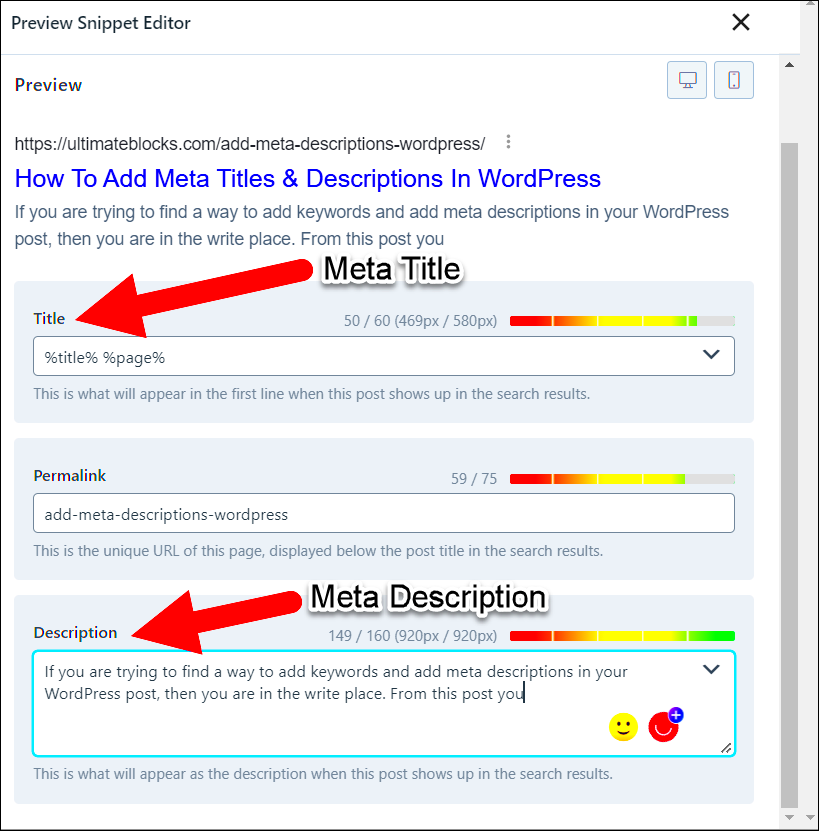
Ah, plugins! They’re like magical wands for your WordPress site, especially when it comes to SEO. Depending on your needs, a variety of plugins can help you add meta titles and descriptions efficiently.
First things first: navigate over to the Plugins section from your WordPress dashboard. Here, you have a search bar where you can type in keywords like “SEO.” This will bring up a list of downloadable plugins tailored for SEO purposes. Some popular options include:
- Yoast SEO: Known for its user-friendly interface, it provides real-time analysis and recommendations.
- All in One SEO Pack: A comprehensive tool that’s great for beginners and advanced users alike.
- Rank Math: A newer contender that’s making waves because of its rich features without overwhelming users.
Take your time to explore the descriptions, features, and user ratings of each plugin. This will help you make an informed decision. Once you’ve chosen your plugin, click Install Now and then Activate it. This is usually a straightforward process, but if you encounter any issues, don’t hesitate to consult the support section of the plugin or visit their official website for detailed guidance.
Choosing the right SEO plugin can drastically increase your site’s visibility and organic traffic. Once you have the plugin activated, you’ll be well on your way to optimizing your meta titles and descriptions like a pro!
5. How to Add Meta Titles and Descriptions Using Yoast SEO
If you’re looking to optimize your website for search engines, adding meta titles and descriptions is a crucial step. One of the most popular tools for this in WordPress is the Yoast SEO plugin. Let’s walk through how you can easily add meta titles and descriptions using this powerful tool.
Once you’ve installed and activated Yoast SEO, you’ll notice a new section at the bottom of your post or page editor. Here’s how to get started:
- Open your WordPress editor: Go to the post or page where you want to add your meta title and description.
- Scroll down to the Yoast SEO box: This box is typically located under the main content area. You’ll see a preview of how your post will appear in search engine results.
- Set your Meta Title: In the ‘SEO title’ field, you can enter your desired meta title. Make sure it’s relevant, catchy, and ideally around 50-60 characters to fit search engine standards.
- Craft your Meta Description: In the ‘Meta description’ field, write a compelling summary of your content. Aim for 150-160 characters to ensure the full description is visible in search results.
- Check the Snippet Preview: Yoast provides a real-time preview of how your snippet will look on Google, so you can tweak it until it’s just right.
Once you’re satisfied with your entries, click ‘Update’ or ‘Publish’ to save your changes. That’s it! You’ve successfully added meta titles and descriptions using Yoast SEO, giving your pages a better chance of standing out in search results.
6. Adding Meta Titles and Descriptions with All in One SEO Pack
If Yoast SEO isn’t your cup of tea, no worries—there’s another excellent option: the All in One SEO Pack. This plugin also makes adding meta titles and descriptions straightforward. Here’s how you can do it:
First, ensure that you have the All in One SEO Pack plugin installed and activated. Once that’s done, you can begin optimizing your content:
- Access your WordPress editor: Navigate to the specific post or page you want to optimize.
- Find the AIOSEO section: Similar to Yoast, All in One SEO Pack adds its own section below the main content editor. You’ll see options for meta titles and descriptions.
- Input your Meta Title: Type in a catchy, keyword-rich title in the ‘Title’ field. As a best practice, keep it below 60 characters.
- Add your Meta Description: Write a concise and persuasive description in the ‘Description’ box. Like with Yoast, try to stay within 150-160 characters for maximum visibility.
- Preview and Adjust: While AIOSEO doesn’t have a live snippet preview, you can still check your title and description while editing to ensure it’s well-crafted.
After you’ve filled in the fields, simply hit ‘Update’ or ‘Publish.’ Now, you’ve added meta titles and descriptions using the All in One SEO Pack. Your content is one step closer to being more discoverable online!
Customizing Meta Titles and Descriptions for Individual Posts and Pages
When it comes to optimizing your WordPress site, customizing meta titles and descriptions for individual posts and pages is crucial. This approach helps improve your SEO and ensures that each piece of content has a unique identity in search results.
To customize meta titles and descriptions, follow these simple steps:
- Open your WordPress dashboard: Log into your WordPress account and navigate to the post or page you want to customize.
- Scroll down to the SEO settings section: If you’re using an SEO plugin like Yoast SEO or All in One SEO, you’ll find fields for your meta title and description below the content editor.
- Craft your meta title: This should be brief (around 60 characters) and include your primary keyword. Make it compelling to encourage clicks from search results.
- Write your meta description: Aim for 155-160 characters. This should summarize the page content effectively, offering a clear value proposition to searchers.
- Use relevant keywords: Ensure your chosen keywords are present, but avoid keyword stuffing. Natural readability is essential!
- Click ‘Update’ or ‘Publish’: Don’t forget to save your changes. Every post and page’s unique meta title and description will enhance your SEO efforts.
By customizing meta titles and descriptions, you ensure each piece of content resonates with potential visitors, helping your site stand out in search engine results pages.
Best Practices for Writing Effective Meta Titles and Descriptions
Crafting impactful meta titles and descriptions requires finesse. Here are some best practices to ensure your efforts yield positive results:
- Keep it concise: Meta titles should ideally be between 50-60 characters, while meta descriptions should stay within 155-160 characters. This helps search engines display them correctly without cutting off important information.
- Incorporate keywords: Including primary keywords is crucial for SEO. However, make sure they flow naturally within your title and description.
- Encourage clicks: Use action-oriented language or pose questions to engage users. A compelling call-to-action can significantly increase click-through rates.
- Highlight unique selling points: What makes your content different? Whether it’s a unique perspective or exclusive information, make sure it’s clear in your meta description.
- Avoid duplication: Each page should have a distinct meta title and description. Duplicate metadata can confuse search engines and dilute your SEO efforts.
- Test and optimize: Regularly review your analytics to see which titles and descriptions lead to higher click-through rates and optimize accordingly.
By following these best practices, you can improve your chances of getting noticed in the digital crowd and drive more traffic to your WordPress site. Remember, meta titles and descriptions may seem small, but they pack a big punch when it comes to SEO!
Using Meta Titles and Descriptions for E-commerce Sites
When it comes to e-commerce, the stakes are a bit higher. Your meta titles and descriptions are not just a formality; they play a crucial role in attracting potential customers to your online store. Unlike basic websites, e-commerce platforms host numerous products, making it essential to optimize each product page effectively.
Here are some key points to consider:
- Unique Titles and Descriptions: Each product should have a unique title and description. Avoid using the same meta tags for multiple products, as this can dilute your search visibility.
- Keyword Integration: Make sure to include relevant keywords that potential buyers might use when searching for your products. This boosts your chances of appearing in search results.
- Character Limits: Stick to a recommended character limit of about 60 for titles and 155-160 for descriptions. This ensures that your text displays fully in search engine results without being cut off.
- Call to Action: Encourage clicks by adding compelling calls to action in your descriptions. Phrases like “Shop Now” or “Limited Time Offer” can make a significant difference.
- Product Features: Highlight key features or benefits in your description to entice customers. Think about what sets your product apart from the competition.
- Branding: If you have a strong brand identity, make sure to integrate it into your titles and descriptions. This not only reinforces brand recognition but also builds trust with your audience.
By following these guidelines, you can significantly improve your e-commerce site’s click-through rates and ultimately drive more sales.
Common Mistakes to Avoid When Adding Meta Titles and Descriptions
Adding meta titles and descriptions is essential, but it’s also easy to make missteps. Avoiding common pitfalls can make a significant difference in how your website performs in search engines. Here are some mistakes to steer clear of:
- Keyword Stuffing: Overloading your title or description with keywords can backfire. Search engines view this as spammy and might penalize your site. Aim for a natural flow.
- Neglecting Brand Identity: Forgetting to include your brand name in meta titles can reduce brand recognition. Including it can help solidify your brand in the minds of potential customers.
- Using Too Many Characters: Exceeding the character limits can result in your titles and descriptions being cut off in search results. Always check your character counts to avoid this.
- Using Generic Descriptions: Utilizing default descriptions, like those pulled directly from product specifications, can hurt your SEO. Craft unique and engaging descriptions that reflect your brand.
- Failing to Update: If you change your product offerings or pricing, don’t forget to update your meta tags accordingly. What worked last year might not be relevant now.
- Ignoring Analytics: Not tracking the performance of your meta titles and descriptions can lead to missed opportunities. Use analytics tools to see which pages perform well and which need improvement.
By avoiding these common mistakes, you’ll be well on your way to optimizing your meta titles and descriptions effectively, improving your site’s visibility and performance.
Conclusion: Enhancing Your Site’s SEO with Proper Meta Tags
Adding meta titles and descriptions in WordPress is an essential step in optimizing your website for search engines. By properly configuring these elements, you can significantly improve your site’s visibility and click-through rates, ultimately driving more organic traffic. Meta titles and descriptions serve as the first impression for users when they see your site in search results, so crafting compelling and relevant information is crucial.
Here’s a quick recap of how to add meta titles and descriptions in WordPress:
- Use SEO Plugins: Plugins like Yoast SEO, All in One SEO Pack, or Rank Math simplify the process of adding and managing meta tags.
- Access Post or Page Settings: Navigate to the post or page where you want to add meta information.
- Find the Meta Box: Most SEO plugins provide a dedicated meta box below the content editor.
- Craft Your Meta Title: Ensure it is relevant, ideally between 50-60 characters, and includes your primary keyword.
- Write an Engaging Meta Description: Aim for 150-160 characters, incorporating keywords naturally and creating a call to action.
Make sure to review and refine your meta titles and descriptions regularly to keep them aligned with your content strategy and search engine trends.