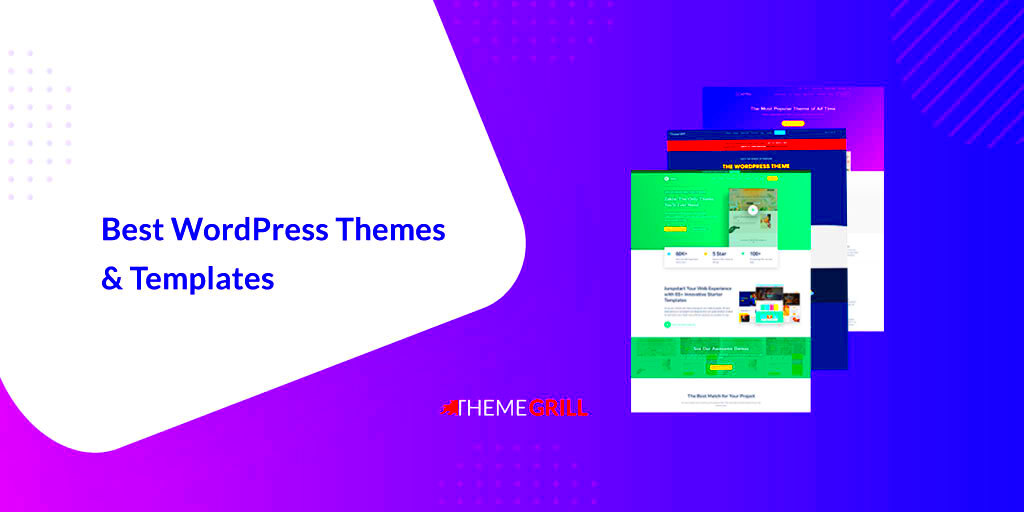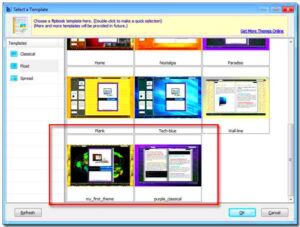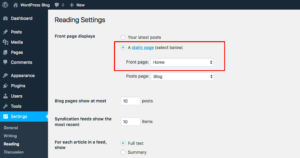When it comes to building a website on WordPress, the theme you choose can make or break your project. It’s not just about looks; your site’s functionality, performance, and user experience depend heavily on this choice. In this blog post, we’ll explore some must-have WordPress themes and templates that can elevate your next project, no matter if you’re starting a blog, portfolio, or an online store. So, let’s dive into the nitty-gritty of why picking the right theme is so crucial!
Why Choosing the Right Theme is Important
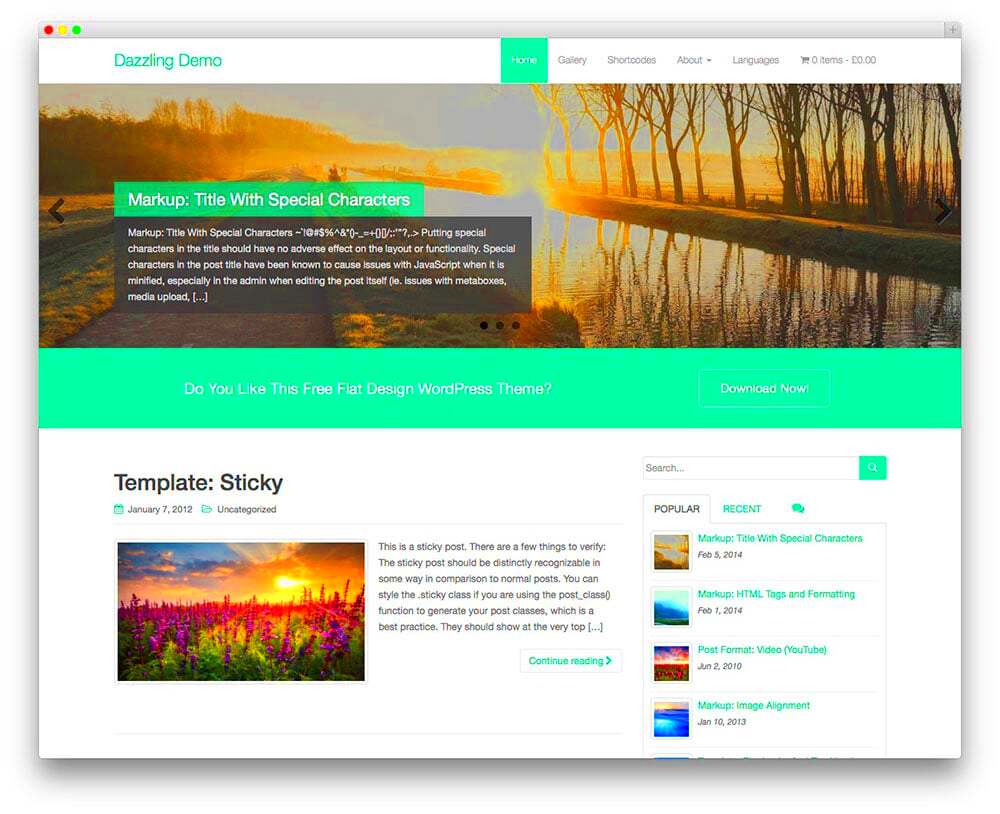
Choosing the right WordPress theme is more than just picking a pretty design. It’s an essential part of your site’s success and can significantly impact various factors, such as:
- Performance: A well-optimized theme can boost loading speeds, enhancing the overall user experience. Conversely, a poorly coded theme can slow your site down, frustrating visitors.
- Responsiveness: In today’s mobile-heavy world, a responsive theme ensures your site looks gorgeous on any device, whether it’s a smartphone, tablet, or desktop.
- SEO-Friendliness: Some themes come with built-in SEO features that can help your site rank better in search engines. Features like structured data, clean code, and fast loading times are key here.
- Customization Options: The right theme offers flexibility, allowing you to tweak it to fit your brand without needing extensive coding knowledge. Look for themes with visual builders or extensive customization options.
- Support and Updates: A reputable theme will have consistent updates and reliable customer support. This is crucial for security and compatibility with the latest WordPress version.
When you invest time in selecting the right theme for your project, you’re setting yourself up for long-term success. After all, user experience is everything, and the right theme ensures your site effectively communicates your message while keeping your visitors engaged!
Top WordPress Themes for Business Websites
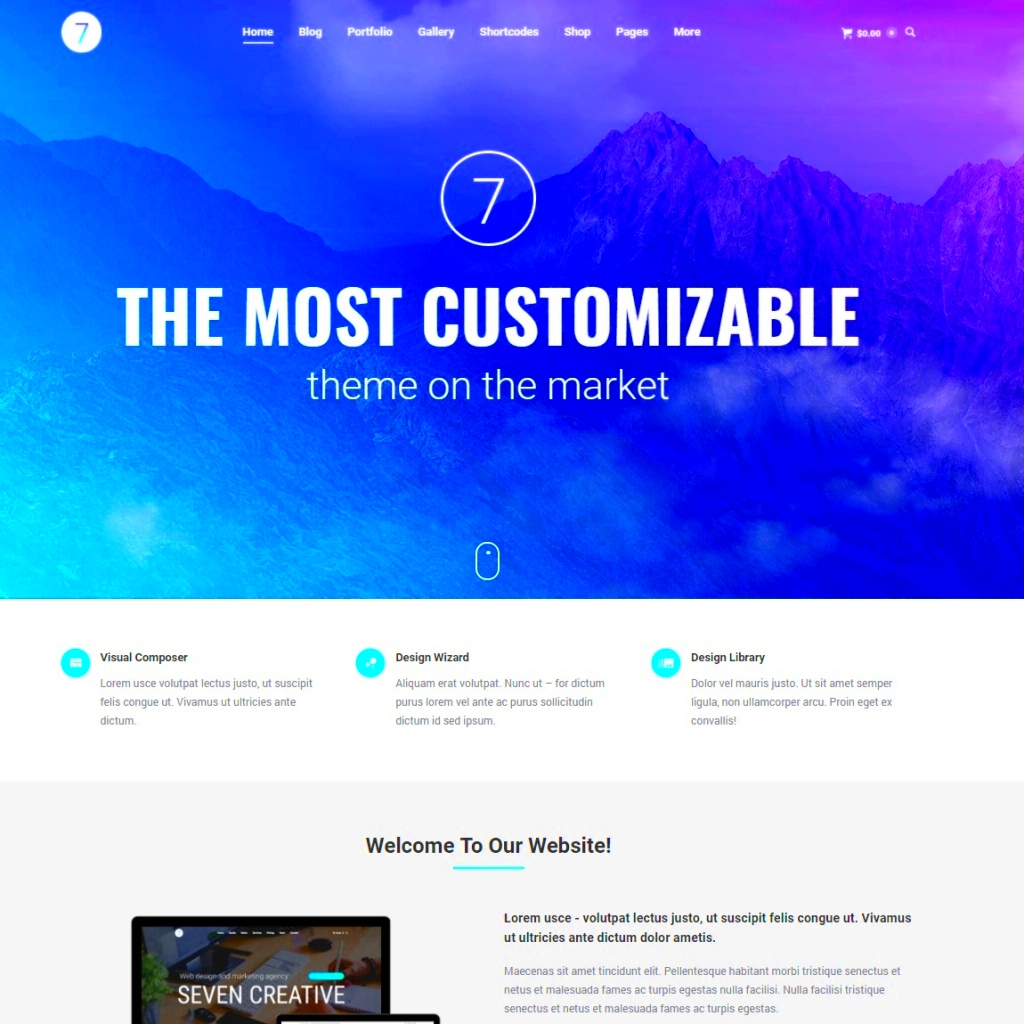
When it comes to creating a professional online presence, choosing the right WordPress theme is crucial for business websites. A well-designed theme not only enhances aesthetics but also improves functionality. Here are some top-notch themes that stand out:
- Astra: Known for its speed and lightweight structure, Astra is a multipurpose theme that’s perfect for business websites. It’s highly customizable, integrates well with popular page builders, and is compatible with WooCommerce for e-commerce functionalities.
- Divi: Divi is a powerful theme that comes with an intuitive drag-and-drop builder. Its versatility makes it suitable for any business type, be it a startup or a well-established company. The vast library of pre-made layouts can save you tons of time.
- OceanWP: A flexible, fast-loading theme, OceanWP offers deep integration with popular plugins and a plethora of customization options. It’s especially useful for businesses looking for responsive designs that work seamlessly on mobile devices.
- TheGem: This creative multi-purpose theme is ideal for businesses looking for a unique design. With over 400 templates, TheGem allows you to create a stunning and engaging website without the hassle of coding.
In conclusion, selecting one of these themes can help you build a business website that not only looks great but also functions seamlessly. Remember to choose a theme that aligns with your brand and meets your specific business needs.
Best WordPress Themes for E-Commerce Stores
If you’re venturing into the world of online shopping, having the right WordPress theme for your e-commerce store can make a world of difference. Not only do you need a theme that’s visually appealing, but it also has to offer robust e-commerce capabilities. Here are some of the best themes to consider:
- Shopkeeper: A beautifully crafted e-commerce theme, Shopkeeper is designed with the online retailer in mind. It features a sleek, modern design, customizable layout options, and is built on a solid framework that allows for easy management of products and sales.
- Flatsome: Known for its responsive design and versatility, Flatsome caters to all types of e-commerce businesses. The built-in page builder makes it easy to create custom layouts, and it’s integrated with WooCommerce, allowing for seamless online shopping experiences.
- WoodMart: This premium theme offers a huge selection of pre-built shop demos and advanced theme options. WoodMart optimizes performance and is particularly well-suited for stores with large catalogs thanks to its powerful AJAX features.
- Porto: Porto is a highly customizable e-commerce theme that comes with an extensive list of pre-built demos. With its focus on speed and usability, it provides a smooth shopping experience for customers and an easy setup for you.
Ultimately, the right e-commerce theme can help turn visitors into loyal customers. Keep in mind the importance of user experience and aesthetic appeal while selecting a theme that fits your specific e-commerce needs.
WordPress Themes for Portfolio and Creative Projects
When you’re showcasing your creative work, whether it’s photography, design, or any type of artistic project, having the right WordPress theme can make all the difference. A well-designed portfolio theme not only enhances the visual appeal of your work but also improves the user experience, making it easier for potential clients or employers to navigate through your creations.
Here are some must-have features to look for:
- Grid Layouts: Display your work in a stylish manner that allows for easy browsing.
- Customizable Galleries: Ensure that you can showcase images or videos in a way that reflects your personal style.
- Responsive Design: Your portfolio should look stunning on any device, from desktops to smartphones.
- SEO Optimization: Make sure your work gets the attention it deserves with themes built for search engine visibility.
- Fast Loading Times: Visitors typically leave sites that take too long to load, so choose themes that prioritize speed.
Some popular WordPress themes for portfolio and creative projects include:
| Theme Name | Key Features |
|---|---|
| Astra | Highly customizable; lightweight; numerous starter templates. |
| Uncode | Beautiful design templates; excellent for portfolio showcases. |
| Salient | Stunning visual effects; responsive design; built-in animations. |
In summary, a great portfolio theme should reflect your unique style while providing a seamless experience for users. Remember, your portfolio is often the first impression potential clients will have of your work, so choose wisely!
Responsive WordPress Themes for Blogging
In today’s mobile-first world, having a responsive WordPress theme for your blog is crucial. A responsive theme adjusts seamlessly to various screen sizes and devices, ensuring that your content looks amazing no matter how your audience accesses it. Not only does this improve user experience, but it also boosts your site’s search engine ranking, making it a win-win!
Key features of responsive WordPress themes for blogging include:
- Flexible Layouts: Your blog should adapt to any screen size, whether it’s a smartphone, tablet, or desktop.
- Readable Fonts: Clear typography is key for an enjoyable reading experience across devices.
- Touch-Friendly Design: Elements like buttons and menus should be easy to navigate on touch screens.
- Fast Load Times: The quicker your site loads, the better your users’ experience will be, especially on mobile connection.
- SEO-Friendly: Look for themes that are optimized for search engines to improve your blog’s visibility.
Here’s a shortlist of popular responsive WordPress themes for blogging:
| Theme Name | Key Features |
|---|---|
| GeneratePress | Lightweight; totally responsive; customizable layouts. |
| Soledad | Versatile; tons of demos; supports various blogging formats. |
| Newspaper | Great for news and magazine-style blogs; responsive and SEO-optimized. |
In summary, choosing a responsive WordPress theme for your blog not only enhances user experience but also helps maximize your reach and engagement. Invest in a theme that takes your blogging journey to the next level!
Must-Have Templates for Event Websites
When organizing an event, having the right website template can make all the difference. Not just any template will do; you need something that captures the essence of your event and effectively conveys important information to your attendees. Here’s a rundown of must-have features for your event website template:
- Event Countdown Timer: A countdown timer builds excitement and urgency, encouraging visitors to register or buy tickets.
- Responsive Design: Your template should look great on all devices, from desktops to smartphones. After all, many of your attendees will be accessing your site on the go!
- Easy Registration: Implement a clear and straightforward registration form. A streamlined booking process can significantly boost attendance.
- Agenda Section: Provide a detailed schedule of events. This way, attendees can plan their day effectively.
- Speaker Profiles: Include bios and headshots of your speakers to establish credibility and increase interest.
Here are some popular templates to consider:
| Template Name | Key Features |
|---|---|
| Festivus | Modern design, customizable sections, event countdown. |
| Eventum | Responsive, ticketing integration, speaker management. |
| Eventica | Sleek design, detailed agenda, easy registration. |
Choosing the right template can enhance your event’s visibility and user experience, ensuring your event is unforgettable!
Essential Themes for Nonprofit Organizations
Nonprofit organizations have a unique set of needs when it comes to their website. A well-designed theme is essential to help tell their story, engage donors, and mobilize volunteers. Here are some critical elements to look for:
- Donation Integration: Your theme should easily support online donations, allowing supporters to contribute without hassle.
- Impactful Storytelling: Opt for themes that allow you to share stories with engaging visuals and impactful narratives.
- Event Management: Nonprofits often host events, so having a built-in calendar or event management system is a plus.
- Volunteer Sign-Up: Enabling visitor sign-ups for volunteer opportunities directly on your site encourages community involvement.
- Social Media Integration: Ensure visitors can easily share your causes and events on social media platforms.
Here’s a look at some standout themes for nonprofits:
| Theme Name | Key Features |
|---|---|
| Charity Life | Donation functionality, event calendar, responsive design. |
| GiveWP | Custom donation forms, fundraising tracking, volunteer management. |
| Hope | Impactful storytelling layout, integration for social media, multiple event tracks. |
Your nonprofit deserves a theme that reflects its mission and engages its audience effectively. Choosing the right one can elevate your organization’s online presence and help achieve your goals!
How to Customize WordPress Themes
Customizing WordPress themes is a straightforward process that allows you to tailor your site to match your vision. Here’s how you can effectively make changes to your chosen theme:
- Access the Customizer: Go to your WordPress dashboard, navigate to Appearance, and click on Customize. This opens the WordPress Customizer where you can view changes in real time.
- Edit Site Identity: Here, you can upload your logo, set your site title, tagline, and adjust your site icon.
- Choose Colors: Most themes offer color customization. You can change header colors, background colors, and text colors to match your brand.
- Select Fonts: The typography can make a big difference. Choose from the available fonts in your theme or integrate Google Fonts for more options.
- Layout Adjustments: Change your site’s layout through the options available. You can often adjust sidebar positions, header styles, and content display.
- Widgets: Customize your sidebars and footers using widgets. Here, you can add various elements like search bars, recent posts, or social media links.
- Additional CSS: If you want to go beyond the built-in options, you can add custom CSS in the designated area for more specific adjustments.
- Preview and Publish: Always preview your changes before publishing them. Once satisfied, hit Publish to make the changes live.
Remember, a well-customized theme can set the tone of your website, so play around until it feels just right!
Tips for Choosing the Right Theme for Your Project
Choosing the right WordPress theme is crucial for your project’s success. With thousands of options out there, it can be overwhelming. Here are some practical tips to narrow down the search:
- Define Your Goals: Clearly outline what you want to achieve with your website. Are you aiming for an online store, a portfolio, or maybe a blog? Understanding your goals will help you choose a fitting theme.
- Consider Responsiveness: Make sure your theme is mobile-friendly. A large portion of web traffic comes from mobile devices, so a responsive design is a must.
- Check Compatibility: Ensure the theme is compatible with necessary plugins you plan to use. This helps avoid future technical issues.
- Look for Customization Options: Pick a theme that offers flexibility. This gives you the ability to modify layouts, colors, and typography easily as your project evolves.
- User Reviews and Support: Look at user reviews and support options. A theme backed by good support can save you headaches down the line.
- SEO Friendliness: Choose a theme that is optimized for search engines. This can significantly impact your site’s visibility.
- Demo First: Many theme providers offer demos. Take advantage of this to see the theme in action and understand its features better.
- Budget Considerations: Finally, consider your budget. There are both free and premium themes available. Evaluate the features of each option against your needs and budget limits.
By keeping these tips in mind, you can confidently choose a theme that aligns perfectly with your project’s objectives and gives you a solid foundation to build upon.
Conclusion
In the vast landscape of WordPress, choosing the right theme and template is crucial for the success of your next project. The themes and templates highlighted in this post not only provide stunning aesthetics but also enhance functionality, ensuring a user-friendly experience. Here’s a quick recap of must-have themes:
| Theme Name | Main Features | Best For |
|---|---|---|
| Astra | Lightweight, customizable, SEO-friendly | Blogs, portfolios, business sites |
| Divi | Built-in visual builder, responsive editing | All-purpose, e-commerce |
| OceanWP | Wide range of demos, WooCommerce support | E-commerce, landing pages |
| GeneratePress | Performance-focused, highly customizable | Blogs, small business sites |
| Neve | Fast, flexible, AMP compatible | Small businesses, startups |
Additionally, considering premium templates like Elementor or Beaver Builder can significantly enhance your design capabilities. Remember that the best theme or template aligns with your project goals and audience needs. Invest time in exploring demos, and don’t hesitate to leverage the WordPress community for feedback and recommendations.