Hey there! If you’re looking to turbocharge your WordPress site, you’ve come to the right place. In today’s digital world, nobody wants to wait around for a slow-loading website. That’s where performance plugins come into play! They can significantly enhance both the speed and user experience of your site. In this blog post, we’ll dive into the best performance plugins available to give your WordPress website that much-needed boost. So, let’s get started!
Why Site Speed Matters
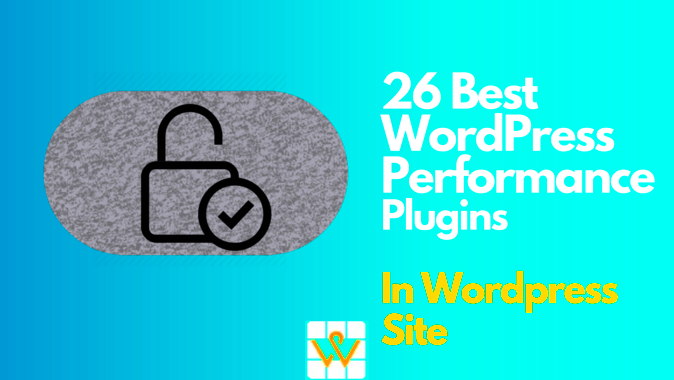
Site speed is more than just a number; it’s an essential factor that influences user experience, SEO rankings, and conversion rates. Here’s why site speed should be a top priority for every website owner:
- User Experience: Did you know that 47% of users expect a webpage to load in two seconds or less? If your site takes longer, it’s likely that visitors will bounce away, leading to frustration and lost opportunities.
- Search Engine Rankings: Google has stated that site speed is a ranking factor in its algorithm. A slow-loading site can send your search ranking plummeting, making it difficult for potential customers to find you.
- Conversion Rates: Research shows that even a one-second delay in page load time can lead to a 7% decrease in conversions. That’s money left on the table!
- Mobile Users: With more users browsing from mobile devices, fast-loading websites have become even more crucial. Mobile users are especially impatient, and a slow site could mean losing these potential customers.
Investing in performance plugins can significantly improve your site’s speed, making it more user-friendly, search-engine friendly, and ultimately good for business! So, don’t neglect it—speed up your WordPress site for a better online presence!
Overview of Performance Plugins
Performance plugins play a crucial role in optimizing your WordPress site, ensuring that it runs smoothly while delivering an excellent user experience. WordPress is a powerful platform, but without the right tweaks, it can become sluggish and frustrating for visitors. That’s where performance plugins come into the picture.
Basically, these plugins are designed to improve your site’s loading speed, enhance its efficiency, and manage server requests more effectively. They achieve this through various techniques, including:
- Cache Management: Caching allows your site to store a static version of your pages, reducing the load on your server and speeding up delivery to users.
- Minification: This process reduces the size of your CSS, JavaScript, and HTML files by eliminating unnecessary spaces and comments, enabling faster rendering times.
- Image Optimization: Often, large image files can slow down your website. Performance plugins can help compress images without losing quality.
- Database Optimization: Over time, your database can accumulate a lot of unnecessary data. These plugins can clean it up, improving performance.
- Content Delivery Network (CDN) Integration: Many performance plugins easily integrate with CDNs, allowing you to serve your content from multiple locations, which speeds up load times.
All in all, using performance plugins can significantly boost your site’s speed, SEO ranking, and overall user satisfaction. Choosing the right plugin is like giving your WordPress site a refreshing makeover!
Key Features to Look for in Performance Plugins
When considering performance plugins for your WordPress site, it’s essential to identify key features that can make a substantial difference in speed and efficiency. Here’s what you should look for:
| Feature | Description |
|---|---|
| Easy Installation | Choose plugins that offer a straightforward installation process. This ensures that even if you lack technical skills, you can set them up easily. |
| User-Friendly Interface | A clean and intuitive dashboard helps you manage settings without confusion, making it easier to optimize your site. |
| Advanced Caching Options | Look for plugins that provide different caching methods, like browser caching and object caching, for optimal performance. |
| Lazy Loading | This feature delays the loading of images and videos until they are needed, speeding up initial page load times. |
| Mobile Optimization | In today’s mobile-first world, ensure the plugin optimizes your site for mobile devices effectively. |
| Regular Updates | Choose plugins that are continually updated to keep up with the latest WordPress releases and security measures. |
Considering these features will enable you to make informed decisions, ensuring that you select a performance plugin that enhances your site’s speed and reliability significantly. Remember, speed isn’t just about aesthetics; it’s fundamental to user engagement and retention!
Top Performance Plugins for WordPress
When it comes to speeding up your WordPress site, the right performance plugins can make a world of difference. These tools can help optimize your website, enhance user experience, and ultimately contribute to better search engine rankings. Let’s look at some of the top performance plugins you should consider:
- WP Rocket: This is a premium caching plugin that’s user-friendly and incredibly effective. It offers features like page caching, cache preloading, and static file compression. The best part? It works right after installation without much configuration!
- W3 Total Cache: A popular free option, this plugin improves user experience by caching pages, minimizing load times, and integrating with content delivery networks (CDNs). While it has a steeper learning curve, it’s exceptionally powerful once configured.
- Autoptimize: If you want to focus on optimizing your HTML, CSS, and JavaScript, Autoptimize is a fantastic choice. It combines and minifies these files, which can lead to faster loading times. It’s also free, making it an appealing option for many users.
- Smush: Images can often bog down your site, but Smush efficiently compresses them without sacrificing quality. This plugin is free and helps to improve load times by optimizing images as you upload them.
- SiteGround Optimizer: If your hosting provider is SiteGround, this plugin is perfectly tailored for their infrastructure. It optimizes your site speed and integrates seamlessly with their services, providing caching and minification features right out of the box.
Incorporating any of these plugins into your WordPress setup can drastically improve speed, letting your visitors enjoy a fast, smooth experience!
Comparing Free vs. Premium Plugins
When you’re looking to improve your WordPress site’s performance, one of the first decisions you’ll face is whether to go for free plugins or invest in premium options. Both have their pros and cons, and understanding these can help you make an informed choice.
| Feature | Free Plugins | Premium Plugins |
|---|---|---|
| Cost | Free to use | Requires a one-time fee or subscription |
| Support | Limited or community-based | Priority support from developers |
| Updates | Regular, but may vary | Consistent and timely updates |
| Features | Basic functionalities | Comprehensive and advanced features |
| User Experience | May require more setup | User-friendly with guided setups |
Free plugins can be a great starting point, especially if you’re on a tight budget or just experimenting with WordPress. However, premium plugins usually offer superior performance, advanced features, and dedicated support that can save you time and hassle in the long run.
Ultimately, the choice between free and premium boils down to your specific needs, budget, and the level of website optimization you aim to achieve. Whichever route you take, ensure to do your research and pick plugins that align with your site’s goals!
7. Best Practices for Using Performance Plugins
When it comes to enhancing your WordPress site’s speed with performance plugins, following a few best practices can make a world of difference. While plugins are incredibly useful, improper usage can lead to conflicts, compatibility issues, or even a slowdown. Here are some best practices to keep in mind:
- Choose Wisely: Start by selecting well-reviewed plugins that are regularly updated. Not all plugins are created equal, and some can do more harm than good. Check ratings and user feedback!
- Limit the Number of Plugins: While it’s tempting to add multiple performance plugins, too many can conflict with each other and negate the benefits. Stick to essential plugins that serve a specific purpose.
- Configure Settings Properly: Many performance plugins come with default settings that may not be optimal for your site. Take the time to dig into the settings and adjust them based on your specific needs.
- Regular Monitoring: Keep an eye on your site’s performance after installing a plugin. Tools like GTmetrix or Google PageSpeed Insights can help you monitor speed and load times.
- Clear Cache Frequently: If your plugin includes caching features, remember to clear the cache regularly, especially after making changes to your site. This ensures your visitors see the most recent version of your content.
- Be Mindful of Database Optimization: Use performance plugins that offer database optimization but schedule it wisely. Over-optimizing can lead to data loss if not managed correctly.
By following these best practices, you can maximize the benefits of performance plugins, leading to a faster and more efficient WordPress site that keeps your visitors happy!
8. Testing Your Site’s Speed
After optimizing your WordPress site with performance plugins, you’ll want to ensure that these enhancements are actually making a difference. Testing your site’s speed is a crucial step in this process, and it can help you identify areas that still need improvement. Here’s how you can effectively test your site’s performance:
- Use Speed Testing Tools: There are numerous free and paid tools available for testing your site’s load time. Popular choices include:
- Google PageSpeed Insights
- GTmetrix
- Pingdom
- WebPageTest.org
- Check Before and After: Always run a speed test before and after making changes to your site. This will provide a clear comparison and help you understand what adjustments had a positive impact.
- Analyze Recommendations: Tools often provide specific recommendations for improving speed. Pay attention to suggestions regarding image optimization, server response time, and script handling.
- Test on Various Devices: Your users will access your site from various devices, so it’s important to test speed on desktops, tablets, and smartphones. This will give you a complete picture of your site’s performance.
- Monitor Periodically: Speed testing shouldn’t be a one-off activity. Regularly monitor your website’s performance, especially after significant updates or changes.
By incorporating these testing strategies, you can ensure your speed optimization efforts are successful and create a better experience for your site visitors!
Conclusion
In summary, enhancing the performance of your WordPress site is crucial for providing a seamless user experience and improving SEO rankings. By implementing the right performance plugins, you can reduce loading times, optimize images, and improve overall site speed. Here are some of the best performance plugins that can help you achieve these goals:
- WP Rocket – A premium caching plugin that automatically applies a series of performance optimizations to your WordPress site.
- W3 Total Cache – A comprehensive caching plugin that supports various caching methods and offers content delivery network (CDN) integration.
- Autoptimize – Optimizes your site’s HTML, CSS, and JavaScript by aggregating and minifying the files, leading to faster load times.
- Smush – An image optimization plugin that compresses and resizes images without losing quality, helping to reduce page load speeds.
- Lazy Load by WP Rocket – Delays loading images until they are needed, reducing initial page load time and improving performance.
- Perfmatters – A lightweight performance plugin that allows you to disable unnecessary features and scripts that can slow down your site.
By carefully selecting and implementing these plugins, you can significantly boost your WordPress site’s speed and efficiency. Remember to regularly test your site’s performance and make adjustments as needed to keep it running smoothly.


