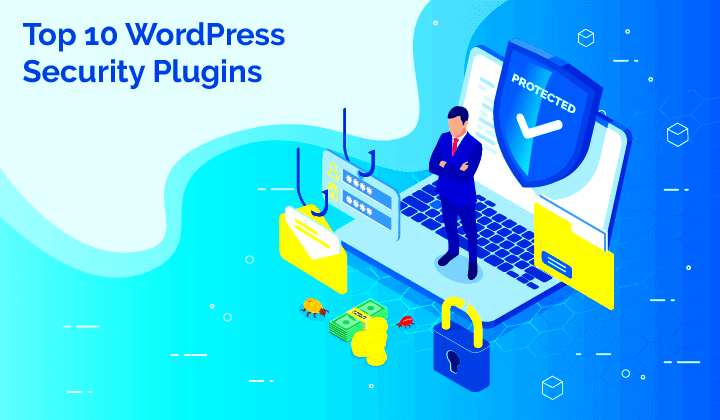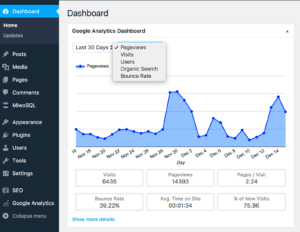In the ever-evolving digital landscape, ensuring the security of your WordPress site is more critical than ever. With thousands of websites getting hacked every day, understanding the fundamentals of WordPress security can help combat potential threats. Whether you run a personal blog, an eCommerce site, or a corporate portal, a secure website is crucial for protecting your data, maintaining your reputation, and keeping your visitors safe. In this post, we’ll explore some of the most effective security plugins available to help fortify your WordPress environment.
Why Use Security Plugins?
So, why should you consider using security plugins for your WordPress site? Here are a few compelling reasons:
- Proactive Threat Detection: Security plugins can identify vulnerabilities before hackers exploit them. They continuously monitor your site for suspicious activity and potential threats.
- Malware Scanning: These tools regularly scan your website for malware and other malicious code, providing you peace of mind that your site is clean and secure.
- Firewall Protection: A robust security plugin often includes a firewall that helps block unauthorized access, keeping bad actors at bay.
- Login Protection: Many plugins offer features like limit login attempts and two-factor authentication to make unauthorized access much harder.
- Easy Backup Solutions: Security plugins often provide backup options to restore your site quickly in case of a security breach or data loss.
Utilizing security plugins can save you time, stress, and money in the long run. They provide a layer of protection that complements other security measures, making your site a tougher target for cybercriminals. After all, a secure WordPress site not only protects your data but also enhances your credibility with visitors.
Top 5 Security Plugins for WordPress
When it comes to keeping your WordPress site safe, having the right security plugin can make all the difference. With the ever-growing number of cyber threats, ensuring that your site is protected should be a top priority. Here, we’ve compiled a list of the top five security plugins that can help safeguard your WordPress environment.
- Wordfence Security
- Sucuri Security
- iThemes Security
- All In One WP Security & Firewall
- MalCare Security
Each of these plugins offers unique features that cater to different levels of security needs. From firewalls to malware scanning, they cover a wide range of protections that can fit your specific requirements. Let’s dive deeper into the top choice, Wordfence Security, and see why it’s often at the top of many users’ lists.
1. Wordfence Security
If you’re serious about securing your WordPress site, Wordfence Security is a name you’ll hear often. This plugin is widely recognized for its extensive range of features and user-friendly interface. It effectively combines multiple security layers, making it a solid choice for users at any skill level.
One of its standout features is the Web Application Firewall (WAF). This firewall stands guard at your site’s entrance, blocking malicious traffic before it ever gets a chance to reach your website. It can identify and mitigate various threats, ensuring your site remains safe from attacks.
| Feature | Description |
|---|---|
| Malware Scanner | Regularly scans your WordPress files for malware and helps clean it if found. |
| Login Security | Offers two-factor authentication, CAPTCHA, and login attempt limits to prevent brute force attacks. |
| Real-time Threat Defense Feed | Provides up-to-date threat intelligence to protect against the latest vulnerabilities. |
Additionally, the Wordfence dashboard offers a real-time view of traffic and potential threats, allowing you to be proactive in your site’s security. Installing and configuring Wordfence is relatively straightforward, but its comprehensive nature means it’s particularly well-suited for those who want a robust defense. Whether you run a simple blog or an extensive online store, Wordfence Security is a powerful tool in your toolkit for protecting your WordPress site.
5. Sucuri Security
When it comes to protecting your WordPress site, Sucuri Security is like having a personal bodyguard for your online presence. It’s an all-in-one solution designed to provide extensive security features that ensure your site remains safe from various threats.
One of the standout aspects of Sucuri is its website firewall. This acts as a protective barrier, filtering out malicious traffic before it even reaches your site. Imagine it as a bouncer at a nightclub, only letting in the guests you want. With features like DDoS protection, you can fend off attacks that aim to overwhelm your site.
Sucuri also excels in malware detection and removal. It constantly scans your website for vulnerabilities or infected files and notifies you immediately if something seems amiss. Here’s a quick breakdown of its features:
- Website Firewall: Blocks threats before they reach your site.
- Malware Scanning: Regular checks for vulnerabilities and infected files.
- Security Auditing: Keeps tabs on your site’s activity and user behavior.
- Post-Hack Security: Provides help in case your site gets compromised.
With an easy-to-use interface and comprehensive support, Sucuri Security is perfect for both beginners and seasoned developers. Plus, it integrates seamlessly with most WordPress themes and plugins. If you want peace of mind knowing your website is secure, Sucuri Security is a top contender.
6. iThemes Security
Next up on our list is iThemes Security, a plugin that’s all about giving you the tools to reinforce your WordPress site. It’s like locking the doors, adding security cameras, and down to the details, making sure your digital space is safe from intruders.
What sets iThemes Security apart is its simple yet powerful features. The plugin offers over 30 different ways to protect your website. From brute force attack protection, which defends against hackers trying to break into your site, to file change detection that alerts you when someone changes your files or settings, this plugin has it all. Here are some of its notable features:
- Brute Force Protection: Stops attackers in their tracks.
- Two-Factor Authentication: Adds an extra layer of security for logins.
- Malware Scanning: Regularly checks for vulnerabilities.
- Database Backups: Keep your data safe with automatic backups.
The user-friendly interface is a major bonus, allowing you to set up and manage security without drowning in technical jargon. Plus, there are detailed reports available that help you understand your site’s security status and potential vulnerabilities.
To sum it up, iThemes Security is worth considering if you’re looking for a comprehensive plugin that balances powerful features with user-friendliness. After all, who doesn’t want their website wrapped in a cozy blanket of protection?
All In One WP Security
If you’re on a quest to fortify your WordPress site, “All In One WP Security” is like that trusty knight in shining armor that comes to your rescue. This security plugin is rich with features, making it one of the most popular choices among WordPress users today. Its effectiveness isn’t just in the number of features it boasts but in how user-friendly it is, even if you’re not a tech-whiz. Let’s dig a little deeper into what makes this plugin stand out.
First and foremost, the “All In One WP Security” plugin is completely free. Yep, you heard that right! But don’t let the lack of a price tag fool you; it offers a generous array of capabilities. Here’s a quick look at its features:
- User Account Security: Helps to secure user accounts by enforcing strong passwords and disabling the user account creation feature.
- Login Security: Offers features like login lockdown after multiple failed attempts, which prevents brute-force attacks.
- File System Security: Scans your crucial files and directories, checking for vulnerabilities and misconfigurations.
- Firewall Protection: Provides a robust firewall to block known vulnerabilities.
- Database Security: Protects your database with regular backups and by changing default database prefixes.
One of the most appealing aspects of “All In One WP Security” is its intuitive user interface. It employs a dashboard that lets you see your security status at a glance. Also, it’s structured in a way that categorizes security techniques into three levels—basic, intermediate, and advanced. You can choose to implement only the features you’re comfortable with.
In summary, if you’re looking for a free and highly versatile security plugin for WordPress, “All In One WP Security” ticks all the right boxes. With an intuitive layout, diverse features, and the ability to customize your security preferences, it’s a fantastic option for anyone seeking to make their WordPress site safer and more secure.
Comparison of Features
When it comes to securing your WordPress site, not all security plugins are created equal. Comparing the features of various plugins can help you find the best one for your specific needs. Here’s a quick breakdown of what you may want to consider:
| Feature | Plugin A | Plugin B | Plugin C | Plugin D |
|---|---|---|---|---|
| Firewall Protection | Yes | Yes | No | Yes |
| Malware Scanning | Daily | Weekly | Monthly | Daily |
| Brute Force Attack Prevention | Yes | Yes | Yes | No |
| Two-Factor Authentication | Yes | No | Yes | Yes |
| Backup Integration | Yes | Yes | No | No |
| Pricing | Free/Paid | Free | Paid | Free/Paid |
By analyzing these features, you can pinpoint which plugin offers the best combination of security measures tailored to your site’s needs. Whether you’re looking for comprehensive malware detection or an affordable solution with essential features, there’s likely a plugin that’s just right for you.
How to Choose the Right Security Plugin for Your Site
Choosing the right security plugin for your WordPress site can feel like trying to find a needle in a haystack, especially with so many options available. Here are some key points to consider:
- Assess Your Needs: Think about the specific vulnerabilities your site might have. Do you have an e-commerce platform, or is it a simple blog? Your needs will vary based on your site type.
- Read Reviews: Look for user experiences and expert opinions. Platforms like WordPress.org and third-party review sites can provide valuable insights.
- Check for Updates: A good security plugin should be regularly updated to protect against new threats. Check the plugin’s update history to ensure it’s actively maintained.
- Support and Community: A strong support system can be a lifesaver. Evaluate if the plugin offers reliable customer support and an active user community for assistance.
- Performance Impact: Some security plugins can slow down your website. It’s crucial to choose a plugin that balances security features with site performance.
Ultimately, the right security plugin will be one that fits your budget, meets your security requirements, and doesn’t compromise the user experience of your site. Take the time to do your research, and you’ll feel more confident in your choice!
Best Practices for Maintaining WordPress Security
When it comes to securing your WordPress site, prevention is always better than cure. Adopting best practices can significantly reduce your risk of a security breach. Here are some essential tips to bolster your WordPress security:
- Regular Updates: Keeping your WordPress core, themes, and plugins up-to-date is crucial. Updates often include important security patches that protect against vulnerabilities. Aim to check for updates at least once a week.
- Strong Passwords: Always use strong, unique passwords for your admin account, database, and FTP. A good password should be at least 12 characters long and contain a mix of uppercase letters, lowercase letters, numbers, and symbols.
- Limit Login Attempts: Brute force attacks are a common method hackers use to gain access to your site. Consider using a plugin to limit login attempts or implement two-factor authentication for added security.
- Regular Backups: Ensuring that your site is backed up regularly can save you a lot of headaches. Use reliable backup plugins that allow you to restore your site quickly in case of a security breach.
- Secure Hosting: Choose a hosting provider that emphasizes security. Look for features such as firewalls, malware detection, and regular scans to keep your site safe from threats.
- Disable Directory Listings: By disabling directory browsing on your site, you can prevent hackers from viewing files within your directories. This can help keep sensitive information away from prying eyes.
By implementing these best practices, you create multiple layers of security that can safeguard your WordPress site from potential threats, providing peace of mind for you and your visitors.
Conclusion
As we’ve explored, choosing the right security plugins is only one piece of the puzzle in maintaining a secure WordPress site. Understanding the importance of best practices is vital to protecting your online presence. The five plugins we discussed offer robust protection, but your site’s security ultimately depends on your proactive measures and awareness.
To recap, here are essential takeaways:
| Tip | Description |
|---|---|
| Regular Updates | Keep everything updated to close any security loopholes. |
| Strong Passwords | Use complex passwords to deter unauthorized access. |
| Limit Login Attempts | Prevent brute force attacks with restrictions on login attempts. |
| Regular Backups | Backup your data regularly to restore in case of breaches. |
| Secure Hosting | Choose a hosting provider focused on security. |
By integrating these practices with the security plugins, you can create a formidable defense against potential threats. Remember, security is an ongoing process, so stay vigilant! Happy blogging!