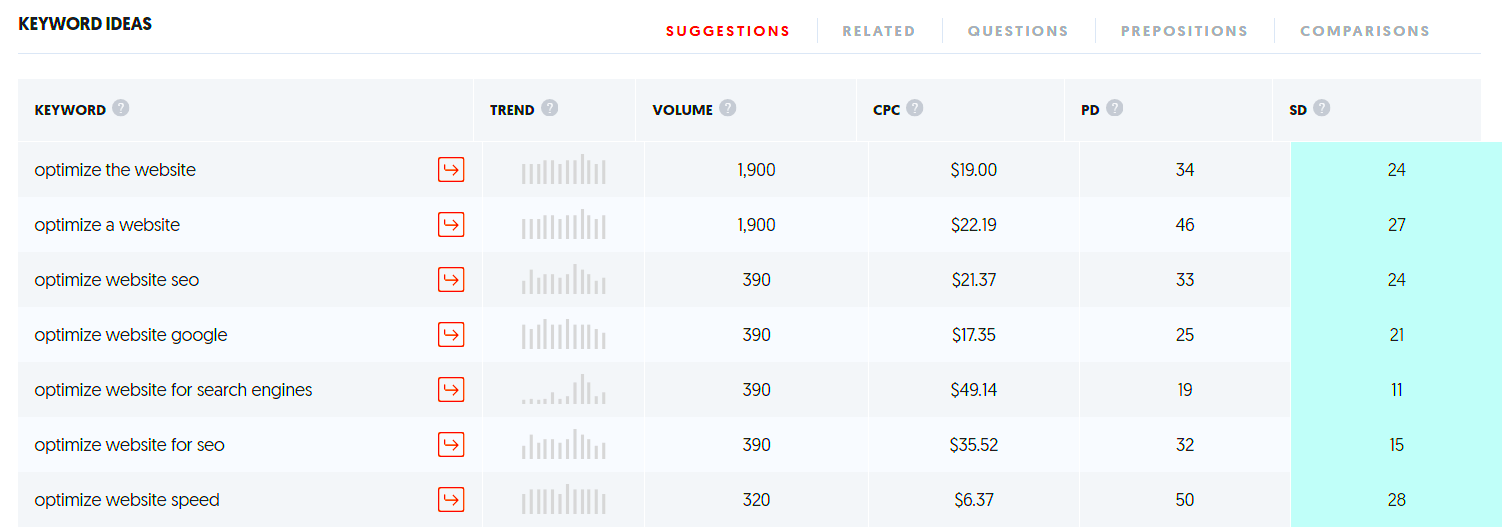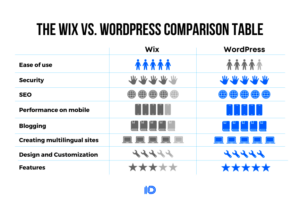Welcome to the world of WordPress optimization! If you’re running a WordPress site, you’re likely aware of its immense potential. But are you making the most of it? Optimizing your site is essential for better Google rankings, faster loading times, and overall improved user experience. It’s not just about pretty themes and nifty plugins; it’s about ensuring your site is seen, loved, and recommended by search engines and users alike. Let’s dive into how you can fine-tune your
Conducting a Site Audit
Before you embark on the journey of optimization, conducting a comprehensive site audit is essential. This process helps you identify strengths and weaknesses in your website based on various criteria. But where do you start? Here’s a roadmap:
- 1. Analyze Current Performance: Use tools like Google PageSpeed Insights or GTmetrix to evaluate your site’s speed and performance. Note down the key metrics.
- 2. Check SEO Elements: Ensure each page has proper title tags, meta descriptions, and header tags. You can use plugins like Yoast SEO for assistance.
- 3. Review Content Quality: Are your posts informative, engaging, and updated? Content is king, so make sure it’s valuable to your readers.
- 4. Audit for Broken Links: Broken links can hurt user experience and SEO. Use tools like Broken Link Checker to find and fix them.
- 5. Assess Mobile Responsiveness: With so many users accessing sites via mobile, ensure your design is responsive. Use Google’s Mobile-Friendly Test tool.
| Audit Aspect | Tools/Plugins | Frequency |
|---|---|---|
| Performance Analysis | Google PageSpeed Insights, GTmetrix | Monthly |
| SEO Check | Yoast SEO | Ongoing |
| Content Review | N/A | Quarterly |
| Broken Link Check | Broken Link Checker | Monthly |
| Mobile Responsiveness | Google’s Mobile-Friendly Test | Every Update |
By conducting a thorough site audit, you’ll be equipped with the insights needed to make informed optimization decisions. Remember, small tweaks often lead to significant improvements!
Choosing the Right Keywords
Choosing the right keywords is crucial for improving your WordPress site’s visibility on search engines. Keywords are the terms or phrases that people search for, and selecting the right ones helps you target your audience effectively.
Here are some steps to help you choose the most relevant keywords for your site:
- Brainstorm Ideas: Start by jotting down topics that relate to your content. Think about what your audience might search for.
- Use Keyword Research Tools: Tools like Google Keyword Planner, Ahrefs, and SEMrush can provide insights into popular search terms. Look for keywords with a good balance of search volume and competition.
- Analyze Competitors: Check out your competitors’ websites and see which keywords they are ranking for. This can give you ideas for your own keyword strategy.
- Long-Tail Keywords: Don’t just focus on broad terms; long-tail keywords (phrases typically consisting of three or more words) often have less competition and can lead to higher conversion rates.
- Focus on User Intent: Understand the intent behind search queries. Are users looking for information, trying to make a purchase, or seeking specific services? Align your keywords with their intent for better results.
Once you have your list of keywords, it’s essential to integrate them naturally into your content, titles, meta descriptions, and even image alt tags to make the most out of your SEO efforts.
Enhancing Site Speed
Did you know that a slow website can significantly hurt your Google rankings? Optimizing your site’s speed is not just about offering a better user experience; it’s a crucial factor that search engines consider when determining your site’s rank.
Here are some effective strategies to enhance your site speed:
- Choose a Reliable Hosting Provider: The foundation of your site’s performance starts with hosting. Opt for a reputable provider known for speed and reliability.
- Use a Content Delivery Network (CDN): A CDN helps to distribute your site’s content across various servers worldwide, ensuring faster load times for visitors, no matter their location.
- Optimize Images: Large images can slow down your site. Use tools like TinyPNG or WordPress plugins to compress images without sacrificing quality.
- Minimize HTTP Requests: Reducing the number of elements on each page—like scripts, stylesheets, and images—can help your site load faster. Combine multiple scripts into one file when possible.
- Leverage Browser Caching: This allows returning visitors to access your site more quickly since the static resources (like images and styles) are saved in their browser cache.
By enhancing your site speed, you not only improve user satisfaction but also encourage longer site visits, which are favorable for your Google rankings. So, invest the time to analyze and optimize your site’s performance!
5. Improving Mobile Responsiveness
In today’s digital landscape, a mobile-friendly website isn’t just a nice-to-have—it’s a necessity. As more users browse the web on their smartphones and tablets, Google prioritizes sites that deliver a seamless mobile experience. So, how can you ensure your WordPress site is optimally responsive? Let’s dive into some effective strategies!
- Choose a Responsive Theme: The foundation of mobile responsiveness lies in your website theme. Aim for a responsive WordPress theme that automatically adjusts to fit any screen size. There are plenty of options available, from free themes to premium ones, all designed to enhance your mobile experience.
- Utilize Mobile-Friendly Plugins: There are plugins specifically designed to improve mobile responsiveness. WPtouch and Jetpack are popular choices that optimize your site’s mobile version without compromising its desktop layout.
- Optimize Images: Large images can slow down your site, which negatively affects the mobile experience. Use tools like TinyPNG or Imagify to compress images without losing quality. This helps your site load faster on mobile devices.
- Responsive Testing Tools: Test your website with tools like Google’s Mobile-Friendly Test or BrowserStack. These tools will help you identify areas for improvement by showing you how your site looks on various devices.
- Minimize Pop-Ups: Pop-ups can annoy mobile users and may lead to high bounce rates. If you must use pop-ups, ensure they’re easy to close and don’t obstruct the content.
By focusing on these aspects, you’ll not only enhance user experience but also boost your site’s chances of ranking higher on Google searches. After all, a happy visitor is more likely to stay longer and explore your content!
6. Optimizing On-Page SEO
On-page SEO is crucial for any WordPress site looking to climb the ranks on Google. It’s all about optimizing individual pages to help search engines understand your content. Here’s how to effectively enhance your on-page SEO.
- Use Keyword Research: Start with thorough keyword research to identify terms your audience is searching for. Tools like Google Keyword Planner and Ahrefs can guide you in choosing the right keywords to target.
- Optimize Title Tags and Meta Descriptions: Each page should have a unique title tag and meta description that includes your primary keyword. These elements not only help with SEO but also improve click-through rates. Aim for title tags under 60 characters and meta descriptions under 160 characters.
- Utilize Header Tags: Use H1, H2, H3 tags appropriately to structure your content. H1 should contain your main keyword and be descriptive of your page. Use H2s and H3s for subheadings to make your content skimmable and organized.
- Optimize Your Content: Create high-quality, engaging content that naturally incorporates your keywords. Aim for a mix of short and long-form content, making sure that it’s informative and relevant.
- Internal Linking: Don’t forget to use internal links to connect related blog posts or pages on your site. This not only helps with navigation but also keeps users engaged longer, which is a positive signal to Google.
Remember, on-page SEO is an ongoing process. Regularly update your content, stay informed about SEO best practices, and keep testing different strategies. The more optimized your pages are, the easier it will be for Google to understand and index them, ultimately improving your rankings.
Creating Quality Content
When it comes to optimizing your WordPress site for better Google rankings, the old adage “content is king” holds true. Quality content not only appeals to your audience but also earns the trust of search engines. Here are some essential tips for creating content that stands out:
- Know Your Audience: Always start by understanding who your audience is. What questions do they have? What problems are they trying to solve? Tailoring your content to meet their needs will keep them engaged.
- Use Relevant Keywords: Integrate keywords naturally into your content without overstuffing. Tools like Google Keyword Planner can help you find the right terms to target.
- Provide Value: Each piece of content should aim to educate, inform, or entertain. Providing actionable insights often leads to longer dwell times, which is beneficial for SEO.
- Keep it Fresh: Search engines favor content that is updated regularly. Updating old posts with new information can reinvigorate them and improve rankings.
- Optimize for Readability: Use short paragraphs, bullet points, and subheadings to make it easy for readers to digest your content. Your goal is to keep them reading!
- Engaging Multimedia: Incorporate images, videos, and infographics to enrich your posts. Not only do they make your page visually appealing, but they also can improve engagement metrics.
Ultimately, creating high-quality content is an ongoing process. It requires time, effort, and a willingness to adapt to feedback and trends. The more you invest in your content, the more you stand to gain in terms of traffic and conversions.
Utilizing Internal Linking
Internal linking is one of the most underrated yet powerful strategies for boosting your WordPress site’s SEO. When done right, it enhances user experience and helps search engines discover more of your content. Here’s how to effectively utilize internal linking:
- Improve Navigation: Links to related posts or pages create a logical path for users to follow. This keeps them on your site longer, which can positively impact rankings.
- Enhance Context: Internal links provide context to your content. They help clarify the relationship between different pieces of information on your site, making it easier for users to understand.
- Use Descriptive Anchor Text: Instead of generic phrases like “click here,” use descriptive anchor text that informs users about what they can expect from the linked content. This improves both user experience and SEO.
- Link to Important Pages: Be mindful to link to your most important pages, such as cornerstone content or high-converting landing pages. This signals to search engines that these pages are significant.
- Avoid Overlinking: While it’s vital to create internal links, overlinking can confuse users and dilute the value of each link. Ensure that the links you include genuinely provide additional context or information.
- Audit Your Internal Links: Regularly check your internal links to ensure they’re functioning correctly. Broken links can harm user experience and reflect poorly on your SEO efforts.
By effectively employing internal linking strategies, you’ll create a more organized and navigable site that benefits both your users and your search rankings. It’s a simple yet effective tool that can lead to substantial improvements in organic traffic.
9. Implementing Schema Markup
In the intricate world of SEO, Schema Markup plays a pivotal role in helping search engines better understand the content of your website. So, what is Schema Markup? Simply put, it’s a code you can add to your site to provide more context about your content. When properly implemented, Schema can enhance how your website appears on search engine results pages (SERPs), often resulting in rich snippets that attract more clicks.
But you might be wondering, how do I go about adding Schema Markup? Here’s a straightforward approach:
- Identify Content Types: Determine which types of Schema Markup are applicable to your content. Common types include articles, events, products, recipes, and reviews.
- Use Schema Generators: Tools like Google’s Structured Data Markup Helper or Schema.org can assist you in generating the necessary code.
- Add Schema to Your HTML: Once you have your structured data, incorporate it into your site’s HTML. You can do this manually or using plugins like ‘Schema Pro’ for WordPress.
- Test Your Markup: Use Google’s Rich Results Test to verify that your Schema Markup is functioning correctly.
Implementing Schema can elevate your visibility in Google’s eyes, making it more likely that you’ll attain a higher ranking. And let’s face it, who wouldn’t want their website to stand out with eye-catching snippets that draw users in?
10. Boosting Backlinks and External Links
Let’s talk backlinks and external links—they are like the currency of the digital world when it comes to SEO. The more quality links pointing to your site, the more credibility you build in the eyes of search engines. Backlinks are essentially votes of confidence from other websites, indicating that your content is worth reading and sharing. So, how can you go about boosting these valuable links?
Here are some actionable strategies:
- Create Exceptional Content: The foundation of any good link-building strategy is creating high-quality, valuable content that others naturally want to cite.
- Guest Blogging: Write articles for other reputable blogs in your niche and include links back to your site. It’s a win-win—exposure for you and fresh content for them!
- Engage on Social Media: Share your content across various platforms. Engaging posts can attract attention and lead to more links.
- Network with Influencers: Build relationships with influencers in your industry who might be willing to share your content or collaborate on projects.
In terms of external links, they are equally crucial. Link to authoritative websites when it makes sense in your content. Not only does this provide value to your readers, but it also shows Google that you’re connecting with reputable sources. By boosting both backlinks and external links, you’re paving the way for better rankings and visibility in search engine results.
Monitoring Performance and Making Adjustments
Optimizing your WordPress site isn’t a one-and-done deal. It’s essential to continuously monitor your site’s performance and make adjustments as needed to improve your Google rankings. Think of it like a garden: if you want it to flourish, you need to water it, prune it, and ensure it has enough sunlight.
Here are some effective ways to monitor your site’s performance:
- Use Google Analytics: This powerful tool lets you track visitor behavior, including how they found you, what pages they visit, and how long they stay. This data is gold for identifying which areas need improvement.
- Check Google Search Console: It helps you monitor your site’s presence in Google search results. You can see which keywords are driving traffic and identify any crawl errors that could impact your rankings.
- Monitor Loading Speed: Use tools like GTmetrix or Pingdom to measure how quickly your pages load. A slow website can drive visitors away and harm your SEO.
Once you’re equipped with data, it’s time to make adjustments. Regularly assess your content, update old posts, and ensure your website design is user-friendly. If you notice certain keywords are performing poorly, consider revising the associated content to make it more engaging.
Finally, set up routine check-ins—maybe monthly or quarterly—to ensure that you’re on track. Remember, SEO isn’t a set-it-and-forget-it endeavor. Continual refinement is key to long-term success.
Conclusion: Continuous Improvement for SEO Success
Achieving and maintaining high Google rankings is a journey, not a destination. As we’ve discussed, optimizing your WordPress site involves several components, from technical elements to content creation. But the kicker? You must be committed to continuous improvement.
Here’s why embracing a mindset of ongoing enhancement is crucial:
- SEO Trends Evolve: Search engine algorithms change regularly. Staying informed about the latest SEO trends ensures you adapt in real-time.
- Content Relevance: What’s relevant today may not be tomorrow. Regularly updating your content keeps it fresh and engaging for your audience.
- User Behavior Changes: As user preferences shift, your website might need tweaks to meet their evolving needs.
In conclusion, optimize your WordPress site for better Google rankings by implementing robust monitoring strategies and committing to continuous improvement. By doing this, you’ll not only enhance your visibility but also create a better experience for your visitors.
So, take a deep breath and dive into this exciting journey of SEO! Success doesn’t happen overnight, but with dedication and a willingness to improve, you’ll be well on your way to SEO greatness.