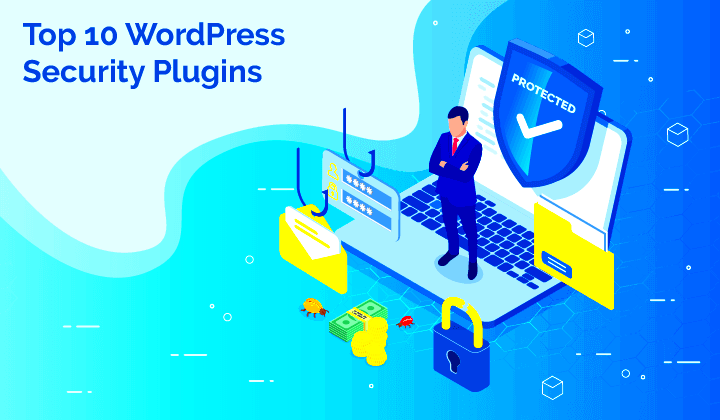WordPress is one of the most popular content management systems in the world, powering over 40% of all websites. With such a significant market share, it’s no surprise that WordPress is a common target for hackers. Keeping your WordPress site secure is essential not just for protecting your content but also for safeguarding your visitors’ data. One major facet of WordPress security lies in the effective management of plugins. Read on to discover why updating them regularly is crucial for maintaining a secure environment.
Understanding the Role of Plugins in WordPress
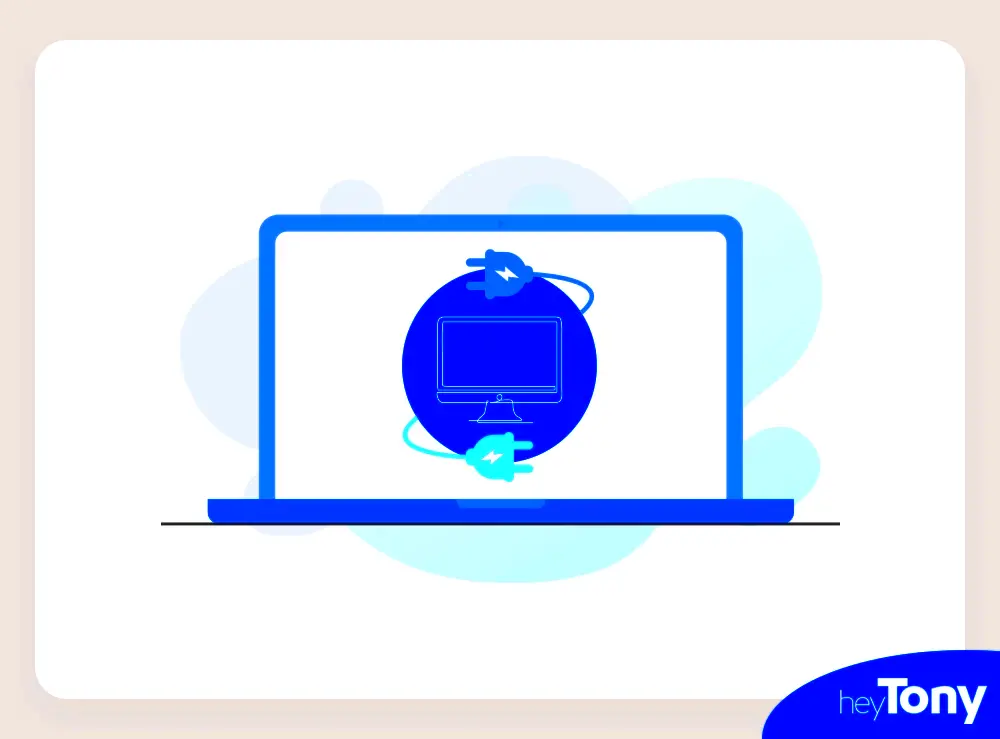
Plugins are essentially tools that extend the functionality of your WordPress site. They can add features, enhance performance, or improve aesthetics. In fact, there are over 58,000 plugins available in the official WordPress Plugin Directory alone! Here’s a brief overview of what makes them so important:
- Functionality: Plugins can be used to add functionalities such as SEO tools, contact forms, galleries, and e-commerce capabilities.
- Customization: They allow users to customize their websites without needing to write code. This can include changing layouts, adding social media links, or implementing analytics.
- Performance Optimization: Some plugins optimize site speed and performance, which is crucial for a smooth user experience.
However, while plugins offer incredible benefits, they can also pose significant security risks if not managed properly. Let’s take a closer look at what that means:
| Plugin Risks | Consequences |
|---|---|
| Outdated Plugins | Can be exploited by hackers to gain unauthorized access. |
| Poorly Coded Plugins | May introduce vulnerabilities that expose your site to attacks. |
| Abandoned Plugins | Lack of updates can lead to compatibility issues and security vulnerabilities. |
Given these risks, understanding the importance of keeping your plugins updated is a crucial part of WordPress security. Regular updates not only improve functionality but also close security loopholes that could otherwise be exploited. So, let’s take a deeper dive into why these updates are vital for your site’s safety.
Common Vulnerabilities Associated with Outdated Plugins
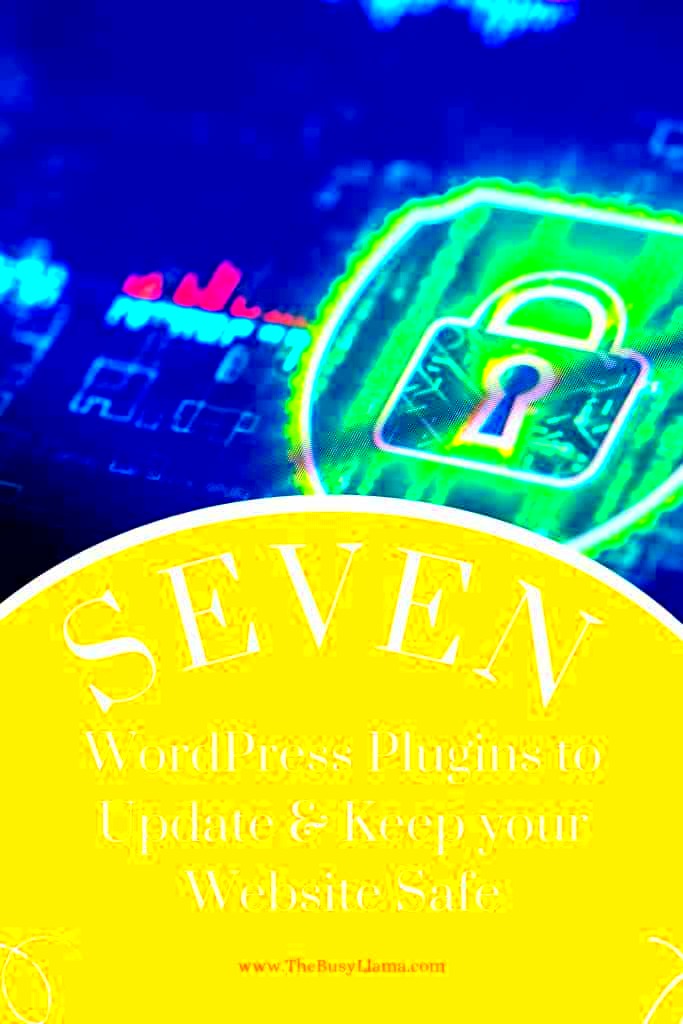
When it comes to website security, outdated plugins can be like leaving the front door of your house wide open. You might not see any immediate issues, but trust me, it’s an invitation for trouble. Here are some common vulnerabilities associated with outdated plugins:
- Unpatched Security Vulnerabilities: Plugin developers frequently release updates to patch security holes. If you’re using outdated versions, you’re likely exposing your site to exploits that have since been closed. Cybercriminals actively search for these vulnerabilities.
- Malware Infections: Outdated plugins are often prime targets for malware attacks. Hackers can inject malicious code into your website through these vulnerabilities, potentially affecting your entire site and its visitors.
- Compatibility Issues: Older plugins may not work with the latest versions of WordPress or other plugins, leading to potential site crashes. This can create gaps in your security and leave your website more susceptible to attacks.
- Data Breaches: Many plugins handle sensitive data. Whether it’s personal information or payment processing, outdated plugins can increase the risk of data breaches, compromising your users’ information.
So, when you skip updating your plugins, you’re not just risking a minor inconvenience; you might inadvertently open the floodgates for a slew of security threats. Staying informed and proactive can help safeguard your website from these vulnerabilities.
The Importance of Regular Updates
Regular updates might seem like a tedious chore, but think of them as the essential maintenance your website needs to thrive. Much like getting a routine check-up at the doctor, updating your plugins is vital for your site’s health. Here’s why:
- Enhanced Security: Plugin updates often come with bug fixes and security patches. By keeping your plugins current, you’re essentially fortifying your site against emerging threats, reducing the risk of hacks and breaches.
- Improved Performance: Updates also include performance enhancements that can improve loading times and overall site efficiency. A faster site not only pleases users but also contributes to SEO rankings.
- New Features: Updates often introduce new functionalities that can enhance user experience. Staying updated means you have access to the latest tools and features to keep your site competitive.
- Better Compatibility: WordPress is continuously evolving, and so are its themes and plugins. Regular updates ensure continued compatibility, preventing errors and crashes that could otherwise harm your site.
In short, treating your website to regular plugin updates isn’t just about maintaining security—it’s also about improving user experience and ensuring the smooth operation of your site. So, make those updates a priority! Your website will thank you in the long run.
How to Manage Plugin Updates Effectively
Managing plugin updates is crucial for maintaining the security and functionality of your WordPress site. After all, outdated plugins can be a vulnerability that hackers might exploit. So, how can you keep things smooth and secure? Here are some effective strategies:
- Regularly Check for Updates: Make it a habit to log in to your WordPress dashboard at least once a week. This way, you can easily see if any updates are available. WordPress often notifies you when new updates are ready.
- Set Up Automatic Updates: For those who prefer a hands-off approach, enabling automatic updates for your plugins is a great option. You can configure this in your WordPress settings, ensuring that your plugins update without you needing to intervene.
- Test Updates on a Staging Site: Before applying updates directly to your live site, consider creating a staging environment. This allows you to test updates and catch any compatibility issues without risking your main site’s functionality.
- Keep a Backup: Always have a recent backup of your website before performing any updates. This simple step means you can quickly restore your site in case something goes wrong.
- Audit Your Plugins Regularly: Take some time every few months to review your plugins. Deactivate and delete any that are no longer necessary or haven’t been updated in a while.
By maintaining a proactive approach to plugin updates, you’ll not only improve your website’s security but also enhance its overall performance and user experience!
Tools and Resources for Plugin Management
When it comes to managing WordPress plugins efficiently, leveraging the right tools and resources can make all the difference. Thankfully, there are plenty of options available to help streamline the process:
| Tool/Resource | Purpose |
|---|---|
| ManageWP | A comprehensive management tool that allows you to update all your plugins across multiple WordPress sites with just a few clicks. |
| WP Remote | Monitor, manage, and update plugins across your network of sites in one centralized location. |
| InfiniteWP | This tool offers an easy way to backup, update, and manage plugins for numerous WordPress sites from a single dashboard. |
| Plugin Security Checker | A resource that lets you check for vulnerabilities in your plugins before you update them. |
| WordPress Codex | The official WordPress documentation is a valuable resource for understanding plugin functionality and update procedures. |
Using these tools, you can not only simplify the plugin management process but also bolster the security and efficiency of your WordPress site. Remember, the right resources can save you time while keeping your website running smoothly!
7. Real-World Examples of Security Breaches Due to Outdated Plugins
In the ever-evolving digital landscape, security breaches can happen to anyone. Several notable incidents illustrate just how critical it is to keep your WordPress plugins up to date. Let’s dive into a few real-world examples that underline this urgency:
- Timeline of Tactics: In 2020, a famous travel agency faced a massive breach when hackers exploited outdated booking plugins. The attackers accessed sensitive customer data, leading to privacy violations and hefty fines.
- Social Media Platform Pwned: A popular social media platform experienced downtime and data leaks due to vulnerabilities in their outdated chat plugin. This incident caused numerous user accounts to be compromised, and the aftermath was both costly and damaging to their reputation.
- E-commerce Exploits: Several e-commerce sites fell victim to cyber attacks because they neglected plugin updates. Hackers inserted malicious codes through outdated payment gateway plugins, resulting in stolen credit card information.
- Community Forums & Security: A large community forum faced severe disruptions as hackers utilized vulnerabilities in a widely used discussion plugin. They managed to redirect user traffic and manipulate forum content, impacting thousands of users.
These cases emphasize a crucial point: neglecting plugin updates not only jeopardizes your website’s security but also can lead to significant financial and reputational loss. So, make maintaining your plugins a priority to avoid becoming the next statistic!
8. Best Practices for Maintaining Plugin Security
Now that we understand how serious the risks can be, let’s look at some best practices to keep your WordPress plugins secure and running smoothly:
- Regular Updates: Check for plugin updates every week. Most developers release updates to patch vulnerabilities, so staying up-to-date can significantly reduce your risk.
- Audit Your Plugins: Periodically assess which plugins you really need. If a plugin hasn’t been updated in a long time, consider finding an alternative. Unused or outdated plugins are low-hanging fruit for hackers.
- Read Reviews: When downloading a new plugin, read user reviews and check how responsive the developers are to issues. Good developers actively maintain their plugins and help users navigate problems.
- Create Backups: Always have a backup of your site. If a plugin causes a problem after an update, you can quickly revert back to a previous version. Regular backups are a key safety net!
By adopting these practices, you’ll create a more secure environment for your WordPress site. Remember, when keeping your plugins updated becomes a habit, you not only protect your site but also contribute to the overall health of the WordPress ecosystem!
Why Keeping Plugins Updated Is Crucial for WordPress Security
In the ever-evolving landscape of cybersecurity, plugins act as both valuable enhancements to your WordPress site and potential vulnerabilities if not kept updated. Regular updates are essential for several reasons:
- Security Vulnerabilities: Developers continuously monitor and patch security flaws. An outdated plugin is an easy target for hackers.
- Compatibility: As WordPress releases new versions, plugins must also be updated to ensure compatibility and maintain optimal functionality.
- New Features: Updates often come with new features or improvements, enhancing user experience and site performance.
- Performance Improvements: Updated plugins often run more efficiently, reducing server load and improving site speed.
Considering these factors, it is crucial for site owners to adopt a proactive approach. Maintaining a systematic schedule for updates can safeguard your site against potential threats. Here’s a simple checklist you can follow:
| Task | Frequency |
|---|---|
| Check for Plugin Updates | Weekly |
| Backup Your Site | Before major updates |
| Monitor Site Performance | Monthly |
| Review Plugin Usage | Quarterly |
In conclusion, staying proactive with WordPress security necessitates consistent updates to plugins, which not only bolsters security but also enhances overall site performance and user satisfaction. By following a structured update schedule, site owners can protect their digital assets against ever-present security threats.