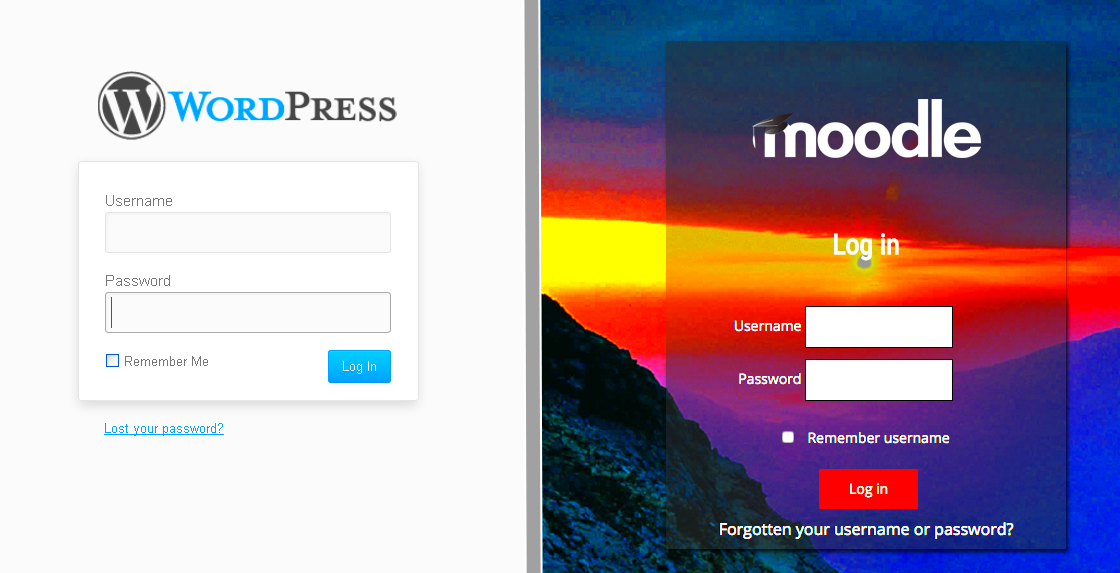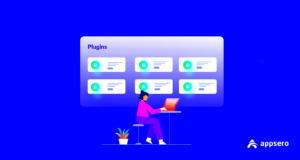Customizing your WordPress login page can give your website a unique flair and enhance user experience. While the default WordPress login page is functional, it’s often bland and lacks personality. By utilizing plugins, you can easily transform this essential entry point into something that aligns more with your site’s branding or offers better user engagement. Whether you’re a blogger, a business owner, or a developer, personalizing the login experience can add a professional touch and even improve the security of your site. Let’s dive into why it’s important to customize your login page!
Benefits of Customizing Your Login Page

Customizing your WordPress login page comes with several advantages that go beyond aesthetic appeal. Here are some compelling reasons to consider:
- Branding: A customized login page can help reinforce your brand identity. You can match colors, logos, and styles to ensure consistency across your website.
- User Experience: An engaging and intuitive interface can create a better first impression, making users feel more comfortable and reducing login-related frustrations.
- Increased Security: By customizing the URL of your login page, you can make it harder for unauthorized users to access sensitive areas of your site. A unique login URL reduces exposure to common brute-force attacks.
- Personalized Messaging: You can use a customized login page to communicate important information directly to your users—like updates, promotions, or help guides—encouraging them to interact more with your site.
- Functional Enhancements: Some plugins offer features like social media login options or custom redirects post-login, making the authentication process smoother for users.
Incorporating these benefits can help ensure that every interaction users have with your WordPress site starts on a positive note—from the very first click!
3. Criteria for Selecting the Best Free Plugins

When it comes to customizing your WordPress login page, not all plugins are created equal. Selecting the best free plugins requires a keen eye and some specific criteria. Here are the things you should consider:
- User-Friendliness: The best plugins are straightforward to install and use. Look for plugins with intuitive interfaces that allow you to customize your login page without needing to write any code.
- Customization Options: A good plugin should provide a variety of customization features. This can include options for changing the login logo, background images, colors, and font styles. Aim for plugins that allow you to tweak every element to match your branding.
- Compatibility: Always check if the plugin is compatible with the latest version of WordPress and any other plugins you may have installed. Incompatibility can cause functionality issues which can disrupt the user experience.
- Performance: Be mindful of the plugin’s impact on your site’s loading speed. A well-coded plugin should enhance your site without making it sluggish.
- Regular Updates: A plugin that gets regular updates is generally more reliable. This maintenance often includes security fixes and new features, ensuring the plugin stays functional as WordPress evolves.
- User Reviews and Ratings: Don’t overlook the power of community feedback. High ratings and positive user reviews can serve as indicators of a plugin’s effectiveness and reliability.
By keeping these criteria in mind, you’ll be well on your way to selecting a WordPress login page plugin that not only meets your needs but elevates your website’s professionalism and user experience.
4. Top Free Plugins Overview
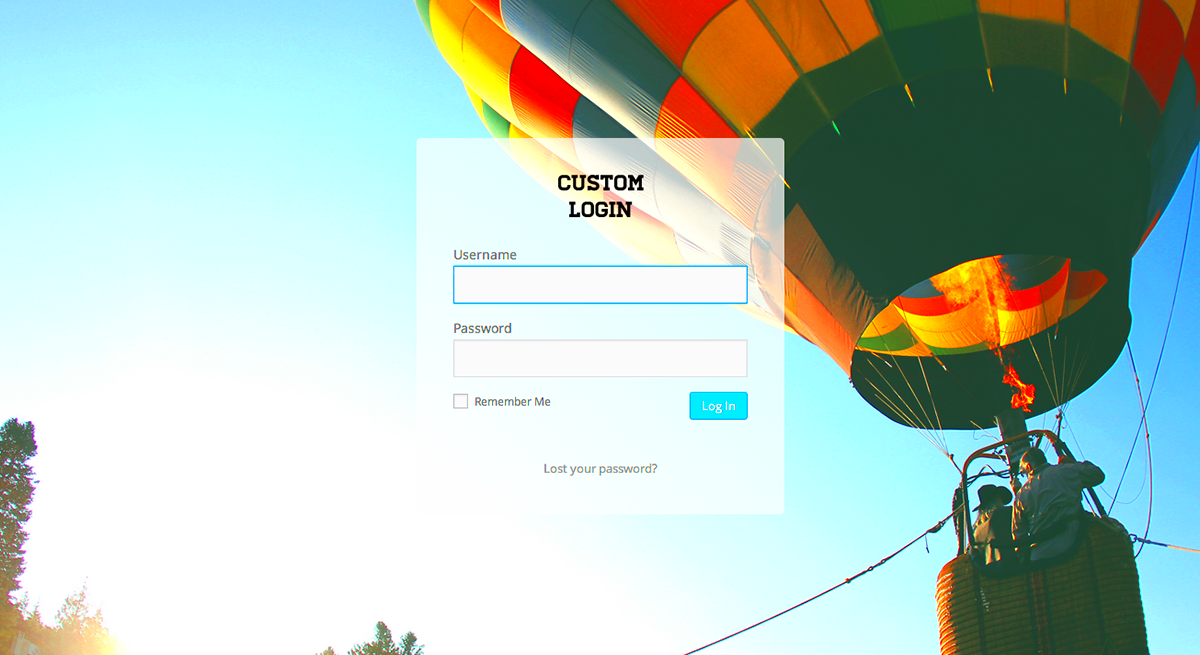
Now that you know what to look for, let’s dive into some of the top free plugins for customizing your WordPress login pages. Here’s a quick overview of some standout options:
| Plugin Name | Key Features | Best For |
|---|---|---|
| Custom Login Page Customizer |
|
Beginners looking for a simple interface |
| LoginPress |
|
Users seeking additional security features |
| White Label Branding |
|
Freelancers or agencies managing client sites |
| Theme My Login |
|
Users looking for extensive customization |
Each of these plugins offers unique features that can help tailor your WordPress login page to fit your site’s style and security needs. Pick the one that resonates with your requirements and watch your login page transform into something special!
1. Custom Login Page Customizer
If you’re looking to give your WordPress login page a fresh and personalized look, the Custom Login Page Customizer plugin is an excellent choice. With its user-friendly interface, you can easily modify the aesthetics of the login page without needing to dive deep into coding. This plugin empowers you to express your brand or personal style right from the very first touchpoint a user has with your site.
This plugin offers a wide range of customization options, including:
- Background Colors and Images: You can set a solid color or upload an image as the background, making your login page visually appealing.
- Logo Upload: Upload your own logo to replace the standard WordPress logo, helping to strengthen your brand identity.
- Form Styling: Customize the design of the login form itself—change colors, fonts, and even the placement of input fields.
- Custom CSS: For those who want more control, this plugin allows you to add custom CSS for tailored modifications.
Moreover, the Custom Login Page Customizer is compatible with most WordPress themes, ensuring that your personalized login page seamlessly blends with the overall site design. It’s a quick and effective way to give users a pleasant and branded login experience. You do not need to hire a developer, making it a perfect solution for website owners of any skill level!
2. LoginPress
Another fantastic option for customizing your WordPress login page is the LoginPress plugin. This plugin goes beyond simple tweaks by offering an extensive set of customization options, user-friendly features, and, best of all, it’s completely free! Whether you are a first-time WordPress user or a seasoned web developer, LoginPress is designed to meet a variety of needs.
With LoginPress, you can enjoy features such as:
- Predefined Templates: Choose from several built-in templates or create your own design from scratch. This flexibility makes it simple to get started with customization.
- Custom Login Message: Welcome your users with a personalized message on the login screen, adding a thoughtful touch to their experience.
- Social Login Integration: Allow users to log in via their social media accounts, which makes the process quicker and more convenient for them.
- Brute-force Protection: A built-in security feature that helps protect your site from unauthorized login attempts, giving you peace of mind.
With its intuitive drag-and-drop interface, LoginPress simplifies the process of making your login page unique to your brand. Plus, with ongoing updates from its developers, you can count on continued support and new features. Diving into customization has never been easier!
3. Theme My Login
If you’re looking to effortlessly customize your WordPress login page, Theme My Login is a fantastic option. It’s intuitive and user-friendly, making it highly popular among WordPress users, whether you’re a beginner or an experienced developer.
What sets Theme My Login apart is its robust set of features that let you tailor the login experience precisely to your needs. Here’s what you get:
- Custom Login Pages: You can create stunning custom login pages that align with your site’s branding. Choose colors, backgrounds, and styles that resonate with your theme.
- Ajax Login: No one likes waiting. With the Ajax login feature, users can log in without a page refresh, offering a seamless experience.
- Redirects: Easily redirect users after login or logout. You can send them to welcome pages, dashboard, or any URL of your choice.
- Custom Password Reset: Customize the password reset process with personalized messages, ensuring a more cohesive user experience.
- Shortcodes: The plugin offers handy shortcodes that can be used for further customization in your themes or other pages.
Plus, it’s fully responsive, meaning your login page will look good on any device—whether it’s a desktop or mobile. And the best part? It’s free, with premium features available should you need them later. With Theme My Login, you can take your user experience to the next level without breaking the bank!
4. Custom Login Logo
Custom Login Logo is a simple yet effective plugin for those who want to add a personal touch to the WordPress login page. Instead of the default WordPress logo, this plugin allows you to upload your own logo, giving your site a professional and branded feel right from the get-go.
Here are some key features of this nifty plugin:
- Easy Logo Upload: It allows users to upload their logo easily through the WordPress admin panel. No need for coding or complicated setups.
- Responsive Design: Your custom logo will adjust accordingly, ensuring it looks great on screens of all sizes. This is crucial as more users log in via mobile devices.
- Preview Feature: You can preview how your custom logo will appear on the login page before finalizing it, allowing for adjustments as needed.
- Multiple Logo Support: For developers or agencies managing multiple sites, you can set different logos for different websites easily.
This simple customization can enhance the way users connect with your brand, making them feel more at home on your website from the moment they log in. Simple yet impactful, the Custom Login Logo plugin is a must-have for anyone wanting to elevate their WordPress login page without a fuss.
9. WPForms
WPForms is widely regarded as one of the best form-building plugins for WordPress, but it can also shine when it comes to customizing your login page. While its primary function is form creation, it offers incredible versatility that allows you to integrate unique features into your login experience. It’s straightforward to use, ideal for beginners, and offers robust functionalities, making it a popular choice.
So, what makes WPForms stand out for login page customization? Here are some key highlights:
- Drag-and-Drop Builder: WPForms uses a simple drag-and-drop interface to create forms, which means you can easily set up custom login forms without any coding knowledge.
- Pre-made Templates: It offers several templates that can be customized to fit your branding, allowing you to maintain a consistent look and feel across your site.
- Email Notifications: You can customize email notifications linked to user logins, ensuring that you and your users stay informed.
- Spam Protection: The plugin includes features like honeypot and reCAPTCHA to protect your login page from spam and bots.
- Integrations: WPForms integrates well with a variety of other platforms and tools, enhancing its functionality.
By utilizing WPForms, you can create a more engaging and secure login experience for your website visitors, all while maintaining an easy-to-use interface. Overall, it’s a powerful tool that can help you elevate your login page customization efforts.
10. Comparing Features of Each Plugin
When it comes to customizing your WordPress login page, there’s no shortage of plugins to choose from. However, it’s vital to compare their features to find the best fit for your specific needs. Below is a quick rundown of some popular plugins, including WPForms, and what they offer:
| Plugin | Customization Options | User Experience | Security Features |
|---|---|---|---|
| WPForms | Custom forms and templates | Easy drag-and-drop interface | Spam protection, email notifications |
| Custom Login Page Customizer | Theme and style options | User-friendly preview options | No specific security features |
| Theme My Login | Theme integration, custom URLs | Extensions for added functionality | Basic security features |
| LoginPress | Backgrounds, logos, and layouts | Customization without any code | Brute force protection, reCAPTCHA |
As you can see, each plugin has its unique strengths. While WPForms offers excellent form customizations, others focus more on aesthetics or specific security features. The best choice depends on your individual needs, such as the level of customization you want, the importance of security to you, and how easy you want the setup to be.
By weighing these features against your requirements, you can confidently choose a plugin that will transform your WordPress login page into a personalized and engaging experience for your users.
How to Install and Set Up These Plugins
Installing and setting up plugins on your WordPress site can seem daunting at first, but it’s quite straightforward! Let’s break it down step-by-step:
- Access Your Dashboard: Log into your WordPress admin dashboard. This is typically at
yourwebsite.com/wp-admin. - Navigate to Plugins: On the left sidebar, you’ll see a menu. Click on Plugins, and then select Add New.
- Search for the Plugin: Use the search bar to find the specific plugin you want to install. For example, type in “Custom Login Page” or the name of any specific plugin you’ve heard about.
- Install the Plugin: Once you find your desired plugin, click on the Install Now button. After it’s installed, this button will change to Activate.
- Activate the Plugin: Click on Activate to enable the plugin on your site. This step is essential; otherwise, the plugin won’t work!
- Configure Settings: After activation, you’ll typically see a new menu item or a settings option within the plugin. Click on it to customize the features according to your preferences.
- Test Your Changes: Finally, log out of your site and check the login page to see your new customizations in action!
And there you have it! Installing and setting up plugins is that simple. Just remember to keep your plugins updated to ensure optimal performance and security for your WordPress site.
Best Practices for Login Page Customization
Customizing your WordPress login page isn’t just about aesthetics; it also plays a significant role in user experience and security. Here are some best practices to keep in mind while making changes:
- Keep It Simple: While it’s tempting to go all out, simplicity is key. A clean, uncluttered login page helps users focus on the task at hand—logging in!
- Maintain Brand Identity: Incorporate your brand’s colors, logo, and fonts. This not only creates a cohesive feel across your site but reinforces your brand’s identity.
- Ensure Mobile Responsiveness: With many users accessing sites on mobile devices, make sure your login page is mobile-friendly. Check how it looks on different screen sizes.
- Use Clear Calls-to-Action: If applicable, include clear buttons for password recovery or support. Make these buttons stand out so users know exactly where to click.
- Implement Security Features: Consider adding a CAPTCHA or reCAPTCHA feature to combat spam bots. You may also want to enable two-factor authentication for added security.
- Test Frequently: After making changes, always test the login page. Ask a few users to trial it and provide feedback on accessibility and design.
- Backup Your Changes: Before making extensive modifications, ensure you have a backup of your original login page. This can save a lot of hassle if something goes wrong!
By following these best practices, you’re not only enhancing user experience but also reinforcing the integrity and security of your website. Happy customizing!
Top Free Plugins for Customizing WordPress Login Pages
Customizing the WordPress login page can significantly enhance user experience and reinforce your brand identity. With the right plugins, you can easily modify the aesthetics and functionality of your login page without needing advanced coding skills. Below, we explore some of the top free plugins available for this purpose:
- Custom Login Page Customizer: A user-friendly plugin that allows you to design a unique login page using the WordPress Customizer and preview changes in real time.
- LoginPress: Offers various customization options such as changing the login logo, background, and even button styles, with added features like social login integration.
- Theme My Login: This plugin not only customizes your login page but also enables you to create user registration and profile management pages.
- WPForms: Primarily a form builder, it allows you to create custom login forms that can replace the default WordPress login feature.
- Customize Your Login Page: Provides an easy interface to change colors, logos, and background images on your login page, making it entirely brand-centric.
| Plugin Name | Key Features |
|---|---|
| Custom Login Page Customizer | Real-time preview, easy design options |
| LoginPress | Logo, background changes, social login |
| Theme My Login | User management, profile customization |
| WPForms | Custom login forms, user experience |
| Customize Your Login Page | Color, logo, background customization |
In conclusion, these free plugins are fantastic tools for enhancing and personalizing your WordPress login experience. By utilizing them, you can create a more engaging, branded environment for your users while simplifying the login process.