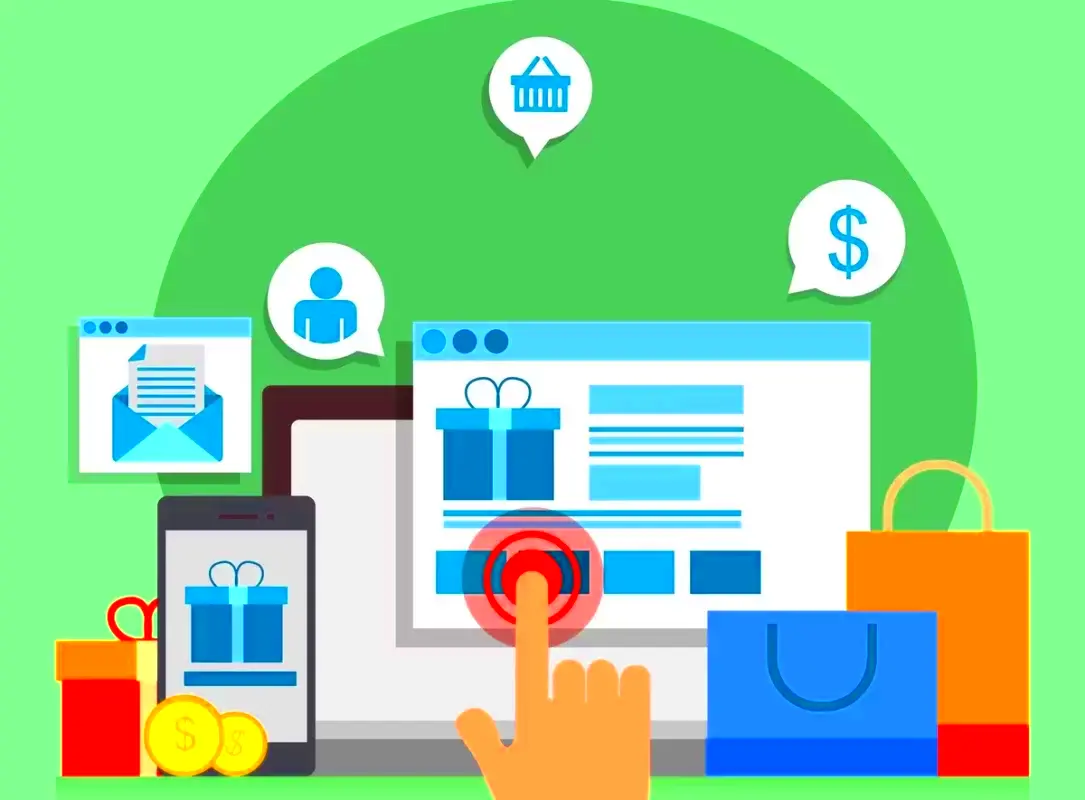WordPress plugins are essential tools that enhance the functionality of your website. Imagine them as little helpers, each designed to perform a specific task that can make your site better, faster, or more efficient. Whether you want to optimize SEO, improve security, or add social media sharing buttons, there’s likely a plugin for that. However, with thousands of plugins available, it’s easy to feel overwhelmed. So, how many plugins are too many? Let’s explore this further.
The Role of Plugins in Enhancing eCommerce Functionality

When it comes to eCommerce, plugins play a crucial role in taking your online store to the next level. They offer a range of features that help streamline operations, improve customer experience, and ultimately boost sales. Here are some ways plugins enhance eCommerce functionality:
- Payment Gateways: Integrate various payment options like PayPal, Stripe, and credit cards with plugins that simplify transactions for users.
- Inventory Management: Keep track of stock levels, backorders, and product variants efficiently through dedicated plugins.
- Shipping Solutions: Automate shipping calculations, track shipments, and offer multiple delivery options using specialized shipping plugins.
- Security Enhancements: Protect your site from threats with security-focused plugins that monitor for vulnerabilities and provide backup options.
- SEO Optimization: Use plugins like Yoast SEO to enhance the visibility of your eShop in search engines, driving more traffic to your products.
- Analytics and Reporting: Gain insights into customer behavior and sales trends with analytics plugins, enabling you to make data-driven decisions.
- Customer Engagement: Improve customer interaction with chat support, reviews, and loyalty programs through various engagement plugins.
While plugins can be incredibly beneficial, it’s important to find a balance. Overloading your site with too many plugins can lead to performance issues. So, careful selection is key for a successful eCommerce experience.
Understanding Performance Metrics

When it comes to running a WordPress eShop, understanding performance metrics is crucial. These metrics provide insight into how well your website is functioning in terms of speed, usability, and user experience. Let’s dive into some key performance metrics that every eCommerce store owner should track:
- Page Load Time: This is perhaps the most telling metric. A slower site can lead to higher bounce rates, which means visitors leave without making a purchase. Ideally, you want your pages to load in under 3 seconds.
- HTTP Requests: Each element on your web page (images, scripts, etc.) represents an HTTP request. More requests can slow down your site. Analyzing the number of requests can help you gauge if your plugins are overcomplicating your site.
- Time to First Byte (TTFB): This measures the time taken to receive the first byte of your site from the server. A high TTFB can indicate server issues or excessive plugins pulling data.
- Conversion Rate: This is the percentage of visitors that complete a purchase. A good conversion rate means your site is effectively driving sales, but even minor performance issues can drastically affect this number.
By regularly monitoring these performance metrics, you can identify any bottlenecks caused by excessive plugins and make informed decisions on whether to keep, replace, or remove them. Optimization isn’t just about looking good—it’s about ensuring your eShop runs smoothly for every potential customer visiting your site.
Assessing Plugin Necessity: Core Features vs. Add-ons
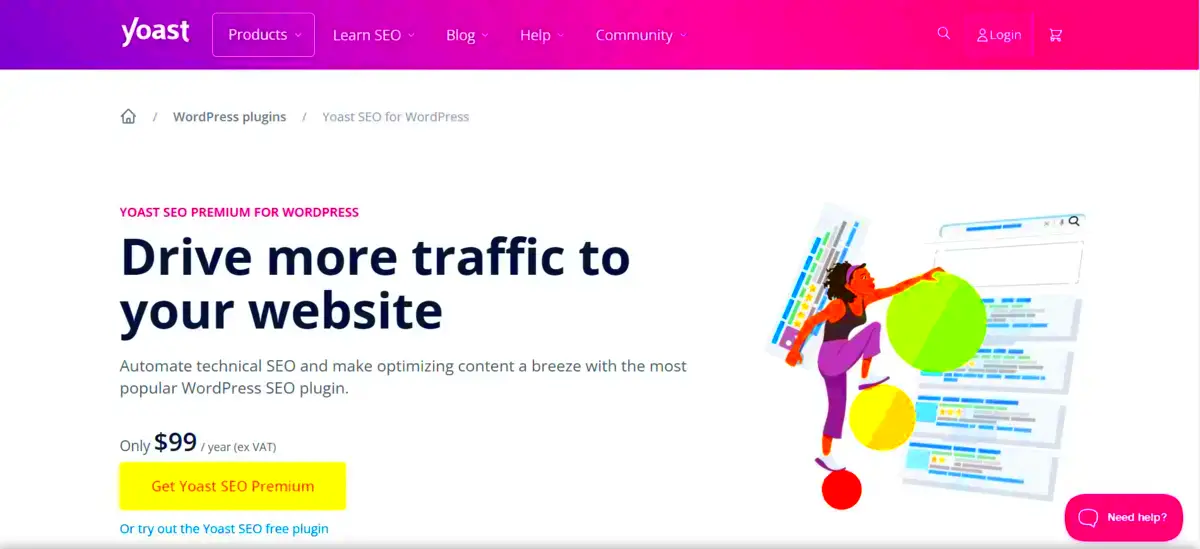
When evaluating the plethora of plugins available for your WordPress eShop, it’s essential to differentiate between core features and add-ons. Understanding this distinction can help you streamline your site and enhance its efficiency.
Core Features are the fundamental functionalities your eShop needs to operate effectively. These might include:
- Store management tools
- Payment gateways
- Inventory management
On the other hand, Add-ons are extra functionalities that may enhance your eShop but are not strictly necessary. While some add-ons can significantly improve user experience or help with marketing efforts, having too many can complicate your setup. Examples of add-ons include:
- Social media integration
- Advanced analytics
- Custom shipping options
Here’s a handy table to summarize:
| Core Features | Add-ons |
|---|---|
| Essential for operation | Enhance user experience |
| Often included in your main plugin | Usually require separate installation |
| Direct impact on sales | Improve engagement and marketing |
When assessing your current plugins, ask yourself: Is this plugin vital for my eShop’s core functions? If it’s just a nice-to-have, consider whether it’s worth the potential slowdowns. Strive for balance—having features that drive sales while maintaining optimal performance is key!
The Risks of Overloading with Plugins
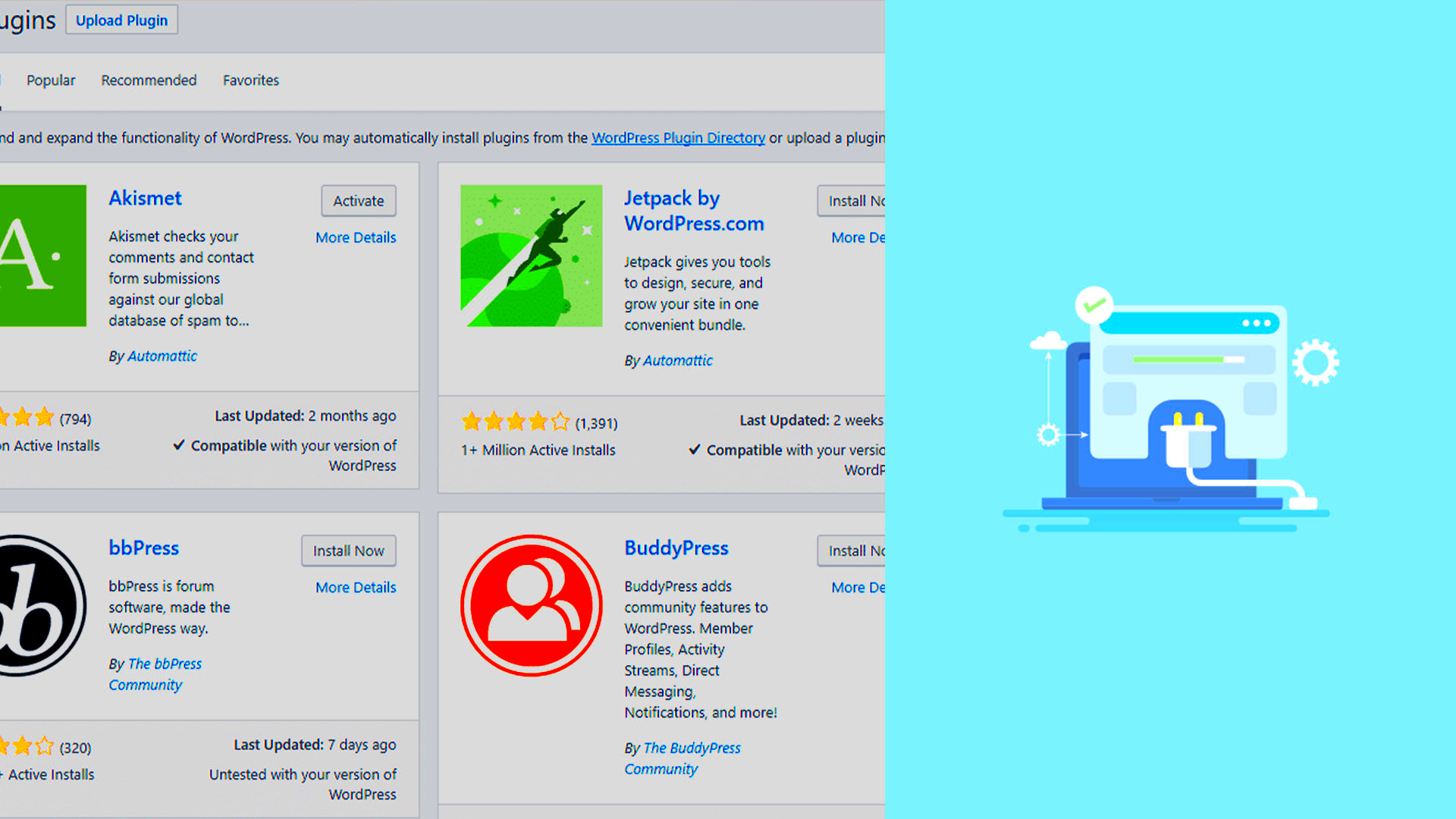
Using plugins can significantly enhance the functionality of your WordPress eShop. However, there’s a fine line between a well-optimized site and a plugin overload. Let’s dive into the risks associated with using too many plugins in your eCommerce setup.
- Performance Issues: Every plugin you add introduces additional lines of code that your server has to run. This can lead to slower loading times, causing potential customers to abandon their carts. Studies show that a delay of just a few seconds in page load time can result in significantly lower conversion rates.
- Security Vulnerabilities: Each plugin represents a potential risk. Outdated or poorly-coded plugins can create security holes, making your site vulnerable to hacks. According to recent data, a large percentage of WordPress exploits come from insecure plugins.
- Conflicts Between Plugins: With multiple plugins, there’s always the risk of compatibility issues. You might find that one plugin works perfectly fine alone but causes your entire site to crash when combined with another. This can be particularly frustrating, especially if you rely on these tools for essential features.
- Maintenance Challenges: More plugins mean more updates to keep track of. Ignoring these updates can lead to performance degradation or security vulnerabilities. It can also complicate troubleshooting when things go wrong.
In summary, while it might be tempting to load up on plugins to get every feature you can think of, being judicious about your plugin choices is crucial. Consider what features you genuinely need and aim for quality over quantity to maintain site performance and security.
Expert Insights on Optimal Plugin Counts
So, just how many plugins are too many? Industry experts generally advise keeping your plugin count to a minimum for an effective, smooth-running eShop. Here are some insights to guide you:
| Expert | Recommended Plugin Count | Key Considerations |
|---|---|---|
| Jane Smith (eCommerce Consultant) | 10 – 15 Plugins | Focus on essential functionalities like payment gateways, SEO, and performance optimization. |
| Michael Johnson (WordPress Developer) | 7 – 12 Plugins | Validate the necessity of each plugin; aim for multipurpose solutions. |
| Lisa Chen (Web Performance Expert) | 5 – 10 Plugins | Minimize external scripts; prioritize core functionalities and site speed. |
Experts commonly suggest that the optimal number of plugins lies between 5 to 15, depending on your eShop’s specific needs. Here are some crucial tips from these professionals:
- Evaluate Plugin Necessity: Regularly assess which plugins you actually use and remove the rest.
- Choose Quality Over Quantity: Invest in high-quality, regularly updated plugins from reputable sources.
- Consider Alternatives: Before adding another plugin for a specific feature, see if your theme or existing plugins can cover that need.
In the end, finding the right balance can lead to a well-functioning, secure, and user-friendly eShop, helping you focus on what matters most— boosting sales and growing your business.
7. Best Practices for Managing Plugins in WordPress eShops
Managing plugins efficiently is key to ensuring your WordPress eShop runs smoothly. Here are some best practices to keep in mind:
- Regularly Audit Your Plugins: Periodically review the plugins you’ve installed. Ask yourself if each one is still necessary. If not, it’s time to deactivate and delete it.
- Stick to Trusted Sources: When adding new plugins, ensure they are from reputable sources. Check reviews, ratings, and the number of active installations. This helps avoid potential security risks.
- Keep Plugins Updated: Regular updates improve security and performance. Set reminders to check for updates or enable automatic updates for critical plugins.
- Limit the Number of Active Plugins: While it might be tempting to load up on features, try to keep your active plugins under control. Aim for essential functions that enhance your store without bogging it down.
- Test Plugins Before Going Live: Use a staging site to test new plugins before adding them to your live eShop. This can help you identify conflicts or performance issues without affecting your users.
- Utilize Performance Monitoring Tools: Use tools that provide analytics on your website’s performance. This way, you can see how each plugin affects your site’s speed and overall functionality.
- Backup Regularly: Always keep regular backups. In case a plugin causes problems, you can quickly restore your site to a previous state without losing valuable data.
By following these practices, you can effectively manage your WordPress plugins and maintain a seamless shopping experience for your customers. Remember that quality over quantity is the name of the game!
8. Alternatives to Excessive Plugins
While plugins are a significant aspect of WordPress, sometimes they can weigh down your eShop. Here are some effective alternatives to consider:
- Custom Code Solutions: If you have specific functionality in mind, custom coding can be a great way to avoid bloated plugins. Hiring a developer to write tailored solutions can keep your site lightweight and efficient.
- Using Built-in Features: Before adding a plugin, check if your WordPress theme or core has similar functionality. Many themes come with built-in options for things like sliders or galleries.
- Hybrid Solutions: Some themes come bundling essential features that replicate plugin functions effectively. An all-in-one theme could save you the trouble of multiple plugins.
- Third-Party Services: For specific functionalities like email marketing or analytics, consider leveraging third-party services. For example, services like Mailchimp can handle email campaigns without requiring a dedicated plugin.
- API Integrations: Instead of using plugins for every integration, consider utilizing APIs provided by external services. This often results in a cleaner implementation without relying heavily on plugins.
- Child Themes: If you want to make some modifications without using additional plugins, creating a child theme can be beneficial, allowing customized design and functionality while keeping your core theme intact.
Exploring these alternatives can significantly streamline your eShop, improve performance, and provide an enjoyable experience for your customers.
Are 50 Plugins Too Much for a WordPress eShop? Expert Insights
In the realm of WordPress eCommerce, the number of plugins you install can significantly impact your website’s performance and user experience. Plugins extend the functionality of your eShop, but with greater numbers comes increased risk. Therefore, understanding how many plugins are necessary for your specific eCommerce site is crucial.
Here are some insights from experts regarding the use of plugins:
- Performance Concerns: Each plugin adds additional code to your site, which can slow down loading times. Ideally, aim for a balance between functionality and performance.
- Security Risks: More plugins mean a larger attack surface for potential security vulnerabilities. Regular updates and choosing reputable plugins can mitigate risks.
- Plugin Compatibility: Plugins can sometimes conflict with each other, leading to errors. It’s essential to regularly test your site after updates.
- Maintenance Overhead: Managing numerous plugins requires constant attention. Keeping them updated and functional can become cumbersome.
To help you evaluate your currently installed plugins, consider the following factors:
| Criteria | Considerations |
|---|---|
| Functionality | Does the plugin provide essential features that improve your eShop’s user experience? |
| Impact on Performance | Does it slow down your site? Use tools like GTmetrix or Google PageSpeed Insights to assess performance. |
| Security Practices | Does the developer actively maintain and regularly update the plugin? |
In conclusion, finding the right balance between functionality and performance is essential. While 50 plugins may not be inherently too much for a WordPress eShop, each additional plugin requires careful consideration to ensure it aligns with your business goals and does not compromise the user experience.