Hey there! If you run a WordPress website, you’ve probably heard about the power of email marketing. It’s one of the most effective ways to connect with your audience, promote your products or services, and grow your business. But with so many tools out there, choosing the right email marketing software can feel overwhelming. That’s why we’re here to help! In this post, we’ll explore what makes a great email marketing solution for WordPress sites and highlight some top picks to get you started on building stronger relationships with your subscribers.
Key Features to Look for in Email Marketing Software

When selecting email marketing software for your WordPress site, it’s important to keep an eye on certain features that can make your life easier and your campaigns more successful. Here are some of the most essential features to consider:
- Ease of Integration: The software should seamlessly connect with your WordPress site, whether through plugins or APIs. This makes managing your email lists and campaigns more straightforward.
- Automation Capabilities: Automated workflows like welcome emails, cart abandonment reminders, or birthday offers save you time and help nurture your subscribers without constant manual effort.
- Template Library & Customization: Look for tools that offer professionally designed email templates that you can easily customize to match your brand’s style.
- Segmentation & Personalization: The ability to segment your audience based on behaviors or preferences allows for more targeted and effective messaging.
- Analytics & Reporting: Robust analytics let you track open rates, click-through rates, conversions, and other key metrics, helping you refine your strategies over time.
- Deliverability & Compliance: Ensure the platform has good deliverability rates and adheres to privacy laws like GDPR and CAN-SPAM to keep your emails out of spam folders and maintain trust.
- Pricing & Scalability: Choose a solution that fits your budget now but can grow with you as your subscriber list expands.
By focusing on these features, you’ll be better equipped to find an email marketing tool that not only meets your current needs but also supports your growth in the future. Keep these in mind as you explore the options, and you’ll be on your way to crafting impactful email campaigns that resonate with your audience!
3. Top Email Marketing Tools Compatible with WordPress
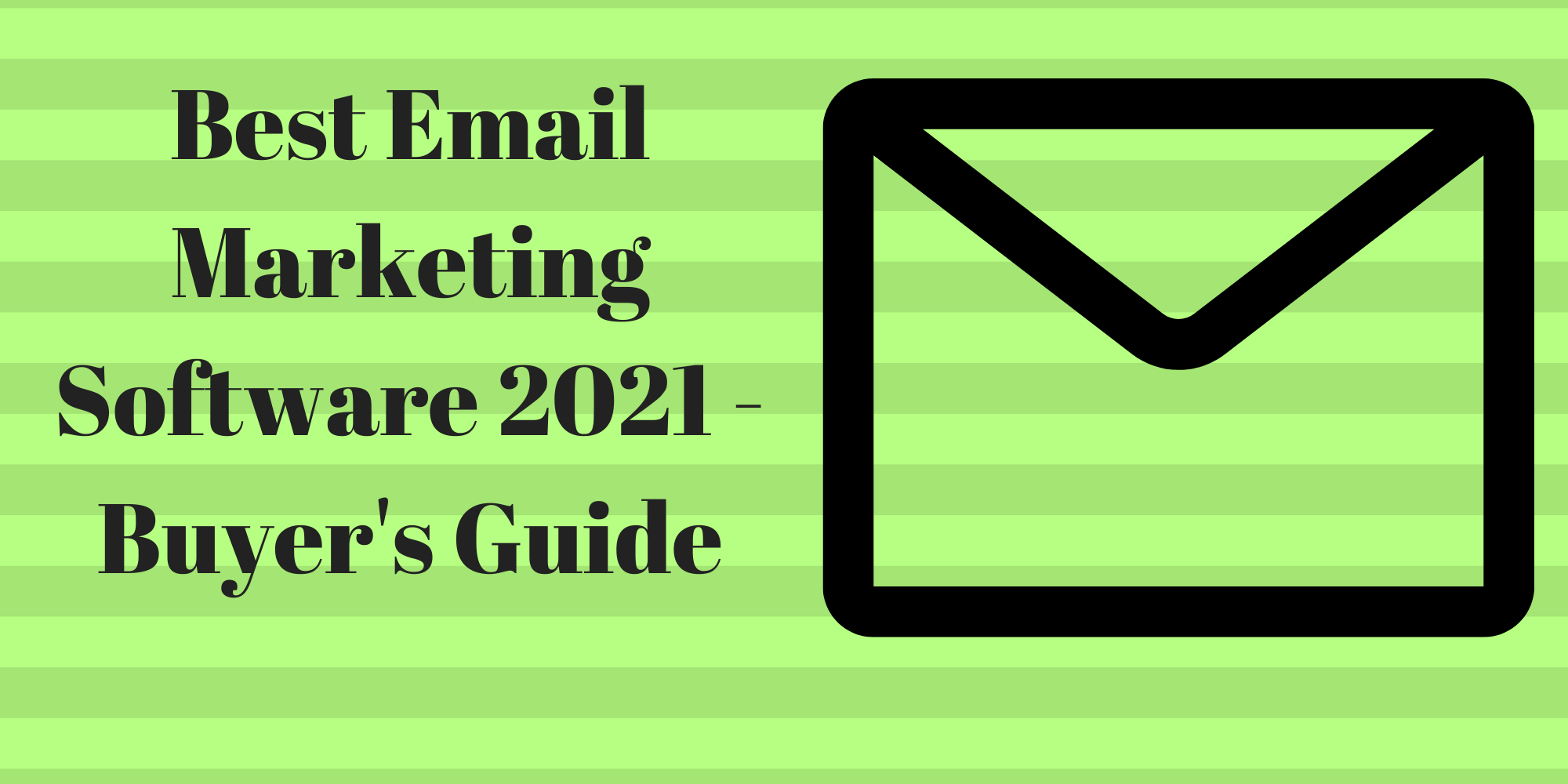
When it comes to choosing the right email marketing software for your WordPress website, compatibility is key. Luckily, there are several fantastic tools out there that integrate seamlessly with WordPress, making your marketing efforts smoother and more efficient. Let’s take a look at some of the top contenders:
Mailchimp
One of the most popular email marketing platforms, Mailchimp offers a user-friendly plugin specifically designed for WordPress. It allows you to create sign-up forms, automate campaigns, and track your email performance—all from your WordPress dashboard. Its drag-and-drop builder makes crafting beautiful emails a breeze, even if you’re not a design pro.
Constant Contact
Constant Contact is another excellent choice for WordPress users. It provides easy-to-embed sign-up forms and integrates with various plugins like WPForms and Elementor. Its automation features help you send targeted emails based on user actions, making your campaigns more personalized and effective.
MailerLite
MailerLite is known for its simplicity and affordability. It offers a lightweight plugin that connects directly with your WordPress site, enabling quick setup of pop-ups, embedded forms, and automation workflows. Plus, its clean interface makes managing your email list straightforward, even for beginners.
ActiveCampaign
If you’re looking for a robust marketing automation platform, ActiveCampaign is a top pick. It integrates smoothly with WordPress through dedicated plugins and offers advanced features like lead scoring, split testing, and comprehensive analytics. While it might have a steeper learning curve, it’s incredibly powerful for scaling your email marketing efforts.
Sendinblue
Sendinblue offers an all-in-one solution with email marketing, SMS campaigns, and marketing automation. Its WordPress plugin allows you to easily embed subscription forms and synchronize your contact lists. It’s particularly appealing for small to medium-sized businesses wanting an affordable, versatile platform.
4. Comparison of the Best Email Marketing Software for WordPress

| Feature | Mailchimp | Constant Contact | MailerLite | ActiveCampaign | Sendinblue |
|---|---|---|---|---|---|
| Ease of Use | Very user-friendly with drag-and-drop editor | Intuitive, beginner-friendly interface | Simplest setup, great for beginners | Powerful but with a steeper learning curve | Simple interface with versatile features |
| Automation Features | Yes, includes automation workflows | Yes, targeted automation | Basic automation options | Advanced automation and CRM integration | |
| Pricing (Starting Plans) | Free plan available; paid plans start at around $13/month | Free plan; paid plans start at $20/month | Free plan; paid plans start at $10/month | Starts at $29/month, with a free trial | Free plan; paid plans start at $25/month |
| Best for | Small to medium businesses, beginners | Businesses seeking easy engagement tools | Startups, small businesses, beginners | Growing businesses needing automation & CRM | Budget-conscious companies needing versatility |
| Integration with WordPress | Excellent, dedicated plugin | Good, with compatible plugins | Good, easy embed options | Excellent, with dedicated plugin and API | Good, with plugins and API options |
Choosing the right email marketing software for your WordPress site really depends on your specific needs—whether you’re just starting out, want advanced automation, or need budget-friendly options. The good news is that all of these tools offer solid integration, so you can focus on crafting compelling emails and growing your audience without worrying about technical hiccups.
5. How to Integrate Email Marketing Software with Your WordPress Site
Integrating email marketing software with your WordPress site might sound intimidating at first, but once you get the hang of it, it’s pretty straightforward—and totally worth it! The key is choosing the right tools and following some simple steps to connect everything seamlessly. Let’s walk through the process together.
First things first, you want to pick an email marketing platform that offers easy WordPress integration. Popular options like Mailchimp, ConvertKit, Constant Contact, and MailerLite usually have dedicated plugins or clear instructions for setup.
Step-by-step Integration Guide
- Choose Your Email Marketing Software: Make sure it’s compatible with WordPress and meets your needs in terms of features and pricing.
- Install the Plugin: Head over to your WordPress dashboard, go to Plugins > Add New, and search for your chosen provider’s plugin (e.g., Mailchimp for WordPress). Install and activate it.
- Connect Your Account: Most plugins will ask you to enter an API key or login credentials. Log into your email marketing account, generate an API key (usually found in your account settings), and paste it into the plugin settings.
- Configure Signup Forms: Customize your subscription forms to match your branding and place them where your visitors will see them—like in sidebars, footers, or as pop-ups.
- Test Everything: Before you start collecting emails, do a quick test. Subscribe yourself using the form to ensure the data flows correctly into your email list.
Additional Tips
- Use landing pages or dedicated opt-in forms for special campaigns or freebies.
- Leverage WordPress widgets to embed signup forms easily.
- Keep an eye on performance and subscriber engagement through your email platform’s dashboard.
And that’s pretty much it! With these steps, your email marketing software will be integrated into your WordPress site, making it super easy to grow your email list, nurture your audience, and boost your business.
6. Benefits of Using Dedicated Email Marketing Software for WordPress
Using dedicated email marketing software with your WordPress site isn’t just a good idea—it’s a game-changer. It streamlines your marketing efforts, helps you connect better with your audience, and provides tools to grow your email list effectively. Here’s why investing in specialized email marketing software is so beneficial:
1. Better List Management and Segmentation
With dedicated platforms, you can organize your subscribers into segments based on interests, behaviors, or demographics. This allows you to send targeted emails that resonate more with your audience, increasing open rates and conversions.
2. Advanced Automation Capabilities
Imagine sending a welcome series automatically when someone signs up, or a birthday email to make your subscribers feel special. Dedicated software makes automation simple and powerful, saving you time and ensuring timely communication.
3. Professional Templates and Design Tools
Most email marketing platforms come with a library of attractive, customizable templates. You don’t need to be a design pro to create stunning emails that look great on any device. This helps reinforce your brand and keeps your emails engaging.
4. Detailed Analytics and Reporting
Knowing how your emails perform is essential. Dedicated tools provide insights into open rates, click-through rates, conversions, and more. Use this data to refine your strategy and improve future campaigns.
5. Compliance and Deliverability
Good email marketing software helps ensure you adhere to laws like GDPR and CAN-SPAM. They also optimize deliverability, making sure your emails land in inboxes instead of spam folders.
6. Integration with Other Tools
Most platforms easily connect with your CRM, e-commerce store, or other marketing tools. This creates a cohesive ecosystem that automates workflows and enhances your marketing efforts.
7. Cost-Effective Growth
While some platforms have a cost, the ROI from targeted campaigns, automation, and increased engagement usually outweighs the expense. Plus, many offer free plans or trial periods so you can test before committing.
In a nutshell, dedicated email marketing software tailored for WordPress users empowers you to build a stronger relationship with your audience, automate tasks, and ultimately grow your business more effectively. It’s like having a marketing team in your pocket—ready to help you succeed every step of the way.
Conclusion and Final Recommendations
Choosing the right email marketing software for your WordPress site is crucial for building strong customer relationships and driving conversions. After reviewing various options, it’s clear that the best tools offer seamless integration, user-friendly interfaces, and robust automation features. Whether you’re a beginner or an experienced marketer, selecting software that aligns with your business goals will maximize your email campaign effectiveness.
Here are some final recommendations to consider:
- Integration: Ensure the software integrates smoothly with your WordPress site and other tools you use.
- Automation Capabilities: Look for features like autoresponders, segmentation, and personalized emails to enhance engagement.
- Ease of Use: User-friendly dashboards and templates can save you time and effort.
- Analytics and Reporting: Detailed insights help you refine your campaigns for better results.
- Pricing: Balance features with your budget—many platforms offer scalable plans suitable for small to large businesses.
| Software | Best For | Key Feature |
|---|---|---|
| Mailchimp | All-in-one marketing | Automation & analytics |
| Constant Contact | Small businesses | Ease of use & templates |
| ConvertKit | Content creators & bloggers | Segmentation & automation |
Ultimately, the best email marketing software for your WordPress site depends on your unique needs and goals. Take advantage of free trials and demos to test features before making a commitment. With the right tools in place, you’ll be well-equipped to engage your audience and grow your business effectively.


