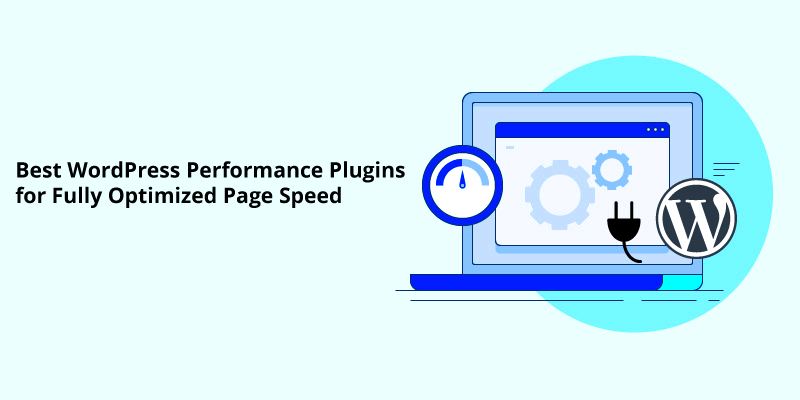In today’s fast-paced digital world, the speed of your website can make or break your business. If you’re using WordPress, you’re in luck! There are numerous performance plugins designed to enhance your website’s load times. In this post, we’ll explore some of the best performance plugins available, helping you create a lightning-fast website that keeps visitors engaged and happy.
Understanding Page Load Times
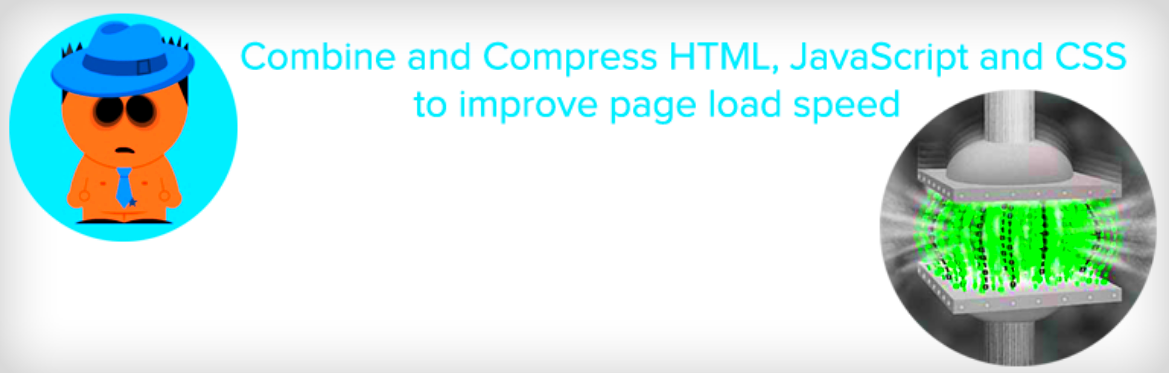
Before we dive into the best performance plugins, it’s crucial to grasp what page load times mean and why they matter.
Page load time refers to the amount of time it takes for a web page to fully display its content after a user clicks on a link. This duration can be influenced by several factors, including server response times, image sizes, and code complexity.
Here are a few key points to consider:
- User Experience: A fast-loading site enhances the overall user experience. Visitors are more likely to stay on your site if it loads quickly, leading to decreased bounce rates.
- SEO Benefits: Search engines like Google consider page speed as a ranking factor. A quicker site improves your chances of ranking higher in search results.
- Conversion Rates: Studies have shown that every second counts. Even a one-second delay can reduce conversions significantly, making speed vital for e-commerce sites.
To measure page load time, you can use tools like Google PageSpeed Insights, GTmetrix, or Pingdom. These tools provide detailed insights and suggestions on how to improve your site’s performance.
In summary, understanding and optimizing page load times is a game-changer for your website’s success. Now, let’s look at the best performance plugins to help you achieve that goal!
Factors Affecting Page Load Speed

Page load speed is crucial for the overall user experience and can significantly impact SEO rankings. Several factors contribute to how fast or slow a webpage loads. Here’s a closer look at the main elements that affect page load speed:
- Server Response Time: This is the time it takes for your server to respond to a request. A reliable hosting provider can help reduce server response time significantly.
- Image Optimization: Heavy images can slow down a website. Always use appropriate formats (like .jpg, .png) and sizes to improve loading times. There are many plugins that can help you with automatic image optimization.
- JavaScript and CSS: Excessive JavaScript and CSS files can increase load time. Minification and combining these files can effectively reduce the number of requests made to the server.
- Number of HTTP Requests: Each component on a webpage (like images, scripts, stylesheets) generates an HTTP request. Reducing the number of components can help speed things up.
- Browser Caching: This technique allows browsers to store certain data locally. Properly leveraging browser caching reduces load times for repeat visitors.
- Third-Party Scripts: Plugins, ads, and tracking codes from third parties can also impede speed. Limit their use wherever possible.
By taking these factors into account and addressing potential issues, you can substantially improve your website’s load time and ensure a better experience for your visitors.
What are Performance Plugins?
Performance plugins are specialized tools designed to enhance the speed and efficiency of your WordPress website. Essentially, these plugins tackle common elements that typically slow down page load times. Here’s a breakdown of what performance plugins are and how they can benefit your site:
- Optimization of Resources: Performance plugins often include features for compressing images, minifying CSS and JavaScript, and caching, all of which can significantly reduce the size of files and, consequently, loading times.
- Page Caching: One of the primary features of these plugins is page caching. This stores a static version of your site, cutting down loading times for returning visitors by delivering cached pages instead of regenerating them with each visit.
- Database Optimization: Over time, WordPress databases can become cluttered with post revisions, spam comments, and transient options. Performance plugins can help clean up and optimize the database, further enhancing speed.
- Content Delivery Network (CDN) Integration: Many performance plugins come with features that can help integrate CDNs, which distribute your website’s content across multiple servers globally to decrease loading time for international users.
- Real-time Performance Monitoring: Some plugins offer real-time tracking and reporting on your site’s performance, making it easier to identify and address potential bottlenecks.
In a nutshell, using performance plugins is like giving your website a turbo boost. They not only help in speeding up the loading times but also improve the overall user experience, leading to higher retention rates and better SEO performance.
Top Performance Plugins for WordPress
When it comes to optimizing your WordPress site for faster page load times, using the right performance plugins can make a world of difference. The speed of your site influences not only user experience but also your SEO ranking. Here’s a look at some of the top performance plugins that can help you streamline your WordPress site effectively:
- WP Rocket: This is one of the most popular caching plugins that works out-of-the-box. It offers a range of features like page caching, cache preloading, and static file compression, ensuring your site loads swiftly.
- W3 Total Cache: Known for its extensive customization options, W3 Total Cache allows you to optimize your site’s performance through caching and content delivery network (CDN) integration.
- Autoptimize: This plugin focuses on optimizing your website’s HTML, CSS, and JS files. It minifies and aggregates these files, reducing the resources needed and improving site speed.
- Lazy Load by WP Rocket: By only loading images and videos when they’re on the user’s screen, this plugin significantly reduces initial load times, making your site feel faster.
- WP Super Cache: A recommended plugin by WordPress itself, WP Super Cache creates static HTML files from your dynamic WordPress site. This means less processing by your server, which translates to quicker load times.
These plugins, when utilized properly, can collectively reduce loading times, improve the user experience, and even boost your website’s SEO. Remember that every site is different, so it may take a bit of trial and error to find the ideal combo for your needs!
1. Caching Plugins
Caching plugins are essential for anyone looking to boost the performance of their WordPress site. But what exactly do they do? In simple terms, caching plugins store a static version of your web pages and serve that to users rather than forcing the server to process the same page requests over and over again. This results in much faster load times.
Here’s a breakdown of why caching is so valuable and how it works:
- Reduced Server Load: By serving cached copies of your pages, you significantly reduce the number of dynamic requests sent to your server. This alleviates stress on resources and speeds up response time.
- Faster Page Loads: Static files load faster than dynamic content, so by serving cached pages, users experience quicker load times, resulting in a better overall experience.
- Improved SEO: Search engines, like Google, favor fast-loading websites. A well-optimized site can mean better rankings in search results.
- User Satisfaction: Quick loading times contribute to user satisfaction and can lead to lower bounce rates, meaning visitors are more likely to stay and explore your site.
Whether you’re running a blog, an online store, or any other type of website, implementing a caching plugin will undoubtedly have a positive impact on your site’s performance. Popular options include WP Rocket, W3 Total Cache, and WP Super Cache, all of which offer unique features to suit different needs. Don’t underestimate the power of caching; it’s one of the easiest and most effective ways to give your WordPress site a speed boost!
2. Image Optimization Plugins
When it comes to speeding up your WordPress website, image optimization plays a crucial role. High-quality images can often be the heaviest assets on your site, resulting in slower load times. That’s where image optimization plugins come into play. These nifty tools compress and optimize your images without sacrificing quality, ensuring that your visuals look good while contributing to faster page loads.
Here are some popular image optimization plugins you might want to consider:
- Smush: This plugin automatically compresses your images as you upload them and allows you to bulk optimize your existing media library. It also includes lazy loading features, which only load images as users scroll down the page.
- ShortPixel: ShortPixel compresses images in various formats, including JPEG, PNG, and GIF. It offers WebP conversion and allows you to choose the level of compression according to your preferences.
- Imagify: Imagify is user-friendly and seamlessly integrates with your WordPress dashboard. Besides offering compression, it allows for optimization of your WebP images and includes a backup feature to restore original images if needed.
In conclusion, using image optimization plugins can dramatically enhance your website’s performance. By reducing the file size of your images, you improve page load speed, enhancing user experience and potentially boosting your SEO rankings.
3. Minification and Concatenation Plugins
Another key element in optimizing your WordPress site for faster load times is minification and concatenation. But what does that mean? Minification is the process of removing all unnecessary characters from your code, such as whitespace, comments, and line breaks. This reduces the file size, allowing the browser to load pages faster.
Concatenation, on the other hand, involves combining multiple CSS and JavaScript files into one single file for each type. This reduces the number of HTTP requests made to your server, further speeding up load times. Here are some handy plugins that specialize in these tasks:
- Autoptimize: This one packs a punch! It can minify CSS, JavaScript, and HTML files, as well as optimize Google Fonts and async load scripts. Autoptimize allows you to easily customize which scripts and styles to optimize.
- WP Rocket: Although it’s a premium option, WP Rocket offers comprehensive performance improvements that include minification and concatenation. It provides a user-friendly interface, making it easy for even novices to boost their site’s speed.
- Fast Velocity Minify: This free plugin focuses on combining and minifying CSS and JS files, helping you achieve optimal load times. It’s simple to set up without needing extensive configuration.
Overall, using minification and concatenation plugins can significantly reduce your site’s load time, leading to better performance and improved user satisfaction. Implementing these tools is a step toward a sleeker, faster WordPress website!
4. Content Delivery Network (CDN) Plugins
If you’re looking to boost your WordPress site’s performance, using a Content Delivery Network (CDN) is a game-changer. But what exactly is a CDN? In simple terms, a CDN is a network of servers spread across various geographic locations. When a user visits your site, the CDN serves content from the server closest to them, reducing latency and improving load times significantly.
Now, let’s dive into how CDN plugins can transform your WordPress experience:
- Reduced Latency: By caching your site’s static files (like images, CSS, and JavaScript), a CDN minimizes the distance data travels to reach your users.
- Improved Load Times: With files served from a nearby location, your pages load faster, leading to better user experience and potentially higher Google rankings.
- Traffic Management: A CDN can handle spikes in traffic smoothly, ensuring your site remains accessible even during busy times.
Popular CDN plugins for WordPress include:
| Plugin Name | Key Features |
|---|---|
| Cloudflare | Free tier available, DDoS protection, extensive global network. |
| MaxCDN (now part of StackPath) | Easy integration, real-time stats, and customizable caching. |
| WP Super Cache | Static file caching, easy setup, and integration with CDN services. |
By integrating a CDN plugin, you’re not just enhancing speed; you’re enriching the overall user experience. It’s a win-win!
5. Database Optimization Plugins
Have you ever noticed your WordPress site slowing down over time? One common culprit is the database. As you accumulate posts, comments, and user data, your database can become cluttered and inefficient. That’s where database optimization plugins come in to save the day!
These nifty tools help manage and clean up your database, ensuring that it stays lean and mean. Here’s why you should consider using a database optimization plugin:
- Regular Cleanup: They can remove post revisions, spam comments, and even transient options that bloat your database.
- Performance Enhancement: A well-optimized database leads to quicker data retrieval, enhancing page load speeds.
- Scheduling Options: Many plugins allow you to schedule regular cleanups, so you don’t have to remember to do it manually.
Some popular database optimization plugins include:
| Plugin Name | Key Features |
|---|---|
| WP-Optimize | Database cleanup, image optimization, user-friendly interface. |
| Advanced Database Cleaner | Restores and optimizes your database, schedules cleanups. |
| WP-Sweep | Cleans up revisions, auto drafts, and orphaned metadata. |
Database optimization is like a spring cleaning for your website—it not only helps with performance but can also free up space and improve your site’s overall functionality. So why wait? Get started today!
How to Choose the Right Performance Plugin
Choosing the right performance plugin for your WordPress site can feel like searching for a needle in a haystack. With so many options available, it’s essential to narrow down your choices. Here are some key factors to consider when selecting a performance plugin:
- Compatibility: Ensure the plugin is compatible with your current WordPress version and other plugins. Incompatibility can lead to conflicts and ultimately affect your site’s performance.
- Features: Not all performance plugins are created equal. Look for features like caching, image optimization, lazy loading, and minification. Make a list of what you need for your website.
- Ease of Use: Choose a plugin with a user-friendly interface. A complicated setup might lead to mistakes that detract from performance rather than enhance it.
- Support and Updates: A good performance plugin should be actively maintained. Check the plugin’s update history and available support options. That way, you can have peace of mind knowing any issues will be swiftly dealt with.
- Performance Testing: Do your homework! Look for independent reviews or conduct your own tests to see how the plugin affects your site’s load times.
With these criteria in mind, you can confidently choose a performance plugin that will help speed up your WordPress site, keeping your visitors happy and engaged.
Best Practices for Implementing Performance Plugins
Once you’ve chosen a performance plugin, the next step is implementation. Properly setting it up is crucial for maximizing the benefits. Here are some best practices to ensure you’re getting the most out of your chosen plugin:
- Backup Your Site: Before making any changes, always back up your website. This way, you can revert to the original version if something goes wrong.
- Gradual Activation: If your plugin offers multiple features, consider activating them one at a time. This approach helps identify any potential issues without overwhelming your site.
- Test Performance: Use tools like Google PageSpeed Insights or GTmetrix before and after implementing the plugin. This helps you measure improvements and identify additional areas that may need attention.
- Monitor After Implementation: Keep an eye on your site’s performance after activation. Look for changes in load times and user experience. Be prepared to tweak settings if necessary.
- Stay Updated: Always keep your performance plugin updated to benefit from the latest features and security fixes. This also ensures ongoing compatibility with the latest version of WordPress.
By following these best practices, you can ensure your performance plugins work effectively, helping your WordPress site load faster and offer a better user experience.
Monitoring Performance After Plugin Installation
Once you’ve installed a performance plugin on your WordPress site, it’s time to evaluate its impact. Monitoring performance is crucial to ensure that your site not only runs faster but also remains user-friendly and engaging. Let’s delve into how you can track these changes effectively.
First off, you need to establish a baseline before installing the plugin. You can use tools like Google PageSpeed Insights, GTmetrix, or Pingdom. These platforms will give you crucial metrics such as:
- Page load time
- Time to first byte (TTFB)
- Overall performance score
- Loading issues (like render-blocking resources)
Once you’ve installed the plugin, run the tests again to see how your metrics have changed. It’s also essential to track performance over time. Plugins may improve performance initially but could slow down as you update other features or add content. You can create a monitoring schedule—perhaps checking every week or month.
Another factor to consider is user experience. While numbers matter, real-world feedback is invaluable. Encouraging visitors to share their experiences can provide insights you might not gauge through technical metrics alone.
Lastly, keep an eye on your site’s performance during peak traffic periods. High traffic can often expose underlying issues that may not present during times of low activity. This way, you ensure that your site remains performant for all visitors. So, grab those metrics, engage with your users, and watch your site thrive!
Conclusion
As we wrap up, it’s clear that optimizing page load times with performance plugins is a crucial factor for any WordPress site owner. With the plethora of options available—from caching solutions to image optimization tools—there’s no shortage of ways to enhance your site’s speed.
However, it’s vital to approach plugin installation wisely. Not all performance plugins will yield the same results, and sometimes, less is more. Installing multiple plugins can lead to conflicts, which may negate their benefits. Here are a few takeaways to remember:
- Choose Wisely: Make sure to research and select plugins that suit your specific needs.
- Test Thoroughly: Always benchmark your site before and after to track improvements.
- Stay Updated: Keep your plugins up to date for optimal performance and security.
- Monitor Continuously: Regularly check your site’s performance to catch any possible slowdowns early.
In the end, the objective is not only to enhance speed but also to provide an excellent user experience. Faster load times often lead to happier visitors—and isn’t that what we aim for? So go ahead, optimize and watch your website flourish!